How to Package Pets EP Sims without including unwanted custom meshes
It has been verified by several people that Pets Bodyshop has a new behavior not seen in previous versions of bodyshop - custom hair and body meshes are INCLUDED when you
package a full sim for sharing (accessories appear to not be included, from my testing).
This is problematic, because most creators do not want their meshes redistributed, and request that users instead link people to their meshes.
There are two ways you can avoid getting unwanted meshes into your sims2packs:
Use Clean Installer to remove the meshes
After your package is made, open the file with Clean Installer. (available
here)
Look down the list of content, looking for the MESH files. Uncheck them. Then click 'SAVE AS' and save your package with a NEW name. Make sure you give your package a new name (or you will get an empty package). Then share your cleaned package with the world.
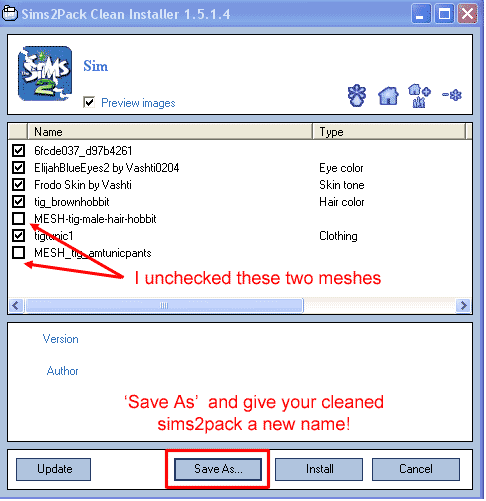
or...
Use Legacy Bodyshop to package your sim
If you make your package with Legacy Bodyshop, the meshes will not be included in the package to begin with.
http://www.modthesims2.com/showthread.php?t=201322
(those who want to make their bodyshop items available for all games also use this tool)