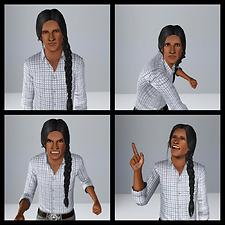Joseph Shade
Joseph Shade
MTS has all free content, all the time. Donate to help keep it running.
SCREENSHOTS

JosephShade.jpg - width=599 height=599
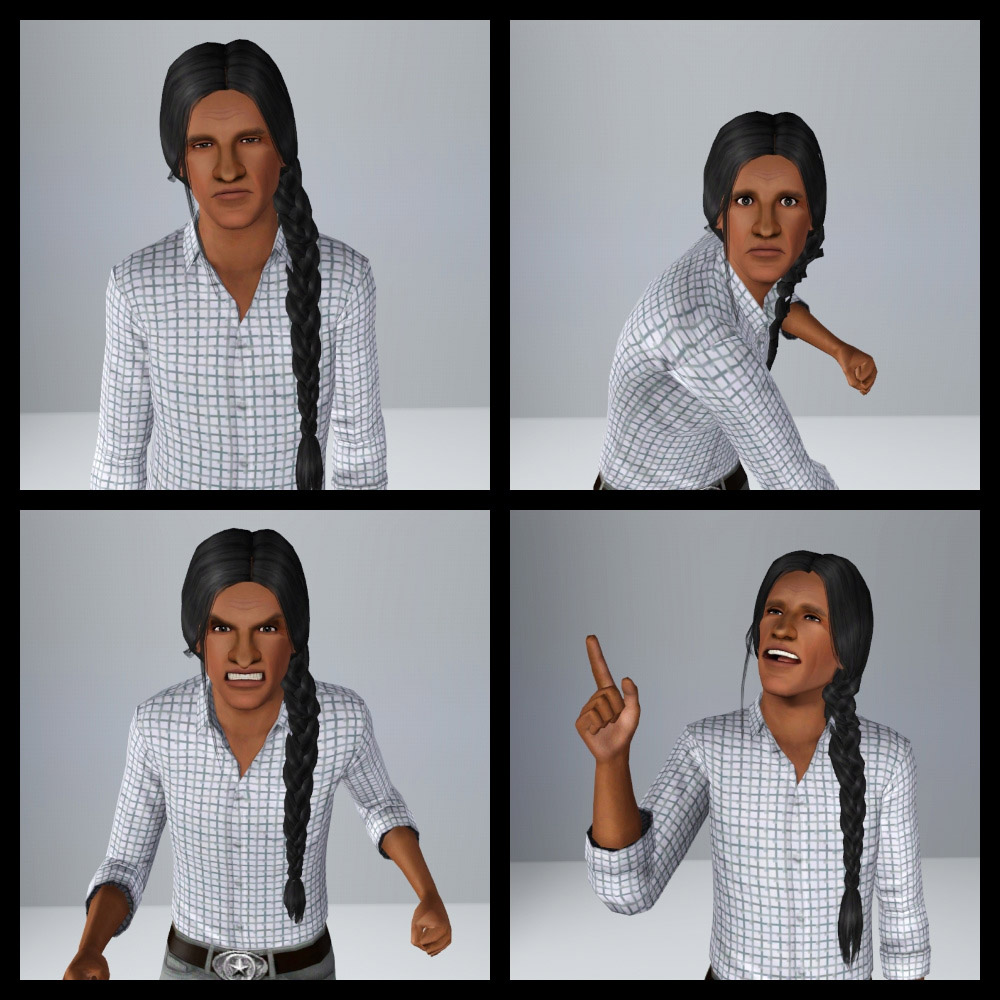
JosephHeadshots.jpg - width=1000 height=1000
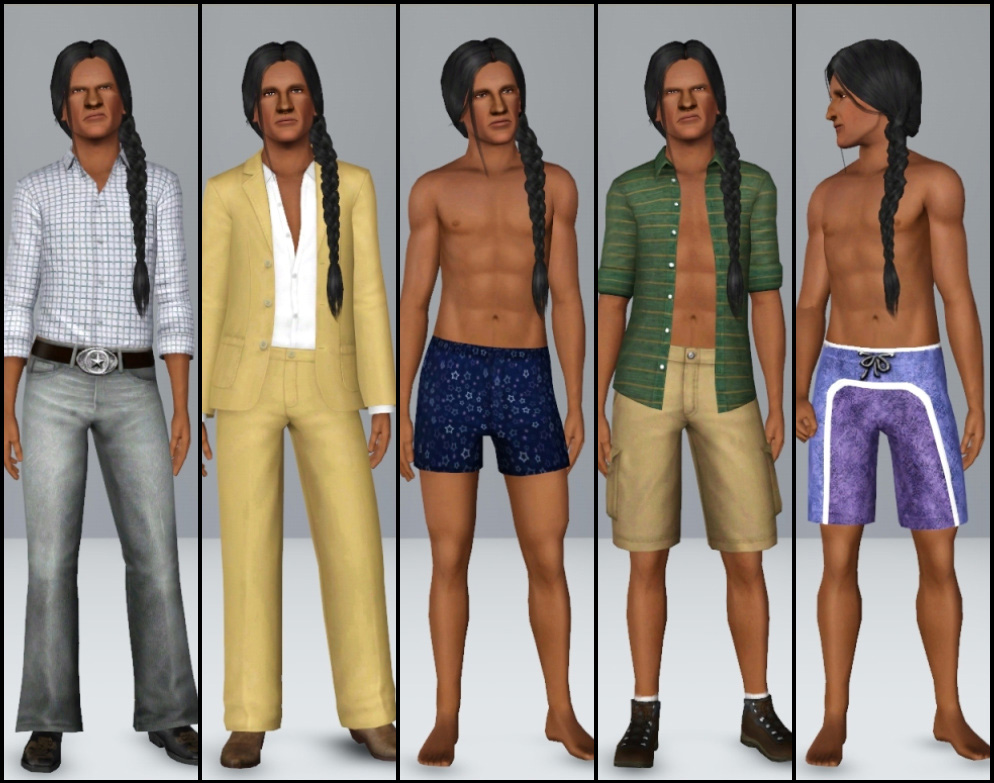
JosephWardrobe.jpg - width=994 height=783
Uploaded: 28th Jul 2010 at 8:59 AM
Updated: 21st Aug 2010 at 7:01 PM
Updated: 21st Aug 2010 at 7:01 PM
Joseph Shade
Adult Sim/ Designed as Native American/Cherokee
Traits: Angler/Eco Friendly/Grumpy/Loves the Outdoors/Green Thumb
Lifetime Wish: Perfect Garden
Favorites: Pancakes/Roots/Grey
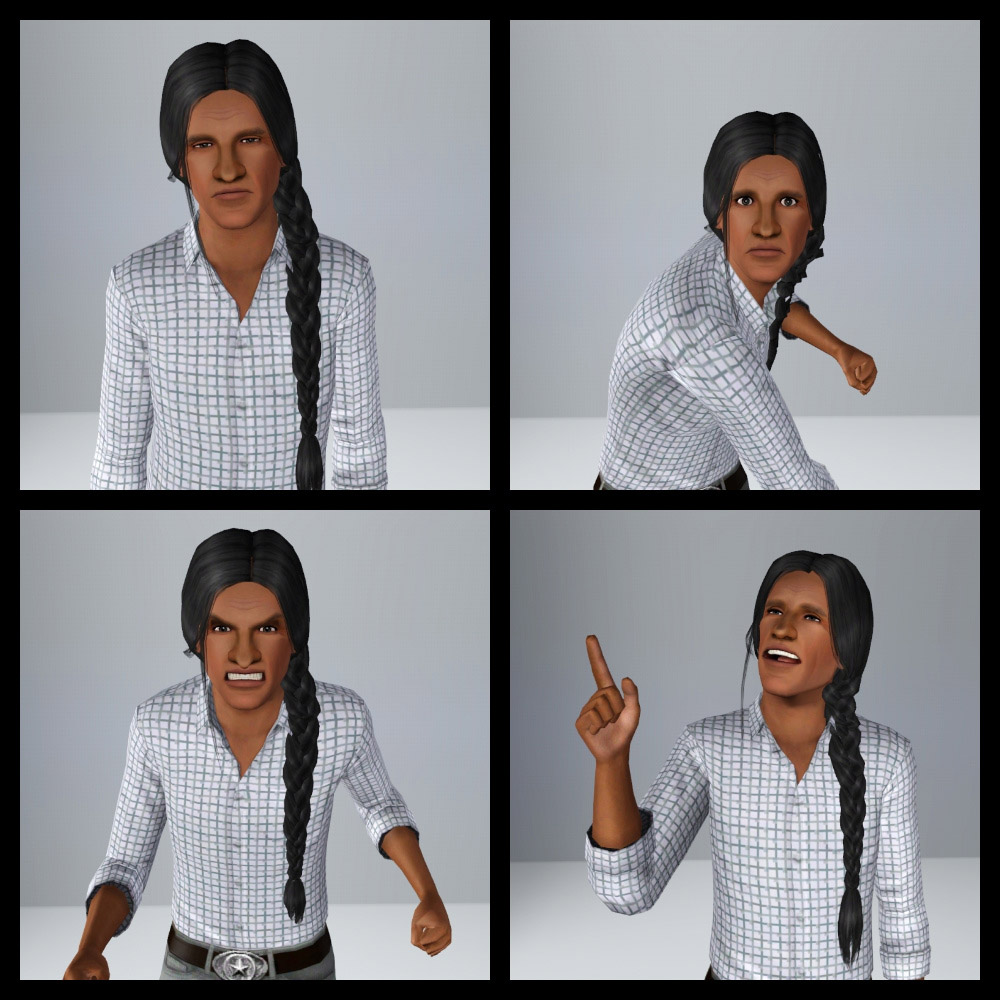
Additional Credits:
Genetics
 Eyes Multi Colored default replacements: http://club-crimsyn.dreamwidth.org/...lt+replacements
Eyes Multi Colored default replacements: http://club-crimsyn.dreamwidth.org/...lt+replacements
 Eyebrow by Subaxi: http://lessims3desubaxi.blogspot.co...rows-blush.html
Eyebrow by Subaxi: http://lessims3desubaxi.blogspot.co...rows-blush.html
 Hair by Nouk and Anubis: http://anubis360.blogspot.com/2010/...-for-males.html
Hair by Nouk and Anubis: http://anubis360.blogspot.com/2010/...-for-males.html
 Skin by LadyFrontBum called Silk: http://www.ladyfrontbum.com/?p=2284
Skin by LadyFrontBum called Silk: http://www.ladyfrontbum.com/?p=2284
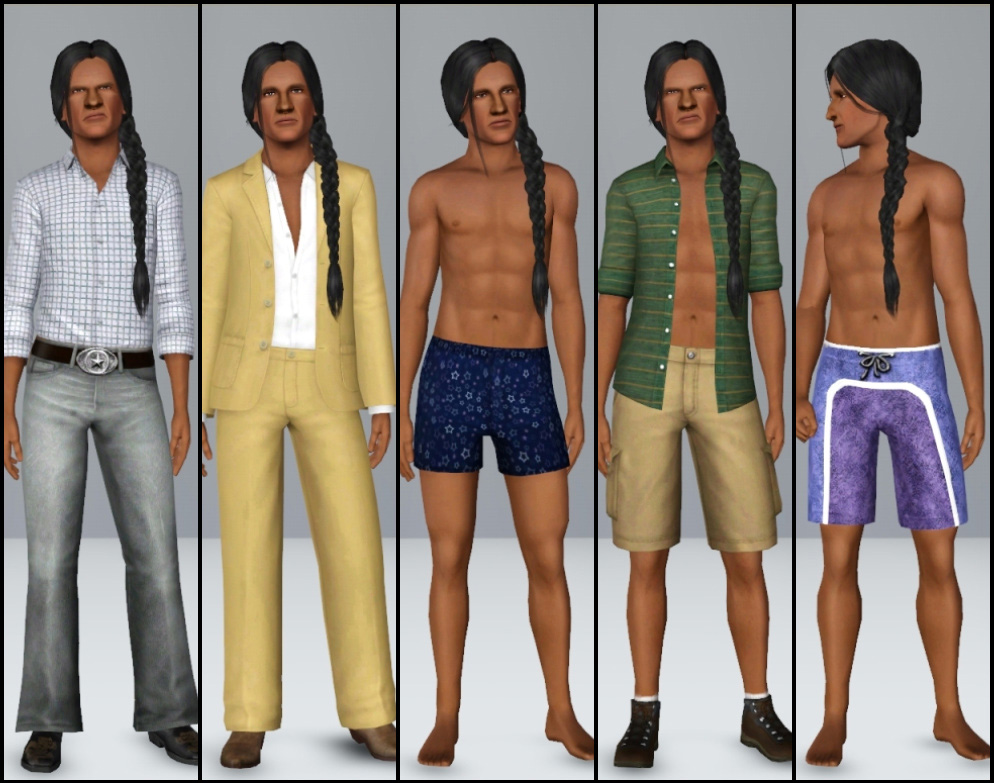
Clothes
 Everyday Boots by Aikea Guinea: http://club-crimsyn.dreamwidth.org/28157.html?#cutid1
Everyday Boots by Aikea Guinea: http://club-crimsyn.dreamwidth.org/28157.html?#cutid1
 Formal Outfit: World Adventure EP (you can download sim w/o EP, but outfit will not show)
Formal Outfit: World Adventure EP (you can download sim w/o EP, but outfit will not show)
 Athletic Top by LadyFrontBum: http://www.ladyfrontbum.com/?p=1479
Athletic Top by LadyFrontBum: http://www.ladyfrontbum.com/?p=1479
 Swim Trunk by Lilisims (last item on page): http://www.lilisims.com/sims3_html/...ult_page_1.html
Swim Trunk by Lilisims (last item on page): http://www.lilisims.com/sims3_html/...ult_page_1.html
Sliders & Mods
 Jonha's sliders for body shape: http://www.modthesims.info/download.php?t=378416
Jonha's sliders for body shape: http://www.modthesims.info/download.php?t=378416
 Ahmads' Sliders for Face: http://ts3celebritysims.blogspot.co...la3lek4-of.html
Ahmads' Sliders for Face: http://ts3celebritysims.blogspot.co...la3lek4-of.html
 Chin to Neckline Sliders: http://blog.naver.com/ginami97/107402943
Chin to Neckline Sliders: http://blog.naver.com/ginami97/107402943
 Chin Cleft Slider by Tum Tum: http://mybluebookblog.blogspot.com/search/label/Misc
Chin Cleft Slider by Tum Tum: http://mybluebookblog.blogspot.com/search/label/Misc
 Non Default skintone replacements/Rez Delnava's UI Mod: http://nene.modthesims.info/download.php?t=389680
Non Default skintone replacements/Rez Delnava's UI Mod: http://nene.modthesims.info/download.php?t=389680
 AwesomeMod (or other slider hack): http://www.moreawesomethanyou.com/s...ic,15185.0.html
AwesomeMod (or other slider hack): http://www.moreawesomethanyou.com/s...ic,15185.0.html
Remember, He is an Adult so look for him in the correct area of CAS.
 How To Install
How To Install 
- open .rar and extract .sim file using using a program like WinRAR or BitZipper.
- Place .sim file in to your "Saved Sims" folder
Follow the path Documents/ Electronic Arts/ The Sims 3/ Saved Sims
- If the "Saved Sim" folder is not in this location you need to start your game, go to Create-a- Sim, create any generic sim and select "Save to Bin".
This will create the "Saved Sim" folder.
Adult Sim/ Designed as Native American/Cherokee
Traits: Angler/Eco Friendly/Grumpy/Loves the Outdoors/Green Thumb
Lifetime Wish: Perfect Garden
Favorites: Pancakes/Roots/Grey
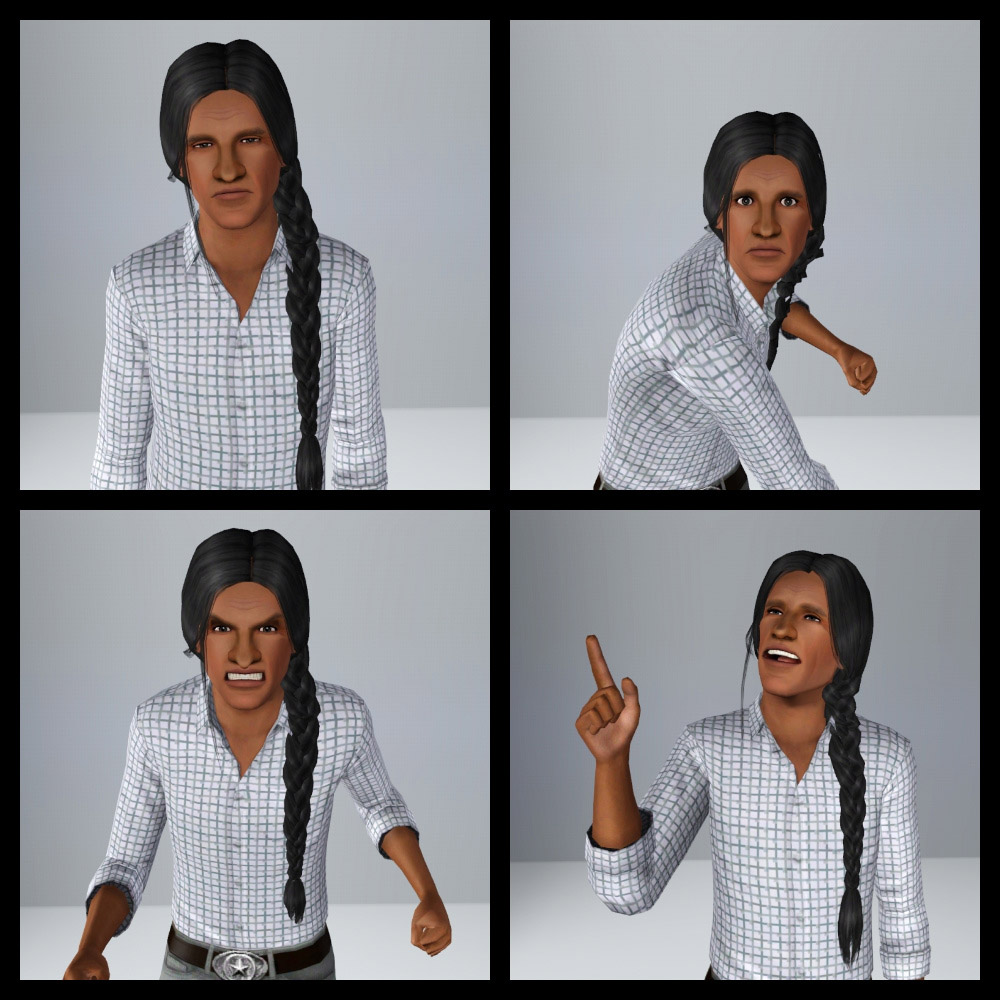
Additional Credits:
Genetics
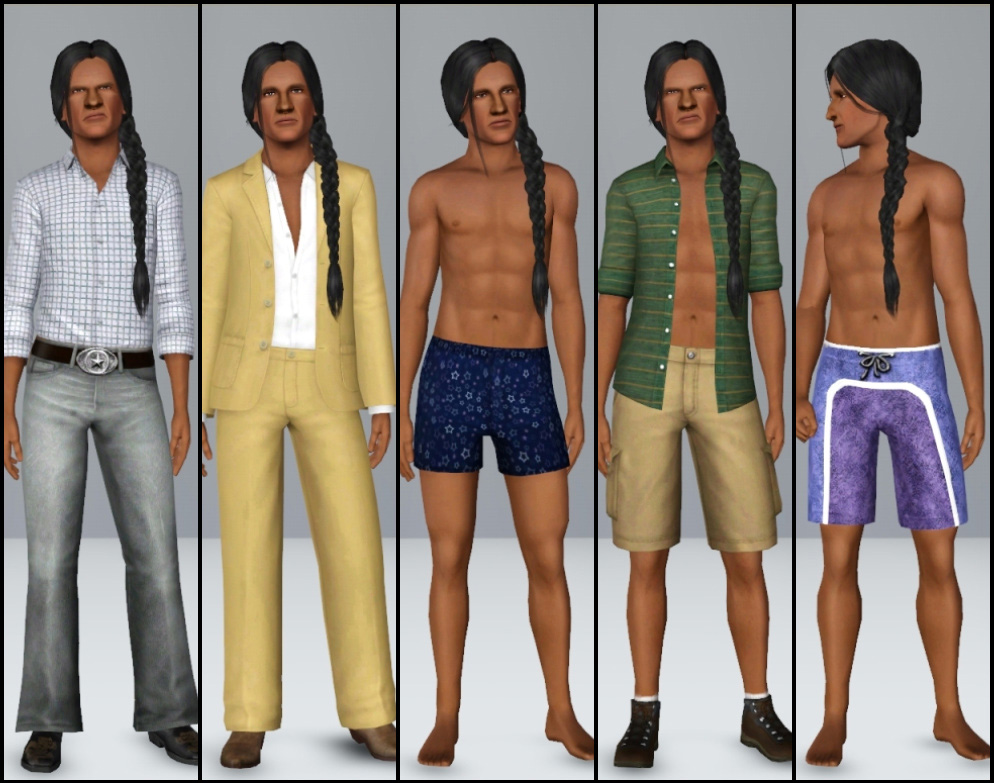
Clothes
Sliders & Mods
Remember, He is an Adult so look for him in the correct area of CAS.
 How To Install
How To Install 
- open .rar and extract .sim file using using a program like WinRAR or BitZipper.
- Place .sim file in to your "Saved Sims" folder
Follow the path Documents/ Electronic Arts/ The Sims 3/ Saved Sims
- If the "Saved Sim" folder is not in this location you need to start your game, go to Create-a- Sim, create any generic sim and select "Save to Bin".
This will create the "Saved Sim" folder.
| Filename | Size | Downloads | Date | |||||
|
Joseph_Shade.rar
Size: 344.4 KB · Downloads: 1,548 · 28th Jul 2010 |
344.4 KB | 1,548 | 28th Jul 2010 | |||||
| For a detailed look at individual files, see the Information tab. | ||||||||
Key:
- - File was updated after upload was posted
Install Instructions
Quick Guide:
1. Click the file listed on the Files tab to download the sim to your computer.
2. Extract the zip, rar, or 7z file.
2. Select the .sim file you got from extracting.
3. Cut and paste it into your Documents\Electronic Arts\The Sims 3\SavedSims folder. If you do not have this folder yet, it is recommended that you open the game, enter Create-a-Sim, and save a sim to the sim bin to create this folder, rather than doing so manually. After that you can close the game and put the .sim file in SavedSims
4. Once the .sim file is in SavedSims, you can load the game, and look for your sim in the premade sims bin in Create-a-Sim.
Extracting from RAR, ZIP, or 7z: You will need a special program for this. For Windows, we recommend 7-Zip and for Mac OSX, we recommend Keka. Both are free and safe to use.
Need more help?
If you need more info, see Game Help:Installing TS3 Simswiki for a full, detailed step-by-step guide! Special Installation Instructions
1. Click the file listed on the Files tab to download the sim to your computer.
2. Extract the zip, rar, or 7z file.
2. Select the .sim file you got from extracting.
3. Cut and paste it into your Documents\Electronic Arts\The Sims 3\SavedSims folder. If you do not have this folder yet, it is recommended that you open the game, enter Create-a-Sim, and save a sim to the sim bin to create this folder, rather than doing so manually. After that you can close the game and put the .sim file in SavedSims
4. Once the .sim file is in SavedSims, you can load the game, and look for your sim in the premade sims bin in Create-a-Sim.
Extracting from RAR, ZIP, or 7z: You will need a special program for this. For Windows, we recommend 7-Zip and for Mac OSX, we recommend Keka. Both are free and safe to use.
Need more help?
If you need more info, see Game Help:Installing TS3 Simswiki for a full, detailed step-by-step guide! Special Installation Instructions
- If you get an error that says "This content requires expansion pack data that is not installed", please use either Clean Installer to install this sim.
Also Thanked - Users who thanked this download also thanked:
Packs Needed
| Base Game | |
|---|---|
 | Sims 3 |
| Expansion Pack | |
|---|---|
 | World Adventures |
Policy
Just don't take credit for my work.
Don't upload my work to other places as long as my links work.
Whatever else you do is fine.
Don't upload my work to other places as long as my links work.
Whatever else you do is fine.

 Sign in to Mod The Sims
Sign in to Mod The Sims Joseph Shade
Joseph Shade