 11 Plain "Under the Sea" Tub/Shower Recolors or Overrides
11 Plain "Under the Sea" Tub/Shower Recolors or Overrides
MTS has all free content, all the time. Donate to help keep it running.
SCREENSHOTS

1.jpg - width=800 height=509

2.jpg - width=800 height=509

4.jpg - width=800 height=509

5.jpg - width=800 height=509

6.jpg - width=800 height=509

7.jpg - width=800 height=509

8.jpg - width=800 height=509

9.jpg - width=800 height=509

10.jpg - width=800 height=1018
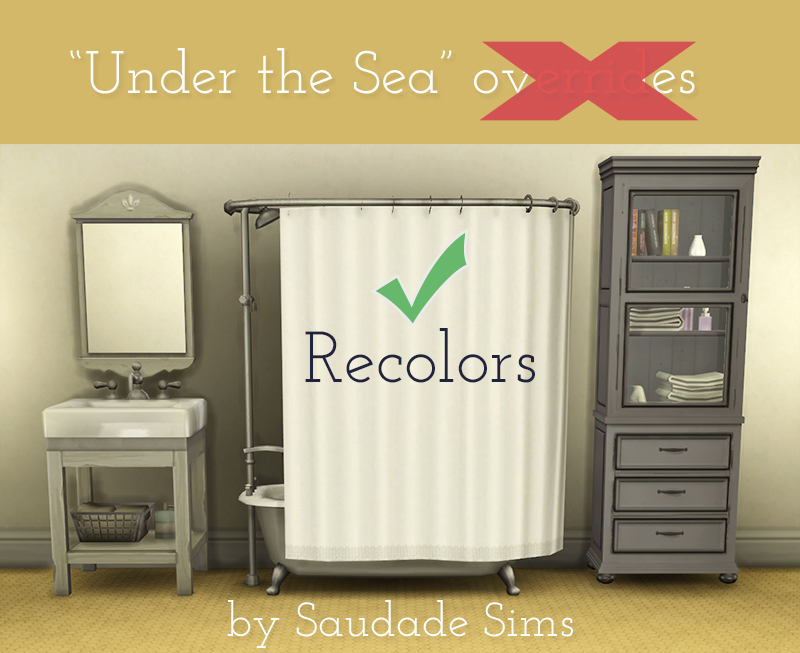
3b.jpg - width=800 height=653










Created by SaudadeSims
Uploaded: 8th Dec 2014 at 1:32 AM
Updated: 15th Dec 2014 at 8:20 AM - Changed file type
Updated: 15th Dec 2014 at 8:20 AM - Changed file type
Thanks to Sims4Studio's Alice , I was able to update these to be stand-alone recolors instead of overrides. Just delete the old file called "SaudadeSims_UndertheSea_Overrides_Plain" and place the new one in your downloads folder and you'll have recolors instead of overrides  I left the old override file up for download too, just in case someone wants that.
I left the old override file up for download too, just in case someone wants that.
Under the Sea shower/tub Overrides (Plain)
I really wanted to put some cool patterns on this shower curtain, but no matter what I tried (thanks for the tips, melbrewer367) the patterns came out very pixelated when you zoomed in close to the curtain. So instead, I made some plain texture overrides
I also changed the tub to be white with silver and I made the upper bracketing silver, too. The only one that’s different is the tub with the bright pink curtain, it has a black tub.
There are 11 texture overrides in the file that replace all the Maxis textures of this object. If you decide you don’t like mine, you can just delete the file and the Maxis ones will show back up.
As of right now we can’t clone base game objects, so I can’t make these as stand alone recolors yet. Sorry bout that!
Also, the original object thumbnails will show, I don't know how to edit thumbnails yet.
*If you want to make your own I made a tutorial here: http://saudadesims4.wordpress.com/2...by-saudadesims/
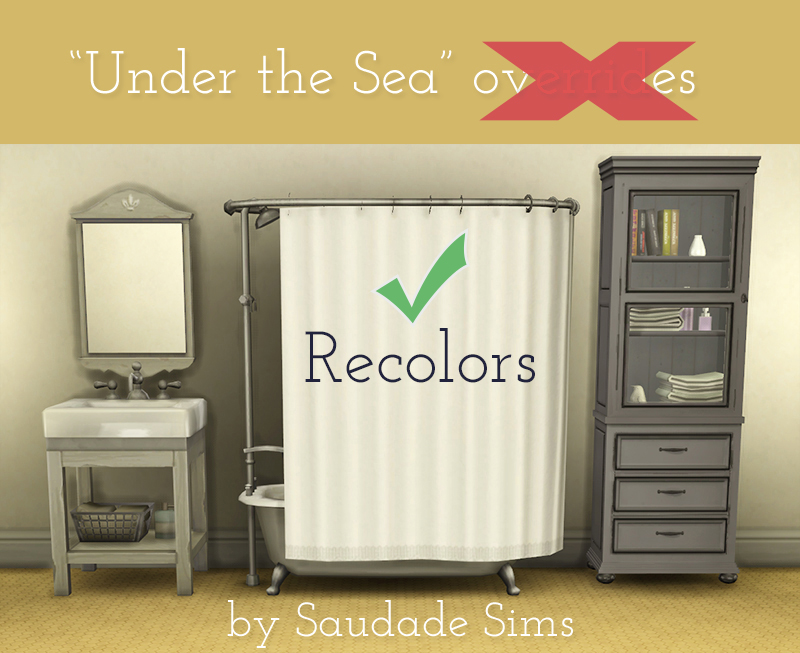



Additional Credits:
plasticbox and melbrewer (http://melbrewer367.tumblr.com/)
 I left the old override file up for download too, just in case someone wants that.
I left the old override file up for download too, just in case someone wants that.Under the Sea shower/tub Overrides (Plain)
I really wanted to put some cool patterns on this shower curtain, but no matter what I tried (thanks for the tips, melbrewer367) the patterns came out very pixelated when you zoomed in close to the curtain. So instead, I made some plain texture overrides

I also changed the tub to be white with silver and I made the upper bracketing silver, too. The only one that’s different is the tub with the bright pink curtain, it has a black tub.
There are 11 texture overrides in the file that replace all the Maxis textures of this object. If you decide you don’t like mine, you can just delete the file and the Maxis ones will show back up.
As of right now we can’t clone base game objects, so I can’t make these as stand alone recolors yet. Sorry bout that!
Also, the original object thumbnails will show, I don't know how to edit thumbnails yet.
*If you want to make your own I made a tutorial here: http://saudadesims4.wordpress.com/2...by-saudadesims/



Additional Credits:
plasticbox and melbrewer (http://melbrewer367.tumblr.com/)
This is a Maxis Recolour which means that it is a recolour of an item that already exists in your game. Please check the Pack requirements to see which game pack it recolours.
| Filename | Size | Downloads | Date | |||||
|
SaudadeSims_UndertheSea_Recolors_12-14-14.rar
| THESE ARE STAND-ALONE RECOLORS
Size: 1,001.6 KB · Downloads: 7,034 · 15th Dec 2014 |
1,001.6 KB | 7,034 | 15th Dec 2014 | |||||
|
Saudade_Sims_UndertheSea_Overrides_Plain.rar
| These are OVERRIDES
Size: 712.9 KB · Downloads: 3,299 · 8th Dec 2014 |
712.9 KB | 3,299 | 8th Dec 2014 | |||||
| For a detailed look at individual files, see the Information tab. | ||||||||
Key:
- - File was updated after upload was posted
Install Instructions
Basic Download and Install Instructions:
1. Download: Click the File tab to see the download link. Click the link to save the .rar or .zip file(s) to your computer.
2. Extract: Use WinRAR (Windows) to extract the file(s) from the .rar or .zip file(s).
3. Cut and paste the file(s) into your Mods folder
Need more information?
- Windows XP: Documents and Settings\(Current User Account)\My Documents\Electronic Arts\The Sims 4\Mods\
- Windows Vista/7/8/8.1: Users\(Current User Account)\Documents\Electronic Arts\The Sims 4\Mods\
- Anyone can use both .rar and .zip files easily! On Windows, use WinRAR.
- If you don't have a Mods folder, just make one.
Also Thanked - Users who thanked this download also thanked:

 Sign in to Mod The Sims
Sign in to Mod The Sims 11 Plain "Under the Sea" Tub/Shower Recolors or Overrides
11 Plain "Under the Sea" Tub/Shower Recolors or Overrides








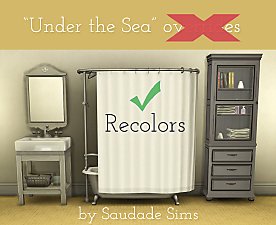
More Downloads BETA
Here are some more of my downloads: