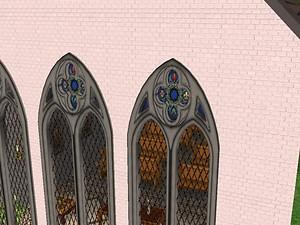Out Of The Dark Ages - 2 Storie - Church Style
Out Of The Dark Ages - 2 Storie - Church Style
MTS has all free content, all the time. Donate to help keep it running.
SCREENSHOTS

Outside both sides.jpg - width=600 height=450

Side.jpg - width=600 height=450

Inside both sides.jpg - width=600 height=450

Close up.jpg - width=600 height=450
Picked Upload!
This is a picked upload! It showcases some of the best talent and creativity available on MTS and in the community.
Created by Moon_Ez
Uploaded: 3rd Oct 2005 at 7:05 PM
Updated: 20th Nov 2005 at 11:31 AM
Updated: 20th Nov 2005 at 11:31 AM
UPPDATE 20.11.05
Finally I have managed to uppdate this window. Should work OK now with or without EP.
So to all users who have had problems with this window, pls. DL the uppdated file and overwrite the old one.
--- * --- * --- * --- * --- * --- * ---
Hi all.
Another window in Church style. Or why not for a castle or something.
The mesh is a rework from the original "Out Of The Dark Ages window" and are 2 tiles wide - 2 stories high.
No EP pack's should be needed.
In the pack there are 5 files:
1. Moon_Ez Out Of The Dark Ages - 2 Storie Church Style
This file holds the new mesh with the stained glass window.
2. Frametemplate.bmp
-The temp for recoloring the frame.
3. Glass template
-The temp for recoloring the glass.
4. Tempshot top / Tempshot bottom
-A in game screen shot to show the placement for the colors in the Frametemplate.
Both the window frame and the glass can be recolored.
Start SimPE and choose "color options". Klick "Load Object" on the top right and browse to the folder where you extracted the files and choose "Moon_Ez Out Of The Dark Ages - 2 Storie Church Style.package". Klick "Open" and "Start" and save your new package.
In the next window "Subset Selection" you choose if you want to recolor just the glass or the frame. Or why not both.
Continue as usual.
Credit! A big thanks to Lisen801 for her wonderful Small Swedish Christian Church that I used for ceenery.
Enjoy and happy simming.
Finally I have managed to uppdate this window. Should work OK now with or without EP.
So to all users who have had problems with this window, pls. DL the uppdated file and overwrite the old one.
--- * --- * --- * --- * --- * --- * ---
Hi all.
Another window in Church style. Or why not for a castle or something.
The mesh is a rework from the original "Out Of The Dark Ages window" and are 2 tiles wide - 2 stories high.
No EP pack's should be needed.
In the pack there are 5 files:
1. Moon_Ez Out Of The Dark Ages - 2 Storie Church Style
This file holds the new mesh with the stained glass window.
2. Frametemplate.bmp
-The temp for recoloring the frame.
3. Glass template
-The temp for recoloring the glass.
4. Tempshot top / Tempshot bottom
-A in game screen shot to show the placement for the colors in the Frametemplate.
Both the window frame and the glass can be recolored.
Start SimPE and choose "color options". Klick "Load Object" on the top right and browse to the folder where you extracted the files and choose "Moon_Ez Out Of The Dark Ages - 2 Storie Church Style.package". Klick "Open" and "Start" and save your new package.
In the next window "Subset Selection" you choose if you want to recolor just the glass or the frame. Or why not both.
Continue as usual.
Credit! A big thanks to Lisen801 for her wonderful Small Swedish Christian Church that I used for ceenery.
Enjoy and happy simming.
This is a new mesh, and means that it's a brand new self contained object that usually does not require a specific Pack (although this is possible depending on the type). It may have Recolours hosted on MTS - check below for more information.
| Filename | Size | Downloads | Date | |||||
|
Moon_Ez Out Of The Dark Ages - 2 Storie Church Style - UPPDATE 20.11.05.rar
Size: 176.0 KB · Downloads: 27,785 · 20th Nov 2005 |
176.0 KB | 27,785 | 20th Nov 2005 | |||||
| For a detailed look at individual files, see the Information tab. | ||||||||
Key:
- - File was updated after upload was posted
Install Instructions
Basic Download and Install Instructions:
1. Download: Click the download link to save the .rar or .zip file(s) to your computer.
2. Extract the zip, rar, or 7z file.
3. Place in Downloads Folder: Cut and paste the .package file(s) into your Downloads folder:
1. Download: Click the download link to save the .rar or .zip file(s) to your computer.
2. Extract the zip, rar, or 7z file.
3. Place in Downloads Folder: Cut and paste the .package file(s) into your Downloads folder:
- Origin (Ultimate Collection): Users\(Current User Account)\Documents\EA Games\The Sims™ 2 Ultimate Collection\Downloads\
- Non-Origin, Windows Vista/7/8/10: Users\(Current User Account)\Documents\EA Games\The Sims 2\Downloads\
- Non-Origin, Windows XP: Documents and Settings\(Current User Account)\My Documents\EA Games\The Sims 2\Downloads\
- Mac: Users\(Current User Account)\Documents\EA Games\The Sims 2\Downloads
- Mac x64: /Library/Containers/com.aspyr.sims2.appstore/Data/Library/Application Support/Aspyr/The Sims 2/Downloads
- For a full, complete guide to downloading complete with pictures and more information, see: Game Help: Downloading for Fracking Idiots.
- Custom content not showing up in the game? See: Game Help: Getting Custom Content to Show Up.
- If you don't have a Downloads folder, just make one. See instructions at: Game Help: No Downloads Folder.
Recolours of this mesh
There are 1 recolours of this mesh on MTS:
Also Thanked - Users who thanked this download also thanked:
Packs Needed
None, this is Sims 2 base game compatible!

 Sign in to Mod The Sims
Sign in to Mod The Sims Out Of The Dark Ages - 2 Storie - Church Style
Out Of The Dark Ages - 2 Storie - Church Style