 Fixes and Previously Released Part 4- 2x1 tables
Fixes and Previously Released Part 4- 2x1 tables
MTS has all free content, all the time. Donate to help keep it running.
SCREENSHOTS

Alien consoles.jpg - width=725 height=544

snapshot_edae8d77_1520b77c.jpg - width=600 height=450

snapshot_edae8d77_3520b779.jpg - width=600 height=450

snapshot_edae8d77_9520b847.jpg - width=600 height=450

snapshot_edae8d77_b520b82f.jpg - width=600 height=450

Starfleet consoles.jpg - width=725 height=544
Created by jasonduskey
Uploaded: 28th Apr 2008 at 1:43 AM
Updated: 14th Oct 2008 at 7:27 PM by -Maylin-
Updated: 14th Oct 2008 at 7:27 PM by -Maylin-
A few more fixes, re-textures, and outright scrap-it-and-start-overs. Plus a couple of objects that were included on lots but not as seperate downloads. Everything here is a start-to-finish makeover and has new GUIDs. Place them in your Downloads folder and overwrite the old files to install. Everything here is a clone of the Talking Table, so it's all base Game Compatible.
This set contains fixes only, if you want a complete bridge set, go here: http://www.insimenator.net/member.php?u=140552
Notes: The DS9 consoles have a more realistic, metallic texture. I had to make the textures a bit big to capture the detail of the LCARS displays. Ops 4 is best as a decorative object, if your sims sit at the table their legs disappear inside the mesh.
I re-meshed the Klingon consoles and created new objects using different graphics. Everything has four color options, so you're not limited to standard Klingon ochre.
I did something similar with the Galaxy and Sovereign class bridge consoles. Each table has four color options, and I placed a different LCARS display in each color option. So there are 16 different LCARS displays for the Galaxy class and 20 for the Sovereign class.
The Holding Cell console and the Main Computer consoles from the Galaxy class furniture have gotten an extreme makeover. I used bigger textures to make the LCARS a little sharper.
I really liked the Intrepid class furniture and I wasn't going to mess with it, but I was always a little dissatisfied with how blurry the textures were, especially the MSD, Science, and Environment. I fixed that with these objects.
I used 2 different graphics for the Port and Starboard Engineering consoles for the Sovereign class. The shape is the same, but the bridge just doesn't look right with 2 Port or 2 Starboard consoles. You need one of each.
Polygon Counts:
DS9 Ops 4: 92
DS9 Ops 6: 76
Ferengi Science-Environment: 1596
Battlecruiser MSD: 64
Bird of Prey MSD: 64
Klingon Science Console: 216
Klingon Sensor Console: 216
Klingon Tactical Console: 216
Klingon Long Range Scan Console: 64
Vor'cha Class MSD: 64
Galaxy Class Auxilary Engineering Console: 52
Galaxy Class Environment Console: 52
Galaxy Class Science Console: 52
Galaxy Class Tactical Console: 52
Holding Cell Console: 100
Main Computer Access Console: 64
Main computer Reconfiguration Console: 88
Intrepid Class Environment Display: 212
Intrepid Class Science Display: 212
Sovereign Class Astral Cartography Console: 100
Sovereign Class Auxilary Engineering Console: 100
Sovereign Class Environment Console: 100
Sovereign Class Port Engineering Console: 316
Sovereign Class Scan Console: 100
Sovereign Class Science Console: 100
Sovereign Class Starboard Engineering Console: 316
Medium Vulcan Bridge Console: 88
Additional Credits:
Huge thanks to IgnorantBliss for the tutorial about adding subsets. I couldn't have completed this project otherwise.
This set contains fixes only, if you want a complete bridge set, go here: http://www.insimenator.net/member.php?u=140552
Notes: The DS9 consoles have a more realistic, metallic texture. I had to make the textures a bit big to capture the detail of the LCARS displays. Ops 4 is best as a decorative object, if your sims sit at the table their legs disappear inside the mesh.
I re-meshed the Klingon consoles and created new objects using different graphics. Everything has four color options, so you're not limited to standard Klingon ochre.
I did something similar with the Galaxy and Sovereign class bridge consoles. Each table has four color options, and I placed a different LCARS display in each color option. So there are 16 different LCARS displays for the Galaxy class and 20 for the Sovereign class.
The Holding Cell console and the Main Computer consoles from the Galaxy class furniture have gotten an extreme makeover. I used bigger textures to make the LCARS a little sharper.
I really liked the Intrepid class furniture and I wasn't going to mess with it, but I was always a little dissatisfied with how blurry the textures were, especially the MSD, Science, and Environment. I fixed that with these objects.
I used 2 different graphics for the Port and Starboard Engineering consoles for the Sovereign class. The shape is the same, but the bridge just doesn't look right with 2 Port or 2 Starboard consoles. You need one of each.
Polygon Counts:
DS9 Ops 4: 92
DS9 Ops 6: 76
Ferengi Science-Environment: 1596
Battlecruiser MSD: 64
Bird of Prey MSD: 64
Klingon Science Console: 216
Klingon Sensor Console: 216
Klingon Tactical Console: 216
Klingon Long Range Scan Console: 64
Vor'cha Class MSD: 64
Galaxy Class Auxilary Engineering Console: 52
Galaxy Class Environment Console: 52
Galaxy Class Science Console: 52
Galaxy Class Tactical Console: 52
Holding Cell Console: 100
Main Computer Access Console: 64
Main computer Reconfiguration Console: 88
Intrepid Class Environment Display: 212
Intrepid Class Science Display: 212
Sovereign Class Astral Cartography Console: 100
Sovereign Class Auxilary Engineering Console: 100
Sovereign Class Environment Console: 100
Sovereign Class Port Engineering Console: 316
Sovereign Class Scan Console: 100
Sovereign Class Science Console: 100
Sovereign Class Starboard Engineering Console: 316
Medium Vulcan Bridge Console: 88
Additional Credits:
Huge thanks to IgnorantBliss for the tutorial about adding subsets. I couldn't have completed this project otherwise.
This is a new mesh, and means that it's a brand new self contained object that usually does not require a specific Pack (although this is possible depending on the type). It may have Recolours hosted on MTS - check below for more information.
| Filename | Size | Downloads | Date | |||||
|
Medium Vulcan Bridge Console.rar
Size: 57.3 KB · Downloads: 1,595 · 28th Apr 2008 |
57.3 KB | 1,595 | 28th Apr 2008 | |||||
|
Sovereign Class Starboard Engineering Console.rar
Size: 62.5 KB · Downloads: 1,889 · 28th Apr 2008 |
62.5 KB | 1,889 | 28th Apr 2008 | |||||
|
Sovereign Class Science Console.rar
Size: 103.2 KB · Downloads: 1,877 · 28th Apr 2008 |
103.2 KB | 1,877 | 28th Apr 2008 | |||||
|
Sovereign Class Scan Console.rar
Size: 103.8 KB · Downloads: 1,905 · 28th Apr 2008 |
103.8 KB | 1,905 | 28th Apr 2008 | |||||
|
Sovereign Class Port Engineering Console.rar
Size: 57.7 KB · Downloads: 1,850 · 28th Apr 2008 |
57.7 KB | 1,850 | 28th Apr 2008 | |||||
|
Sovereign Class Environment Console.rar
Size: 99.9 KB · Downloads: 1,871 · 28th Apr 2008 |
99.9 KB | 1,871 | 28th Apr 2008 | |||||
|
Sovereign Class Auxilary Engineering Console.rar
Size: 98.2 KB · Downloads: 1,858 · 28th Apr 2008 |
98.2 KB | 1,858 | 28th Apr 2008 | |||||
|
Sovereign Class Astral Cartography Console.rar
Size: 105.2 KB · Downloads: 1,899 · 28th Apr 2008 |
105.2 KB | 1,899 | 28th Apr 2008 | |||||
|
Intrepid Class Science Display.rar
Size: 169.8 KB · Downloads: 1,901 · 28th Apr 2008 |
169.8 KB | 1,901 | 28th Apr 2008 | |||||
|
Intrepid Class Environment Display.rar
Size: 172.3 KB · Downloads: 1,913 · 28th Apr 2008 |
172.3 KB | 1,913 | 28th Apr 2008 | |||||
|
Main Computer Reconfiguration Console.rar
Size: 30.1 KB · Downloads: 1,940 · 28th Apr 2008 |
30.1 KB | 1,940 | 28th Apr 2008 | |||||
|
Main Computer Access Console.rar
Size: 44.4 KB · Downloads: 2,053 · 28th Apr 2008 |
44.4 KB | 2,053 | 28th Apr 2008 | |||||
|
Holding Cell Console.rar
Size: 137.9 KB · Downloads: 1,855 · 28th Apr 2008 |
137.9 KB | 1,855 | 28th Apr 2008 | |||||
|
Galaxy Class Tactical Console.rar
Size: 94.9 KB · Downloads: 1,987 · 28th Apr 2008 |
94.9 KB | 1,987 | 28th Apr 2008 | |||||
|
Galaxy Class Science Console.rar
Size: 145.3 KB · Downloads: 2,032 · 28th Apr 2008 |
145.3 KB | 2,032 | 28th Apr 2008 | |||||
|
Galaxy Class Environment Console.rar
Size: 147.9 KB · Downloads: 2,039 · 28th Apr 2008 |
147.9 KB | 2,039 | 28th Apr 2008 | |||||
|
Galaxy Class Auxilary Engineering Console.rar
Size: 135.8 KB · Downloads: 2,082 · 28th Apr 2008 |
135.8 KB | 2,082 | 28th Apr 2008 | |||||
|
Vor'cha Class MSD.rar
Size: 151.5 KB · Downloads: 1,429 · 28th Apr 2008 |
151.5 KB | 1,429 | 28th Apr 2008 | |||||
|
Klingon Long Range Scan Console.rar
Size: 136.4 KB · Downloads: 1,473 · 28th Apr 2008 |
136.4 KB | 1,473 | 28th Apr 2008 | |||||
|
Klingon Tactical Console.rar
Size: 112.6 KB · Downloads: 1,490 · 28th Apr 2008 |
112.6 KB | 1,490 | 28th Apr 2008 | |||||
|
Klingon Sensor Console.rar
Size: 102.1 KB · Downloads: 1,491 · 28th Apr 2008 |
102.1 KB | 1,491 | 28th Apr 2008 | |||||
|
Klingon Science Console.rar
Size: 116.8 KB · Downloads: 1,551 · 28th Apr 2008 |
116.8 KB | 1,551 | 28th Apr 2008 | |||||
|
Bird of Prey MSD.rar
Size: 138.2 KB · Downloads: 1,490 · 28th Apr 2008 |
138.2 KB | 1,490 | 28th Apr 2008 | |||||
|
Battlecruiser MSD.rar
Size: 151.4 KB · Downloads: 1,588 · 28th Apr 2008 |
151.4 KB | 1,588 | 28th Apr 2008 | |||||
|
Ferengi Science-Environment.rar
Size: 175.6 KB · Downloads: 1,528 · 28th Apr 2008 |
175.6 KB | 1,528 | 28th Apr 2008 | |||||
|
DS9 Security Desk.rar
Size: 285.1 KB · Downloads: 1,885 · 28th Apr 2008 |
285.1 KB | 1,885 | 28th Apr 2008 | |||||
|
DS9 Ops 6.rar
Size: 92.1 KB · Downloads: 1,765 · 28th Apr 2008 |
92.1 KB | 1,765 | 28th Apr 2008 | |||||
|
DS9 Ops 4.rar
Size: 90.5 KB · Downloads: 1,946 · 28th Apr 2008 |
90.5 KB | 1,946 | 28th Apr 2008 | |||||
| For a detailed look at individual files, see the Information tab. | ||||||||
Key:
- - File was updated after upload was posted
Install Instructions
Basic Download and Install Instructions:
1. Download: Click the download link to save the .rar or .zip file(s) to your computer.
2. Extract the zip, rar, or 7z file.
3. Place in Downloads Folder: Cut and paste the .package file(s) into your Downloads folder:
1. Download: Click the download link to save the .rar or .zip file(s) to your computer.
2. Extract the zip, rar, or 7z file.
3. Place in Downloads Folder: Cut and paste the .package file(s) into your Downloads folder:
- Origin (Ultimate Collection): Users\(Current User Account)\Documents\EA Games\The Sims™ 2 Ultimate Collection\Downloads\
- Non-Origin, Windows Vista/7/8/10: Users\(Current User Account)\Documents\EA Games\The Sims 2\Downloads\
- Non-Origin, Windows XP: Documents and Settings\(Current User Account)\My Documents\EA Games\The Sims 2\Downloads\
- Mac: Users\(Current User Account)\Documents\EA Games\The Sims 2\Downloads
- Mac x64: /Library/Containers/com.aspyr.sims2.appstore/Data/Library/Application Support/Aspyr/The Sims 2/Downloads
- For a full, complete guide to downloading complete with pictures and more information, see: Game Help: Downloading for Fracking Idiots.
- Custom content not showing up in the game? See: Game Help: Getting Custom Content to Show Up.
- If you don't have a Downloads folder, just make one. See instructions at: Game Help: No Downloads Folder.
Also Thanked - Users who thanked this download also thanked:
Please read carefully!
[B] I'm no longer actively posting at MTS2. You can find my latest creations here:
https://blueheavensims.wordpress.com
Terms of Use:
You may recolor my objects + architecture
You may clone my stuff, but credit it back to me
You may use my objects on your lots
You may alter my stuff for your own projects, but credit it back to me
You may not post my stuff on the Exchange or paysites. Keep it free.
https://blueheavensims.wordpress.com
Terms of Use:
You may recolor my objects + architecture
You may clone my stuff, but credit it back to me
You may use my objects on your lots
You may alter my stuff for your own projects, but credit it back to me
You may not post my stuff on the Exchange or paysites. Keep it free.

 Sign in to Mod The Sims
Sign in to Mod The Sims Fixes and Previously Released Part 4- 2x1 tables
Fixes and Previously Released Part 4- 2x1 tables


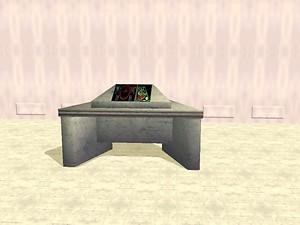


More Downloads BETA
Here are some more of my downloads: