 Full-Face Costume Makeup Hiders
Full-Face Costume Makeup Hiders
MTS has all free content, all the time. Donate to help keep it running.
SCREENSHOTS

Costume Makeup Hiders.JPG - width=623 height=447
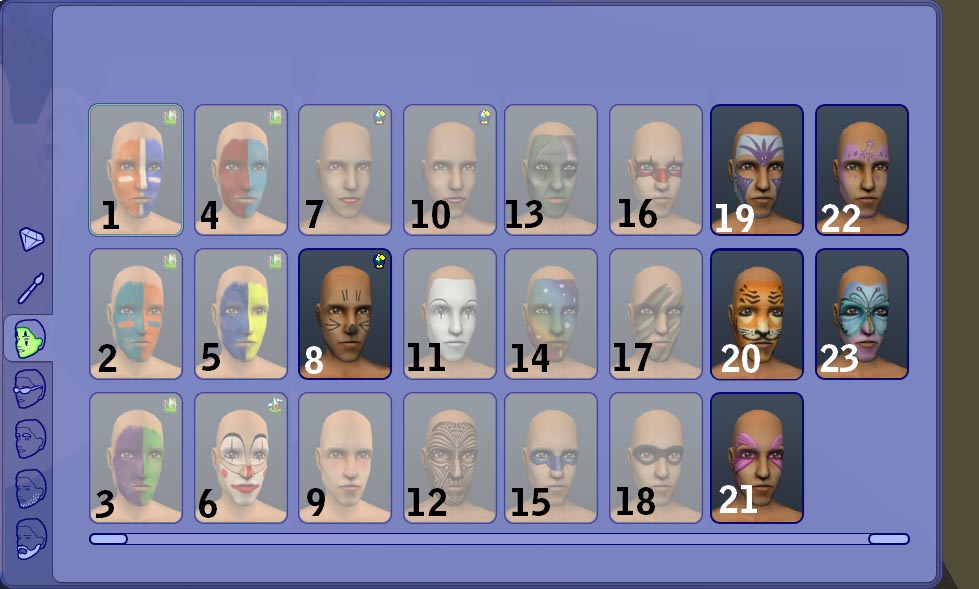
Costume Makeup Hiders 02.JPG - width=979 height=589

CF Costume Makeup.JPG - width=635 height=726

EF Costume Makeup.JPG - width=645 height=726
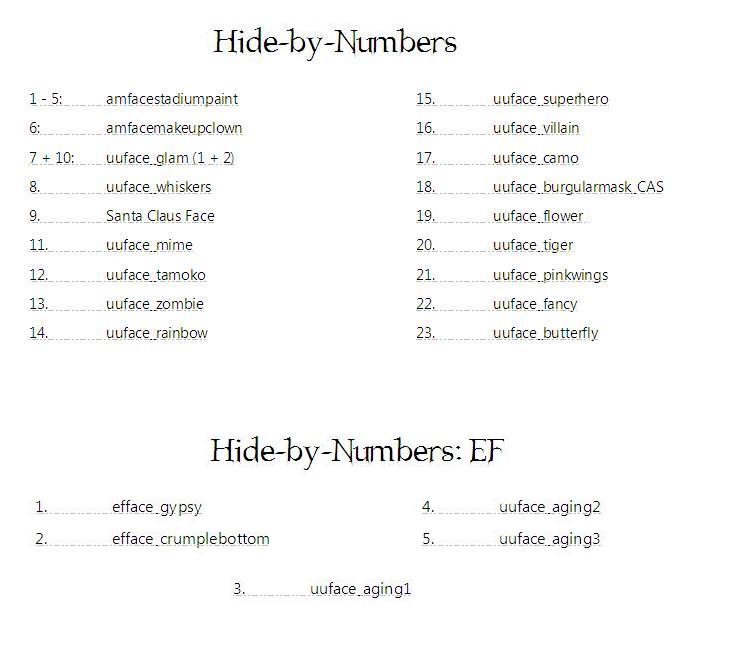
Costume Makeup Hiders 03.JPG - width=736 height=657

Costume Makeup Recats.JPG - width=637 height=240
Created by Miss-SKH
Uploaded: 12th Dec 2009 at 4:31 AM
Updated: 30th Dec 2009 at 1:15 AM
Updated: 30th Dec 2009 at 1:15 AM
I don't know about anyone else, but I rarely - if ever - use the full-face makeup that Maxis provided.
So, in an effort to de-clutter my game, I created a couple of modifications that hide (or recategorize, in some cases) the maxis full-face costume makeup.
There are nine (9) .packages, grouped by EP/SP, in two (2) .RARs.
Below are the files that are hidden:
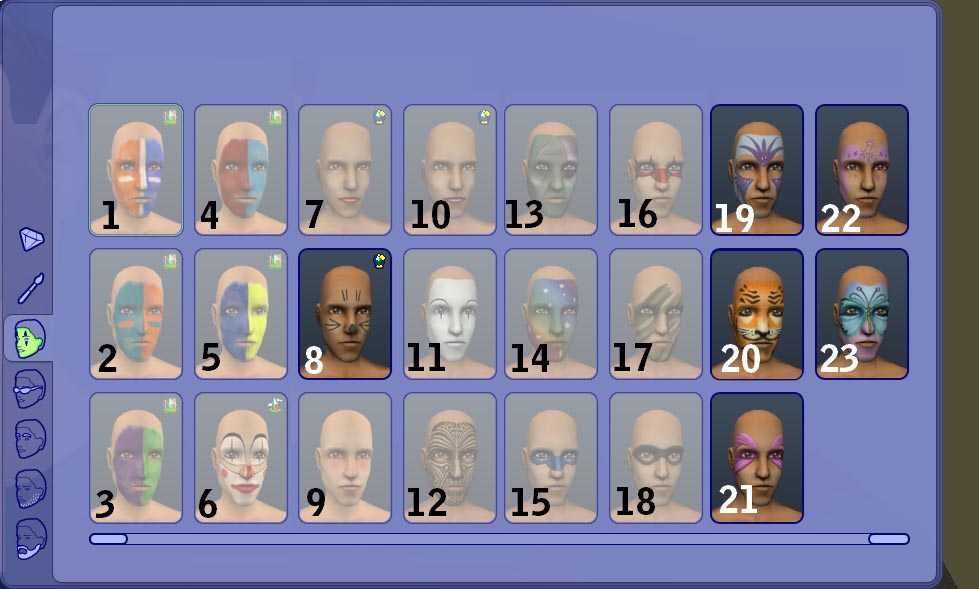
The images that aren't greyed out, are either hidden OR recategorized depending on which flavour you download (explained below).
There are two images which list the hidden files, with corresponding numbers.


The recategorized items (see the picture with the child) hide the full-face make up from all other ages EXCEPT children (both genders). So they will not be available for Teens - Elders.
Costume Makeup Hiders includes:
Costume Makeup Hiders + Recats includes:
Installation
The hiders can be put in the Downloads folder, in subfolders too if you like.
The recategorized files need to go in
Program Files/EA Games/Highest EP/TSData/Res/Catalog/Skins
(Try Program Files/EA Games/Highest EP/TSData/Res/Catalog/Bins folder if the previous option doesn't work)
Uninstallation
Simply delete the package(s) from your Downloads + Skins (or Bins) folder.
 IMPORTANT
IMPORTANT 
* Install EITHER
Option 1: Base costume makeup hiders - ALL packages, OR
Option 2: Base costume makeup hiders + Base costume makeup - age recat packages.
NOT all three!!
Same goes for the OFB packages.
* Install EITHER
Option 1: OFB costume makeup hiders - ALL packages, OR
Option 2: OFB costume makeup hiders + OFB costume makeup - age recat packages.
NOT all three!!
Each .rar is named with the EP you'll need for those hiders, so
OFB costume makeup hiders - You'll need Open For Business
NL costume makeup hiders - You'll need Night-Life
FT costume makeup hiders - You'll need Free-Time
AL costume makeup hiders - You'll need Apartment Life
If you're interested in hiding the Maxis makeup (lipstick, eyeshadow, etc) then check out this makeup hider mod created by Joninmobile.
.
So, in an effort to de-clutter my game, I created a couple of modifications that hide (or recategorize, in some cases) the maxis full-face costume makeup.
There are nine (9) .packages, grouped by EP/SP, in two (2) .RARs.
Below are the files that are hidden:
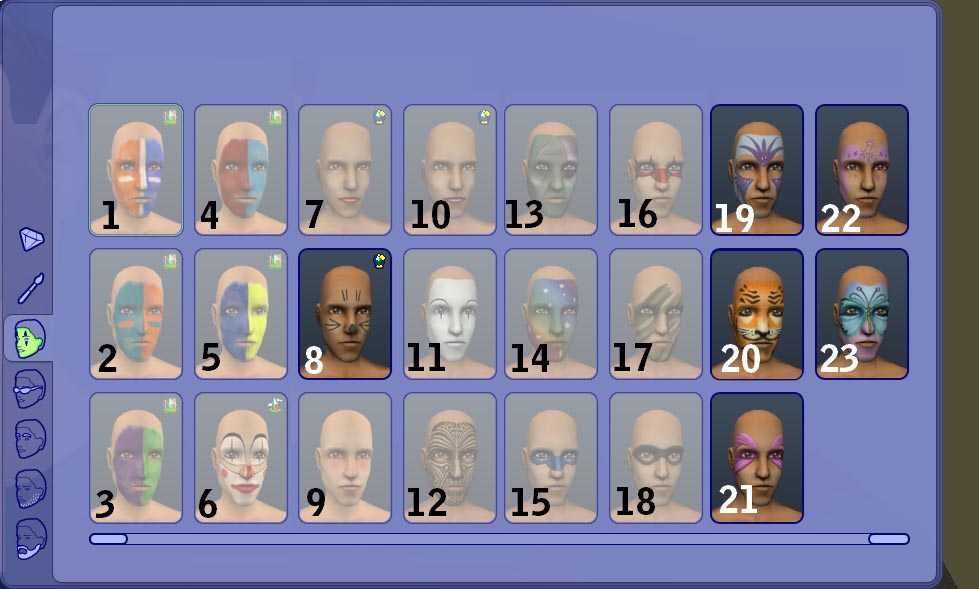
The images that aren't greyed out, are either hidden OR recategorized depending on which flavour you download (explained below).
There are two images which list the hidden files, with corresponding numbers.


The recategorized items (see the picture with the child) hide the full-face make up from all other ages EXCEPT children (both genders). So they will not be available for Teens - Elders.
Costume Makeup Hiders includes:
- Base costume makeup hiders - ALL*
- OFB costume makeup hiders - ALL*
- NL costume makeup hiders
- FT costume makeup hiders
- AL costume makeup hiders
Costume Makeup Hiders + Recats includes:
- Base costume makeup hiders*
- OFB costume makeup hiders*
- Base costume makeup - age recat*
- OFB costume makeup - age recat*
Installation
The hiders can be put in the Downloads folder, in subfolders too if you like.
The recategorized files need to go in
Program Files/EA Games/Highest EP/TSData/Res/Catalog/Skins
(Try Program Files/EA Games/Highest EP/TSData/Res/Catalog/Bins folder if the previous option doesn't work)
Uninstallation
Simply delete the package(s) from your Downloads + Skins (or Bins) folder.
* Install EITHER
Option 1: Base costume makeup hiders - ALL packages, OR
Option 2: Base costume makeup hiders + Base costume makeup - age recat packages.
NOT all three!!
Same goes for the OFB packages.
* Install EITHER
Option 1: OFB costume makeup hiders - ALL packages, OR
Option 2: OFB costume makeup hiders + OFB costume makeup - age recat packages.
NOT all three!!
Each .rar is named with the EP you'll need for those hiders, so
OFB costume makeup hiders - You'll need Open For Business
NL costume makeup hiders - You'll need Night-Life
FT costume makeup hiders - You'll need Free-Time
AL costume makeup hiders - You'll need Apartment Life
If you're interested in hiding the Maxis makeup (lipstick, eyeshadow, etc) then check out this makeup hider mod created by Joninmobile.
.
| Filename | Size | Downloads | Date | |||||
|
Costume Makeup Hiders + Recats.rar
Size: 3.3 KB · Downloads: 672 · 12th Dec 2009 |
3.3 KB | 672 | 12th Dec 2009 | |||||
|
Costume Makeup Hiders.rar
Size: 4.1 KB · Downloads: 1,938 · 12th Dec 2009 |
4.1 KB | 1,938 | 12th Dec 2009 | |||||
| For a detailed look at individual files, see the Information tab. | ||||||||
Key:
- - File was updated after upload was posted
Install Instructions
Basic Download and Install Instructions:
1. Download: Click the download link to save the .rar or .zip file(s) to your computer.
2. Extract the zip, rar, or 7z file.
3. Place in Downloads Folder: Cut and paste the .package file(s) into your Downloads folder:
1. Download: Click the download link to save the .rar or .zip file(s) to your computer.
2. Extract the zip, rar, or 7z file.
3. Place in Downloads Folder: Cut and paste the .package file(s) into your Downloads folder:
- Origin (Ultimate Collection): Users\(Current User Account)\Documents\EA Games\The Sims™ 2 Ultimate Collection\Downloads\
- Non-Origin, Windows Vista/7/8/10: Users\(Current User Account)\Documents\EA Games\The Sims 2\Downloads\
- Non-Origin, Windows XP: Documents and Settings\(Current User Account)\My Documents\EA Games\The Sims 2\Downloads\
- Mac: Users\(Current User Account)\Documents\EA Games\The Sims 2\Downloads
- Mac x64: /Library/Containers/com.aspyr.sims2.appstore/Data/Library/Application Support/Aspyr/The Sims 2/Downloads
- For a full, complete guide to downloading complete with pictures and more information, see: Game Help: Downloading for Fracking Idiots.
- Custom content not showing up in the game? See: Game Help: Getting Custom Content to Show Up.
- If you don't have a Downloads folder, just make one. See instructions at: Game Help: No Downloads Folder.
Recommended
Also Thanked - Users who thanked this download also thanked:
Packs Needed
Other Information
Type:
– Maxis Content Hiders
– Maxis Content Recategorizers
Tags
#Hiders, #maxis, #recategorize, #OFB, #NL, #FT, #AL, #costume makeup, #makeup, #hide
Packs Needed
| Base Game | |
|---|---|
 | Sims 2 |
| Expansion Pack | |
|---|---|
 | Nightlife |
 | Open for Business |
 | Free Time |
 | Apartment Life |

 Sign in to Mod The Sims
Sign in to Mod The Sims Full-Face Costume Makeup Hiders
Full-Face Costume Makeup Hiders



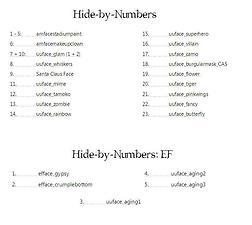
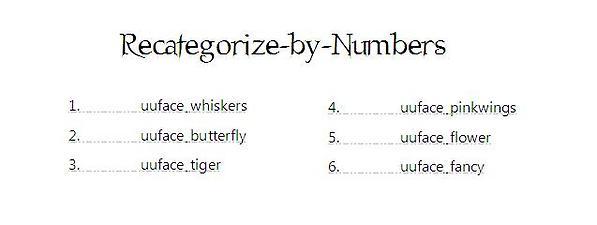

More Downloads BETA
Here are some more of my downloads: