 Inkwell Calligraphy (Medieval) Simlish
Inkwell Calligraphy (Medieval) Simlish
MTS has all free content, all the time. Donate to help keep it running.
SCREENSHOTS

Font.jpg - width=1109 height=817

Example.jpg - width=1109 height=238
This download is part of the Medieval Creator Challenge
So say you wanted to make a bunch of Medieval posters or wall hangings, or default replacement textures, but you wanted it to be in simlish, well the simlish text out there now doesn't really seem to match up with the true Medieval, so I decided to make some brand new simlish fonts! Even though this is in The Sims 3 area of the downloads section, you can still use it in The Sims 2! I've used This Download to compare to real simlish. I wanted to try something new, as Delphy suggested in the Creator Challenge thread, so I hope you all enjoy my first font!
Custom Install:
Any font you will ever download goes in this directory in windows:
Computer:/C:/Windows:/Fonts
In Mac OS X the Installation is like this:
In Mac OS X, you can install fonts at any time without restarting your computer, but they may not be available in running applications until you restart those applications. To install fonts:
1. Expand any compressed fonts packages.
2. Double-click the icon of the font file you want to install. The Font Book will open and display the font so you can preview it.
3. By default, the application installs the font in the Library folder of your home directory, making it available only to you. To make it available to all users on the computer, from the Font Book menu, select Preferences... , and then change the "Default Install Location:" from User to Computer.
4. Click Install Font.
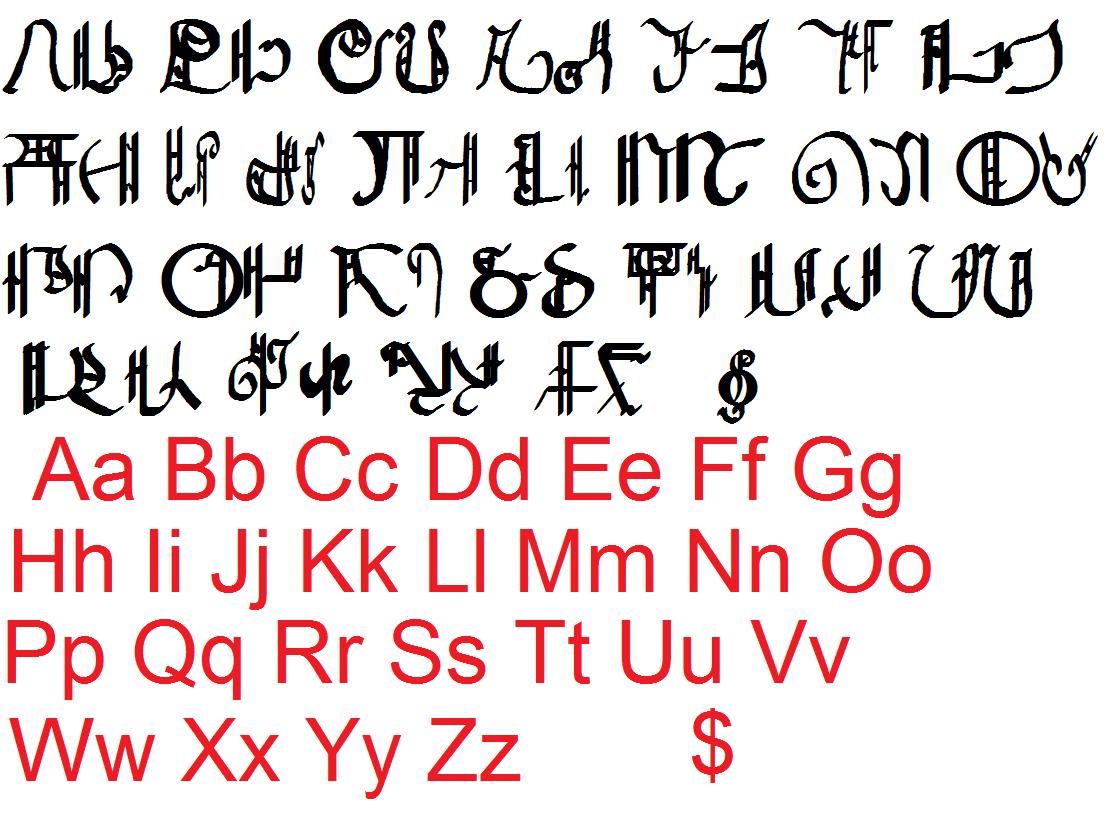

Additional Credits:
High Logic Font Creator
Gimp
SIMale at insimenator.org (for comparison)
Custom Install:
Any font you will ever download goes in this directory in windows:
Computer:/C:/Windows:/Fonts
In Mac OS X the Installation is like this:
In Mac OS X, you can install fonts at any time without restarting your computer, but they may not be available in running applications until you restart those applications. To install fonts:
1. Expand any compressed fonts packages.
2. Double-click the icon of the font file you want to install. The Font Book will open and display the font so you can preview it.
3. By default, the application installs the font in the Library folder of your home directory, making it available only to you. To make it available to all users on the computer, from the Font Book menu, select Preferences... , and then change the "Default Install Location:" from User to Computer.
4. Click Install Font.
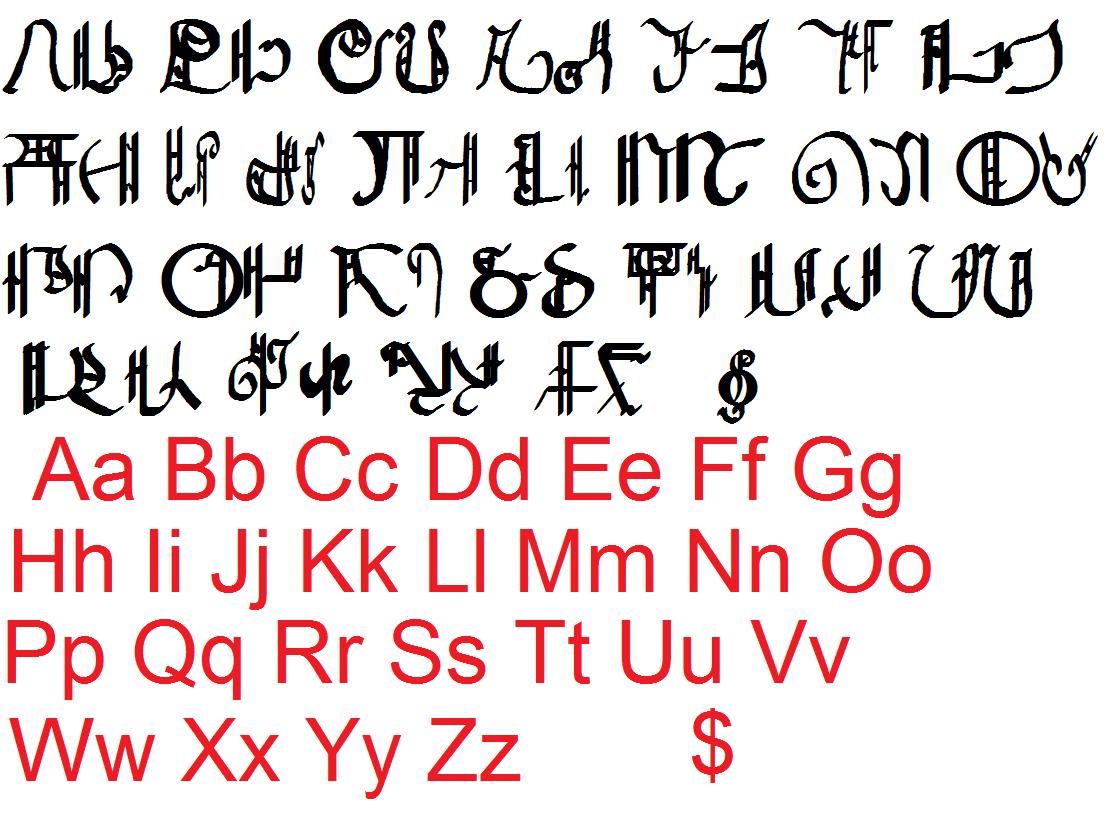

Additional Credits:
High Logic Font Creator
Gimp
SIMale at insimenator.org (for comparison)
| Filename | Size | Downloads | Date | |||||
|
SimlishMedieval.zip
Size: 28.1 KB · Downloads: 2,318 · 5th Apr 2010 |
28.1 KB | 2,318 | 5th Apr 2010 | |||||
| For a detailed look at individual files, see the Information tab. | ||||||||
Key:
- - File was updated after upload was posted
Install Instructions
Quick Guide:
1. Click the file listed on the Files tab to download the file to your computer.
2. Extract the zip, rar, or 7z file. Now you will have either a .package or a .sims3pack file.
For Package files:
1. Cut and paste the file into your Documents\Electronic Arts\The Sims 3\Mods\Packages folder. If you do not already have this folder, you should read the full guide to Package files first: Sims 3:Installing Package Fileswiki, so you can make sure your game is fully patched and you have the correct Resource.cfg file.
2. Run the game, and find your content where the creator said it would be (build mode, buy mode, Create-a-Sim, etc.).
For Sims3Pack files:
1. Cut and paste it into your Documents\Electronic Arts\The Sims 3\Downloads folder. If you do not have this folder yet, it is recommended that you open the game and then close it again so that this folder will be automatically created. Then you can place the .sims3pack into your Downloads folder.
2. Load the game's Launcher, and click on the Downloads tab. Find the item in the list and tick the box beside it. Then press the Install button below the list.
3. Wait for the installer to load, and it will install the content to the game. You will get a message letting you know when it's done.
4. Run the game, and find your content where the creator said it would be (build mode, buy mode, Create-a-Sim, etc.).
Extracting from RAR, ZIP, or 7z: You will need a special program for this. For Windows, we recommend 7-Zip and for Mac OSX, we recommend Keka. Both are free and safe to use.
Need more help?
If you need more info, see:
1. Click the file listed on the Files tab to download the file to your computer.
2. Extract the zip, rar, or 7z file. Now you will have either a .package or a .sims3pack file.
For Package files:
1. Cut and paste the file into your Documents\Electronic Arts\The Sims 3\Mods\Packages folder. If you do not already have this folder, you should read the full guide to Package files first: Sims 3:Installing Package Fileswiki, so you can make sure your game is fully patched and you have the correct Resource.cfg file.
2. Run the game, and find your content where the creator said it would be (build mode, buy mode, Create-a-Sim, etc.).
For Sims3Pack files:
1. Cut and paste it into your Documents\Electronic Arts\The Sims 3\Downloads folder. If you do not have this folder yet, it is recommended that you open the game and then close it again so that this folder will be automatically created. Then you can place the .sims3pack into your Downloads folder.
2. Load the game's Launcher, and click on the Downloads tab. Find the item in the list and tick the box beside it. Then press the Install button below the list.
3. Wait for the installer to load, and it will install the content to the game. You will get a message letting you know when it's done.
4. Run the game, and find your content where the creator said it would be (build mode, buy mode, Create-a-Sim, etc.).
Extracting from RAR, ZIP, or 7z: You will need a special program for this. For Windows, we recommend 7-Zip and for Mac OSX, we recommend Keka. Both are free and safe to use.
Need more help?
If you need more info, see:
- For package files: Sims 3:Installing Package Fileswiki
- For Sims3pack files: Game Help:Installing TS3 Packswiki
Recommended
The creator also recommends the following uploads:
Also Thanked - Users who thanked this download also thanked:
Creations by joninmobile (TheNinthWave)
I'm officially, permanently retired from creating at MTS, however I do create for my own website TheNinthWaveSims.com. I no longer take requests. If you send me a request in pm, I will kindly decline. However, if you would like to make a request from another creator you may do so. Here are the links to The Sims 2 Creators who take requests and The Sims 3 Creators who take requests. Don't post in those threads, simply PM the creators who posted there. Don't steal my creations, other than that, do whatever you want.
I hope you enjoy all the downloads I've brought to you over the years. It's been fun. Being a part of The Sims community has had it's ups and downs for me, but I keep on truckin' nonetheless. Lots and lots of drama, lots of pain and sorrow, but lots of laughs, and good times too. Made so many new friends over the years, and it all started by uploading to MTS way back in 2006. Have fun with my creations, that's what they're here for!
~ Jon

 Sign in to Mod The Sims
Sign in to Mod The Sims Inkwell Calligraphy (Medieval) Simlish
Inkwell Calligraphy (Medieval) Simlish
