 Maxis Lost & Found: BENNO Coffee Table from the IKEA Stuff Pack
Maxis Lost & Found: BENNO Coffee Table from the IKEA Stuff Pack
MTS has all free content, all the time. Donate to help keep it running.
SCREENSHOTS

benno-1.png - width=497 height=768

benno-2.jpg - width=800 height=577

benno-3.png - width=830 height=466
Picked Upload!
This is a picked upload! It showcases some of the best talent and creativity available on MTS and in the community.
Created by Honeywell
Uploaded: 21st Jan 2011 at 6:10 PM
Updated: 3rd Mar 2013 at 8:59 PM
Updated: 3rd Mar 2013 at 8:59 PM
BENNO Coffee Table


As I was rummaging about looking for some missing textures for the BENNO TV I came across a coffee table that was never finished. I thought it was probably a bonus object I was just missing but I wasn't able to come up with anything doing a search. So I created the package and voilà!...a new coffee table for your sims!

Adjustable shelf for storing newspapers, remote controls etc. that comes in a clear lacquered beech veneer.
Well, that's what you'd get if you shop at IKEA but lucky for you this is the Sims! Here, you'll get two additional veneers (birch and black-brown) and some extra slots for your clutter.
Lost & Found Object
The mesh and textures are Maxis but for whatever reason were never completed. I just added the missing pieces to create a working package.
Surfaces - Coffeetable - $170
It's also available using room sort under Study and Livingroom.
- Base Game Compatible
- Quarter Tile Placeable
- Two additional center slots for a total of 4 slots.
- Three finishes.
Polygon Counts:
Faces: 272
Vertices: 399
Additional Credits:
Maxis, SimPE, GIMP and MTS, of course. Special thanks to HugeLunatic, leesester and Echo for taking the time to answer my questions on the creator forums--not to mention the great tutorials.
This is a new mesh, and means that it's a brand new self contained object that usually does not require a specific Pack (although this is possible depending on the type). It may have Recolours hosted on MTS - check below for more information.
| Filename | Size | Downloads | Date | |||||
|
benno-coffee-table.zip
Size: 161.1 KB · Downloads: 27,246 · 21st Jan 2011 |
161.1 KB | 27,246 | 21st Jan 2011 | |||||
| For a detailed look at individual files, see the Information tab. | ||||||||
Key:
- - File was updated after upload was posted
Install Instructions
Basic Download and Install Instructions:
1. Download: Click the download link to save the .rar or .zip file(s) to your computer.
2. Extract the zip, rar, or 7z file.
3. Place in Downloads Folder: Cut and paste the .package file(s) into your Downloads folder:
1. Download: Click the download link to save the .rar or .zip file(s) to your computer.
2. Extract the zip, rar, or 7z file.
3. Place in Downloads Folder: Cut and paste the .package file(s) into your Downloads folder:
- Origin (Ultimate Collection): Users\(Current User Account)\Documents\EA Games\The Sims™ 2 Ultimate Collection\Downloads\
- Non-Origin, Windows Vista/7/8/10: Users\(Current User Account)\Documents\EA Games\The Sims 2\Downloads\
- Non-Origin, Windows XP: Documents and Settings\(Current User Account)\My Documents\EA Games\The Sims 2\Downloads\
- Mac: Users\(Current User Account)\Documents\EA Games\The Sims 2\Downloads
- Mac x64: /Library/Containers/com.aspyr.sims2.appstore/Data/Library/Application Support/Aspyr/The Sims 2/Downloads
- For a full, complete guide to downloading complete with pictures and more information, see: Game Help: Downloading for Fracking Idiots.
- Custom content not showing up in the game? See: Game Help: Getting Custom Content to Show Up.
- If you don't have a Downloads folder, just make one. See instructions at: Game Help: No Downloads Folder.
Recolours of this mesh
There are 1 recolours of this mesh on MTS:
Recommended
Also Thanked - Users who thanked this download also thanked:
Packs Needed
None, this is Sims 2 base game compatible!
Other Information
Style:
– Contemporary
– Modern
Room:
– Living
: Living Room
– Study
: Study/Office
Maxis Flags:
– Unlocked
: Unlocked Maxis Content
– AddOn
: Maxis Add-Ons (like an armchair that matches a Maxis couch)
Tags
#IKEA, #lost and found, #coffee table, #BENNO

 Sign in to Mod The Sims
Sign in to Mod The Sims Maxis Lost & Found: BENNO Coffee Table from the IKEA Stuff Pack
Maxis Lost & Found: BENNO Coffee Table from the IKEA Stuff Pack


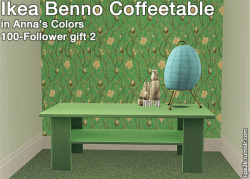
More Downloads BETA
Here are some more of my downloads: