 ~ Galway Girl ~ Bfly female hair 115 Pookleted
~ Galway Girl ~ Bfly female hair 115 Pookleted
MTS has all free content, all the time. Donate to help keep it running.
SCREENSHOTS

Volatile.jpg - width=1200 height=1200

Safety-Fuse.jpg - width=1200 height=1200

Fluorophore.jpg - width=1200 height=1200

HMX.jpg - width=1200 height=1200

Thumb.jpg - width=250 height=250

naturals.jpg - width=300 height=300

neons.jpg - width=450 height=300
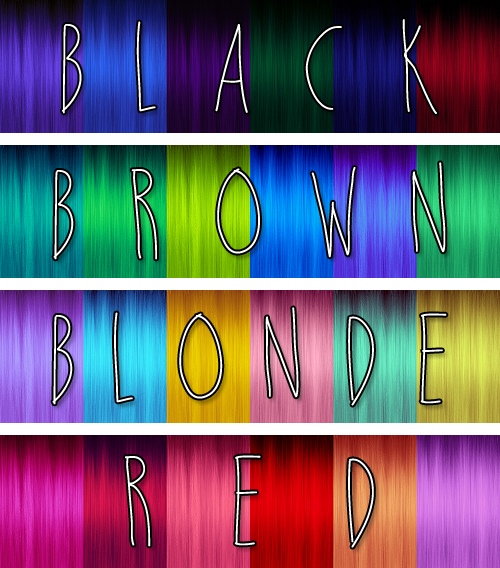
binned unnaturals.png - width=500 height=568
I've been having a bit of obsession with "crown braid" styles lately, and, when I find another one, I can't help but want it in my game. However, the original download link for this beauty was dead, screw you Dropbox, and Betts no longer seems to be active. I got the mesh with DeeDee's Maxis-match retexture and recreated the Pookleted version for my and yours use and enjoyment!
Shown in previews are:
Naturals - Volatile (mid blonde) and Safety Fuse (light brown)
Neons - Fluorophore (pastel lilac) and HMX (purple blue)
If you’d like to bin your unnatural colours to cut down custom bin bloat, have kids born with neon hair and make turn-ons more applicable, here's a tutorial on how to do this using SimPE, that’s the way I usually roll while binning my hair recolours. I also attach Pooklet‘s unnatural binning guide to help you sort out which colour goes where.
This seems to be about it! Enjoy a new beautiful hairstyle for your Sim girls and ladies!
Enjoy a new beautiful hairstyle for your Sim girls and ladies!
Additional Credits:
Bfly for the mesh
Pooklet for the textures and colour actions
Delphy, for making a place to learn and share our creations
- Available for all ages, female only
- Mesh included in both*.zips so if prompted to overwrite, go on and don't worry )
- A total of 40 colours, 16 naturals and 24 neons
- Naturals binned with elders properly going gray
- Unnaturals are NOT binned and elders keep their brightly coloured locks
- Files are clearly named so you can easily remove colours you do not want
- The mesh is about 12k polys, reasonable, but still errs to the heavier side, so those playing on older machines should use sparingly.
Shown in previews are:
Naturals - Volatile (mid blonde) and Safety Fuse (light brown)
Neons - Fluorophore (pastel lilac) and HMX (purple blue)
If you’d like to bin your unnatural colours to cut down custom bin bloat, have kids born with neon hair and make turn-ons more applicable, here's a tutorial on how to do this using SimPE, that’s the way I usually roll while binning my hair recolours. I also attach Pooklet‘s unnatural binning guide to help you sort out which colour goes where.
| Blacks | Browns | Blondes | Reds |
|---|---|---|---|
| Blasting Agent | Hangfire | Fluorophore | Afterburner |
| Cannonball | HMX | Hydrazine | Firework |
| Detonator | Napalm | Nuclear | Flammable |
| Fulminant | Nitroglycerin | Powder Cake | Pentolite |
| Hazardous | Semtex | Pyrodex | Tetryl |
| TNT | Shock Wave | Torpedo | Unstable |
This seems to be about it!
 Enjoy a new beautiful hairstyle for your Sim girls and ladies!
Enjoy a new beautiful hairstyle for your Sim girls and ladies!Additional Credits:
Bfly for the mesh
Pooklet for the textures and colour actions
Delphy, for making a place to learn and share our creations
This is a new mesh recolour, and means that you will need to download the particular mesh itself in order for this to show up in your game. See the Meshes Needed section or read the text for more information.
| Filename | Size | Downloads | Date | |||||
|
Unnaturals.zip
Size: 11.65 MB · Downloads: 7,997 · 16th Jul 2017 |
11.65 MB | 7,997 | 16th Jul 2017 | |||||
|
Naturals.zip
Size: 15.13 MB · Downloads: 14,141 · 16th Jul 2017 |
15.13 MB | 14,141 | 16th Jul 2017 | |||||
| For a detailed look at individual files, see the Information tab. | ||||||||
Key:
- - File was updated after upload was posted
Install Instructions
Basic Download and Install Instructions:
1. Download: Click the download link to save the .rar or .zip file(s) to your computer.
2. Extract the zip, rar, or 7z file.
3. Place in Downloads Folder: Cut and paste the .package file(s) into your Downloads folder:
1. Download: Click the download link to save the .rar or .zip file(s) to your computer.
2. Extract the zip, rar, or 7z file.
3. Place in Downloads Folder: Cut and paste the .package file(s) into your Downloads folder:
- Origin (Ultimate Collection): Users\(Current User Account)\Documents\EA Games\The Sims™ 2 Ultimate Collection\Downloads\
- Non-Origin, Windows Vista/7/8/10: Users\(Current User Account)\Documents\EA Games\The Sims 2\Downloads\
- Non-Origin, Windows XP: Documents and Settings\(Current User Account)\My Documents\EA Games\The Sims 2\Downloads\
- Mac: Users\(Current User Account)\Documents\EA Games\The Sims 2\Downloads
- Mac x64: /Library/Containers/com.aspyr.sims2.appstore/Data/Library/Application Support/Aspyr/The Sims 2/Downloads
- For a full, complete guide to downloading complete with pictures and more information, see: Game Help: Downloading for Fracking Idiots.
- Custom content not showing up in the game? See: Game Help: Getting Custom Content to Show Up.
- If you don't have a Downloads folder, just make one. See instructions at: Game Help: No Downloads Folder.
Also Thanked - Users who thanked this download also thanked:
Packs Needed
None, this is Sims 2 base game compatible!
Other Information
Hair Style:
– Shiny/Realistic
– Natural Colours
– Punk/Streaks/Crazy Colours
Maxis Flags:
– Not Applicable
Bin Type:
– Binned
Age:
– Toddler
– Child
– Teen
– Young Adult
– Adult
– Elder
Tags

 Sign in to Mod The Sims
Sign in to Mod The Sims ~ Galway Girl ~ Bfly female hair 115 Pookleted
~ Galway Girl ~ Bfly female hair 115 Pookleted



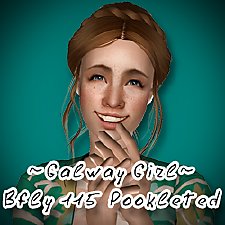


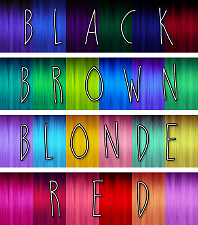
More Downloads BETA
Here are some more of my downloads: