View Single Post in: LotAdjuster 2.8 (Updated Jan 31, 2010)
1) When moving a pool with rounded edges, the rounded edges will not move. For now, just delete the rounded edges before expanding or shrinking the lot and add them back to the pool in the new location once the modification is complete. If you accidently expand or shrink a lot without removing the rounded edges, the lot can be fixed using the normal build tools; however, it is more difficult than just removing them beforehand.
2) If a lot is occupied during expansion or shrinking, you may notice that your sims are not in their expected locations on the lot. If your sims are using an object, such as sleeping on a bed, the object may also appear in an unexpected location. If you run the game, the sims (and associated objects) should "jump" back to their correct locations on the lot after a few seconds. I am investigating this problem.
3) There is an intermittent MAC OS X crash-on-load with shrunken lots which meet BOTH of the following criteria:
1. The lot has a perpendicular wall on one edge;
2. The lot has a length of 4 units (including the road).
Which edge the wall has to be on in order to crash depends on the U11 value of the lot:
U11 = 0: left
U11 = 1: front
U11 = 2: right
U11 = 3: back
U11 corresponds to the sun direction:
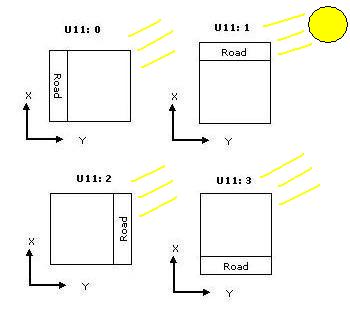
Here is plasticbox's report of the issue:
http://www.modthesims.info/download...585#post2128585
Other Issues:
3) Some of the advanced options can modify your lot so that it requires special handling. For example: roadless lots and lots which are built "over the road" cannot be picked up and moved in-game, and cannot be packaged and shared normally. This is because the Sims 2 game requires a neighborhood road for the lot to "snap to". Be sure to keep your backup until you are certain that the modified lot is functioning as you want it to.
For more information, please see this post:
http://www.modthesims2.com/download...971#post1984971
4) Restrictions on Shrinking: The LotAdjuster will not allow you to shrink a lot if there is anything in the outer tile of the shrunken lot, because shrunken lots with walls at the edge of the lot (rowhouses) have proven to be unsafe. After shrinking, you should be able to add fences and objects to this outer tile from within the game. I am looking into minimizing the restrictions on shrinking, while still ensuring that shruken lots are safe.
If you want to share a shrunken lot, please tell people that your lot has been shrunken using the LotAdjuster, and give them a link to this upload thread. Although the shrinking feature has been well-tested and I believe that these lots are safe, I would like to be able to track any future problems.
5) Beach lots have special EA-imposed areas within the lot, such as the beach area and the water area. Because of this, there can be issues with beach lots which are shrunken in particular ways. For example: the water occurs on the side of the lot furthest from the road; if you shrink a beach lot at the back, you will obviously lose the water. The beach area is the row next to the water, if you shrink a beach lot too much at the front, you can remove all buildable areas.
As well, beach lots are very finicky about their placement within a neighborhood; shrunken beach lots are equally finicky. Be aware that you can shrink a beach lot so that it has different requirements than the standard beach lots.
Another issue with beach lots is the beach portals. There is one beach portal on every tile at the water's edge. Before shrinking a beach lot, I recommend that you use the Portal Revealer to remove unnecessary beach portals from the area to be trimmed.
Please see the research thread for further information on shrinking beach lots:
http://www.modthesims2.com/showthread.php?t=250693
6) A new driveway may rotate when you try to place it after an adjustment. To solve this, be sure to snap the lot to the road in the neighborhood view after an adjustment.