View Single Post in: Tutorial: How to Create a Custom Subhood Template
#2
 19th Sep 2010 at 11:57 PM
19th Sep 2010 at 11:57 PM
This is the most crucial step in creating a subhood template. The ultimate goal is to create a standalone subhood which is not attached to any neighborhood. If you start with a completely empty neighborhood, then everything else is easy.
The simplest way to create an empty neighborhood is to use the AnyGameStarter:
http://www.modthesims.info/download.php?t=250555
Note: The AnyGameStarter will not work with Best of Business, University Life, or Fun with Pets collection packs. I believe that it also has problems with downloaded games. If you can't use the AGS, please use the manual approach documented in post #11 below, and skip the rest of this post.
1A) Run the AGS Installer (Standard) for AnyGameStarter 2.1.1.
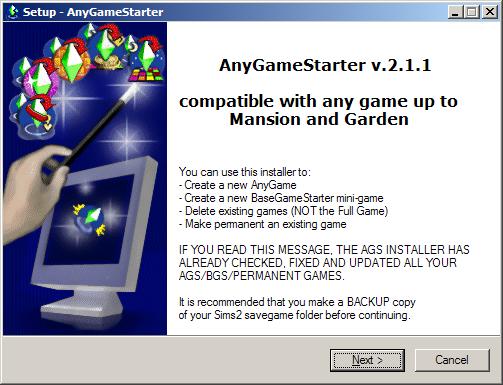
1B) Select the option to "CREATE an AnyGame" and check the EPs and SPs which you wish to use for your subhood. Be sure to include the EP which controls the type of subhood which you wish to add. In general, the less EPs that you use to create your subhood, the more people will be able to use it.
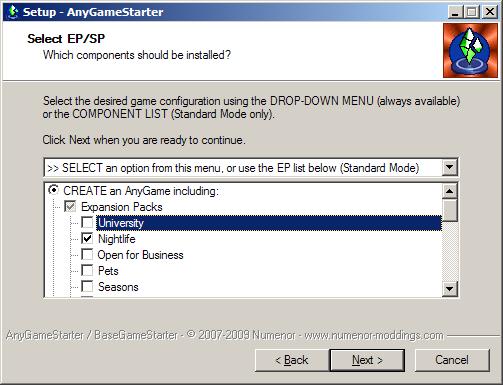
1C) Select the options to Create an AnyGame and "Create empty game (no Maxis default content)". Select any other options which you want.
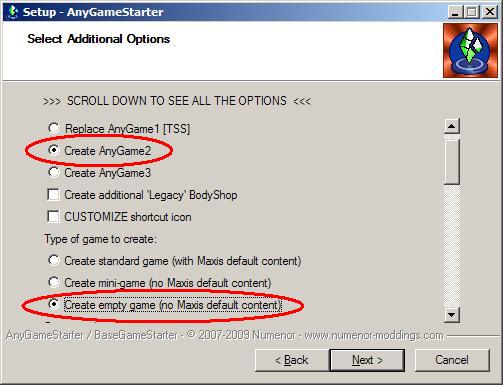
1D) Verify that you are creating a new game, and that the game will be empty.
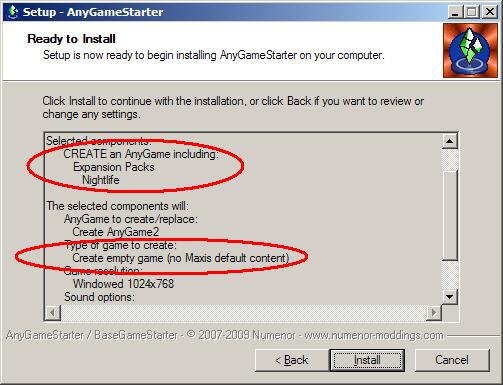
1E) Once your AnyGame has been generated, run it. There should be no neighborhoods available. If there are neighborhoods displayed, something has gone wrong. Check that you have followed the steps exactly as described. If so, please let me know so that I can try to find a solution.

(Continued in next post...)