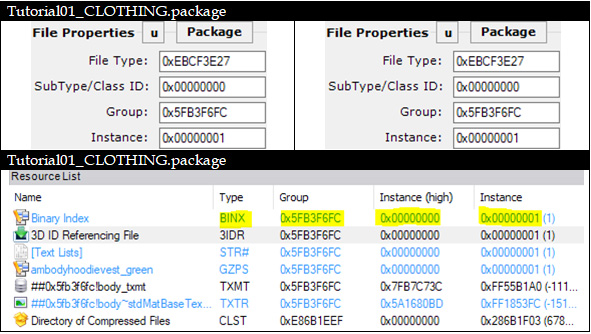View Single Post in: Tutorial (Research): Method on Virtually Eliminating Texture Compression Restrictions on Clothing Creations
#5
 27th Dec 2017 at 5:49 AM
27th Dec 2017 at 5:49 AM

APPENDIX A
"Line Relations of a 3D ID Referencing File"
Example 3D ID Referencing File Data:

___________________________________________________________________
All previous (old) values to the left were based on what is used in the game for the official Maxis file. All current (new) values to the right are based on what you’re using in this new clothing mesh.
We begin by reading the list from top to bottom. You count the rows starting with the first line representing “0”, and adding 1 more for each line. You add numbers using the hexadecimal numbering system (0,1,2,3,4,5,6,7,8,9,A,B,C,D,E,F).
For example, 9 + 1 = A, not 10. Or, F + 1 = 10. Or 89 + 3 = 8C. Etc.
___________________________________________________________________
a. The Resource Node (OLD vs. NEW) = Line “0”
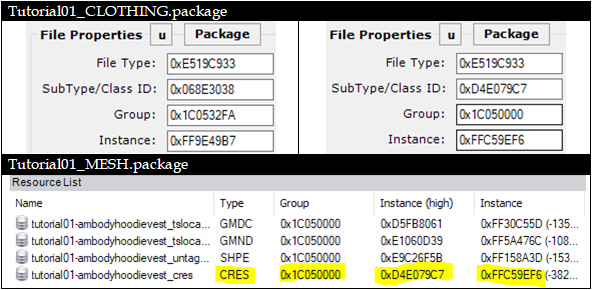
The Group is connected to the mesh using the value “0x1C050000”. The mesh file’s header is “Group”.
The SubType/ClassID is connected to the mesh using the value “0xD4E079C7”. The mesh file’s header is “Instance (high)”.
The Instance is connected to the mesh using the value “0xFFC59EF6”. The mesh file’s header is “Instance”.
The File Type does not need changing in this case, because the value “0xE519C933” is universal to refer to a Resource Node. The mesh file’s header is “Type”, except not in value format.
___________________________________________________________________
b. The Shape (OLD vs. NEW) = Line “1”
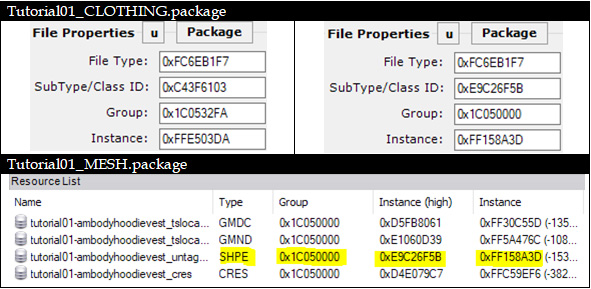
___________________________________________________________________
c. The Material Definition (OLD vs. NEW) = Line “2”
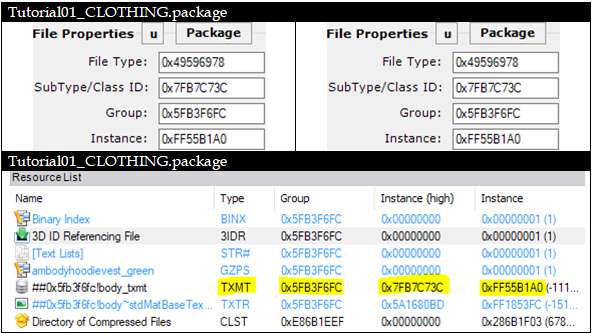
___________________________________________________________________
d. The Text Lists (OLD vs. NEW) = Line “4”
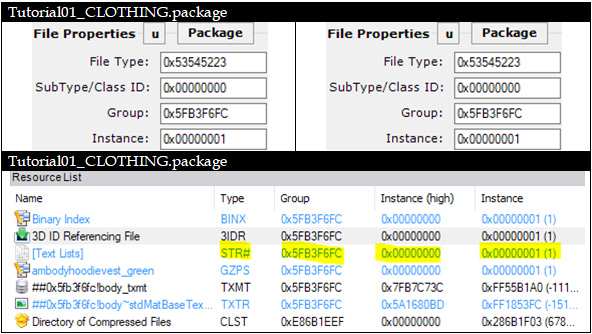
___________________________________________________________________
e. The Property Set (listed as “Category=…”) (OLD vs. NEW) = Line “6”