- Site Map >
- Modding and Creation >
- Sims 3 Creation >
- Create a World >
- Research - Editing Premade Worlds: Info & Help Plz?
- Site Map >
- Modding and Creation >
- Sims 3 Creation >
- Create a World >
- Research - Editing Premade Worlds: Info & Help Plz?
#201
 30th May 2011 at 1:08 PM
30th May 2011 at 1:08 PM
james20150- well done for getting it to work. There is a filesize limit on this site so you won't be able to upload it here in one piece, the best thing to do is to put it onto another host and link to it here.
Arisuka- try importing the resources directly from the world file- resource> Import> From Package, and point it to your World file. I was having this issue, and the problem seemed to be that there is a filepath limit when importing, so if you select all resources at once and click import it chops some characters off and is looking for the wrong file name. This may vary on different OS, which could be why it's only a problem for some people.
Arisuka- try importing the resources directly from the world file- resource> Import> From Package, and point it to your World file. I was having this issue, and the problem seemed to be that there is a filepath limit when importing, so if you select all resources at once and click import it chops some characters off and is looking for the wrong file name. This may vary on different OS, which could be why it's only a problem for some people.
I will choose a path that's clear- I will choose free will
-RUSH- -RADIO- -RADIO- -EON- -ARCHIVES-
Simpeople and Me Archive- 11Dots Archive- My Sims World Archive- Sims 1 Archive
Angel Classic Rock Mix!
-RUSH- -RADIO- -RADIO- -EON- -ARCHIVES-
Simpeople and Me Archive- 11Dots Archive- My Sims World Archive- Sims 1 Archive
Angel Classic Rock Mix!
Advertisement
#202
 30th May 2011 at 4:24 PM
30th May 2011 at 4:24 PM
Posts: 20
I have the exported bridgeport world file with the meteor damaged repaired also i added some new lots that are empty could some one please walk me thru the upload process, cause i am just a hardware expert not really a software or webpage person. so
i would like to know how to split up this file to upload it here.
you know i think this is quite an accomplishent for an old man like me lol
i would like to know how to split up this file to upload it here.
you know i think this is quite an accomplishent for an old man like me lol
#203
 30th May 2011 at 4:57 PM
30th May 2011 at 4:57 PM
james20150, please don't post your email address- if you want to link to a download, just post the download link here. Also, multiple posts are against forum rules, you can edit your previous post if you need to add something.
If you want to upload an unchanged Bridgeport as a CAW resource for others to used, that's fine. However if you want to upload an amended Bridgeport with extra lots and changes to the roads, you should read our Creator Guidelines and upload it as a new world. I'm not sure what you want to do, whether these are CAW files or a complete world you are trying to upload. Bear in mind that if you want to upload an alternative Bridgeport, you'd have to change the world ID.
If you want to upload an unchanged Bridgeport as a CAW resource for others to used, that's fine. However if you want to upload an amended Bridgeport with extra lots and changes to the roads, you should read our Creator Guidelines and upload it as a new world. I'm not sure what you want to do, whether these are CAW files or a complete world you are trying to upload. Bear in mind that if you want to upload an alternative Bridgeport, you'd have to change the world ID.
I will choose a path that's clear- I will choose free will
-RUSH- -RADIO- -RADIO- -EON- -ARCHIVES-
Simpeople and Me Archive- 11Dots Archive- My Sims World Archive- Sims 1 Archive
Angel Classic Rock Mix!
-RUSH- -RADIO- -RADIO- -EON- -ARCHIVES-
Simpeople and Me Archive- 11Dots Archive- My Sims World Archive- Sims 1 Archive
Angel Classic Rock Mix!
#204
 30th May 2011 at 9:08 PM
30th May 2011 at 9:08 PM
Thanks simsample, that was the magic solution! I managed to edit France (with werismyki's steps) and import stuff from there to another world, but I had problems with Twinbrook. I used Awesome mod's command killallhumans to delete all sims, but it seems like there are sims stored in a layer in CAW...? I didn't dig any deeper because I just needed to grab the objects I was looking for and moved them into my own world through another way...
#205
 30th May 2011 at 10:59 PM
30th May 2011 at 10:59 PM
There are a lot of resources relating to the sims in a world, and I always find them very troublesome to delete! Did you get the message that the sims had been killed when you used the awesomemod command? You wrote 'killallhumans' but I thought it was 'destroyallhumans'?
I will choose a path that's clear- I will choose free will
-RUSH- -RADIO- -RADIO- -EON- -ARCHIVES-
Simpeople and Me Archive- 11Dots Archive- My Sims World Archive- Sims 1 Archive
Angel Classic Rock Mix!
-RUSH- -RADIO- -RADIO- -EON- -ARCHIVES-
Simpeople and Me Archive- 11Dots Archive- My Sims World Archive- Sims 1 Archive
Angel Classic Rock Mix!
#206
 30th May 2011 at 11:07 PM
30th May 2011 at 11:07 PM
I can't remember which command it was, but it did say afterwards "hundred-something sims gassed" and some humorous Pescadoism related to asses to top it off. I did manage to save the game in EIG, but when I went back to CAW and put the stuff I wanted to a new layer, the world wouldn't save.
#207
 2nd Jun 2011 at 2:35 PM
2nd Jun 2011 at 2:35 PM
Hmm, what was the error you got when saving, or did it just fail? Try giving the world a new name/ description/ thumbnail and save as> new name, sometimes CAW is temperamental about that and the name for the EA worlds is referenced.
I will choose a path that's clear- I will choose free will
-RUSH- -RADIO- -RADIO- -EON- -ARCHIVES-
Simpeople and Me Archive- 11Dots Archive- My Sims World Archive- Sims 1 Archive
Angel Classic Rock Mix!
-RUSH- -RADIO- -RADIO- -EON- -ARCHIVES-
Simpeople and Me Archive- 11Dots Archive- My Sims World Archive- Sims 1 Archive
Angel Classic Rock Mix!
#208
 8th Jun 2011 at 1:38 PM
8th Jun 2011 at 1:38 PM
I now wanted to import the animated windmill from Riverview into my world, but got stuck as I was importing Riverview's resources to the empty world in s3pe. I got an error message saying "Expected magic tag 'DBPF'. Found 'DBPP'." I then tried just opening the Riverview world in S3PE and got another error message. This seems a bit odd to me, don't other users have managed to open it just fine?
BTW weird that no-one seems to have ever extracted the animated windmill, you'd think that it would be cool after the boring, static one we got in-game.
BTW weird that no-one seems to have ever extracted the animated windmill, you'd think that it would be cool after the boring, static one we got in-game.
#209
 8th Jun 2011 at 3:21 PM
Last edited by kiwi_tea : 8th Jun 2011 at 3:31 PM.
8th Jun 2011 at 3:21 PM
Last edited by kiwi_tea : 8th Jun 2011 at 3:31 PM.
There's an animated windmill in Riverview?! (*goes off hunting!*)
Edit: Oh wow! It even changes direction! Thanks Arisuka. I don't know how I missed this so long!
(PS. Pescado would possibly point out that he's quoting an awesome song by Flight of the Conchords with that phrase: http://youtu.be/WGoi1MSGu64)
Edit: Oh wow! It even changes direction! Thanks Arisuka. I don't know how I missed this so long!
(PS. Pescado would possibly point out that he's quoting an awesome song by Flight of the Conchords with that phrase: http://youtu.be/WGoi1MSGu64)
#210
 8th Jun 2011 at 4:49 PM
8th Jun 2011 at 4:49 PM
kiwi_tea
XD I hunted it down after seeing a windmill animation in the fog emitter animations. It looks so cool and it's a total bummer that EA didn't put the animated version in game! Anyway, can you extract it from Riverview? I cannot seem to do it no matter what I try...
XD I hunted it down after seeing a windmill animation in the fog emitter animations. It looks so cool and it's a total bummer that EA didn't put the animated version in game! Anyway, can you extract it from Riverview? I cannot seem to do it no matter what I try...
#211
 9th Jun 2011 at 12:37 AM
Last edited by simsample : 9th Jun 2011 at 12:53 PM.
9th Jun 2011 at 12:37 AM
Last edited by simsample : 9th Jun 2011 at 12:53 PM.
Quote: Originally posted by Arisuka
|
I now wanted to import the animated windmill from Riverview into my world, but got stuck as I was importing Riverview's resources to the empty world in s3pe. I got an error message saying "Expected magic tag 'DBPF'. Found 'DBPP'." I then tried just opening the Riverview world in S3PE and got another error message. This seems a bit odd to me, don't other users have managed to open it just fine? BTW weird that no-one seems to have ever extracted the animated windmill, you'd think that it would be cool after the boring, static one we got in-game. |
You need to use Pescado's Recompressor on the Riverview World file first, because S3PE will not open EA Store files. I use the S3rc exe to fix the file only, and this works fine.
The windmill is tricky- it's actually two parts, as you've probably figured from the fog emitter effect. There is the wooden frame (called Windmill Derrick) and an effect, called just 'windmill' in the CAW layers panel:
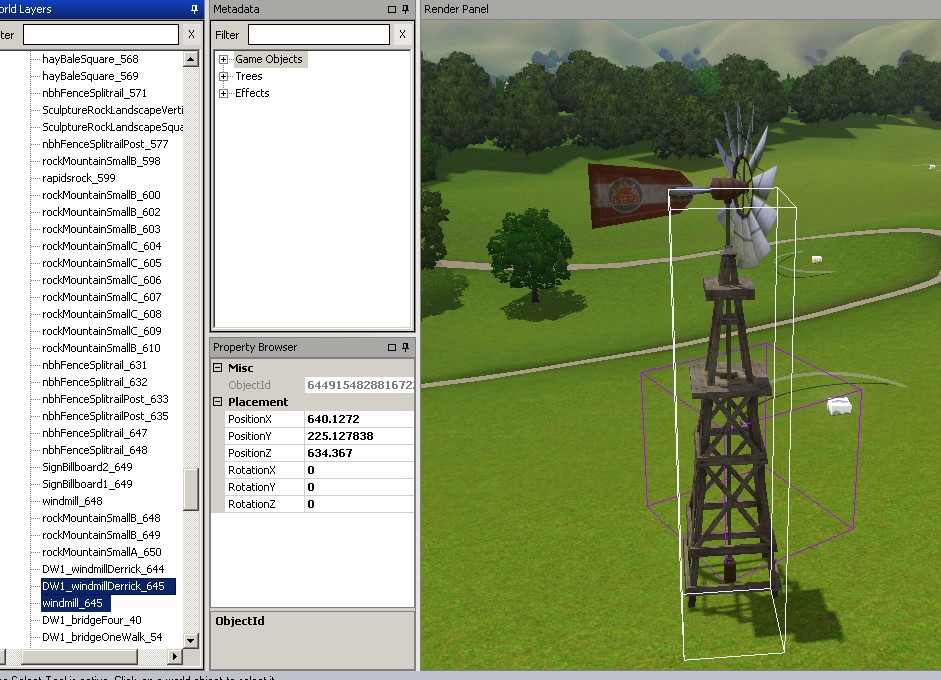
If you crack open Riverview in CAW you won't see the Derrick part- this is because it is part of the Riverview World file (as opposed to being installed to your DCCaches). So, it's only available when you actually have the Riverview world file loaded- i.e, when you are playing Riverview. This is just like the Riverview bridges and the Riverview distant terrain- to make the derrick available to use in other worlds you have to clone it from the Riverview World file and mod it to show up in catalog, then install to your game / CAW framework. Just like I did for the Riverview distant terrain and bridges, here:
http://www.modthesims.info/showthread.php?t=427515
The windmill effect though is part of the game files, as it works even if you don't have Riverview installed. The tricky bit though is finding it in the game files- it's like the other effects, such as the lighthouse beam and the France train- I cannot find an OBJD for them (except for static objects), so can't find a way to enable them in the catalog. What I can do though is to make the Derrick as a standalone object (as above, so that it shows in CAW) and then to splice the windmill effect from Riverview into my custom world using the layer import method that you're already familiar with:
http://www.modthesims.info/showthread.php?t=429946
Using that method I've managed to get the windmill into my custom world, but it requires for users of that world to have the derrick file installed (as with Riverview distant terrain and bridges), and also people who want the windmill in their own world must splice the layers in. That's why I've not released it for use, as I did with some of the other items I found.
Perhaps Kiwi or someone else clever can find a way to make the effects show up in CAW (or enable the fog emitter options in CAW) so that we can have this item easily!
I will choose a path that's clear- I will choose free will
-RUSH- -RADIO- -RADIO- -EON- -ARCHIVES-
Simpeople and Me Archive- 11Dots Archive- My Sims World Archive- Sims 1 Archive
Angel Classic Rock Mix!
-RUSH- -RADIO- -RADIO- -EON- -ARCHIVES-
Simpeople and Me Archive- 11Dots Archive- My Sims World Archive- Sims 1 Archive
Angel Classic Rock Mix!
#212
 9th Jun 2011 at 4:01 AM
9th Jun 2011 at 4:01 AM
Bother. It's really too much trouble. If I'm ever making a world with the Riverview stuff, I might try it, but as of right now I don't like requiring extra files with the world. Anything that *can* confuse downloaders will confuse some of them.
Thanks simsample & Arisuka, though!
Edit Oh. Wait a minute. It's possible that modding the BuyDebug effects spawner to show up in CAW would allow us that functionality, provided it retains its interactions off-lot (why wouldn't it?)
It would be a bit of a pain. It would be very tricky to place right, and those effects never load immediately in custom worlds (you have to save and reload the world to see the effects).
Worth a shot?
Thanks simsample & Arisuka, though!
Edit Oh. Wait a minute. It's possible that modding the BuyDebug effects spawner to show up in CAW would allow us that functionality, provided it retains its interactions off-lot (why wouldn't it?)
It would be a bit of a pain. It would be very tricky to place right, and those effects never load immediately in custom worlds (you have to save and reload the world to see the effects).
Worth a shot?
#213
 9th Jun 2011 at 12:32 PM
9th Jun 2011 at 12:32 PM
I think it is totally worth a shot. I saw the trouble to get moving, animated trains into my world because I think that it's these little, cool things that really bring a world to a whole another level, IMO. There's just something really special when you see something cool like that in a world, would it be the trains, fireflies, fog, changing sky... Like those things bring the world to a whole another level of lived-in feel.  Like with Twinbrooks with it's factory smoke, fireflies and fog... Even though it would take a couple of sessions of playing, those little things make the world more enjoyable in the long run.
Like with Twinbrooks with it's factory smoke, fireflies and fog... Even though it would take a couple of sessions of playing, those little things make the world more enjoyable in the long run.
 Like with Twinbrooks with it's factory smoke, fireflies and fog... Even though it would take a couple of sessions of playing, those little things make the world more enjoyable in the long run.
Like with Twinbrooks with it's factory smoke, fireflies and fog... Even though it would take a couple of sessions of playing, those little things make the world more enjoyable in the long run.
#214
 9th Jun 2011 at 1:06 PM
9th Jun 2011 at 1:06 PM
[I edited my post, I didn't make it clear that people who want the windmill in their own world have to splice the layer in, but people who use the world would not have to do that (but would need the Derrick installed as CC)- sorry for not being clear!]
Kiwi and Arisuka- the fog emitter is already available in CAW, but you have no way of changing the effect. You can't ctrl-shift click in CAW, and if you go to EIG then a fog emitter placed in the world is not visible (so you can't click it then, either).
I've not looked at this in any great depth, but it seems that the effects we have in CAW (the windmill, birds, pigeons from bridgeport etc) are the same effects from the fog emitter but without the emitter itself. So, I'm guessing we either need to find out either how to mod a world layer file to tell the game which effect an emitter on that layer is playing, or else find out how to make these effects available in CAW metadata.
I've looked for the effects in the game files but can't find an OBJD for any of them to mod, although some effects are available as static objects (like the vacation hot air balloons, and the France train, which Tamlo found in this thread. )
So those would be the things to look for, if anyone wants to research this.
Kiwi and Arisuka- the fog emitter is already available in CAW, but you have no way of changing the effect. You can't ctrl-shift click in CAW, and if you go to EIG then a fog emitter placed in the world is not visible (so you can't click it then, either).
I've not looked at this in any great depth, but it seems that the effects we have in CAW (the windmill, birds, pigeons from bridgeport etc) are the same effects from the fog emitter but without the emitter itself. So, I'm guessing we either need to find out either how to mod a world layer file to tell the game which effect an emitter on that layer is playing, or else find out how to make these effects available in CAW metadata.
I've looked for the effects in the game files but can't find an OBJD for any of them to mod, although some effects are available as static objects (like the vacation hot air balloons, and the France train, which Tamlo found in this thread. )
So those would be the things to look for, if anyone wants to research this.

I will choose a path that's clear- I will choose free will
-RUSH- -RADIO- -RADIO- -EON- -ARCHIVES-
Simpeople and Me Archive- 11Dots Archive- My Sims World Archive- Sims 1 Archive
Angel Classic Rock Mix!
-RUSH- -RADIO- -RADIO- -EON- -ARCHIVES-
Simpeople and Me Archive- 11Dots Archive- My Sims World Archive- Sims 1 Archive
Angel Classic Rock Mix!
#215
 9th Jun 2011 at 6:56 PM
9th Jun 2011 at 6:56 PM
simsample
Would it be possible to have the windmill in game (not as part of the world), by possibly combining the pedestal-thingy with the moving blades effect found in the fog emitter? Like removing the blades part from the object, and replacing it with the animated effect...
OR would it be possible to import the blades-effect from the fog emitter found in buydebug into a world...?
Anyway, I'll look into those files! This is pretty interesting...
Would it be possible to have the windmill in game (not as part of the world), by possibly combining the pedestal-thingy with the moving blades effect found in the fog emitter? Like removing the blades part from the object, and replacing it with the animated effect...
OR would it be possible to import the blades-effect from the fog emitter found in buydebug into a world...?
Anyway, I'll look into those files! This is pretty interesting...
#216
 9th Jun 2011 at 9:36 PM
9th Jun 2011 at 9:36 PM
Ari- yes, you could do that. The Drerrick as I've extracted it is a world object, so I set the flags to make it show in World editor and CAW. So, put it in your CAW framework and it will show in CAW; put it in your game framework and it will show in World Edit mode in the game. If you want it to appear in buy mode you might have to mod it to set the correct flags.
If you want to add it in-game then you would have to edit it to get it on a lot, so that you can set the fog emitter to the windmill effect. If you want to get it in to your world then you would need to also splice in the Windmill effect from Riverview, just the same way as you got the train into your game.
If you want to play your world with the Windmill in, make sure you have the Derrick file in your game framework files too- or else it will not show up.
If you want to add it in-game then you would have to edit it to get it on a lot, so that you can set the fog emitter to the windmill effect. If you want to get it in to your world then you would need to also splice in the Windmill effect from Riverview, just the same way as you got the train into your game.
If you want to play your world with the Windmill in, make sure you have the Derrick file in your game framework files too- or else it will not show up.
Attached files:
| Bluefunk_WindmillDerrick.zip (19.8 KB, 62 downloads) - View custom content | ||||||||||
28770 06-08-11 15:26 Bluefunk_WindmillDerrick.package
-------- -------
28770 1 file
|
||||||||||
I will choose a path that's clear- I will choose free will
-RUSH- -RADIO- -RADIO- -EON- -ARCHIVES-
Simpeople and Me Archive- 11Dots Archive- My Sims World Archive- Sims 1 Archive
Angel Classic Rock Mix!
-RUSH- -RADIO- -RADIO- -EON- -ARCHIVES-
Simpeople and Me Archive- 11Dots Archive- My Sims World Archive- Sims 1 Archive
Angel Classic Rock Mix!
#217
 10th Jun 2011 at 12:15 AM
10th Jun 2011 at 12:15 AM
Awesomeness simsample, I'll give those a go!  I'm already deep in tweaking this world so why not to tweak some further, these discoveries and possibilities are way too exciting to pass!
I'm already deep in tweaking this world so why not to tweak some further, these discoveries and possibilities are way too exciting to pass!
 I'm already deep in tweaking this world so why not to tweak some further, these discoveries and possibilities are way too exciting to pass!
I'm already deep in tweaking this world so why not to tweak some further, these discoveries and possibilities are way too exciting to pass!
Test Subject
#218
 10th Jun 2011 at 10:05 AM
Last edited by simsample : 11th Jun 2011 at 11:36 PM.
Reason: Merged posts
10th Jun 2011 at 10:05 AM
Last edited by simsample : 11th Jun 2011 at 11:36 PM.
Reason: Merged posts
Posts: 50
I tried everything to edit my favorite world but it did'nt work


bei System.IO.__Error.WinIOError(Int32 errorCode, String maybeFullPath)
bei System.IO.File.Delete(String path)
bei s3pi.Package.Package.SavePackage()
bei S3PIDemoFE.MainForm.fileSave()
bei S3PIDemoFE.MainForm.set_CurrentPackage(IPackage value)
bei S3PIDemoFE.MainForm.set_Filename(String value)
bei S3PIDemoFE.MainForm.MainForm_FormClosing(Object sender, FormClosingEventArgs e)
bei System.Windows.Forms.Form.OnFormClosing(FormClosingEventArgs e)
bei System.Windows.Forms.Form.WmClose(Message& m)
bei System.Windows.Forms.Form.WndProc(Message& m)
bei System.Windows.Forms.Control.ControlNativeWindow.OnMessage(Message& m)
bei System.Windows.Forms.Control.ControlNativeWindow.WndProc(Message& m)
bei System.Windows.Forms.NativeWindow.Callback(IntPtr hWnd, Int32 msg, IntPtr wparam, IntPtr lparam)
************** Geladene Assemblys **************
mscorlib
Assembly-Version: 2.0.0.0.
Win32-Version: 2.0.50727.4959 (win7RTMGDR.050727-4900).
CodeBase: file:///C:/Windows/Microsoft.NET/Framework/v2.0.50727/mscorlib.dll.
---------------------------------------- S3PE Assembly-Version: 1104.2.9.15835.
Win32-Version: 1104.2.9.15835.
CodeBase: file:///C:/Program%20Files%20(x86)/s3pe/s3pe.exe.
----------------------------------------
System.Windows.Forms
Assembly-Version: 2.0.0.0.
Win32-Version: 2.0.50727.4927 (NetFXspW7.050727-4900).
CodeBase: file:///C:/Windows/assembly/GAC_MSIL/System.Windows.Forms/2.0.0.0__b77a5c561934e089/System.Windows.Forms.dll.
----------------------------------------
System
Assembly-Version: 2.0.0.0.
Win32-Version: 2.0.50727.4927 (NetFXspW7.050727-4900).
CodeBase: file:///C:/Windows/assembly/GAC_MSIL/System/2.0.0.0__b77a5c561934e089/System.dll.
----------------------------------------
System.Drawing
Assembly-Version: 2.0.0.0.
Win32-Version: 2.0.50727.4927 (NetFXspW7.050727-4900).
CodeBase: file:///C:/Windows/assembly/GAC_MSIL/System.Drawing/2.0.0.0__b03f5f7f11d50a3a/System.Drawing.dll.
----------------------------------------
System.Configuration
Assembly-Version: 2.0.0.0.
Win32-Version: 2.0.50727.4927 (NetFXspW7.050727-4900).
CodeBase: file:///C:/Windows/assembly/GAC_MSIL/System.Configuration/2.0.0.0__b03f5f7f11d50a3a/System.Configuration.dll.
----------------------------------------
System.Core
Assembly-Version: 3.5.0.0.
Win32-Version: 3.5.30729.4926 built by: NetFXw7.
CodeBase: file:///C:/Windows/assembly/GAC_MSIL/System.Core/3.5.0.0__b77a5c561934e089/System.Core.dll.
----------------------------------------
System.Xml
Assembly-Version: 2.0.0.0.
Win32-Version: 2.0.50727.4927 (NetFXspW7.050727-4900).
CodeBase: file:///C:/Windows/assembly/GAC_MSIL/System.Xml/2.0.0.0__b77a5c561934e089/System.Xml.dll.
----------------------------------------
mscorlib.resources
Assembly-Version: 2.0.0.0.
Win32-Version: 2.0.50727.4959 (win7RTMGDR.050727-4900).
CodeBase: file:///C:/Windows/Microsoft.NET/Framework/v2.0.50727/mscorlib.dll.
----------------------------------------
s3pi.CustomForms
Assembly-Version: 0.0.0.0.
Win32-Version: 0.0.0.0.
CodeBase: file:///C:/Program%20Files%20(x86)/s3pe/s3pi.CustomForms.DLL.
----------------------------------------
s3pi.Interfaces
Assembly-Version: 1103.30.19.33844.
Win32-Version: 1103.30.19.33844.
CodeBase: file:///C:/Program%20Files%20(x86)/s3pe/s3pi.Interfaces.DLL.
----------------------------------------
System.Custom
Assembly-Version: 1103.30.19.33844.
Win32-Version: 1103.30.19.33844.
CodeBase: file:///C:/Program%20Files%20(x86)/s3pe/System.Custom.DLL.
----------------------------------------
s3pi.WrapperDealer
Assembly-Version: 1103.30.19.33845.
Win32-Version: 1103.30.19.33845.
CodeBase: file:///C:/Program%20Files%20(x86)/s3pe/s3pi.WrapperDealer.DLL.
----------------------------------------
DDSPanel
Assembly-Version: 1.0.0.0.
Win32-Version: 1.0.0.0.
CodeBase: file:///C:/Program%20Files%20(x86)/s3pe/DDSPanel.DLL.
----------------------------------------
s3pi.CASPartResource
Assembly-Version: 1103.30.19.33848.
Win32-Version: 1103.30.19.33848.
CodeBase: file:///C:/Program%20Files%20(x86)/s3pe/s3pi.CASPartResource.DLL.
----------------------------------------
s3pi.CatalogResource
Assembly-Version: 1103.30.19.33848.
Win32-Version: 1103.30.19.33848.
CodeBase: file:///C:/Program%20Files%20(x86)/s3pe/s3pi.CatalogResource.DLL.
----------------------------------------
s3pi.ComplateResource
Assembly-Version: 1103.30.19.33847.
Win32-Version: 1103.30.19.33847.
CodeBase: file:///C:/Program%20Files%20(x86)/s3pe/s3pi.ComplateResource.DLL.
----------------------------------------
s3pi.DefaultResource
Assembly-Version: 1103.30.19.33847.
Win32-Version: 1103.30.19.33847.
CodeBase: file:///C:/Program%20Files%20(x86)/s3pe/s3pi.DefaultResource.DLL.
----------------------------------------
s3pi.Extensions
Assembly-Version: 1103.30.19.33845.
Win32-Version: 1103.30.19.33845.
CodeBase: file:///C:/Program%20Files%20(x86)/s3pe/s3pi.Extensions.DLL.
----------------------------------------
s3pi.GenericRCOLResource
Assembly-Version: 1103.30.19.33845.
Win32-Version: 1103.30.19.33845.
CodeBase: file:///C:/Program%20Files%20(x86)/s3pe/s3pi.GenericRCOLResource.DLL.
----------------------------------------
s3pi.Settings
Assembly-Version: 1103.30.19.33844.
Win32-Version: 1103.30.19.33844.
CodeBase: file:///C:/Program%20Files%20(x86)/s3pe/s3pi.Settings.DLL.
----------------------------------------
s3pi.Helpers
Assembly-Version: 1103.30.19.33848.
Win32-Version: 1103.30.19.33848.
CodeBase: file:///C:/Program%20Files%20(x86)/s3pe/s3pi.Helpers.DLL.
----------------------------------------
s3pi.ImageResource
Assembly-Version: 1103.30.19.33847.
Win32-Version: 1103.30.19.33847.
CodeBase: file:///C:/Program%20Files%20(x86)/s3pe/s3pi.ImageResource.DLL.
----------------------------------------
s3pi.JazzResource
Assembly-Version: 1103.30.19.33849.
Win32-Version: 1103.30.19.33849.
CodeBase: file:///C:/Program%20Files%20(x86)/s3pe/s3pi.JazzResource.DLL.
----------------------------------------
s3pi.ModularResource
Assembly-Version: 1103.30.19.33847.
Win32-Version: 1103.30.19.33847.
CodeBase: file:///C:/Program%20Files%20(x86)/s3pe/s3pi.ModularResource.DLL.
----------------------------------------
s3pi.NameMapResource
Assembly-Version: 1103.30.19.33847.
Win32-Version: 1103.30.19.33847.
CodeBase: file:///C:/Program%20Files%20(x86)/s3pe/s3pi.NameMapResource.DLL.
----------------------------------------
s3pi.ObjKeyResource
Assembly-Version: 1103.30.19.33847.
Win32-Version: 1103.30.19.33847.
CodeBase: file:///C:/Program%20Files%20(x86)/s3pe/s3pi.ObjKeyResource.DLL.
----------------------------------------
s3pi.Package
Assembly-Version: 1103.30.19.33849.
Win32-Version: 1103.30.19.33849.
CodeBase: file:///C:/Program%20Files%20(x86)/s3pe/s3pi.Package.DLL.
----------------------------------------
s3pi.ScriptResource
Assembly-Version: 1103.30.19.33848.
Win32-Version: 1103.30.19.33848.
CodeBase: file:///C:/Program%20Files%20(x86)/s3pe/s3pi.ScriptResource.DLL.
----------------------------------------
s3pi.StblResource
Assembly-Version: 1103.30.19.33846.
Win32-Version: 1103.30.19.33846.
CodeBase: file:///C:/Program%20Files%20(x86)/s3pe/s3pi.StblResource.DLL.
----------------------------------------
s3pi.TextResource
Assembly-Version: 1103.30.19.33846.
Win32-Version: 1103.30.19.33846.
CodeBase: file:///C:/Program%20Files%20(x86)/s3pe/s3pi.TextResource.DLL.
----------------------------------------
s3pi.TxtcResource
Assembly-Version: 1103.30.19.33846.
Win32-Version: 1103.30.19.33846.
CodeBase: file:///C:/Program%20Files%20(x86)/s3pe/s3pi.TxtcResource.DLL.
----------------------------------------
oknarvsa
Assembly-Version: 2.0.0.0.
Win32-Version: 2.0.50727.4927 (NetFXspW7.050727-4900).
CodeBase: file:///C:/Windows/assembly/GAC_MSIL/System/2.0.0.0__b77a5c561934e089/System.dll.
----------------------------------------
System.Windows.Forms.resources
Assembly-Version: 2.0.0.0.
Win32-Version: 2.0.50727.4927 (NetFXspW7.050727-4900).
CodeBase: file:///C:/Windows/assembly/GAC_MSIL/System.Windows.Forms.resources/2.0.0.0_de_b77a5c561934e089/System.Windows.Forms.resources.dll.
----------------------------------------
Accessibility
Assembly-Version: 2.0.0.0.
Win32-Version: 2.0.50727.4927 (NetFXspW7.050727-4900).
CodeBase: file:///C:/Windows/assembly/GAC_MSIL/Accessibility/2.0.0.0__b03f5f7f11d50a3a/Accessibility.dll.
----------------------------------------
************** JIT-Debuggen **************
Um das JIT-Debuggen (Just-In-Time) zu aktivieren, muss in der
Konfigurationsdatei der Anwendung oder des Computers
(machine.config) der jitDebugging-Wert im Abschnitt system.windows.forms festgelegt werden.
Die Anwendung muss mit aktiviertem Debuggen kompiliert werden.
Zum Beispiel:
<configuration>
<system.windows.forms jitDebugging="true" />
</configuration>
bei System.IO.File.Delete(String path)
bei s3pi.Package.Package.SavePackage()
bei S3PIDemoFE.MainForm.fileSave()
bei S3PIDemoFE.MainForm.set_CurrentPackage(IPackage value)
bei S3PIDemoFE.MainForm.set_Filename(String value)
bei S3PIDemoFE.MainForm.MainForm_FormClosing(Object sender, FormClosingEventArgs e)
bei System.Windows.Forms.Form.OnFormClosing(FormClosingEventArgs e)
bei System.Windows.Forms.Form.WmClose(Message& m)
bei System.Windows.Forms.Form.WndProc(Message& m)
bei System.Windows.Forms.Control.ControlNativeWindow.OnMessage(Message& m)
bei System.Windows.Forms.Control.ControlNativeWindow.WndProc(Message& m)
bei System.Windows.Forms.NativeWindow.Callback(IntPtr hWnd, Int32 msg, IntPtr wparam, IntPtr lparam)
************** Geladene Assemblys **************
mscorlib
Assembly-Version: 2.0.0.0.
Win32-Version: 2.0.50727.4959 (win7RTMGDR.050727-4900).
CodeBase: file:///C:/Windows/Microsoft.NET/Framework/v2.0.50727/mscorlib.dll.
---------------------------------------- S3PE Assembly-Version: 1104.2.9.15835.
Win32-Version: 1104.2.9.15835.
CodeBase: file:///C:/Program%20Files%20(x86)/s3pe/s3pe.exe.
----------------------------------------
System.Windows.Forms
Assembly-Version: 2.0.0.0.
Win32-Version: 2.0.50727.4927 (NetFXspW7.050727-4900).
CodeBase: file:///C:/Windows/assembly/GAC_MSIL/System.Windows.Forms/2.0.0.0__b77a5c561934e089/System.Windows.Forms.dll.
----------------------------------------
System
Assembly-Version: 2.0.0.0.
Win32-Version: 2.0.50727.4927 (NetFXspW7.050727-4900).
CodeBase: file:///C:/Windows/assembly/GAC_MSIL/System/2.0.0.0__b77a5c561934e089/System.dll.
----------------------------------------
System.Drawing
Assembly-Version: 2.0.0.0.
Win32-Version: 2.0.50727.4927 (NetFXspW7.050727-4900).
CodeBase: file:///C:/Windows/assembly/GAC_MSIL/System.Drawing/2.0.0.0__b03f5f7f11d50a3a/System.Drawing.dll.
----------------------------------------
System.Configuration
Assembly-Version: 2.0.0.0.
Win32-Version: 2.0.50727.4927 (NetFXspW7.050727-4900).
CodeBase: file:///C:/Windows/assembly/GAC_MSIL/System.Configuration/2.0.0.0__b03f5f7f11d50a3a/System.Configuration.dll.
----------------------------------------
System.Core
Assembly-Version: 3.5.0.0.
Win32-Version: 3.5.30729.4926 built by: NetFXw7.
CodeBase: file:///C:/Windows/assembly/GAC_MSIL/System.Core/3.5.0.0__b77a5c561934e089/System.Core.dll.
----------------------------------------
System.Xml
Assembly-Version: 2.0.0.0.
Win32-Version: 2.0.50727.4927 (NetFXspW7.050727-4900).
CodeBase: file:///C:/Windows/assembly/GAC_MSIL/System.Xml/2.0.0.0__b77a5c561934e089/System.Xml.dll.
----------------------------------------
mscorlib.resources
Assembly-Version: 2.0.0.0.
Win32-Version: 2.0.50727.4959 (win7RTMGDR.050727-4900).
CodeBase: file:///C:/Windows/Microsoft.NET/Framework/v2.0.50727/mscorlib.dll.
----------------------------------------
s3pi.CustomForms
Assembly-Version: 0.0.0.0.
Win32-Version: 0.0.0.0.
CodeBase: file:///C:/Program%20Files%20(x86)/s3pe/s3pi.CustomForms.DLL.
----------------------------------------
s3pi.Interfaces
Assembly-Version: 1103.30.19.33844.
Win32-Version: 1103.30.19.33844.
CodeBase: file:///C:/Program%20Files%20(x86)/s3pe/s3pi.Interfaces.DLL.
----------------------------------------
System.Custom
Assembly-Version: 1103.30.19.33844.
Win32-Version: 1103.30.19.33844.
CodeBase: file:///C:/Program%20Files%20(x86)/s3pe/System.Custom.DLL.
----------------------------------------
s3pi.WrapperDealer
Assembly-Version: 1103.30.19.33845.
Win32-Version: 1103.30.19.33845.
CodeBase: file:///C:/Program%20Files%20(x86)/s3pe/s3pi.WrapperDealer.DLL.
----------------------------------------
DDSPanel
Assembly-Version: 1.0.0.0.
Win32-Version: 1.0.0.0.
CodeBase: file:///C:/Program%20Files%20(x86)/s3pe/DDSPanel.DLL.
----------------------------------------
s3pi.CASPartResource
Assembly-Version: 1103.30.19.33848.
Win32-Version: 1103.30.19.33848.
CodeBase: file:///C:/Program%20Files%20(x86)/s3pe/s3pi.CASPartResource.DLL.
----------------------------------------
s3pi.CatalogResource
Assembly-Version: 1103.30.19.33848.
Win32-Version: 1103.30.19.33848.
CodeBase: file:///C:/Program%20Files%20(x86)/s3pe/s3pi.CatalogResource.DLL.
----------------------------------------
s3pi.ComplateResource
Assembly-Version: 1103.30.19.33847.
Win32-Version: 1103.30.19.33847.
CodeBase: file:///C:/Program%20Files%20(x86)/s3pe/s3pi.ComplateResource.DLL.
----------------------------------------
s3pi.DefaultResource
Assembly-Version: 1103.30.19.33847.
Win32-Version: 1103.30.19.33847.
CodeBase: file:///C:/Program%20Files%20(x86)/s3pe/s3pi.DefaultResource.DLL.
----------------------------------------
s3pi.Extensions
Assembly-Version: 1103.30.19.33845.
Win32-Version: 1103.30.19.33845.
CodeBase: file:///C:/Program%20Files%20(x86)/s3pe/s3pi.Extensions.DLL.
----------------------------------------
s3pi.GenericRCOLResource
Assembly-Version: 1103.30.19.33845.
Win32-Version: 1103.30.19.33845.
CodeBase: file:///C:/Program%20Files%20(x86)/s3pe/s3pi.GenericRCOLResource.DLL.
----------------------------------------
s3pi.Settings
Assembly-Version: 1103.30.19.33844.
Win32-Version: 1103.30.19.33844.
CodeBase: file:///C:/Program%20Files%20(x86)/s3pe/s3pi.Settings.DLL.
----------------------------------------
s3pi.Helpers
Assembly-Version: 1103.30.19.33848.
Win32-Version: 1103.30.19.33848.
CodeBase: file:///C:/Program%20Files%20(x86)/s3pe/s3pi.Helpers.DLL.
----------------------------------------
s3pi.ImageResource
Assembly-Version: 1103.30.19.33847.
Win32-Version: 1103.30.19.33847.
CodeBase: file:///C:/Program%20Files%20(x86)/s3pe/s3pi.ImageResource.DLL.
----------------------------------------
s3pi.JazzResource
Assembly-Version: 1103.30.19.33849.
Win32-Version: 1103.30.19.33849.
CodeBase: file:///C:/Program%20Files%20(x86)/s3pe/s3pi.JazzResource.DLL.
----------------------------------------
s3pi.ModularResource
Assembly-Version: 1103.30.19.33847.
Win32-Version: 1103.30.19.33847.
CodeBase: file:///C:/Program%20Files%20(x86)/s3pe/s3pi.ModularResource.DLL.
----------------------------------------
s3pi.NameMapResource
Assembly-Version: 1103.30.19.33847.
Win32-Version: 1103.30.19.33847.
CodeBase: file:///C:/Program%20Files%20(x86)/s3pe/s3pi.NameMapResource.DLL.
----------------------------------------
s3pi.ObjKeyResource
Assembly-Version: 1103.30.19.33847.
Win32-Version: 1103.30.19.33847.
CodeBase: file:///C:/Program%20Files%20(x86)/s3pe/s3pi.ObjKeyResource.DLL.
----------------------------------------
s3pi.Package
Assembly-Version: 1103.30.19.33849.
Win32-Version: 1103.30.19.33849.
CodeBase: file:///C:/Program%20Files%20(x86)/s3pe/s3pi.Package.DLL.
----------------------------------------
s3pi.ScriptResource
Assembly-Version: 1103.30.19.33848.
Win32-Version: 1103.30.19.33848.
CodeBase: file:///C:/Program%20Files%20(x86)/s3pe/s3pi.ScriptResource.DLL.
----------------------------------------
s3pi.StblResource
Assembly-Version: 1103.30.19.33846.
Win32-Version: 1103.30.19.33846.
CodeBase: file:///C:/Program%20Files%20(x86)/s3pe/s3pi.StblResource.DLL.
----------------------------------------
s3pi.TextResource
Assembly-Version: 1103.30.19.33846.
Win32-Version: 1103.30.19.33846.
CodeBase: file:///C:/Program%20Files%20(x86)/s3pe/s3pi.TextResource.DLL.
----------------------------------------
s3pi.TxtcResource
Assembly-Version: 1103.30.19.33846.
Win32-Version: 1103.30.19.33846.
CodeBase: file:///C:/Program%20Files%20(x86)/s3pe/s3pi.TxtcResource.DLL.
----------------------------------------
oknarvsa
Assembly-Version: 2.0.0.0.
Win32-Version: 2.0.50727.4927 (NetFXspW7.050727-4900).
CodeBase: file:///C:/Windows/assembly/GAC_MSIL/System/2.0.0.0__b77a5c561934e089/System.dll.
----------------------------------------
System.Windows.Forms.resources
Assembly-Version: 2.0.0.0.
Win32-Version: 2.0.50727.4927 (NetFXspW7.050727-4900).
CodeBase: file:///C:/Windows/assembly/GAC_MSIL/System.Windows.Forms.resources/2.0.0.0_de_b77a5c561934e089/System.Windows.Forms.resources.dll.
----------------------------------------
Accessibility
Assembly-Version: 2.0.0.0.
Win32-Version: 2.0.50727.4927 (NetFXspW7.050727-4900).
CodeBase: file:///C:/Windows/assembly/GAC_MSIL/Accessibility/2.0.0.0__b03f5f7f11d50a3a/Accessibility.dll.
----------------------------------------
************** JIT-Debuggen **************
Um das JIT-Debuggen (Just-In-Time) zu aktivieren, muss in der
Konfigurationsdatei der Anwendung oder des Computers
(machine.config) der jitDebugging-Wert im Abschnitt system.windows.forms festgelegt werden.
Die Anwendung muss mit aktiviertem Debuggen kompiliert werden.
Zum Beispiel:
<configuration>
<system.windows.forms jitDebugging="true" />
</configuration>
#219
 11th Jun 2011 at 11:39 PM
11th Jun 2011 at 11:39 PM
Sentracks, have you downloaded the latest version of S3Pe? Check that you have the latest version and try again.
I will choose a path that's clear- I will choose free will
-RUSH- -RADIO- -RADIO- -EON- -ARCHIVES-
Simpeople and Me Archive- 11Dots Archive- My Sims World Archive- Sims 1 Archive
Angel Classic Rock Mix!
-RUSH- -RADIO- -RADIO- -EON- -ARCHIVES-
Simpeople and Me Archive- 11Dots Archive- My Sims World Archive- Sims 1 Archive
Angel Classic Rock Mix!
Test Subject
#220
 12th Jun 2011 at 1:53 PM
12th Jun 2011 at 1:53 PM
Posts: 50
I have s3pe_11-0402-0951-x64 and s3pe_11-0402-0951
#221
 12th Jun 2011 at 2:41 PM
12th Jun 2011 at 2:41 PM
That's up to date, so it can't be that then!
Is the world you are trying to edit an EA world, or a custom one? That MODL resource indicates objects in the world- is it Riverview?
Is the world you are trying to edit an EA world, or a custom one? That MODL resource indicates objects in the world- is it Riverview?
I will choose a path that's clear- I will choose free will
-RUSH- -RADIO- -RADIO- -EON- -ARCHIVES-
Simpeople and Me Archive- 11Dots Archive- My Sims World Archive- Sims 1 Archive
Angel Classic Rock Mix!
-RUSH- -RADIO- -RADIO- -EON- -ARCHIVES-
Simpeople and Me Archive- 11Dots Archive- My Sims World Archive- Sims 1 Archive
Angel Classic Rock Mix!
Test Subject
#222
 12th Jun 2011 at 3:04 PM
12th Jun 2011 at 3:04 PM
Posts: 50
Its not an EA world... 
#223
 12th Jun 2011 at 3:42 PM
12th Jun 2011 at 3:42 PM
If you could give me a link, I could have a look.
I will choose a path that's clear- I will choose free will
-RUSH- -RADIO- -RADIO- -EON- -ARCHIVES-
Simpeople and Me Archive- 11Dots Archive- My Sims World Archive- Sims 1 Archive
Angel Classic Rock Mix!
-RUSH- -RADIO- -RADIO- -EON- -ARCHIVES-
Simpeople and Me Archive- 11Dots Archive- My Sims World Archive- Sims 1 Archive
Angel Classic Rock Mix!
Test Subject
#224
 12th Jun 2011 at 3:49 PM
Last edited by simsample : 13th Jun 2011 at 5:42 PM.
12th Jun 2011 at 3:49 PM
Last edited by simsample : 13th Jun 2011 at 5:42 PM.
Posts: 50
A Link to the world ?
Is it possible that I send the world to you and you try it ? That would be nice
Is it possible that I send the world to you and you try it ? That would be nice
#225
 12th Jun 2011 at 3:58 PM
12th Jun 2011 at 3:58 PM
Yes, the custom world that you are trying to open. Assuming it's not one you made, and that it is available for download?
Edit- you pipped me to the post! Yes, you can PM me a link to where to download the original, if you like.
Edit- you pipped me to the post! Yes, you can PM me a link to where to download the original, if you like.
I will choose a path that's clear- I will choose free will
-RUSH- -RADIO- -RADIO- -EON- -ARCHIVES-
Simpeople and Me Archive- 11Dots Archive- My Sims World Archive- Sims 1 Archive
Angel Classic Rock Mix!
-RUSH- -RADIO- -RADIO- -EON- -ARCHIVES-
Simpeople and Me Archive- 11Dots Archive- My Sims World Archive- Sims 1 Archive
Angel Classic Rock Mix!
| Locked thread | |
Who Posted
|
|

 Sign in to Mod The Sims
Sign in to Mod The Sims