- Site Map >
- Modding and Creation >
- Sims 2 Creation >
- Object Creation >
- Object Creation - Meshing >
- Neighborhood objects must not be seen in the lot view!
- Site Map >
- Modding and Creation >
- Sims 2 Creation >
- Object Creation >
- Object Creation - Meshing >
- Neighborhood objects must not be seen in the lot view!
Replies: 12 (Who?), Viewed: 4419 times.
#1
 1st Oct 2013 at 9:51 AM
1st Oct 2013 at 9:51 AM
Posts: 121
Thanks: 631 in 3 Posts
I'm working on the creation of different roads (with different textures) for the neighborhood view, but I don't want to see them in the lot view (within the limits of the lot) because inside the lot I use custom floors that simulate the different roads.
Then, what I need is:
I hope someone can solve my problem

Advertisement
#2
 1st Oct 2013 at 2:22 PM
1st Oct 2013 at 2:22 PM
You've lost me, are you working on Neighborhood Deco or Roads? They are different. I'm also thinking you are not going to be able to get hood deco that is visible past the lot edges, but magically disappears once you are inside the lot. If you are indeed working on roads, the road texture inside the lot won't change automatically, so its quite possible to have the hood view road past the lot edges and whatever floor tiles you prefer in the lot as the road.
#3
 1st Oct 2013 at 2:43 PM
1st Oct 2013 at 2:43 PM
Posts: 121
Thanks: 631 in 3 Posts
Quote: Originally posted by Phaenoh
| You've lost me, are you working on Neighborhood Deco or Roads? They are different. I'm also thinking you are not going to be able to get hood deco that is visible past the lot edges, but magically disappears once you are inside the lot. If you are indeed working on roads, the road texture inside the lot won't change automatically, so its quite possible to have the hood view road past the lot edges and whatever floor tiles you prefer in the lot as the road. |
I don't need to change the standard roads of the neighborhood because I want to create different roads in the neighborhood with different textures. I have already created the base road object modifying the paved road created by criquette and the result is very good. And I have already created all the floors for the road that must be placed on the roads inside the lot view.
The hood objects (in the neighborhood view) can be placed in the lot and on the road, but since they are at a height above the road (in the lot view), placing the road floors inside the lot is useless because they cannot be seen (they are covered by the hood road objects).
I've tried to lower the vertices of the objects but in this way the objects are not shown in the neighborhood view because they are under the land.
So, I'd like to see my road objects in the neighborhood view and in the lot view (outside the lot edges) but I don't want to see them within the lot edges.
In short, I'd like that my objects worked in the same way of the standard roads of the game.
#4
 3rd Oct 2013 at 3:01 PM
3rd Oct 2013 at 3:01 PM
Posts: 121
Thanks: 631 in 3 Posts
No one can help me? 
Then, I have an other question: in which group ID are stored the standard neighborhood roads of the game?
Then, I have an other question: in which group ID are stored the standard neighborhood roads of the game?
#5
 3rd Oct 2013 at 4:03 PM
Last edited by Mootilda : 3rd Oct 2013 at 4:23 PM.
3rd Oct 2013 at 4:03 PM
Last edited by Mootilda : 3rd Oct 2013 at 4:23 PM.
I'm sorry that I can't help, but I'm reasonably sure that you can make hood deco invisible in the lot view. I remember seeing a thread at MTS about some trees which were not visible in the lot view and how to make them visible. If you can find that article, then perhaps you can reverse the process. Sorry that I don't have a link handy.
I'm not sure which group ID you're talking about. Are you looking for the group ID for the road textures?
I'm not sure which group ID you're talking about. Are you looking for the group ID for the road textures?
#6
 3rd Oct 2013 at 4:56 PM
3rd Oct 2013 at 4:56 PM
Posts: 121
Thanks: 631 in 3 Posts
Quote: Originally posted by Mootilda
| I'm sorry that I can't help, but I'm reasonably sure that you can make hood deco invisible in the lot view. I remember seeing a thread at MTS about some trees which were not visible in the lot view and how to make them visible. If you can find that article, then perhaps you can reverse the process. Sorry that I don't have a link handy. |
Thanks for the reply, I'll do some researches

Quote: Originally posted by Mootilda
| I'm not sure which group ID you're talking about. Are you looking for the group ID for the road textures? |
visible in the neighborhood view;
invisible in the lot view, inside the lot edges;
visible in the lot view, outside the lot edges.
You understand what I want to do?

You know what is the package in which are stored the road textures?
#7
 3rd Oct 2013 at 4:57 PM
3rd Oct 2013 at 4:57 PM
Ah right! This tutorial: http://www.modthesims.info/showthread.php?t=195136
#8
 3rd Oct 2013 at 5:04 PM
3rd Oct 2013 at 5:04 PM
Posts: 121
Thanks: 631 in 3 Posts
Quote: Originally posted by Phaenoh
| Ah right! This tutorial: http://www.modthesims.info/showthread.php?t=195136 |

I'll try to follow this tutorial, but in my case I have to reverse the process, right?
#9
 3rd Oct 2013 at 6:32 PM
Last edited by danny_power : 3rd Oct 2013 at 6:45 PM.
3rd Oct 2013 at 6:32 PM
Last edited by danny_power : 3rd Oct 2013 at 6:45 PM.
Posts: 121
Thanks: 631 in 3 Posts
Quote: Originally posted by Phaenoh
| Ah right! This tutorial: http://www.modthesims.info/showthread.php?t=195136 |
So I am again at the starting point, unable to understand how to set my hood objects to work like the standard roads of the game
#10
 4th Oct 2013 at 3:51 PM
4th Oct 2013 at 3:51 PM
Posts: 121
Thanks: 631 in 3 Posts
Steps forward to solve the problem!
I remembered that the Farm Fields objects (in the Hood Deco) are visible in the neighborhood view and invisible in the lot view.
So I've looked inside the CRES resource of a Farm Fields object and I've tried to copy some parameters in the CRES of my road object.
In particular, I've added in my CRES the cTransformNode (copying the values from the cTransformNode of the Farm Fields object):
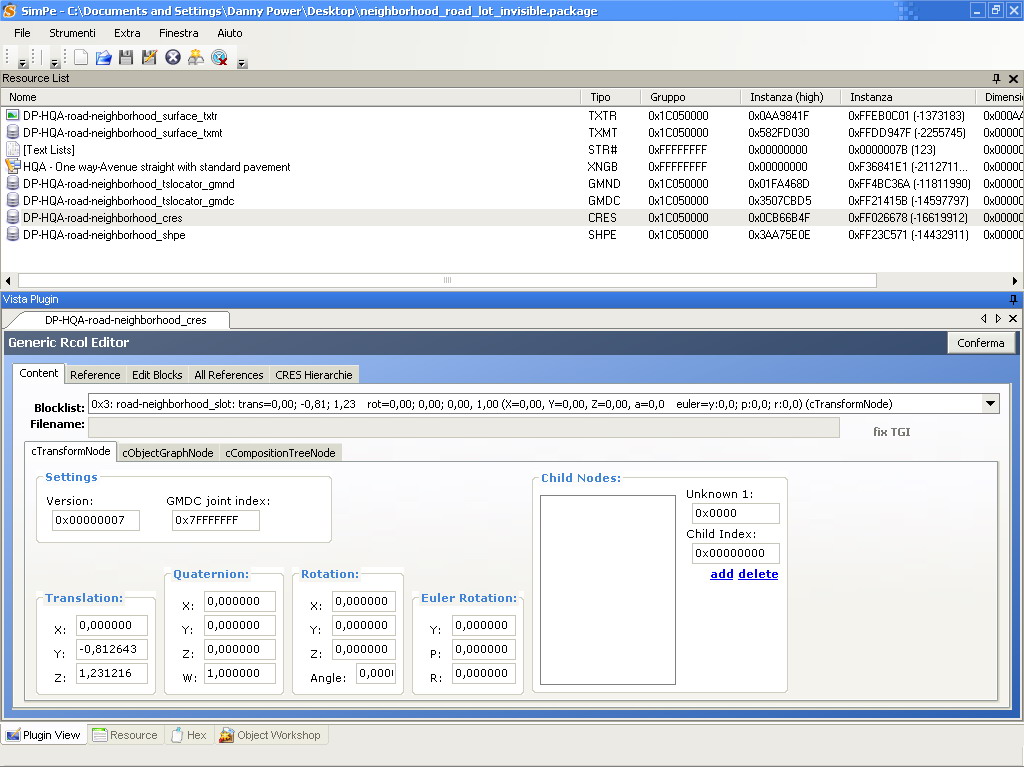
and then I've changed the name of the item in the cDataListExtension, from this:
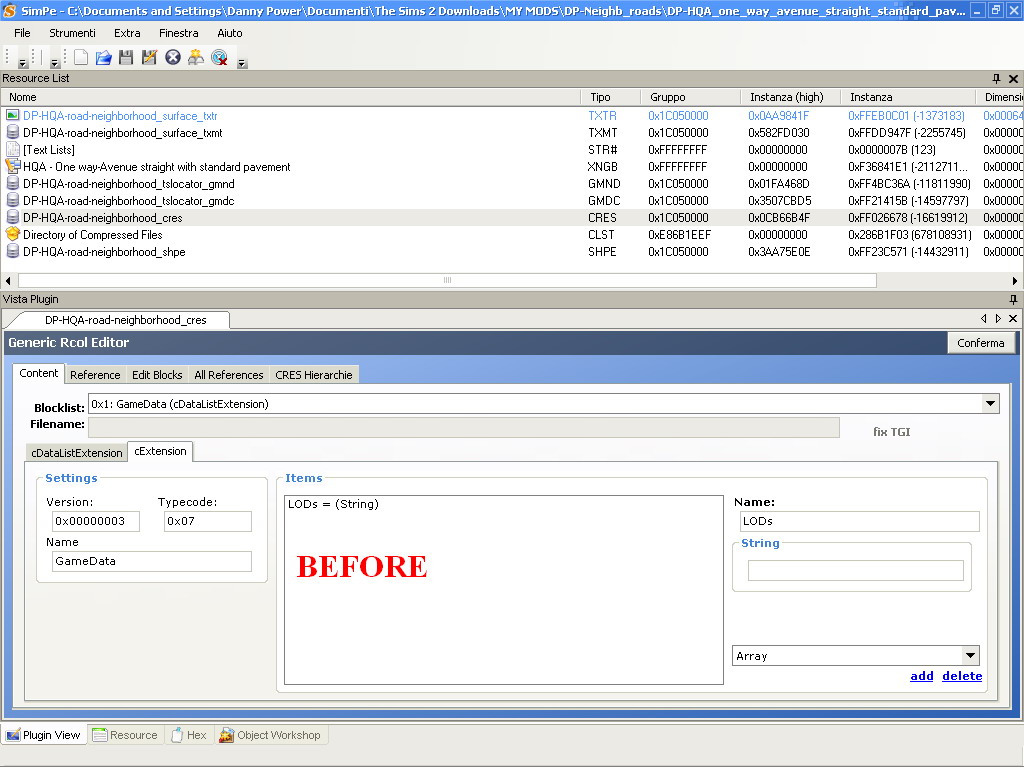
to this:
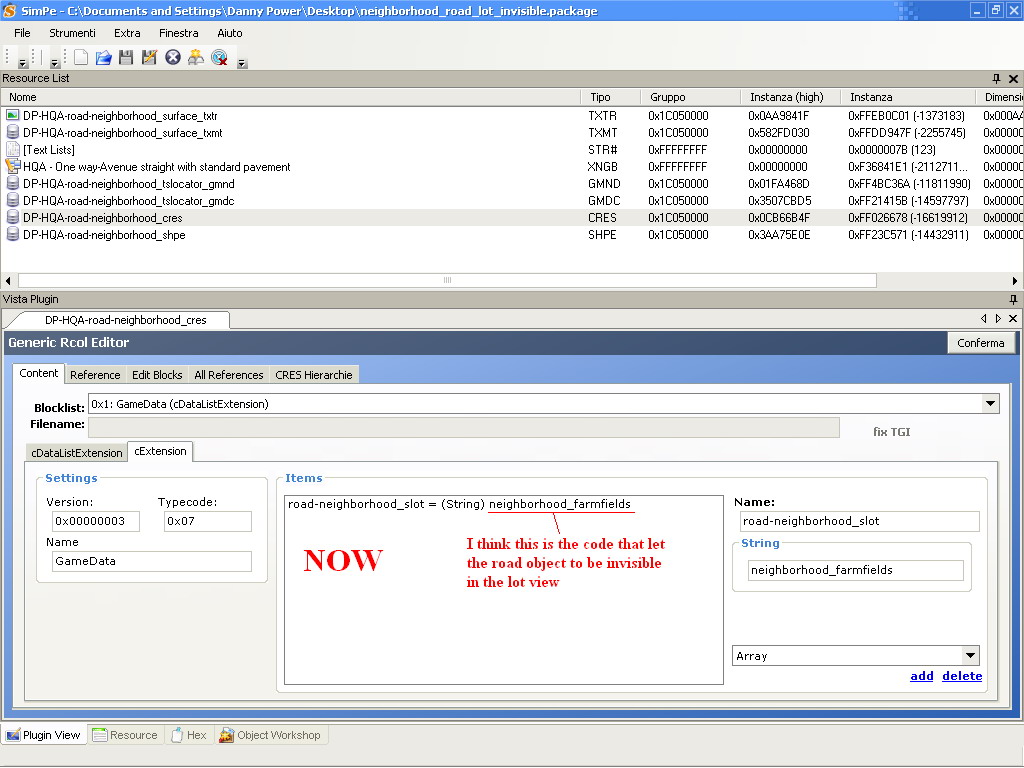
Result: the road object is visible in the neighborhood view and is invisible in the lot view (both inside and outside the lot edges), like the Farm Fields objects.
I think that neighborhood_farmfields associated to the slot of the cTransformNode is the code that let the hood objects to be invisible in the lot view, while the code LODs let the hood objects to be visible in the lot view.
Now there is only one more step to be performed: understanding what is the code that let the standard roads of the game to be invisible inside the lot edges and to be visible outside the lot edges (in the lot view, obviously).
Someone knows how are called the standard roads of the neighborhood?
I don't know, something like neighborhood_roads?
I remembered that the Farm Fields objects (in the Hood Deco) are visible in the neighborhood view and invisible in the lot view.
So I've looked inside the CRES resource of a Farm Fields object and I've tried to copy some parameters in the CRES of my road object.
In particular, I've added in my CRES the cTransformNode (copying the values from the cTransformNode of the Farm Fields object):
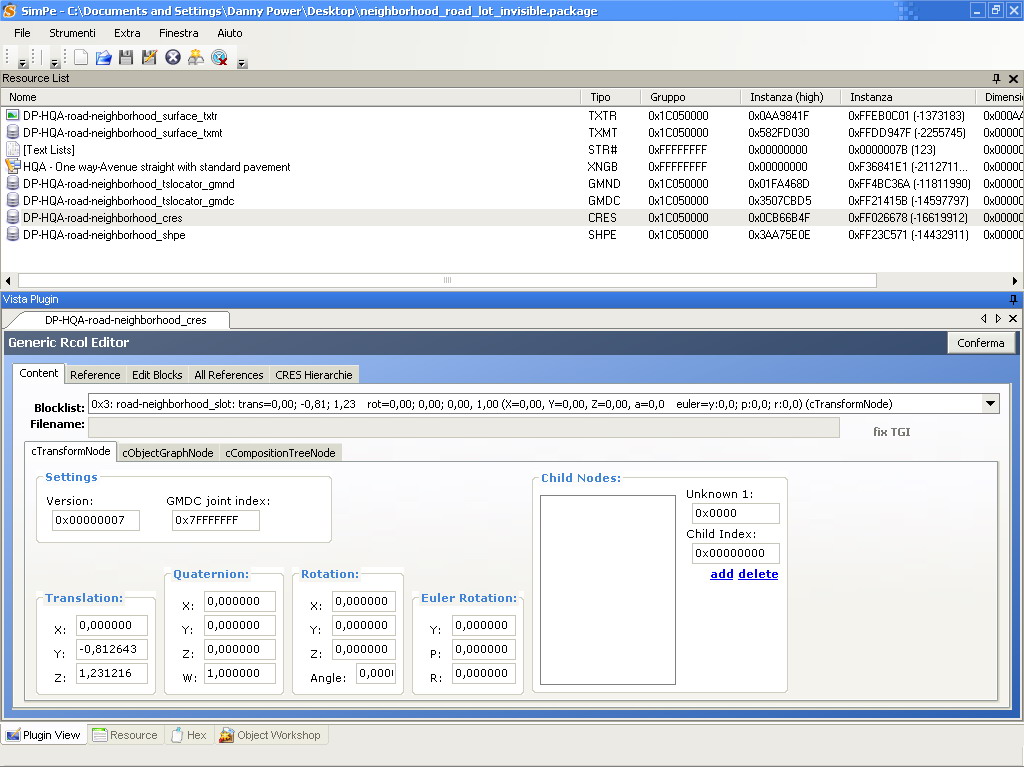
and then I've changed the name of the item in the cDataListExtension, from this:
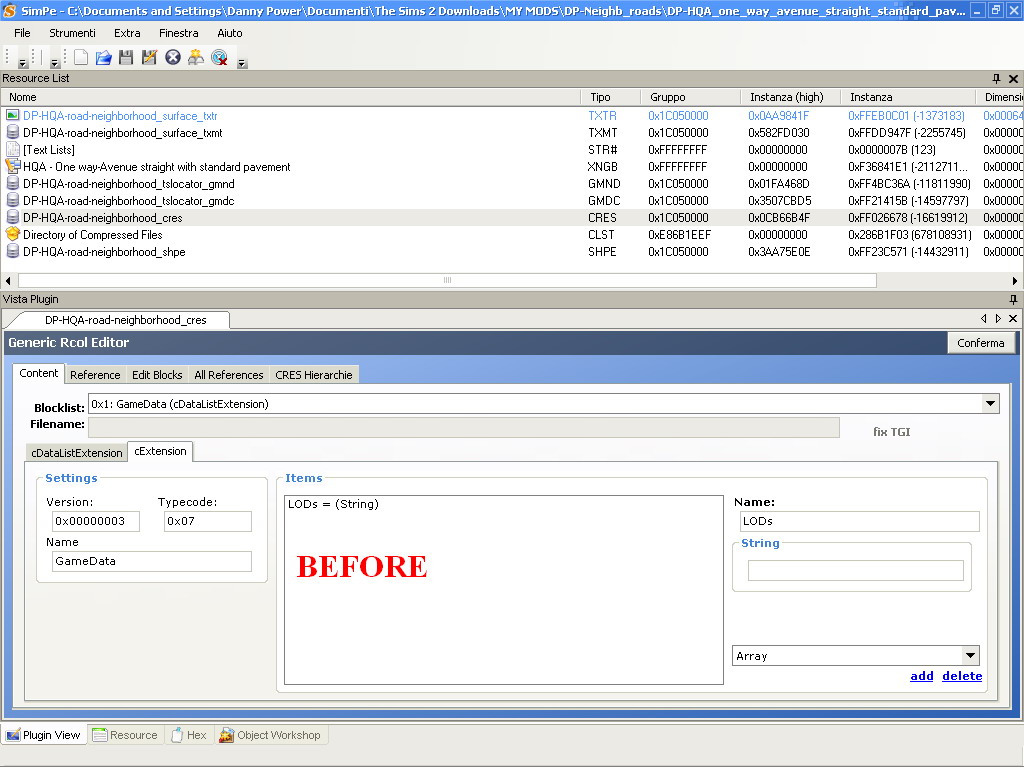
to this:
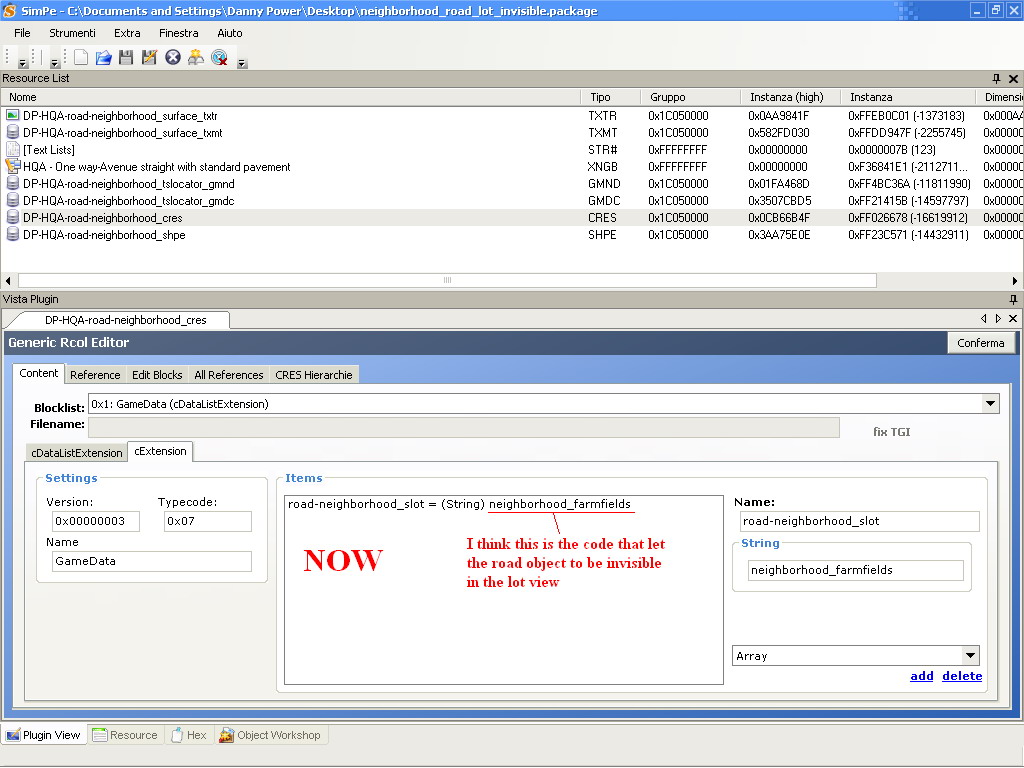
Result: the road object is visible in the neighborhood view and is invisible in the lot view (both inside and outside the lot edges), like the Farm Fields objects.
I think that neighborhood_farmfields associated to the slot of the cTransformNode is the code that let the hood objects to be invisible in the lot view, while the code LODs let the hood objects to be visible in the lot view.
Now there is only one more step to be performed: understanding what is the code that let the standard roads of the game to be invisible inside the lot edges and to be visible outside the lot edges (in the lot view, obviously).
Someone knows how are called the standard roads of the neighborhood?
I don't know, something like neighborhood_roads?
#11
 4th Oct 2013 at 5:55 PM
4th Oct 2013 at 5:55 PM
Posts: 121
Thanks: 631 in 3 Posts
Forgive the previous post, that method doesn't work!
I had the Decorations -> Off in the Game options, only for this reason the objects were invisible in the lot view and not because I've modified the CRES in the way I've explained before.
So I am again at the starting point
I had the Decorations -> Off in the Game options, only for this reason the objects were invisible in the lot view and not because I've modified the CRES in the way I've explained before.
So I am again at the starting point
#12
 4th Oct 2013 at 9:53 PM
4th Oct 2013 at 9:53 PM
I'm really sorry to hear that this didn't work. However, I believe that you're on the right track. It makes sense to look at an object which behaves in the way that you want, then modify your object to match that one.
If you can't figure out the relevant data to change, perhaps you could try cloning such a neighborhood object to create your roads? That might pick up the visible-in-hood invisible-in-lot property automatically.
As far as I can tell, roads in the game are not handled in the same way as hood deco. They are likely handled using special code which is inside of the game EXE and inaccessible to us. I believe that this is born out by the fact that roads are not editable in game, unlike hood deco.
If you can't figure out the relevant data to change, perhaps you could try cloning such a neighborhood object to create your roads? That might pick up the visible-in-hood invisible-in-lot property automatically.
As far as I can tell, roads in the game are not handled in the same way as hood deco. They are likely handled using special code which is inside of the game EXE and inaccessible to us. I believe that this is born out by the fact that roads are not editable in game, unlike hood deco.
#13
 4th Oct 2013 at 10:51 PM
4th Oct 2013 at 10:51 PM
Posts: 121
Thanks: 631 in 3 Posts
Quote: Originally posted by Mootilda
|
I'm really sorry to hear that this didn't work. However, I believe that you're on the right track. It makes sense to look at an object which behaves in the way that you want, then modify your object to match that one. If you can't figure out the relevant data to change, perhaps you could try cloning such a neighborhood object to create your roads? That might pick up the visible-in-hood invisible-in-lot property automatically. |
Quote: Originally posted by Mootilda
| As far as I can tell, roads in the game are not handled in the same way as hood deco. They are likely handled using special code which is inside of the game EXE and inaccessible to us. I believe that this is born out by the fact that roads are not editable in game, unlike hood deco. |
If the roads in the neighborhoods were editable like in SimCity 4..... ah, how many neighborhoods I'd have created so far

But I have to find a solution, my project can't remain incomplete.
If you can remember what's the name of the thread about the trees which are not visible in the lot view and how to make them visible, tell me, maybe it could be useful
Who Posted
|
|

 Sign in to Mod The Sims
Sign in to Mod The Sims