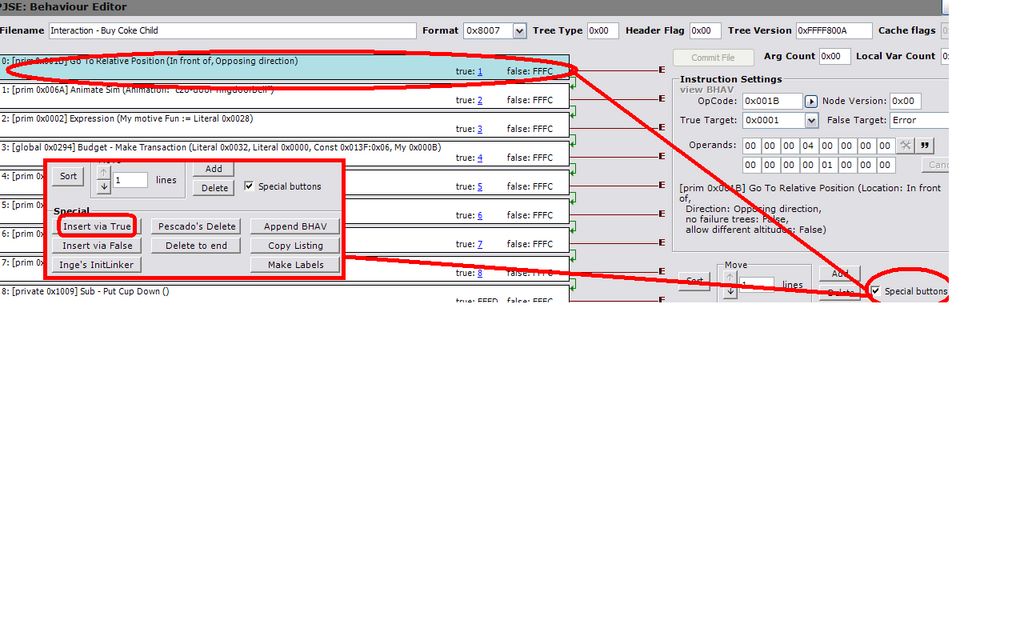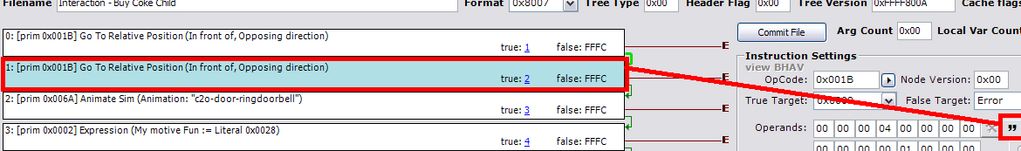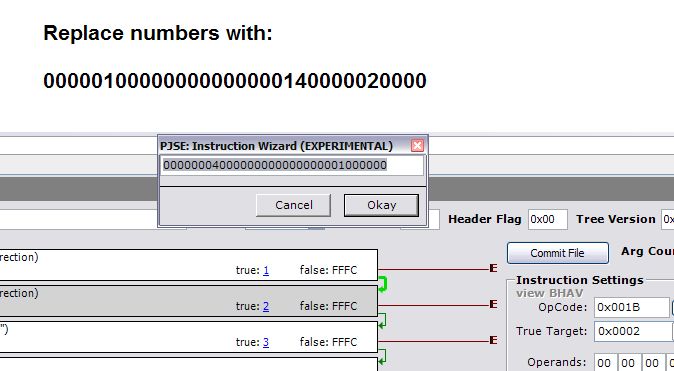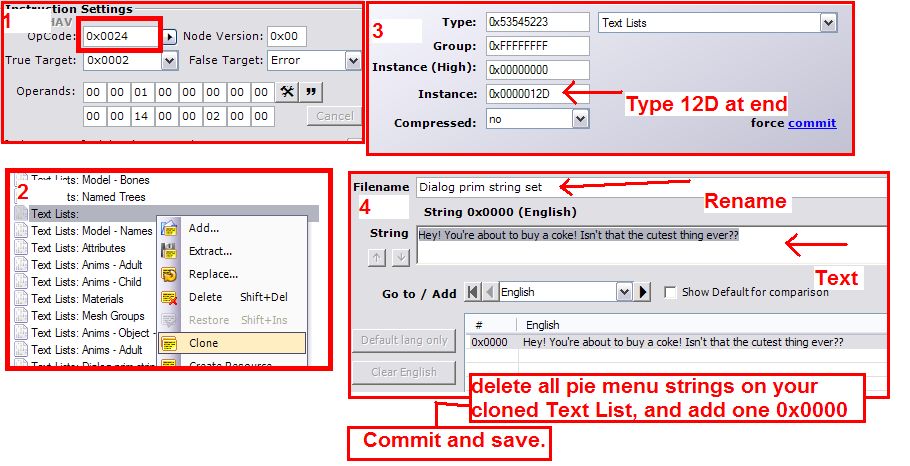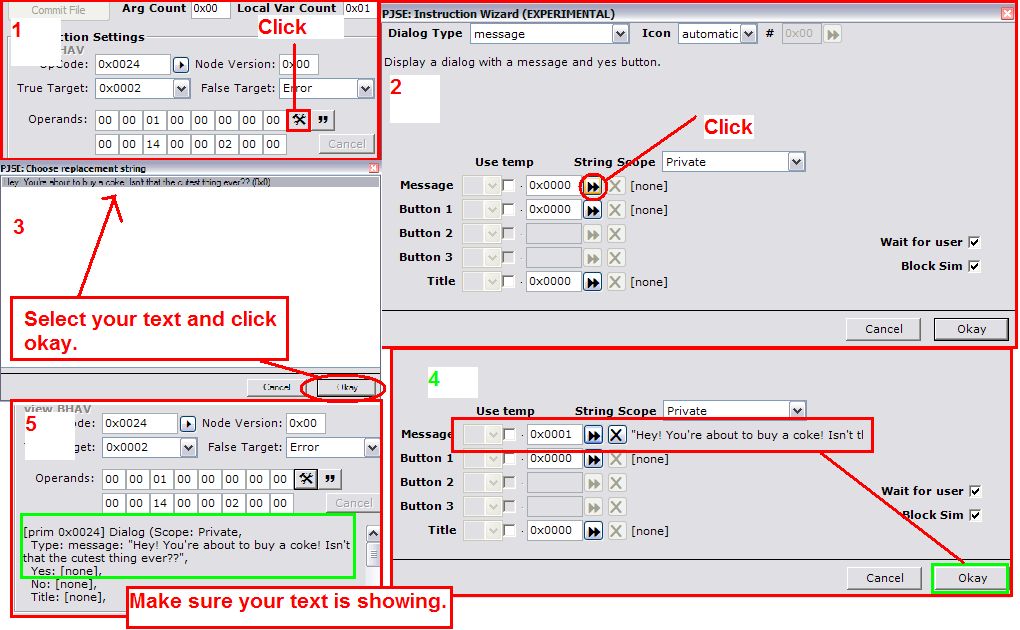Posts: 1,035
Thanks: 44619 in 73 Posts
21 Achievements
View My Journal
 Tutorial - How to add "Dialogue" To your object!
Tutorial - How to add "Dialogue" To your object!
Hello!
The purpose of this tutorial is to show you how to add a new BHAV function to your object that shows Dialogue. If you don't know what I'm talking about, this is what I am going to teach you to do:

It doesn't nessessarily have to say what is says, just whateve you tell it to.
Now lets get started!
First you need SimPE. Download it
here  Note:
Note: This tutorial IS NOT copied from anyone else. I was playing around with
SimPE and learnt how to do it myself.
1. Go to your objects' BHAV function.
Click on the interaction you want to make BEFORE the dialogue. Now click on that interaction and then go to "Special Buttons". Then go to "Insert Via True"
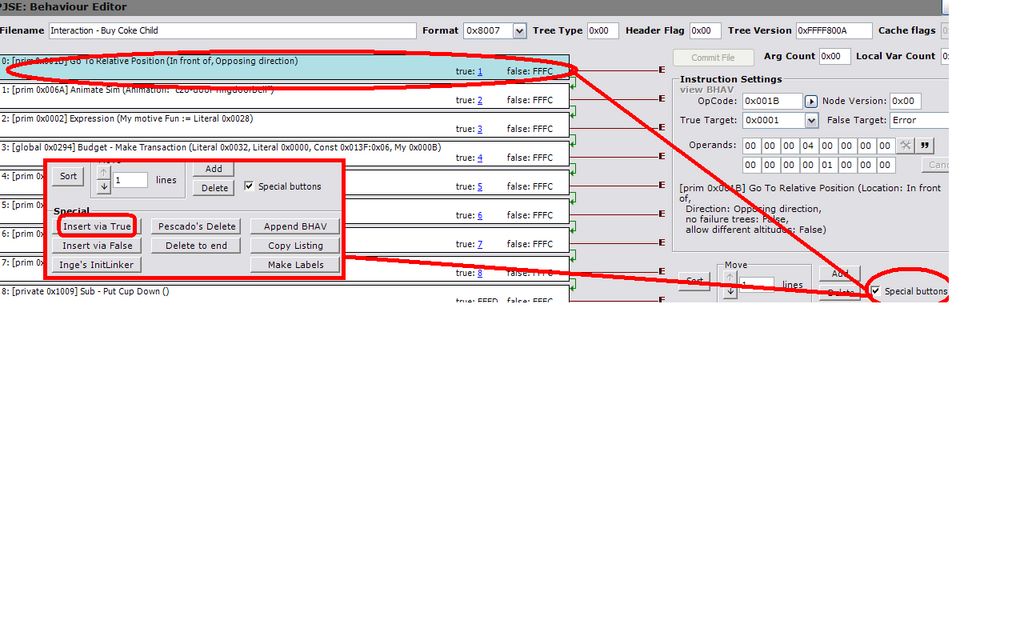
2. Now click on your new interaction which should appear right under the one you chose as the one before it. Click on the two little Comma's you see beside the operands.
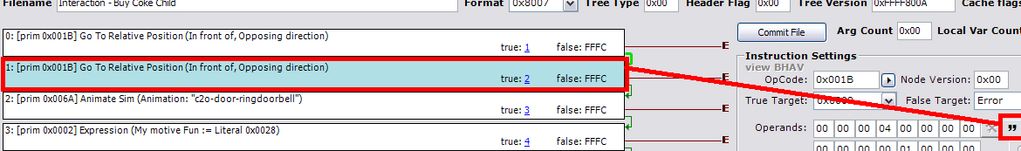
3. Now, in the whole big set of numbers, copy and past the following new numbers:
00000100000000000000140000020000
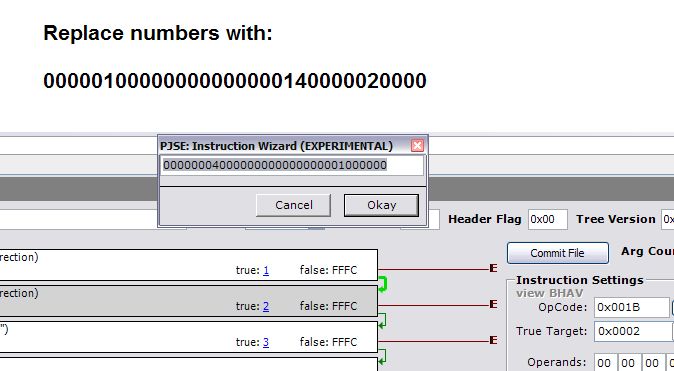
4. Click okay and then change the OP Code to 0x0024.
COMMIT FILE AND SAVE.
Now go to your Text Lists and clone any text list. Click on your cloned text list, and go to the Resource Information tab (itslike the Plugin tab). Remove the last 3 numbers of the Instance and replace them with
12D.
Now go back to the Plugin view and change the file name of your text list to "Dialog prim string set" and DELETE ALL OF THE PIE MENU STRINGS IN YOUR TEXT LIST EXCEPT FOR 0x0000. Now in that pie menu string, type the text you want to appear for your dialogue

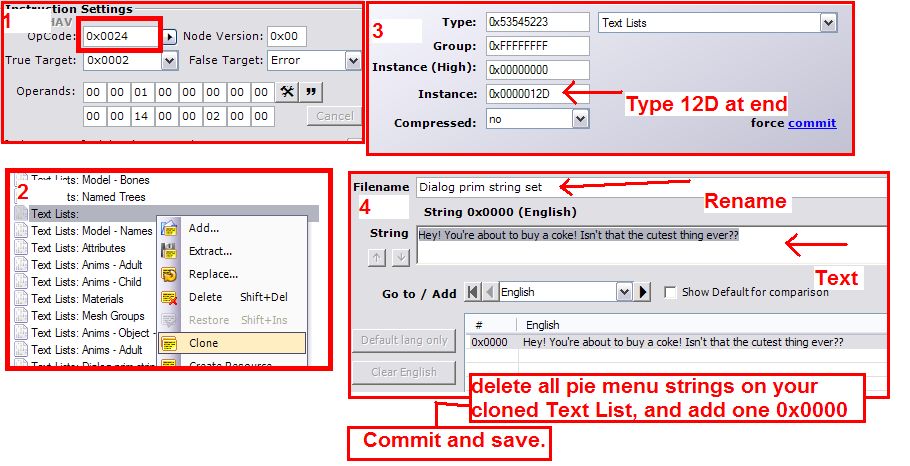
COMMIT FILE AND SAVE
5. Now go back the BHAV function and click on the button on the right side of the 2 comma's. There should be like a hammer and wrench icon. Now a window will pop up. Click the first set of 2 arrows (shown in pictures) and another window will popup with your text. Click on your text and click OKAY. Make sure the arrows now point to your text and click OKAY again. Now look at your dialgue under the Operands and you should see your Dialogue.
COMMIT FILE AND SAVE
Please look at pictures if you dont want to be clueless:
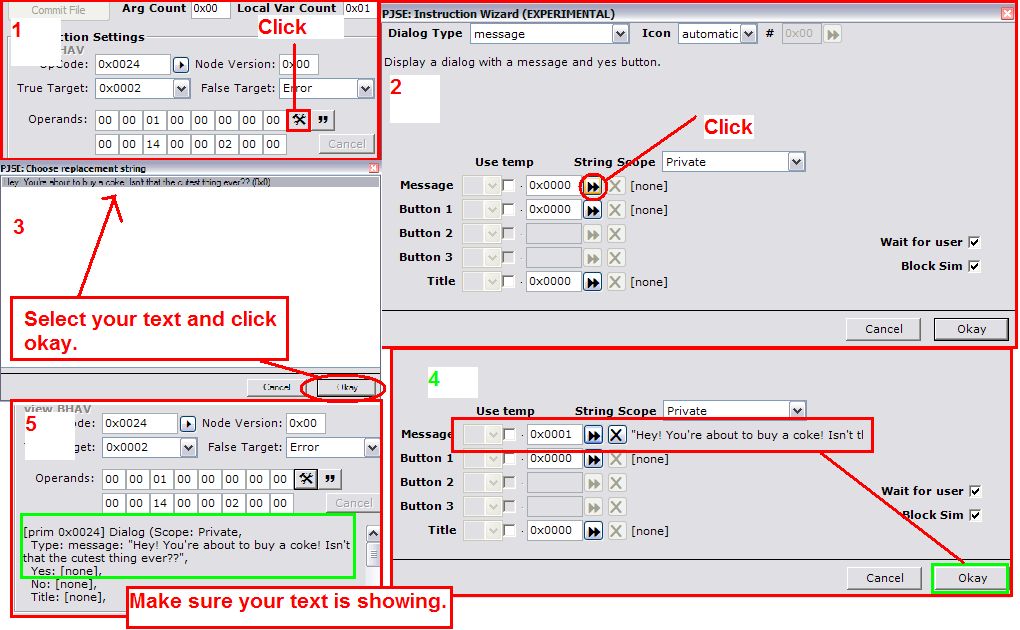
Test it out in-game (the object) and this is what you should get (a dialogue box where you wanted it to be)

Enjoy!

Please leave a comment if it helped

And click the thanks button if it helped, also :D
Call me Paco!
Rhymes with Taco
I'm currently taking requests until August 12th.
 5th Oct 2006 at 10:33 PM
5th Oct 2006 at 10:33 PM
 6th Oct 2006 at 7:49 AM
6th Oct 2006 at 7:49 AM
 6th Oct 2006 at 1:16 PM
6th Oct 2006 at 1:16 PM
 3rd Nov 2006 at 10:50 AM
Last edited by WindBlower : 4th Nov 2006 at 11:59 AM.
3rd Nov 2006 at 10:50 AM
Last edited by WindBlower : 4th Nov 2006 at 11:59 AM.
 4th Nov 2006 at 10:08 AM
Last edited by Echo : 4th Nov 2006 at 2:31 PM.
4th Nov 2006 at 10:08 AM
Last edited by Echo : 4th Nov 2006 at 2:31 PM.
 3rd Jan 2007 at 8:27 PM
3rd Jan 2007 at 8:27 PM
 3rd Jan 2007 at 8:49 PM
3rd Jan 2007 at 8:49 PM
 3rd Jan 2007 at 9:38 PM
3rd Jan 2007 at 9:38 PM
 3rd Jan 2007 at 11:19 PM
3rd Jan 2007 at 11:19 PM
 2nd Feb 2007 at 1:35 AM
2nd Feb 2007 at 1:35 AM
 21st Apr 2007 at 1:37 AM
Last edited by nelson_ts2fan_loco : 22nd Apr 2007 at 4:14 AM.
21st Apr 2007 at 1:37 AM
Last edited by nelson_ts2fan_loco : 22nd Apr 2007 at 4:14 AM.
 21st Apr 2007 at 1:02 PM
21st Apr 2007 at 1:02 PM
 14th May 2007 at 8:33 PM
14th May 2007 at 8:33 PM
 10th Jun 2007 at 5:44 PM
10th Jun 2007 at 5:44 PM
 22nd Dec 2008 at 5:39 PM
22nd Dec 2008 at 5:39 PM
 22nd Dec 2008 at 10:11 PM
22nd Dec 2008 at 10:11 PM
 22nd Dec 2008 at 10:14 PM
22nd Dec 2008 at 10:14 PM
 22nd Dec 2008 at 10:37 PM
22nd Dec 2008 at 10:37 PM

 Sign in to Mod The Sims
Sign in to Mod The Sims