Replies: 7 (Who?), Viewed: 28230 times.
Original Poster
#1
 6th Feb 2010 at 5:57 AM
6th Feb 2010 at 5:57 AM
Advertisement
#2
 6th Feb 2010 at 6:38 AM
Last edited by Digitalchaos : 6th Feb 2010 at 6:42 AM.
Reason: Added relavent quote from section Game Help:Installing Sims 3 Package Files
6th Feb 2010 at 6:38 AM
Last edited by Digitalchaos : 6th Feb 2010 at 6:42 AM.
Reason: Added relavent quote from section Game Help:Installing Sims 3 Package Files
Original Poster
#3
 6th Feb 2010 at 7:11 AM
6th Feb 2010 at 7:11 AM
#4
 6th Feb 2010 at 7:44 AM
6th Feb 2010 at 7:44 AM
#5
 6th Feb 2010 at 8:11 AM
6th Feb 2010 at 8:11 AM
#6
 12th Jun 2015 at 5:45 AM
12th Jun 2015 at 5:45 AM
#7
 12th Jun 2015 at 5:48 AM
12th Jun 2015 at 5:48 AM
#8
 12th Jun 2015 at 6:22 AM
12th Jun 2015 at 6:22 AM
|
|

 Sign in to Mod The Sims
Sign in to Mod The Sims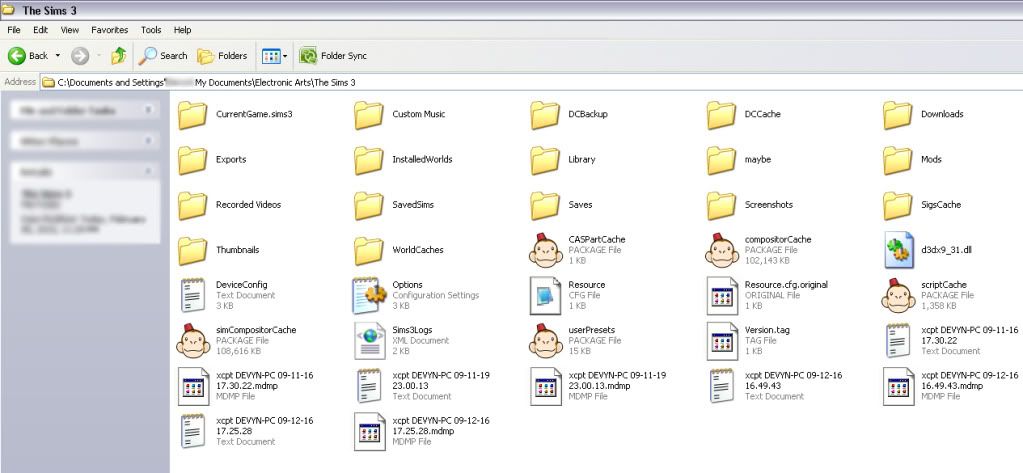
 I would be so happy if someone could help me. And I only have the base of TS3.
I would be so happy if someone could help me. And I only have the base of TS3.
