- Site Map >
- Modding and Creation >
- Sims 3 Creation >
- Tutorials >
- CAS Parts - Tutorial: Creating a color tattoo with GIMP and Tattooinator
- Site Map >
- Modding and Creation >
- Sims 3 Creation >
- Tutorials >
- CAS Parts - Tutorial: Creating a color tattoo with GIMP and Tattooinator
#126
 14th Feb 2011 at 1:24 PM
14th Feb 2011 at 1:24 PM
Very nice! Did you make it off-center in the upper back or use the custom back-of-shoulder location?
Yes, a slightly thicker line around the border with a very smooth but sharp edge might help. The problem may simply be the game scaling of the tattoo, though. I've found that the more the tattoo is scaled down / made smaller, the blurrier it gets. Ways to get around this might be to make a small tattoo that doesn't take up most of the space in the tattoo image, which you may be doing here; or make a smaller image. The new version of Tattooinator can handle smaller images.
Yes, a slightly thicker line around the border with a very smooth but sharp edge might help. The problem may simply be the game scaling of the tattoo, though. I've found that the more the tattoo is scaled down / made smaller, the blurrier it gets. Ways to get around this might be to make a small tattoo that doesn't take up most of the space in the tattoo image, which you may be doing here; or make a smaller image. The new version of Tattooinator can handle smaller images.
Advertisement
#127
 17th Feb 2011 at 8:17 AM
Last edited by eliza-beth : 17th Feb 2011 at 8:29 AM.
17th Feb 2011 at 8:17 AM
Last edited by eliza-beth : 17th Feb 2011 at 8:29 AM.
Posts: 23
I wasn't sure how exactly to do the shoulder part, I'm slow when it comes to these sorts of things... (I did the tutorial exactly as follows because since I am immensely afraid of failure, doing exactly as shown would almost guarantee success...)
When I made it with the tutorial above, I did so with flying colours (see picture) and normal size just from clicking it in the game, it was a wee bit small. I scaled it up and it fit on the part of the shoulder I wanted (which I stroke my ego about), and changed the opacity to make it darker, but you could still see little white patches inside of the black area.
Should there just be no fade at all around the edges and have the circles perfectly pixel-sharp? (see image)
By the way, I think you are brilliant for making a tattoo package creator for ts3.
((I like parentheses)) haha
.-..-.
`·.·´
●/
/▌
/ \ ♥
When I made it with the tutorial above, I did so with flying colours (see picture) and normal size just from clicking it in the game, it was a wee bit small. I scaled it up and it fit on the part of the shoulder I wanted (which I stroke my ego about), and changed the opacity to make it darker, but you could still see little white patches inside of the black area.
Should there just be no fade at all around the edges and have the circles perfectly pixel-sharp? (see image)
By the way, I think you are brilliant for making a tattoo package creator for ts3.

((I like parentheses)) haha
.-..-.
`·.·´
●/
/▌
/ \ ♥
Test Subject
#128
 17th Feb 2011 at 2:03 PM
17th Feb 2011 at 2:03 PM
Posts: 25
I always got Error 57, no matter i Covert, Save, Preview image...
#129
 17th Feb 2011 at 5:30 PM
17th Feb 2011 at 5:30 PM
Quote: Originally posted by eliza-beth
|
Should there just be no fade at all around the edges and have the circles perfectly pixel-sharp? (see image) |
A sharper edge and making sure the entire background where the skin shows through is pure black should help with the spottiness. Also try to minimize the blending of colors when you fill areas with color - raising the fill threshold should help.

Quote: Originally posted by Racer4o
| I always got Error 57, no matter i Covert, Save, Preview image... |
Are you getting the error from Tattooinator? Can you copy the text of the error or post a screenshot?
#130
 17th Feb 2011 at 10:41 PM
17th Feb 2011 at 10:41 PM
Posts: 22
Quote: Originally posted by SkankBenSkank
| NVIDIA DDS plugin. |
Sorry to raise an old question from the dead (zombie inquiries!) but I googled NVIDIA DDS plugin, downloaded and installed it without a hitch. Trouble is, I don't see an option to save a file as a .dds
Is there a specific image format I need to follow when creating a new file? Any help would be appreciated.
#131
 18th Feb 2011 at 1:53 PM
18th Feb 2011 at 1:53 PM
Just to be sure, you're using Photoshop, right? The one time I tried a trial, I don't remember having any problems with the DDS plugin. Hopefully a Photoshop user will jump in and help you.
As for image format, it has to be square for tattoos. With older versions of Tattooinator it had to be 512x512, which is the standard game size, but the new version will take anything up to 1024x1024. I think in order to conform to DDS format the dimensions have to be a multiple of 4 or something like that. You should be safe with 256x256, 512x512, 1024x1024, etc.
As for image format, it has to be square for tattoos. With older versions of Tattooinator it had to be 512x512, which is the standard game size, but the new version will take anything up to 1024x1024. I think in order to conform to DDS format the dimensions have to be a multiple of 4 or something like that. You should be safe with 256x256, 512x512, 1024x1024, etc.
#132
 19th Feb 2011 at 12:20 PM
19th Feb 2011 at 12:20 PM
Posts: 23
Quote: Originally posted by CmarNYC
A sharper edge and making sure the entire background where the skin shows through is pure black should help with the spottiness. Also try to minimize the blending of colors when you fill areas with color - raising the fill threshold should help. 
|
Thanks.

.-..-.
`·.·´
●/
/▌
/ \ ♥
#133
 20th Feb 2011 at 11:40 PM
20th Feb 2011 at 11:40 PM
Posts: 22
Quote: Originally posted by CmarNYC
|
Just to be sure, you're using Photoshop, right? The one time I tried a trial, I don't remember having any problems with the DDS plugin. Hopefully a Photoshop user will jump in and help you. As for image format, it has to be square for tattoos. With older versions of Tattooinator it had to be 512x512, which is the standard game size, but the new version will take anything up to 1024x1024. I think in order to conform to DDS format the dimensions have to be a multiple of 4 or something like that. You should be safe with 256x256, 512x512, 1024x1024, etc. |
Hmm, ok. Maybe I messed something up in the installation then. If I do figure it out, I'll post here in case anyone out there is having similar issues.
#134
 22nd Feb 2011 at 12:58 AM
22nd Feb 2011 at 12:58 AM
Posts: 22
Success! Or rather, successful confirmation of failure....
Unfortunately, anyone using the x64bit version Photoshop CS5 is out of luck. NVIDIA only released a plugin for the x32 version.

Oh well. Looks like I'll be downloading GIMP in the near future!
Unfortunately, anyone using the x64bit version Photoshop CS5 is out of luck. NVIDIA only released a plugin for the x32 version.

Oh well. Looks like I'll be downloading GIMP in the near future!
#135
 22nd Feb 2011 at 1:12 PM
22nd Feb 2011 at 1:12 PM
Too bad - with the popularity of Win 7 64-bit you'd think Nvidia would have a 64-bit version. You can still do your work in Photoshop and just save the final version in DDS with GIMP.
Test Subject
#136
 27th Feb 2011 at 4:23 AM
27th Feb 2011 at 4:23 AM
Posts: 1
Thanks so much for this tutorial, but do you know of anyway to put tattoos in different places on the sim? Like, you can put them on the top of the writs and forearm, but is there any way to put them on the underside?
#137
 28th Feb 2011 at 1:03 PM
28th Feb 2011 at 1:03 PM
Quote: Originally posted by qazwsxqazwsx113
| Thanks so much for this tutorial, but do you know of anyway to put tattoos in different places on the sim? Like, you can put them on the top of the writs and forearm, but is there any way to put them on the underside? |
I've done a core mod that adds more tattoo locations, and Twallan has done a non-core version for Master Controller. http://www.modthesims.info/download.php?t=434270
However, there are some locations that just won't work very well, and the insides of the wrists and arms are one of them. This is because of the way the skin texture (including the tattoos) is wrapped around the sim - there are seams that run down the inside of the arm, down the insides of the legs, along the side of the body, down the outside of one leg, and where the arms join the shoulders. You'd have to put half the tattoo on each side of the seam, it would almost impossible to match them up, and resizing wouldn't work.
#138
 7th Mar 2011 at 6:21 PM
7th Mar 2011 at 6:21 PM
Posts: 22
Quote: Originally posted by CmarNYC
| Too bad - with the popularity of Win 7 64-bit you'd think Nvidia would have a 64-bit version. You can still do your work in Photoshop and just save the final version in DDS with GIMP. |
Just wanted to let you (and everyone else) know that NVIDIA has finally added support for 64-bit Photoshop! Huzzah!!
For those who have had trouble finding the correct page. DDS plug-ins can be found here:
http://developer.nvidia.com/object/...ds_plugins.html
Enjoy all, I'll be sure to post some pics when my tats are finished.
#139
 14th Mar 2011 at 9:42 AM
Last edited by Raven : 15th Mar 2011 at 10:12 AM.
14th Mar 2011 at 9:42 AM
Last edited by Raven : 15th Mar 2011 at 10:12 AM.
Posts: 17
CmarNYC, thank you for the tool, really helpful.
May I ask smth... how can I make my tattoo bigger? I've tried to make the image 1024x1024, thought it would help, but it's useless...
My tattoo's really long and shows properly on the back, but not on the arm, for example. And EA's tattoos shows properly everywhere, with the same size.
May I ask smth... how can I make my tattoo bigger? I've tried to make the image 1024x1024, thought it would help, but it's useless...
My tattoo's really long and shows properly on the back, but not on the arm, for example. And EA's tattoos shows properly everywhere, with the same size.
#140
 14th Mar 2011 at 12:43 PM
14th Mar 2011 at 12:43 PM
From my (very few) experiments, making the image bigger makes no difference in how it looks in-game. When tattoos are scaled down they look like crap. On the back they're close to full size; on the arm or (particularly) the neck or ankle, etc., they're scaled down a lot.
It's kind of counter-intuitive, but I would try making a 256x256 tattoo. Scaling up seems to work fairly well, so it may look better on the arm and still be okay on the back.
It's kind of counter-intuitive, but I would try making a 256x256 tattoo. Scaling up seems to work fairly well, so it may look better on the arm and still be okay on the back.
#141
 29th Apr 2011 at 10:38 PM
29th Apr 2011 at 10:38 PM
Posts: 54
Thanks: 207 in 4 Posts
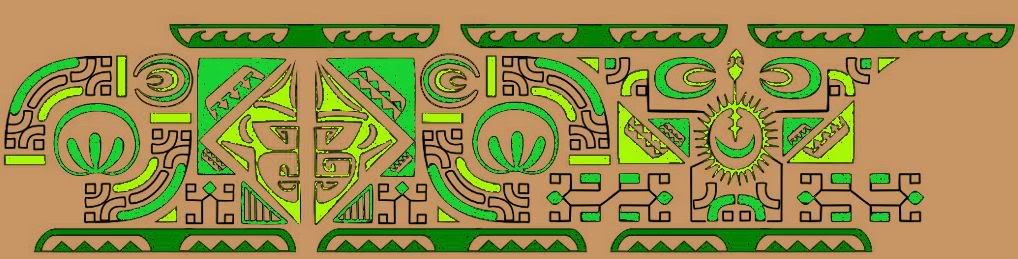
THANKS!! ^__^
One note of advice, I got stuck on tattooinator telling me that my image wasn't square when I did literally everything to make sure it was 1024x1024. And I later realized that one of my layers that I pasted was off... So although my image size was showing 1024x1024... one of the layers was displaced by a few pixels. So if it gives you an error that it's not square, but the image size shows up square.. try checking layers


--(:-0) THE MONKEYS ARE BACK!! Quick, grab the super ultra-super evaporating cosmic blasting plasma laser beam ultra fine configured supercalafragalisticexpialadotious weapons of choice and start firing before they get to the underwear drawer!! (:-0)--
#142
 11th May 2011 at 1:24 AM
11th May 2011 at 1:24 AM
Posts: 12
I am having a problem... my tattoo looks pixleated, it looks good in the preview but then when i upload it into the game it is horrible looking I used how a high resolution image and everthing I even cleaned up the edges...can someone help please
#143
 11th May 2011 at 1:27 PM
11th May 2011 at 1:27 PM
Quote: Originally posted by rimybucks1
| I am having a problem... my tattoo looks pixleated, it looks good in the preview but then when i upload it into the game it is horrible looking I used how a high resolution image and everthing I even cleaned up the edges...can someone help please |
What dimensions is the image you used? Tattoos look best when they're not scaled down - in this case high res can result in a more pixelated appearance in-game. If you using 1024x1024, try 512x512.
Test Subject
#144
 2nd Jun 2011 at 9:31 PM
2nd Jun 2011 at 9:31 PM
Posts: 18
stupidity with saving
Okay, maybe I'm being stupid, but I can get the tattoo into the tattooinator, make it show up on preview, but then when I say to create package file I don't know where to put it. >_<
#145
 3rd Jun 2011 at 11:51 AM
3rd Jun 2011 at 11:51 AM
You can save the package file anywhere you want. To put it in your game, follow the standard instructions for custom content: http://www.modthesims.info/wiki.php...g_Package_Files
Test Subject
#146
 3rd Jun 2011 at 6:35 PM
3rd Jun 2011 at 6:35 PM
Posts: 18
Quote: Originally posted by CmarNYC
| You can save the package file anywhere you want. To put it in your game, follow the standard instructions for custom content: http://www.modthesims.info/wiki.php...g_Package_Files |
I've now saved it in the right place, but it isn't showing up in game. I put the No-Intro thing in like it said and it didn't work. :S Any suggestions?
#147
 4th Jun 2011 at 1:20 PM
4th Jun 2011 at 1:20 PM
Quote: Originally posted by famous-last-words
| I've now saved it in the right place, but it isn't showing up in game. I put the No-Intro thing in like it said and it didn't work. :S Any suggestions? |
Does No-Intro work in your game? Are you looking in CAS in the tattoo screen, and does the tattoo not show up at all or is there a blank tattoo? Could you post your tattoo package here so I can take a look?
Test Subject
#148
 4th Jun 2011 at 5:41 PM
4th Jun 2011 at 5:41 PM
Posts: 18
Quote: Originally posted by CmarNYC
| Does No-Intro work in your game? Are you looking in CAS in the tattoo screen, and does the tattoo not show up at all or is there a blank tattoo? Could you post your tattoo package here so I can take a look? |
No-Intro doesn't work, and I'm looking at the tattoo screen but there's nothing there, not even a blank tattoo. I don't know how :\
#149
 4th Jun 2011 at 10:16 PM
4th Jun 2011 at 10:16 PM
If both mods don't work, something's wrong with your custom content setup. Did you install resource.cfg? You should go through the setup instructions again, and if you're still having problems post a question in the Help forum: http://www.modthesims.info/forumdisplay.php?f=551
Test Subject
#150
 11th Jul 2011 at 2:46 AM
11th Jul 2011 at 2:46 AM
Posts: 12
This looks like a fantastic mod, however I'm having a hell of a time getting GIMP to convert my PNG to DDS. I'm not sure if I'm installing the plugin in the wrong folder (Program Files> GIMP-2.0> lib> gimp> plug-ins> "dds.exe".) I'm using the dds plug in from http://registry.gimp.org/node/70, it appears to be a current plug in, I'm using GIMP 2.6.11. I've been going at this all weekend, so the solution is probably pretty simple, its just eluding me. I haven't found any other hints any where as to what the problem is except a couple post saying the plug in is 64 bit and the program is 32, I doubt this is the problem, but at this point I'm ruling nothing out. Any help is appericated, thanks guys.
Who Posted
|
|

 Sign in to Mod The Sims
Sign in to Mod The Sims