- Site Map >
- Community >
- Sims Discussion >
- Sims Medieval >
- WCIF - Replacement skin textures?
- Site Map >
- Community >
- Sims Discussion >
- Sims Medieval >
- WCIF - Replacement skin textures?
Replies: 16 (Who?), Viewed: 8431 times.
#1
 25th Feb 2012 at 4:12 PM
25th Feb 2012 at 4:12 PM
Posts: 575
Thanks: 4728 in 63 Posts
Advertisement
#2
 25th Feb 2012 at 6:29 PM
25th Feb 2012 at 6:29 PM
Posts: 580
Thanks: 1568 in 13 Posts
I have replacement meshes at SexySims2, and a replacement female skin. I don't think I'm supposed to post links to that material on this site, but if you look for grimreefer24601's mods there, you'll find them.
I use TummyZa's more hairy skin for males. Found here.
Mods
I use TummyZa's more hairy skin for males. Found here.
Mods
#3
 25th Feb 2012 at 7:19 PM
25th Feb 2012 at 7:19 PM
Posts: 575
Thanks: 4728 in 63 Posts
Woah, body mesh replacers?! That's absolutely amazing, thank you so much <3
Hmm I installed everything, all the meshes work just perfectly, so does the male skin I think, but you can see below somehow I seem to have failed with the female skin, could I have installed it wrong?
http://desmond.imageshack.us/Himg85....png&res=medium
Hmm I installed everything, all the meshes work just perfectly, so does the male skin I think, but you can see below somehow I seem to have failed with the female skin, could I have installed it wrong?
http://desmond.imageshack.us/Himg85....png&res=medium
#4
 25th Feb 2012 at 9:07 PM
25th Feb 2012 at 9:07 PM
Posts: 580
Thanks: 1568 in 13 Posts
The only alteration I made to the female skin is the naughty bits. Which can't be seen in the image. That's probably a good thing since this is an all ages site.
I doubt it's an installation issue since it would be installed exactly the same as the other mods.
I just double checked my install for all skintones, and they appear fine. Well, they work fine. I guess I haven't looked that close at 'em with my new monitor. They definately need some work. If someone's interested in doing a better skin that will fit with my mesh it'd be great. As is I think I'm messing around with too many different things already.
I'd try redownloading them. Perhaps something got messed up in the package.
I doubt it's an installation issue since it would be installed exactly the same as the other mods.
I just double checked my install for all skintones, and they appear fine. Well, they work fine. I guess I haven't looked that close at 'em with my new monitor. They definately need some work. If someone's interested in doing a better skin that will fit with my mesh it'd be great. As is I think I'm messing around with too many different things already.
I'd try redownloading them. Perhaps something got messed up in the package.
#5
 25th Feb 2012 at 9:31 PM
25th Feb 2012 at 9:31 PM
Posts: 575
Thanks: 4728 in 63 Posts
Ah, thank you, I redownloaded, and then deleted all the game cache files, now everything's working and looks great. Your female skin texture is absolutely amazing, far better than the one I had before (which I lost after reinstalling the whole game). :lovestruc
Thank you so so much <3
Thank you so so much <3

#6
 26th Feb 2012 at 2:24 AM
26th Feb 2012 at 2:24 AM
Posts: 580
Thanks: 1568 in 13 Posts
Thanks for the compliment. I still think the textures need some work. For that matter, the meshes still need some work. I'm glad you got it working.
#7
 2nd Mar 2012 at 5:49 PM
2nd Mar 2012 at 5:49 PM
Posts: 1,350
Thanks: 43 in 1 Posts
Quote: Originally posted by grimreefer24601
| If someone's interested in doing a better skin that will fit with my mesh it'd be great. |
I've started messing around with a female skin. So far it's just on the one skintone, since I wasn't sure I could make one that looked semi-ok. It still needs more work and alterations and I messed up the collar bone, don't know where to post a cap for the work in progress though lol, should I post it in the comments section for your female mesh?
My main problem is that whenever I touch a skintone I end up with a discrepancy in color where the neck meets the head skintone, and I don't know why, since I'm not altering anything that should change it like this.
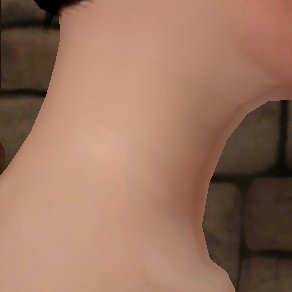
#8
 2nd Mar 2012 at 10:14 PM
2nd Mar 2012 at 10:14 PM
Posts: 580
Thanks: 1568 in 13 Posts
The line is my fault, ChickieTeeta, not yours. Obviously something got borked when I smoothed it. I'll add it to my list of things that still need work.
"Post a cap(ture?)" has me confused. I would recommend anything adult in nature be kept to SexySims2 out of respect for MTS, and it being an all ages web site.
If you wan't to upload an adult package, or image, you can do it on my SexySims2 thread if you wish.
Quote: Originally posted by ChickieTeeta
| don't know where to post a cap for the work in progress though lol, should I post it in the comments section for your female mesh? |
"Post a cap(ture?)" has me confused. I would recommend anything adult in nature be kept to SexySims2 out of respect for MTS, and it being an all ages web site.
If you wan't to upload an adult package, or image, you can do it on my SexySims2 thread if you wish.
#9
 2nd Mar 2012 at 10:55 PM
2nd Mar 2012 at 10:55 PM
Posts: 1,350
Thanks: 43 in 1 Posts
Quote: Originally posted by grimreefer24601
|
The line is my fault, ChickieTeeta, not yours. Obviously something got borked when I smoothed it. I'll add it to my list of things that still need work. "Post a cap(ture?)" has me confused. I would recommend anything adult in nature be kept to SexySims2 out of respect for MTS, and it being an all ages web site. If you wan't to upload an adult package, or image, you can do it on my SexySims2 thread if you wish. |
No, I think the line is my fault, since it happened before when I was removing bandages off the foot on the wounded pajamas outfit, I amended the skintone to take the 'addition' in Tummyza's skintone out, since it was showing up on one of the feet, and the same thing happened where the bottom of the neck didn't match in color to the top. I had thought at first I'd done something silly to the hair mesh I was trying to make (don't know if you remember me asking about it a while back), but the problem only corrected itself when I put the original Tummyza skintone back in. That was before you released your meshes.
I'm going to re-do the skin, and pay closer attention to exactly when it starts to happen.
Yes I was referring to the female mesh comments section on SexySims2 anyway, I don't know how often you check the thread (if at all) so I asked here instead of there if it was ok to do that.
And yes I meant a screen capture.
Making nude skintones isn't really my thing, I have my moments, but I'm a bit of a prude at heart lol, I was hoping for a bit of feedback on how the sim looks so far if that's ok.
Thank you for allowing me to use your thread to upload the package when (if) I finish all the skintones too, most appreciated

#10
 3rd Mar 2012 at 9:39 AM
3rd Mar 2012 at 9:39 AM
Posts: 580
Thanks: 1568 in 13 Posts
I check my SexySims2 threads almost as often as I look here. But,.....
The seam you mention is apparent without your skin, so I don't see how it could be part of anything you're doing. I have this seam in every female sim. Male sims I guess I got the smoothing right. I really belive that this is part of my mesh, and not a part of your texture. I have tested it, and I don't have your reskin. I have the line, at least on my 1080p monitor. I have also checked with the default mesh, and it doesn't have the line. This is clearly an issuse with my my mesh, and you shouldn't worry about it with your textures. You will not be able to remove it with a texture. But, since it's hardly noticeable, it's not my highest priority.
The seam you mention is apparent without your skin, so I don't see how it could be part of anything you're doing. I have this seam in every female sim. Male sims I guess I got the smoothing right. I really belive that this is part of my mesh, and not a part of your texture. I have tested it, and I don't have your reskin. I have the line, at least on my 1080p monitor. I have also checked with the default mesh, and it doesn't have the line. This is clearly an issuse with my my mesh, and you shouldn't worry about it with your textures. You will not be able to remove it with a texture. But, since it's hardly noticeable, it's not my highest priority.
#11
 3rd Mar 2012 at 12:07 PM
3rd Mar 2012 at 12:07 PM
Posts: 1,350
Thanks: 43 in 1 Posts
Quote: Originally posted by grimreefer24601
| The seam you mention is apparent without your skin, so I don't see how it could be part of anything you're doing. I have this seam in every female sim. Male sims I guess I got the smoothing right. I really belive that this is part of my mesh, and not a part of your texture. I have tested it, and I don't have your reskin. I have the line, at least on my 1080p monitor. I have also checked with the default mesh, and it doesn't have the line. This is clearly an issuse with my my mesh, and you shouldn't worry about it with your textures. You will not be able to remove it with a texture. But, since it's hardly noticeable, it's not my highest priority. |
I took your mesh out, and it's still there, and I agree the seam you mention is barely worth bothering about, but what I'm talking about is 2 different colors between the head and the body, not just a seam, and all other skintones display as they should, it's only mine that's wrong. (and I did have this problem with a skintone before your meshes were available).
If I take mine out and put the default skin back in it displays fine.
The only thing I do different, is use a converter to convert between tga and dds, don't know if the whole image is getting darkened very slightly in the conversion, I don't know anything about how the process works, but it's the only thing I can think of.
I'll check that out first without doing anything else to the skin but the conversion.
I'll figure it out myself, just wanted you to know that it's not your mesh causing the problem.
This is how the neck looks with your mesh removed.

#12
 3rd Mar 2012 at 7:17 PM
3rd Mar 2012 at 7:17 PM
Posts: 580
Thanks: 1568 in 13 Posts
Ok, I guess we both have seams.
It probably does have something to do with the TGA to DDS converter. I don't convert my DDS, so I don't know for certain. A good converter shouldn't change the base image at all, but it may generate different mip maps. These mip maps would only be used at lower resolutions, so you wouldn't be likely to see them zoomed in so close unless your game setting are really low.
It probably does have something to do with the TGA to DDS converter. I don't convert my DDS, so I don't know for certain. A good converter shouldn't change the base image at all, but it may generate different mip maps. These mip maps would only be used at lower resolutions, so you wouldn't be likely to see them zoomed in so close unless your game setting are really low.
#13
 3rd Mar 2012 at 7:50 PM
Last edited by ChickieTeeta : 3rd Mar 2012 at 8:07 PM.
3rd Mar 2012 at 7:50 PM
Last edited by ChickieTeeta : 3rd Mar 2012 at 8:07 PM.
Posts: 1,350
Thanks: 43 in 1 Posts
Quote: Originally posted by grimreefer24601
|
Ok, I guess we both have seams. It probably does have something to do with the TGA to DDS converter. I don't convert my DDS, so I don't know for certain. A good converter shouldn't change the base image at all, but it may generate different mip maps. These mip maps would only be used at lower resolutions, so you wouldn't be likely to see them zoomed in so close unless your game setting are really low. |
My settings are mostly maxed, except the ones I turned down or off myself. I switched light and shadows off to make that annoying shadow that creeps up over the foot disappear. Aside from that...and perhaps tree detail they're all at max, I occasionally switch reflections off. Edge smoothing is at low, otherwise I get graphical glitches fairly quickly. I'll try switching those back on and see if that makes a difference.
*EDIT* Nope it's not my game settings
As for 'good' converter, it was the only one I could find, and the only one I've ever used, so I don't really know how good it is compared to others. It's been perfect for my needs up to this point though.
#14
 3rd Mar 2012 at 9:40 PM
3rd Mar 2012 at 9:40 PM
Posts: 580
Thanks: 1568 in 13 Posts
I personally use NVIDIA's Photoshop plugins, but I usderstand that Photoshop is an expensive program to buy just to mod a game. Does your converter give any options when converting? Specifically a DXT5 ARGB 8 bpp | interpolated alpha. If it uses an older format, it could make the texture different.
#15
 3rd Mar 2012 at 10:46 PM
Last edited by ChickieTeeta : 3rd Mar 2012 at 11:38 PM.
3rd Mar 2012 at 10:46 PM
Last edited by ChickieTeeta : 3rd Mar 2012 at 11:38 PM.
Posts: 1,350
Thanks: 43 in 1 Posts
Quote: Originally posted by grimreefer24601
| I personally use NVIDIA's Photoshop plugins, but I usderstand that Photoshop is an expensive program to buy just to mod a game. Does your converter give any options when converting? Specifically a DXT5 ARGB 8 bpp | interpolated alpha. If it uses an older format, it could make the texture different. |
I had it set on nvidia, dxt5, and the mip map number set at 11, based on the fact that it's a 1024x1024 image....I think this is how you work it out anyway, I tried it at 10 as well and at 15 since I heard it will be downsized anyway if it's too high.
After much fiddling with various settings, all of which made no difference at all, I've finally got it to display correctly when I switched it to S3 instead of nvidia, dxt1c. I chose 1c purely based on the fact there's no alpha anyway, don't know that much more about it, so it wasn't a truly informed choice lol. I'll switch it back to dxt5 since I can swear it's grainier than it used to be...I'm probably imagining that though.
But the body matches the head now so yay =)
*edit: nope, it objected to S3 dxt5
dxt1c gives the same file size as the original, so I assume it'll be ok like this, hopefully the 'graininess' is nothing more than my imagination. I'll take caps of the converted one and the original to compare them just to be sure though.
*edit2: it's my imagination

#16
 3rd Mar 2012 at 11:55 PM
3rd Mar 2012 at 11:55 PM
Posts: 580
Thanks: 1568 in 13 Posts
I'm glad you figured it out.
I've been looking into it, and I swear I see a line even with my skins and meshes removed. It's not as apparent as the one in your pic, athough with the darker skins I can see the polygons at the neck line.
It's strange that the S3 version would be any different than the NVIDIA one. The formula for the compression is the same. But if it works, it works.
It also appears that the skins and faces do use DXT1. Clothing and stuff with transparency use DXT5. After several tests with different formats, none seemed to make any difference. DXT1 will give you smaller file sizes, so it probably is the better choice.
I've been looking into it, and I swear I see a line even with my skins and meshes removed. It's not as apparent as the one in your pic, athough with the darker skins I can see the polygons at the neck line.
It's strange that the S3 version would be any different than the NVIDIA one. The formula for the compression is the same. But if it works, it works.
It also appears that the skins and faces do use DXT1. Clothing and stuff with transparency use DXT5. After several tests with different formats, none seemed to make any difference. DXT1 will give you smaller file sizes, so it probably is the better choice.
#17
 4th Mar 2012 at 12:40 AM
4th Mar 2012 at 12:40 AM
Posts: 1,350
Thanks: 43 in 1 Posts
Quote: Originally posted by grimreefer24601
|
I'm glad you figured it out. I've been looking into it, and I swear I see a line even with my skins and meshes removed. It's not as apparent as the one in your pic, athough with the darker skins I can see the polygons at the neck line. It's strange that the S3 version would be any different than the NVIDIA one. The formula for the compression is the same. But if it works, it works. It also appears that the skins and faces do use DXT1. Clothing and stuff with transparency use DXT5. After several tests with different formats, none seemed to make any difference. DXT1 will give you smaller file sizes, so it probably is the better choice. |
Yeah, I'm with you, now I know where the line is I can totally see it even on the defaults, so I don't think there's anything wrong with your mesh.
The bowls won't convert with dxt1 or with S3 lol I had to switch it back to nvidia dxt5 to get the dds to update for the bowls. I'm making a guide for image placement, and I made quite a few adjustments to the annoying outer rim of the bowl before I noticed it wasn't actually updating the image *puts noob hat on*

I think my female skin is lost though, I can't find my layers anywhere I would have saved them, and I can't work round it with the image from the package since it's already been ruined by not having the converter in the right settings. It needed more work anyway but I was happier than I'd expected to be with the way it was coming along. Never mind I'm still pleased as hell that the skintones match up now.
Who Posted
|
|

 Sign in to Mod The Sims
Sign in to Mod The Sims