#1

3rd Jan 2015 at 5:13 PM
Last edited by mixa97sr : 4th Jan 2015 at
12:52 AM.
Posts: 1,889
Thanks: 686 in 10 Posts
6 Achievements
 Textures not loading/replacing
Textures not loading/replacing
Ok, I have two problems.
#1. CAW related problem.
After my long abscence from TS3 I decided to go back and create an ice-themed world. I was quite dissapointed to see that one of the custom terrain paint textures I painted with in CAW do not load in game. In fact, they do load, but only when camera is placed long-distance.
Here's the world in caw:
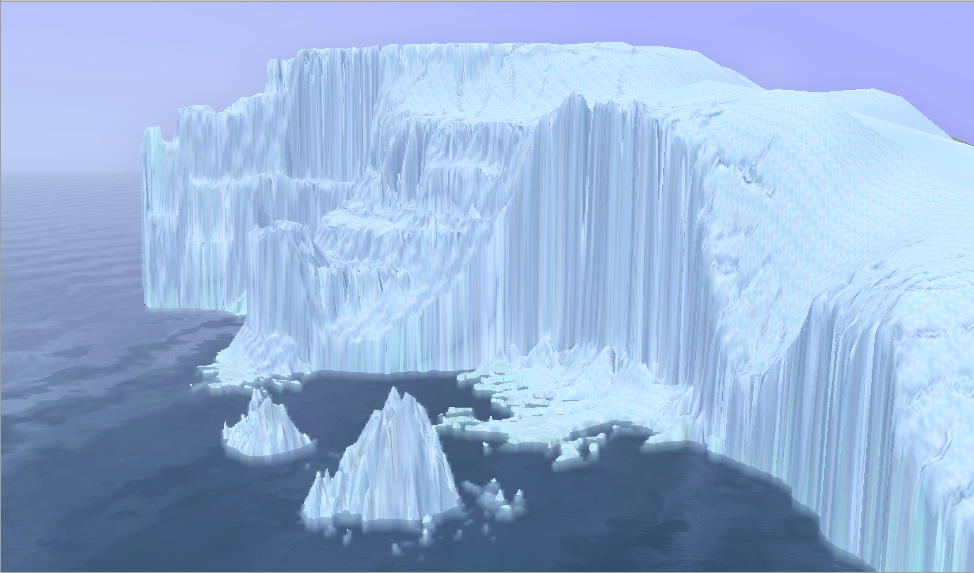
And here's it again in-game:
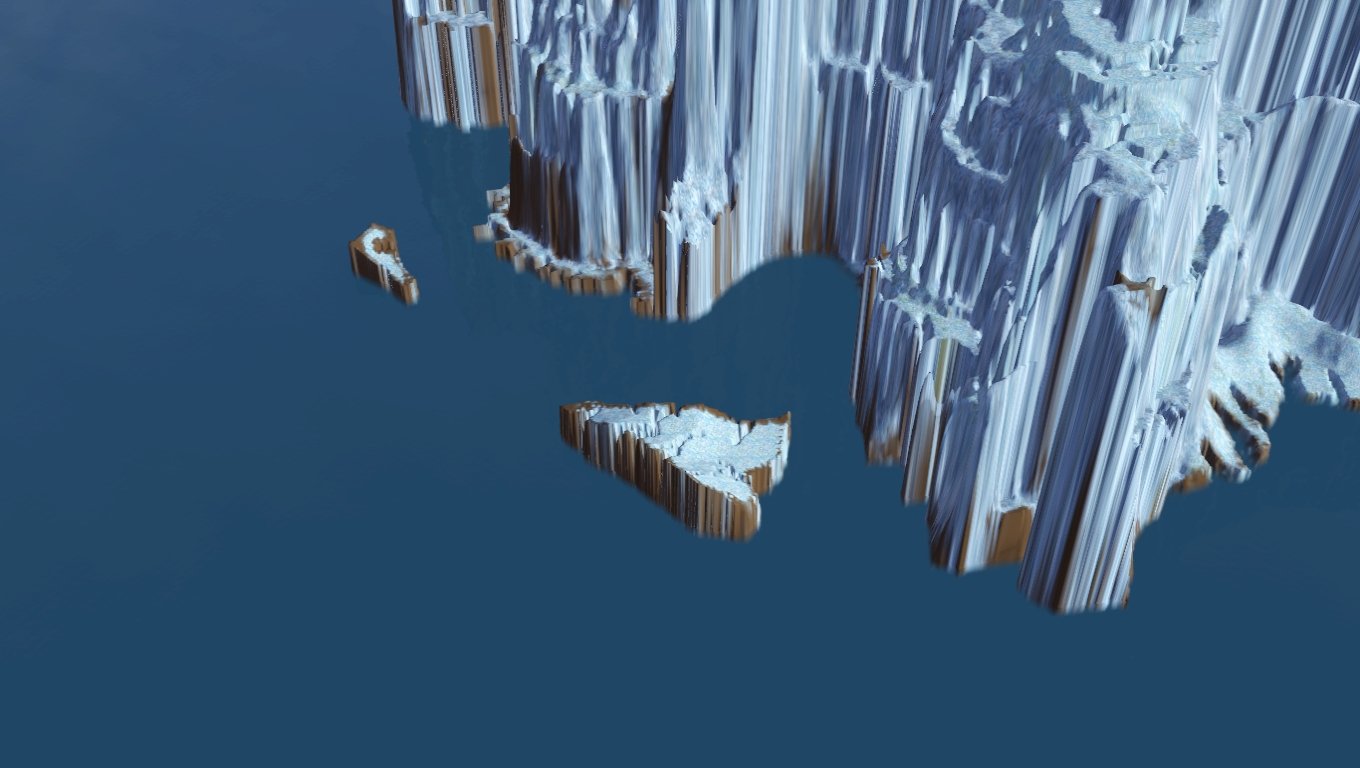
This is how texture looks from long distance:

And here it is zoomed in:

All of the textures I used are custom, but only this won't load. Plese help. I really, really want this world to look good.
#2. Navetsea skins problem.
It seems that whatever Navetsea skin I put in my game, it loads only on sims heads, and bodies stay default. I do not know if I'm doing something wrong, or is it some outdated CC that I'm using (Idk if I have any).
ETA: It seems that only male bodies stay default. Is this somehow related to body hair?
 3rd Jan 2015 at 5:13 PM
Last edited by mixa97sr : 4th Jan 2015 at 12:52 AM.
3rd Jan 2015 at 5:13 PM
Last edited by mixa97sr : 4th Jan 2015 at 12:52 AM.
 4th Jan 2015 at 6:06 PM
4th Jan 2015 at 6:06 PM