- Site Map >
- Modding and Creation >
- Sims 3 Creation >
- Create a World >
- Other - How to install CC through custom world? [Solved]
- Site Map >
- Modding and Creation >
- Sims 3 Creation >
- Create a World >
- Other - How to install CC through custom world? [Solved]
Replies: 13 (Who?), Viewed: 1905 times.
#1
 29th Jan 2014 at 3:18 AM
Last edited by NEO-E : 31st Jan 2014 at 5:40 PM.
29th Jan 2014 at 3:18 AM
Last edited by NEO-E : 31st Jan 2014 at 5:40 PM.
Posts: 10
Thanks: 38 in 4 Posts
I am currently creating a world for the Sims 3, and I am also creating objects for this world, and I was hoping that anybody could help me. Actually I'm looking for any tutorial on how to install custom objects along with the world, with the one and only Sims3Pack, like EA do with their worlds, and I recently saw that it was apparently possible in a custom world and also in houses, so please if you have the link to a tutorial (cause I couldn't find one about it anywhere) or if you know how to do it and you can explain it to me, that would be really nice. This would prevent people to have to install the objects and the world separately.
Thanks for any help.
Advertisement
#2
 29th Jan 2014 at 1:38 PM
29th Jan 2014 at 1:38 PM
I'm not familiar enough with CAW, nor have I attempted what you are trying to do, but if anyone might know, it would probably be best to ask in the CAW forum. Moving your thread there now, Good Luck 

#3
 29th Jan 2014 at 7:28 PM
29th Jan 2014 at 7:28 PM
Here is a good list, you should take a look on modding objects to show up in caw metadata, at the bottom under "other": http://modthesims.info/showthread.php?t=463191
sims3pack you can use in the game as usual i think on lots, the tutorial is about package files.
My youtube videos: http://www.youtube.com/user/TullaRask?feature=mhum
My blog: www.volvenomtullarask.com
sims3pack you can use in the game as usual i think on lots, the tutorial is about package files.
My youtube videos: http://www.youtube.com/user/TullaRask?feature=mhum
My blog: www.volvenomtullarask.com
#4
 30th Jan 2014 at 1:31 AM
30th Jan 2014 at 1:31 AM
Posts: 10
Thanks: 38 in 4 Posts
Thanks Volvenom for the link, there's a lot of useful tutorials but unfortunately, none of them seem to explain precisely how to put all custom objects and the world in one Sims3pack...
For example, there's this world that does it (link http://cinksims.blogspot.cz/2013/12/alpine-meadows.html ), I've send a message to the creator, hoping that he will answer one day...
Perhaps some of you know how to group all Custom objects in one file into a Sims3pack so it would only have 2 files to install, or how to convert a package files into a Sims3pack...
I'm depressed to see how hard it is to simply make a world for a game... I hope I'll find a way to manage it.
I hope I'll find a way to manage it.
For example, there's this world that does it (link http://cinksims.blogspot.cz/2013/12/alpine-meadows.html ), I've send a message to the creator, hoping that he will answer one day...
Perhaps some of you know how to group all Custom objects in one file into a Sims3pack so it would only have 2 files to install, or how to convert a package files into a Sims3pack...
I'm depressed to see how hard it is to simply make a world for a game...
 I hope I'll find a way to manage it.
I hope I'll find a way to manage it.
#5
 30th Jan 2014 at 9:09 AM
30th Jan 2014 at 9:09 AM
What a strong colored world, turqoise and yellow with purple. It must be very tiring to play in. I'm downloading to see, but there's a virus blocked by Avast.
It turns out in Custard this world contains sims3pack on lots. That's not a problem, because you have the game objects available in eig when you make the lots. The one line with only sims3pack on is I'm sure the same kind of objects. They still lists it as no CC, funny
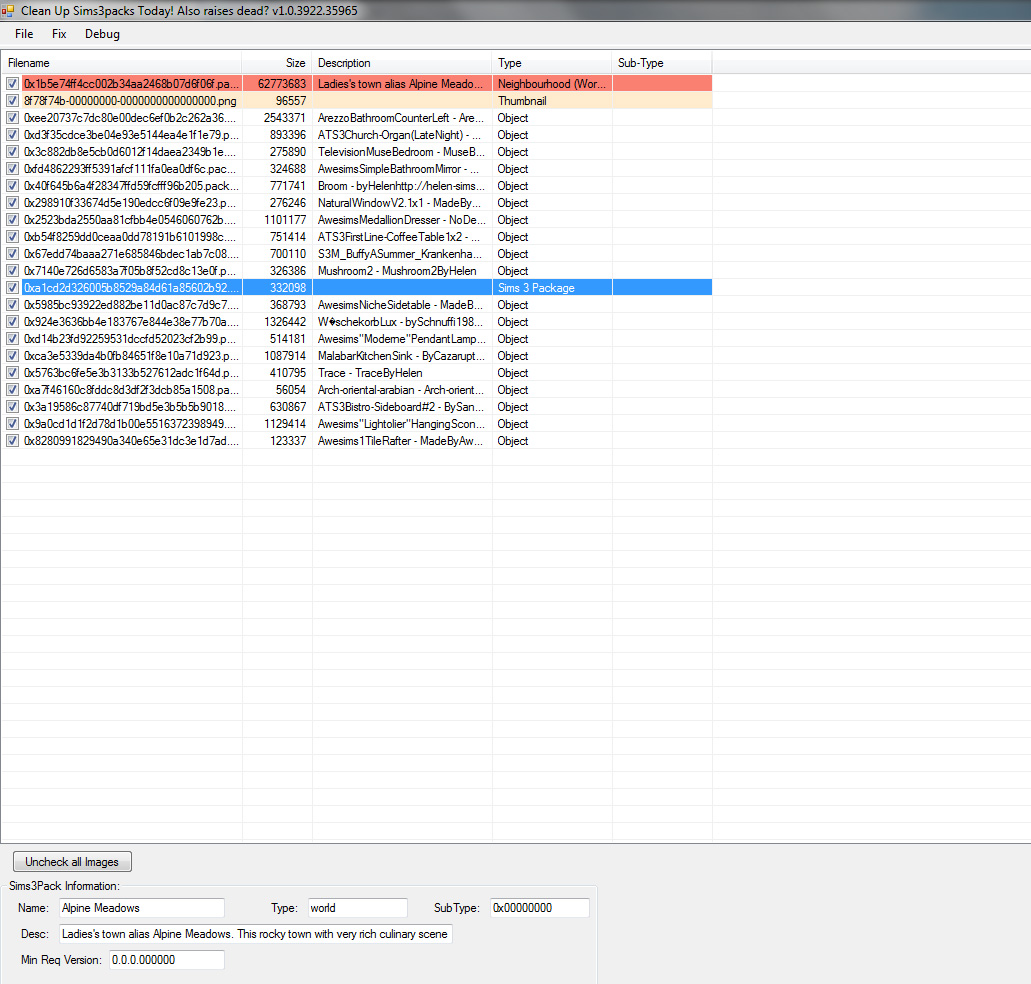
My youtube videos: http://www.youtube.com/user/TullaRask?feature=mhum
My blog: www.volvenomtullarask.com
It turns out in Custard this world contains sims3pack on lots. That's not a problem, because you have the game objects available in eig when you make the lots. The one line with only sims3pack on is I'm sure the same kind of objects. They still lists it as no CC, funny
My youtube videos: http://www.youtube.com/user/TullaRask?feature=mhum
My blog: www.volvenomtullarask.com
#6
 30th Jan 2014 at 9:49 AM
30th Jan 2014 at 9:49 AM
Posts: 10
Thanks: 38 in 4 Posts
A virus?? OMG I'm so sorry that this world brought you a virus, I did'nt get one when I download it...  Hope it's not a bad one... sorry again. Yes the colors are not really great but it was just for example.
Hope it's not a bad one... sorry again. Yes the colors are not really great but it was just for example.
What is the software you use for the image? I don't know this one. Do you think it could be useful for what I'm tying to do?
What is the software you use for the image? I don't know this one. Do you think it could be useful for what I'm tying to do?
#7
 30th Jan 2014 at 11:39 AM
30th Jan 2014 at 11:39 AM
Quote: Originally posted by Delphy
tx_bronze: It's not really meant as a "checker". It's meant for people who are creating Sims3Packs to "clean" them prior to uploading to a website. 
|
http://modthesims.info/download.php?t=390235
I'm just using it to find out what follows the file, nothing more
 On the virus, nice to know for people before downloading, it might just have been some commertials though ... I don't know.
On the virus, nice to know for people before downloading, it might just have been some commertials though ... I don't know.
My youtube videos: http://www.youtube.com/user/TullaRask?feature=mhum
My blog: www.volvenomtullarask.com
#8
 30th Jan 2014 at 1:29 PM
30th Jan 2014 at 1:29 PM
Posts: 10
Thanks: 38 in 4 Posts
Ok, so it's not really something that can help me... I'm so desperate, I've been searching on Google all day and nothing! The worst is that we know that it's possible, but HOW? 
#9
 30th Jan 2014 at 6:18 PM
30th Jan 2014 at 6:18 PM
How come you're so sure the world itself has been made with sims3packs?
My youtube videos: http://www.youtube.com/user/TullaRask?feature=mhum
My blog: www.volvenomtullarask.com
My youtube videos: http://www.youtube.com/user/TullaRask?feature=mhum
My blog: www.volvenomtullarask.com
#10
 31st Jan 2014 at 1:25 AM
31st Jan 2014 at 1:25 AM
Posts: 10
Thanks: 38 in 4 Posts
I just test it, cause you make me doubt, so I reload the Sims 3 files by changing the name of the old one, so nothing were install, and I just install the world file "Alpine Meadows{14}.sims3pack" and when I came in the "Installed Content" section of the Sims 3 Launcher, all the objects were install too, proof:
#11
 31st Jan 2014 at 1:52 AM
31st Jan 2014 at 1:52 AM
They are all lot objects as I can see, the same as Custard is saying. That's different from the world file as in caw. In eig you just use the objects you have in your normal game.
My youtube videos: http://www.youtube.com/user/TullaRask?feature=mhum
My blog: www.volvenomtullarask.com
My youtube videos: http://www.youtube.com/user/TullaRask?feature=mhum
My blog: www.volvenomtullarask.com
#12
 31st Jan 2014 at 2:26 AM
31st Jan 2014 at 2:26 AM
Posts: 10
Thanks: 38 in 4 Posts
Yes, but the creator found a way to put them all together, maybe not through the CAW, but maybe with S3PE... I don't know... I've never created CC for the game before so it's all new for, I'm still learning things, I don't really know how to use it. :/
#13
 31st Jan 2014 at 9:38 AM
31st Jan 2014 at 9:38 AM
World objects are bridges, road signs, city decorations. They are placed in caw or create-a-world. All these objects are kitchen sink, mirrors, dresser and so on, they are in houses  They are placed in eig or edit-in-game using sims3pack from the normal game.
They are placed in eig or edit-in-game using sims3pack from the normal game.
Terrain textures on the other hand stay put in caw. I see there is some terrain textures on the site.
It may be more than this though, I don't know. Perhaps someone else knows.
My youtube videos: http://www.youtube.com/user/TullaRask?feature=mhum
My blog: www.volvenomtullarask.com
 They are placed in eig or edit-in-game using sims3pack from the normal game.
They are placed in eig or edit-in-game using sims3pack from the normal game.Terrain textures on the other hand stay put in caw. I see there is some terrain textures on the site.
It may be more than this though, I don't know. Perhaps someone else knows.
My youtube videos: http://www.youtube.com/user/TullaRask?feature=mhum
My blog: www.volvenomtullarask.com
#14
 31st Jan 2014 at 5:39 PM
31st Jan 2014 at 5:39 PM
Posts: 10
Thanks: 38 in 4 Posts
OMG!!!! I've made it!!!
Let me explain what how I did it!
I've made some tests:
First, I tried to put a house with CC in a world through EIG, and tried to export it, it didn't work.
And I also try to export a house with CC on it form the game, it didn't work either... Then I tried to export with only base game objects and it didn't either!! I was weird so I thought maybe the mods that I installed were causing this. So just to make sure, I reload the Sims 3 files so there were no CC or what, and it did work! So this how you have to do:
First install your CC that you need in the game, I put them on the lot you want them to be and save the lot in the Library, then go in the EIG and put your lot, save and export your world. When you're installing the world, the CC are installing too. I reloaded again the Sims 3 to make sure that It really installs it correctly, and it works!!! It's pretty simple!! Actually I thought I would be more complicated than that, but it's not!! God! It's been 3 days that I'm breaking my head on walls to find a solution!! Thank you so much for your help!!!
Let me explain what how I did it!
I've made some tests:
First, I tried to put a house with CC in a world through EIG, and tried to export it, it didn't work.
And I also try to export a house with CC on it form the game, it didn't work either... Then I tried to export with only base game objects and it didn't either!! I was weird so I thought maybe the mods that I installed were causing this. So just to make sure, I reload the Sims 3 files so there were no CC or what, and it did work! So this how you have to do:
First install your CC that you need in the game, I put them on the lot you want them to be and save the lot in the Library, then go in the EIG and put your lot, save and export your world. When you're installing the world, the CC are installing too. I reloaded again the Sims 3 to make sure that It really installs it correctly, and it works!!! It's pretty simple!! Actually I thought I would be more complicated than that, but it's not!! God! It's been 3 days that I'm breaking my head on walls to find a solution!! Thank you so much for your help!!!
Who Posted
|
|

 Sign in to Mod The Sims
Sign in to Mod The Sims