- Site Map >
- Community >
- Sims Discussion >
- Sims 3 >
- Gameplay - Sim can't go into room! FIXED
- Site Map >
- Community >
- Sims Discussion >
- Sims 3 >
- Gameplay - Sim can't go into room! FIXED
#1
 21st Jul 2015 at 1:51 AM
Last edited by no.1froggie : 21st Jul 2015 at 8:18 PM.
21st Jul 2015 at 1:51 AM
Last edited by no.1froggie : 21st Jul 2015 at 8:18 PM.
Posts: 2,200
Thanks: 37050 in 294 Posts
Advertisement
#2
 21st Jul 2015 at 2:51 AM
21st Jul 2015 at 2:51 AM
Posts: 2,790
Thanks: 5026 in 40 Posts
What if you take out one wall - as shown. I spoilered it because the image is rather large ..
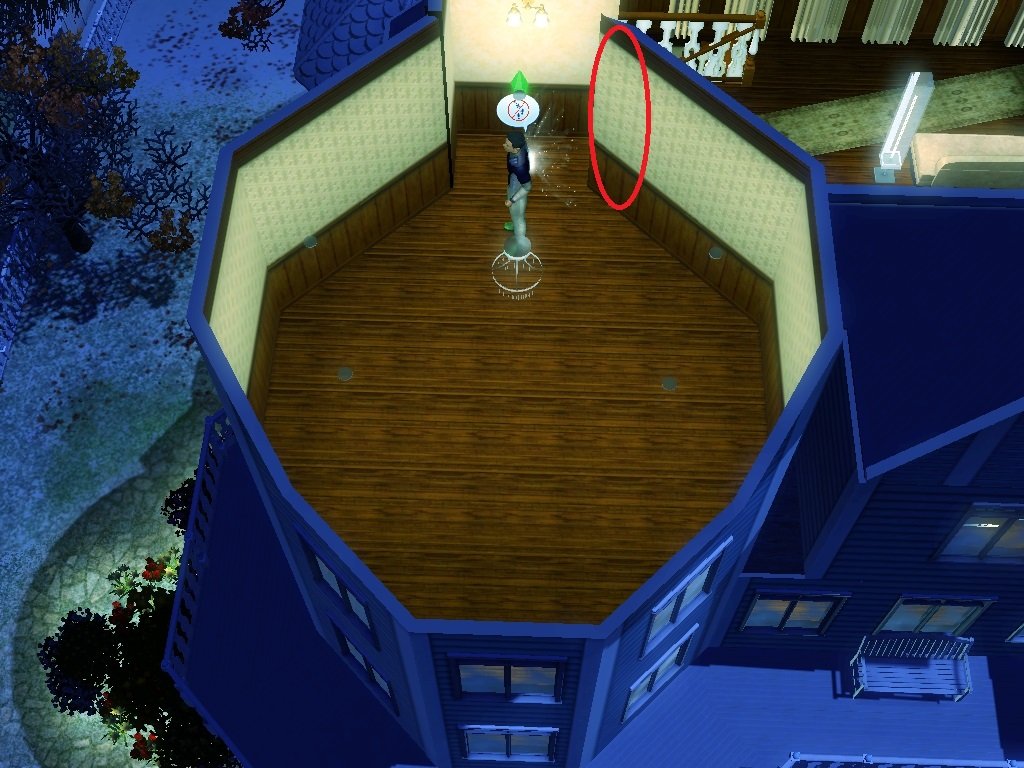
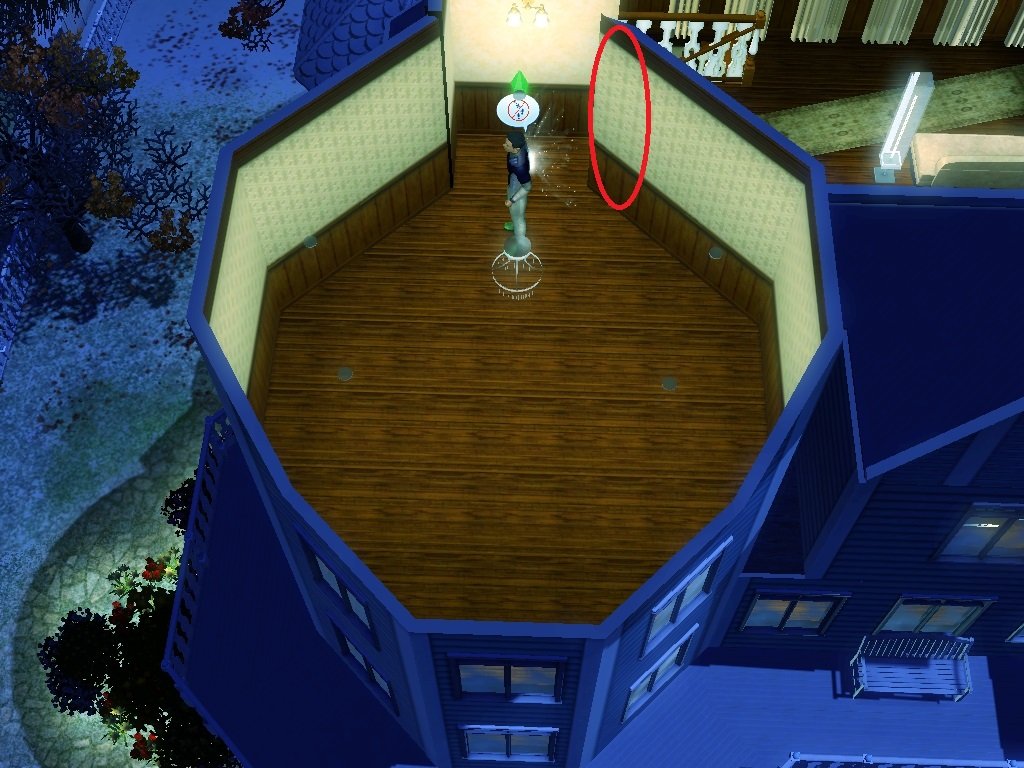
#4
 21st Jul 2015 at 3:09 AM
21st Jul 2015 at 3:09 AM
Posts: 2,790
Thanks: 5026 in 40 Posts
I believe some invisible objects can be seen when BuyDeBug is activated - perhaps it is worth a try activating that cheat and seeing if there is anything there.
If you are able to tell me which world and EP the house belongs to - if I have it, I will go look and see what I can find.
If you are able to tell me which world and EP the house belongs to - if I have it, I will go look and see what I can find.
#5
 21st Jul 2015 at 3:15 AM
21st Jul 2015 at 3:15 AM
Posts: 2,200
Thanks: 37050 in 294 Posts
Quote: Originally posted by Thranduil Oropherion
|
I believe some invisible objects can be seen when BuyDeBug is activated - perhaps it is worth a try activating that cheat and seeing if there is anything there. If you are able to tell me which world and EP the house belongs to - if I have it, I will go look and see what I can find. |
Its not actually in a world. I think it comes with the base game. If you go into any world you have and go to edit town. Go to empty houses and scroll all the way to the right. It should be the very last house called the blue doll house.
#6
 21st Jul 2015 at 3:16 AM
21st Jul 2015 at 3:16 AM
Posts: 2,790
Thanks: 5026 in 40 Posts
Ok - I'll have a look now.
#7
 21st Jul 2015 at 3:16 AM
21st Jul 2015 at 3:16 AM
Posts: 2,200
Thanks: 37050 in 294 Posts
Quote: Originally posted by no.1froggie
| Having issues with any sim going into the top turret of the blue doll house that comes with the game. I don't think it is an expansion house. Its a really huge house all the way to the right of the houses to put on a lot. I have a picture showing the sim not being able to go into the room. I have completely gone through this house and gutted it and redecorated it fully along with adding a landing area all the way at the top and created an access way into the top of the turret. At one time it was the art studio and had windows just it originally had. I noticed the sim couldn't use the artist easel. At first the sim said a window was in the way, Really! lol So I found what window that was causing the issue and took it out. Now the sim could enter the room but only a few steps and then stops. I fully gutted the room. There is nothing left! All I left was a the can lights and a chandelier in the center of the room. Sim still can't cross to the other side. Any suggestions on why this is? This isn't the first time I ran into this problem with this exact same house. The last time it happened in the original design in the nursery, sims couldn't get into the turret. |
Even though he is past that wall it could still be causing a problem? I have never had a problem with walls on a turret doing this before.
#8
 21st Jul 2015 at 3:18 AM
21st Jul 2015 at 3:18 AM
Posts: 2,200
Thanks: 37050 in 294 Posts
Quote: Originally posted by nitromon
|
I had issues like this before, I think it is an invisible object thing? I don't remember how I resolved it, but it involves using cheats and deleting the whole floor tile. You can google "invisible objects TS3" and see if you can find something about it. (or before you do that, continue deleting the whole room, floor tiles and lights and then replace them.) |
I went in and deleted everything after I made this post, including all the walls, the room, ceiling and all the tiles. I then made a path to the end of the turret and he was able to walk all the way to the edge. But as soon as I added the walls he wasn't able to do it anymore. I may try deleting that one wall that has been pointed out, although that will ruin the architectural look of the turret but you know how this game just loves to do that lol.
#10
 21st Jul 2015 at 3:27 AM
21st Jul 2015 at 3:27 AM
Posts: 2,790
Thanks: 5026 in 40 Posts
The house comes with Generations and I don't have that installed at the moment - however .... Look at the exterior of the house and particularly the roof line where I have circled - It is the roof next to the tower which is the problem - there isn't enough height for a sim to enter. It's as simple as that. In fact if you look through the upper storey turret windows - the rooms are full of roof! lol

#11
 21st Jul 2015 at 3:33 AM
21st Jul 2015 at 3:33 AM
Posts: 2,200
Thanks: 37050 in 294 Posts
I went back in and tried deleting that wall like suggested. This is what ended up happening. The sim still can go into it as far as before, but still can't go to the end of the room, instead when you tell him to go to the other side, he just turns around and walks downstairs to the balcony and complains about a window being in the way. I also added a chair on the other side and the sim still goes outside on the balcony to complain about a window instead of sitting in the chair. Here are a few pictures of what happened.
#12
 21st Jul 2015 at 3:36 AM
21st Jul 2015 at 3:36 AM
Posts: 2,200
Thanks: 37050 in 294 Posts
Quote: Originally posted by Thranduil Oropherion
|
The house comes with Generations and I don't have that installed at the moment - however .... Look at the exterior of the house and particularly the roof line where I have circled - It is the roof next to the tower which is the problem - there isn't enough height for a sim to enter. It's as simple as that. In fact if you look through the upper storey turret windows - the rooms are full of roof! lol |
Sorry, didn't realize it was in an expansion pack, don't remember seeing an expansion pack symbal. If the roof is the problem then why can the sim enter with no walls? I didn't delete that particular roof at the time just the turret roof. I've also had other rooms before that show roof in them when you have all the walls up but when you go to that floor they aren't there and the sims move around just fine. Is there a way to fix this issue? I am horrible with roofing that's why I usually don't change much with the exterior. lol
#14
 21st Jul 2015 at 3:42 AM
21st Jul 2015 at 3:42 AM
Posts: 2,200
Thanks: 37050 in 294 Posts
Since we're on the topic of this house-I swear its cursed lol one more question that happened while test playing the design. I know there can be issues with stacking stairs and for the most part I got it figured out on how to prevent it. The first sim day of testing this house, the sims were able to go to the 3rd floor which has another staircase right about that one just fine. I even had 3 sims total go up the stairs. I then noticed after the were all asleep that the front door wasn't marked as front door. After I did that, the sims could no longer use that staircase that was under the other. The went up then turned around and went back down. I know there isn't much you can do about it if that happens and you just need to redesign the stairs, which I did, however, why would it happen after changing the front door? The side door was the original front door. I've never had stairs do that in the middle of game play only if I just built the house or just dropped it in the world-which worked once before but for some reason in the new world they didn't.
#15
 21st Jul 2015 at 3:44 AM
21st Jul 2015 at 3:44 AM
Posts: 2,200
Thanks: 37050 in 294 Posts
Quote: Originally posted by nitromon
|
did you remove the roof? i tried to duplicate your error, but my sim can walk freely in the room. i deleted all the roof when i tried it. Ok, I don't know how your layout is like, but there are times when a roof is "too low" and your sim cannot walk through or past it. So it is not the turret's roof that is the problem, it might be the one on the side. From the original view, it seems the side roof bleeds into that room. We can confirm if you give us a screenshot with the roof on. EDIT: I just read your update, sorry I missed it. Maybe you can upload your copy of the house? Save it to a package and put it on mediafire? |
Every time I've tried packaging a house to share with others it never packages the CC and I use a lot of CC since these are mostly for my personal usage. I don't recall touching the roof in that particular area but I can go back in and check
#17
 21st Jul 2015 at 3:52 AM
21st Jul 2015 at 3:52 AM
Posts: 2,200
Thanks: 37050 in 294 Posts
Ok, I do remember, I did re do the roof there. However I added it after the walls for the addition to get to the turret and the turret itself. I've never had the roof not cut out before if I added the roof after all the walls. Is there a reason why it didn't cut out like before? File was too big this time so I zip filed it.
Attached files:
| Screenshot-38.zip (825.2 KB, 10 downloads) - View custom content | ||
846283 2015-07-20 22:47 Screenshot-38.jpg --------- ------- 846283 1 file |
||
#19
 21st Jul 2015 at 3:55 AM
21st Jul 2015 at 3:55 AM
Posts: 2,200
Thanks: 37050 in 294 Posts
Quote: Originally posted by nitromon
|
It is preferred you do not package CCs for others to test, b/c if it is CC related then we can eliminate that when we test it on our system with game items. Also, I'm pretty sure this is structurally related. I just want to know how the orientation of the roof is affecting that room. But yeah, I deleted all the roof when I tried it and it didn't seem to be any problem. |
I can go in and reload the house before the staircase change and try to put it on mediafire with out any furnishings. I don't think its CC related, in fact I'm pretty certain its structural. Never used mediafire before.
#20
 21st Jul 2015 at 3:55 AM
21st Jul 2015 at 3:55 AM
Posts: 2,200
Thanks: 37050 in 294 Posts
Quote: Originally posted by nitromon
| I never use the autoroof, so I manually add my roofs. It depends on which walls you start to plant them. It might just be too low that is thy it does it. Try a different roof type. |
#21
 21st Jul 2015 at 4:27 AM
21st Jul 2015 at 4:27 AM
Posts: 2,200
Thanks: 37050 in 294 Posts
ok I deleted just about everything lol Like I said, I believe its structural and I don't have any custom roofing, I used the same roof that is original to the house. I did change that roof that is in question. Getting late here so I will try making some changes to the roof in question tomorrow. Thank you both for all your help. I never even gave it a thought that it could be that roof. Oh and if you try this in your game, you may have to teleport your sim to the top landing because this is before the stair issue. Trying to fix all my bugs before saving a new version lol. First time using mediafire so hopefully it works. https://www.mediafire.com/?08o8yd6kuc8iatb
#23
 21st Jul 2015 at 5:23 AM
21st Jul 2015 at 5:23 AM
Posts: 2,790
Thanks: 5026 in 40 Posts
Quality building EA. Quality.
#25
 21st Jul 2015 at 8:32 AM
21st Jul 2015 at 8:32 AM
Posts: 6,839
Thanks: 1343 in 7 Posts
I believe that these issues only came up after Seasons, so in a way it is not the fault of the person who built these houses for Generations. Seasons changed a lot about roof behaviour and the game is now less forgiving when a roof bleeds into a room.
Who Posted
|
|

 Sign in to Mod The Sims
Sign in to Mod The Sims