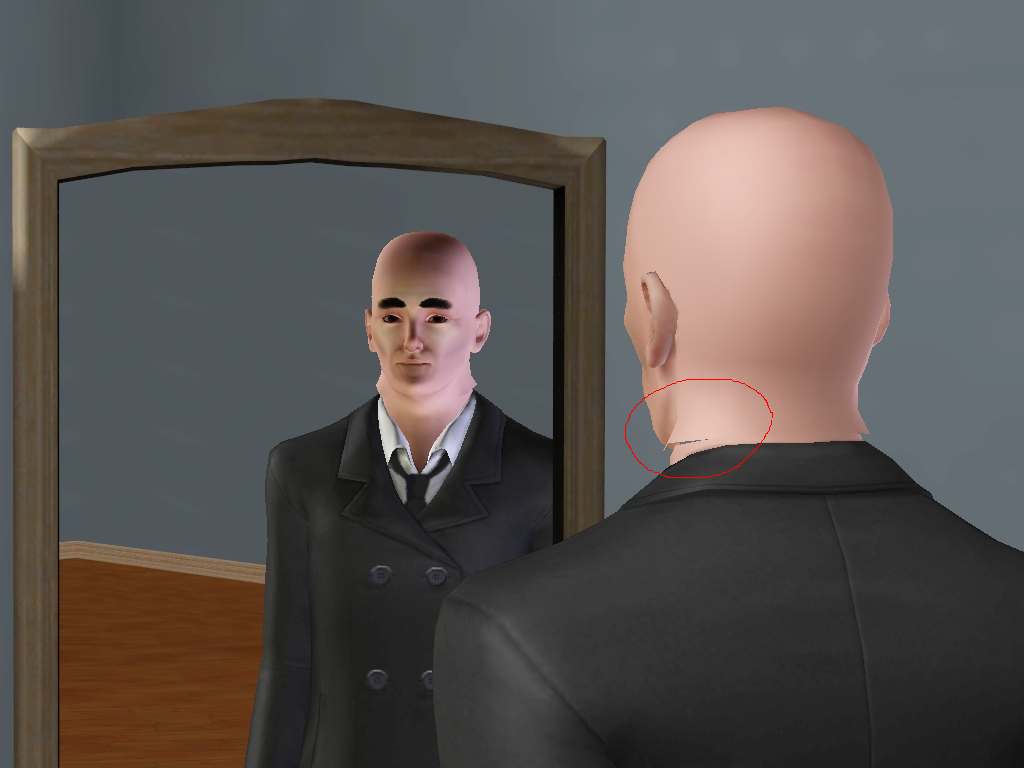Replies: 4 (Who?), Viewed: 3651 times.
#1
 27th Sep 2010 at 2:01 AM
27th Sep 2010 at 2:01 AM
Advertisement
#2
 27th Sep 2010 at 12:25 PM
27th Sep 2010 at 12:25 PM
#3
 27th Sep 2010 at 3:09 PM
27th Sep 2010 at 3:09 PM
#4
 28th Sep 2010 at 8:00 AM
28th Sep 2010 at 8:00 AM
#5
 28th Sep 2010 at 11:27 AM
28th Sep 2010 at 11:27 AM
|
|

 Sign in to Mod The Sims
Sign in to Mod The Sims