- Site Map >
- Modding and Creation >
- Sims 2 Creation >
- Object Creation >
- Object Creation - Recolouring >
- Solved - Recolorable Genie Lamp?
- Site Map >
- Modding and Creation >
- Sims 2 Creation >
- Object Creation >
- Object Creation - Recolouring >
- Solved - Recolorable Genie Lamp?
Replies: 10 (Who?), Viewed: 4564 times.
#1
 13th Jun 2008 at 1:07 AM
Last edited by knightguy82 : 26th Jun 2008 at 5:11 PM.
13th Jun 2008 at 1:07 AM
Last edited by knightguy82 : 26th Jun 2008 at 5:11 PM.
Recolorable Genie Lamp?
i was wondering how i would go about making the "old dusty 'Genie' lamp" recolorable?i found the object in SimPE so i know where it is but thats about all i know

The Bible contains 6 admonishments to homosexuals and 362 admonishments to heterosexuals. That doesn't mean that God doesn't love heterosexuals. It's just that they need more supervision. - L. Lavner
Advertisement
#2
 13th Jun 2008 at 8:59 PM
13th Jun 2008 at 8:59 PM
Posts: 13
Thanks: 1125 in 4 Posts
lol.
is this your first recolor?
if it is your first recolor, i can tell you the steps on how to recolor it.
That sounds like an expansion object because i dont have that object.
for this, you will need Numenor's CEP (Color Enable Package) and NVIDIA DDS Utilities.
Ive included pictures to help
****************************************************************
anyway, click on "Object Workshop" in SimPE (go to tools/objecttools/objectworkshop).
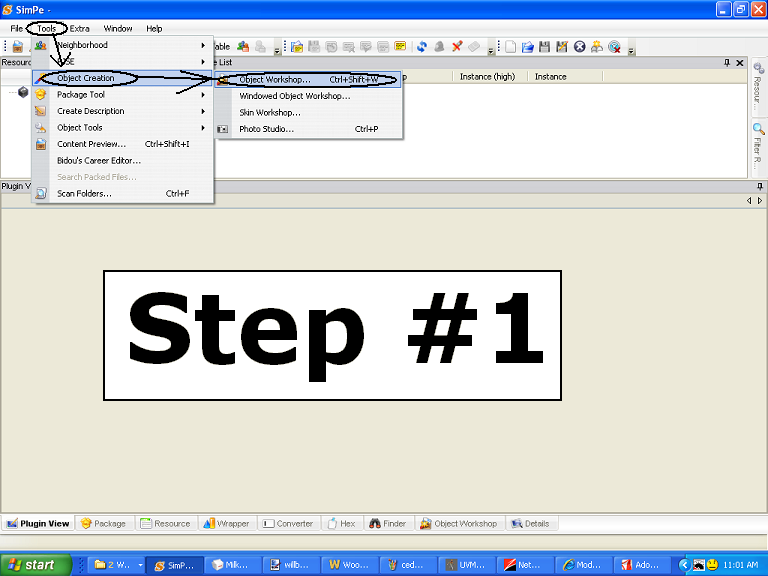
Then, once the object workshop box pops up, click on "start" (not open).
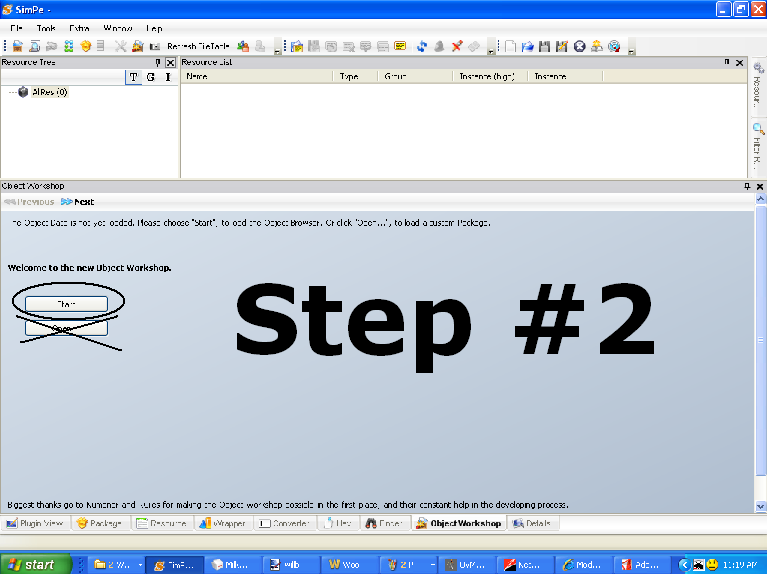
Wait for the objects to load, then find the genie lamp. (now we should be where u got to, hopefully lol.) Im going to be using an easel because i dont have a genie lamp, so mine will show an easel selected, but you should select the genie lamp. sorry. click on the genie lamp and click "next."
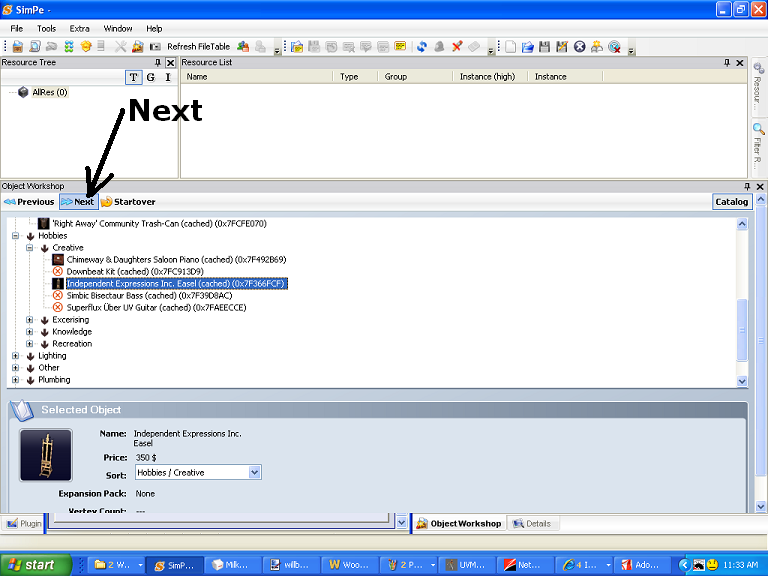
then, in the next box, change "clone" to "recolor" and click "start."
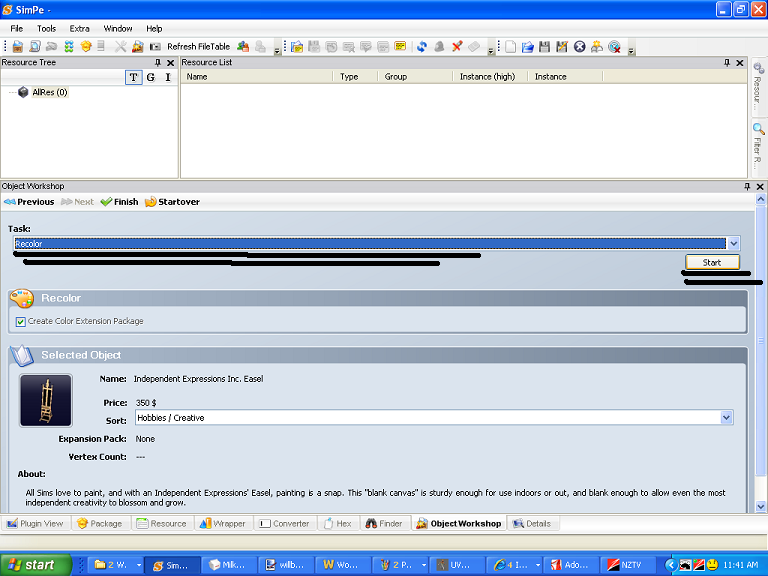
Now a "save" box should pop up. you can save it as whatever you want; it doesnt matter. my easel will be "schoo_easel_darkbrownwood.package"
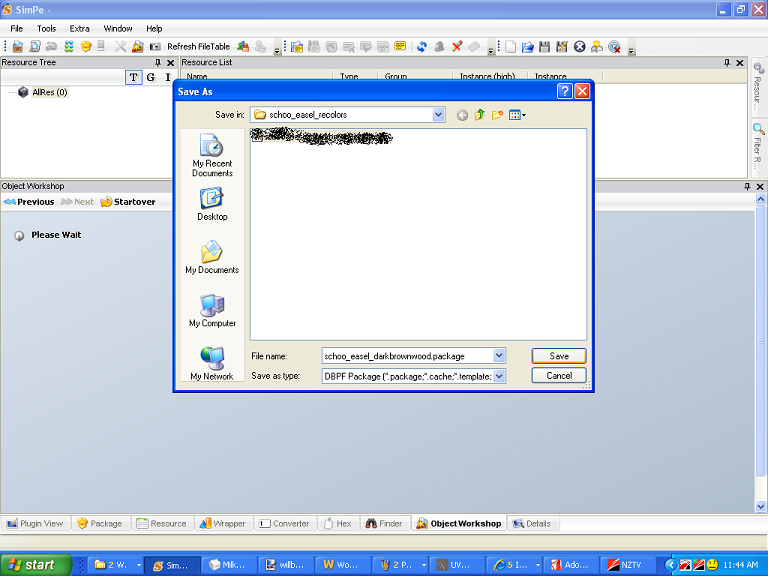
when its done saving, click on "Texture Image" in the "Resource Tree," then click on the first texture in the "Resource List." it may be the only texture in the "Resource List," but if its not, then just click on the first one like i said. then, in the "Plugin List" (on the bottom toolbar), make sure that the largest texture is selected and click "export."
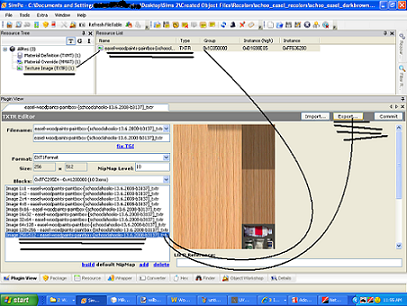
It will now ask you to save the texture. you can name it whatever. i always name it what color it will be, so i saved mine as "willbedarkbrown.png".
****************************************************************
Now its time to open up your paint program (Paint.NET, Paintshop, Photoshop, etc.). i will be using Paint.NET. Dont worry, most of these programs contain the same features.
once you open your texture editing program or whatever, click on File/open. click on the file you exported.
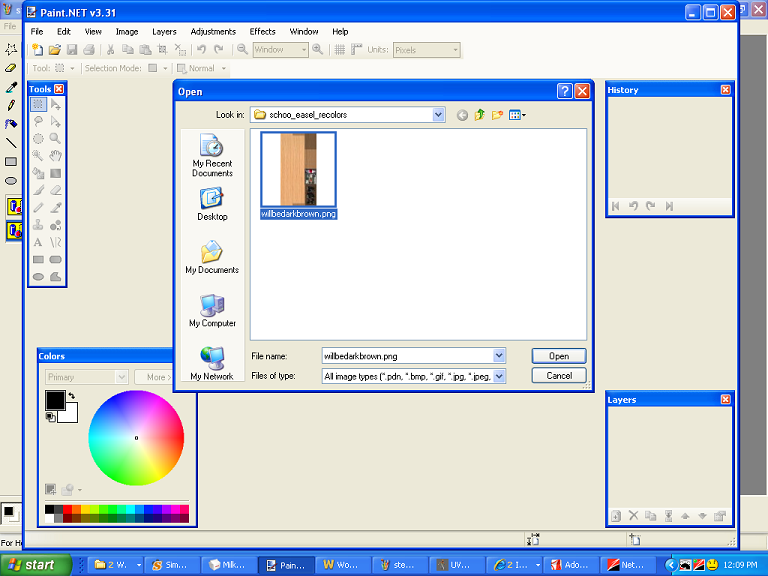
once it opens it, use the lasso tool, rectange select tool, or the circle select tool to select to portion of the object you want to recolor. if you want to recolor the entire thing, dont use the tools to select anything.
to change to color, go to Adjustments/RGB or if you are using Paint.NET, go to Adjustments/Hue_Saturation, which is basically the same thing.
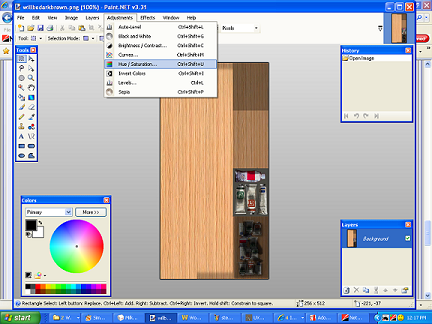
a box should pop up with Hue, Saturation, and Brightness sliders. i suggest not messing with the brightness. it screws up shading and screws up the image in general when it is imported back into SimPE. Hue will change the color and Saturation will change how bold the color is.
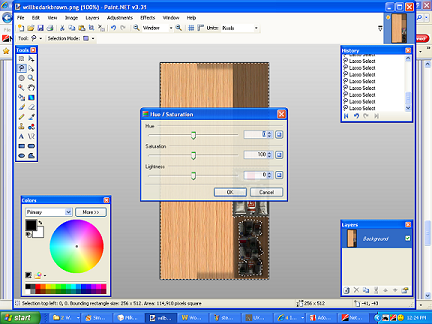
once youre happy with the color, save. if anything pops up before or after you hit save, just hit ok. dont mess with it.
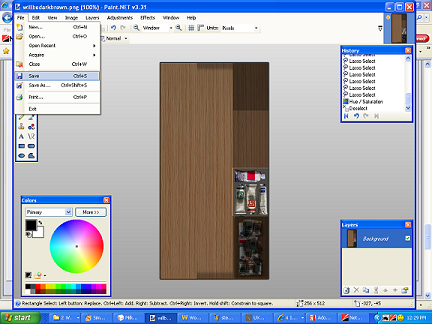
Now go back to SimPE.
Right click on the picture of the old texture. then click on "Build DXT."
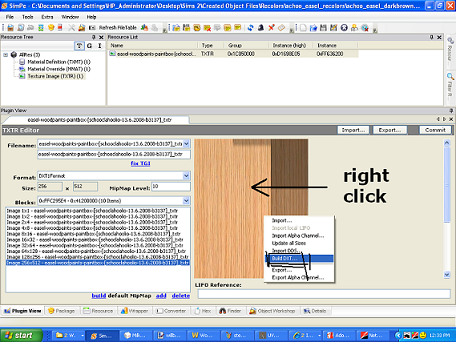
in the box that pops up, click on "open image." when the "open" box pops up, open the file that has the texture that you just changed and hit "open." make sure it is in DXT3 Format and not DXT1 Format. if it is DXT1, it will deteriorate the texture. then hit "build."
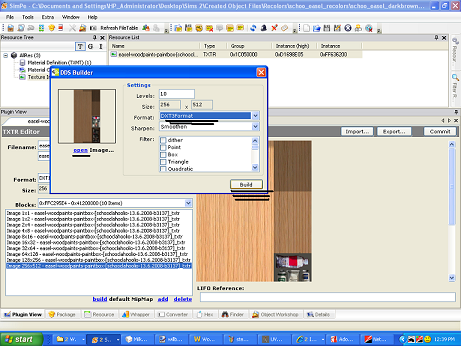
once it replaces the old texture with the new texture, hit "commit" and then "save as."
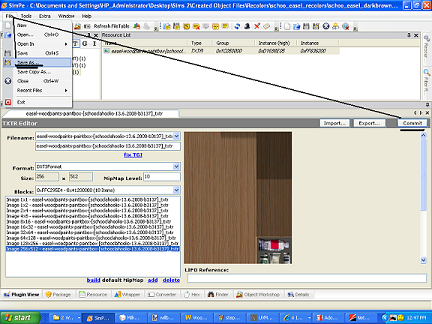
Then, in the "save as" box, save it at C:\Documents and Settings\(your username on the computer)\My Documents\EA Games\Sims 2\Downloads
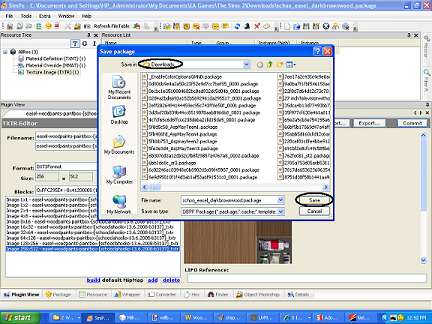
Now your done! just go into the game and test it out!
Some "rules" musicians live by:
-A wrong note, played timidly, is a wrong note.
-A wrong note, played with authority, is simply your interpretation of the phrase.
-If you play a wrong note, glare at one of the players next to you.
is this your first recolor?
if it is your first recolor, i can tell you the steps on how to recolor it.
That sounds like an expansion object because i dont have that object.
for this, you will need Numenor's CEP (Color Enable Package) and NVIDIA DDS Utilities.
Ive included pictures to help
****************************************************************
anyway, click on "Object Workshop" in SimPE (go to tools/objecttools/objectworkshop).
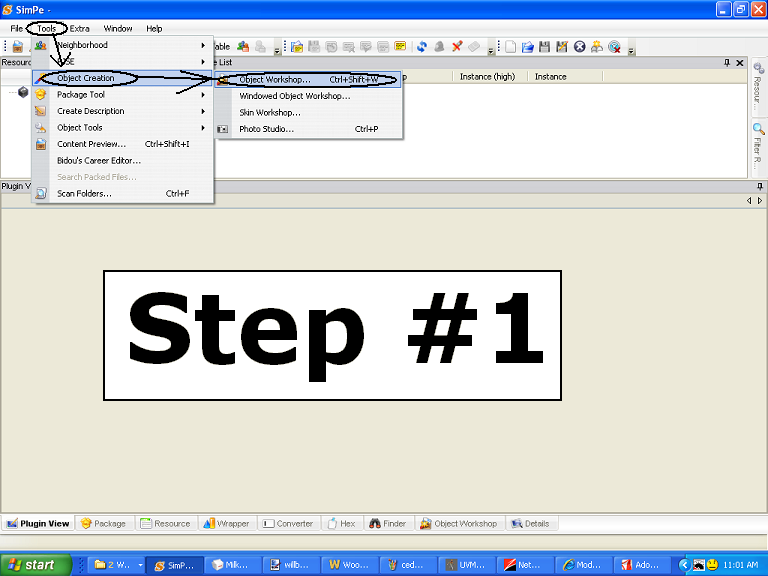
Then, once the object workshop box pops up, click on "start" (not open).
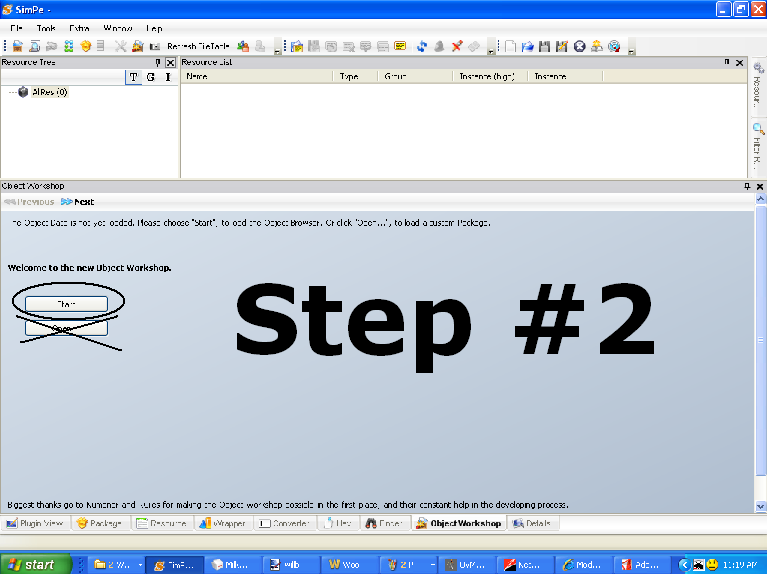
Wait for the objects to load, then find the genie lamp. (now we should be where u got to, hopefully lol.) Im going to be using an easel because i dont have a genie lamp, so mine will show an easel selected, but you should select the genie lamp. sorry. click on the genie lamp and click "next."
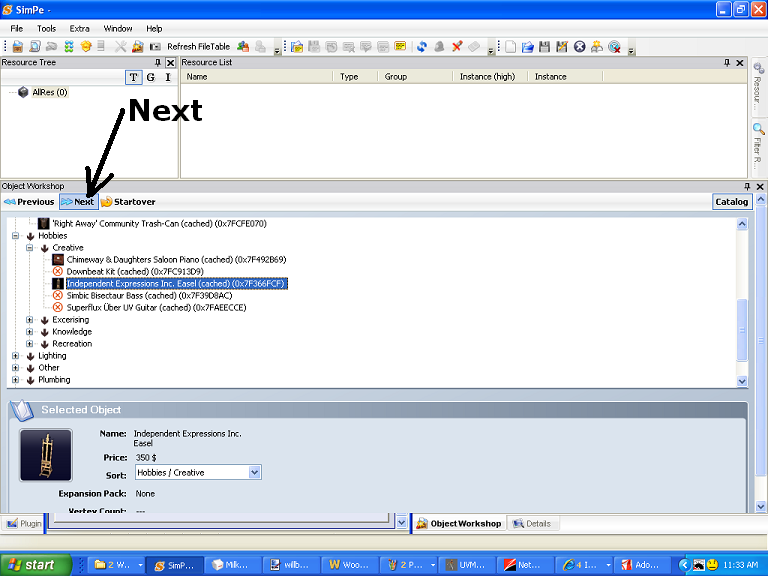
then, in the next box, change "clone" to "recolor" and click "start."
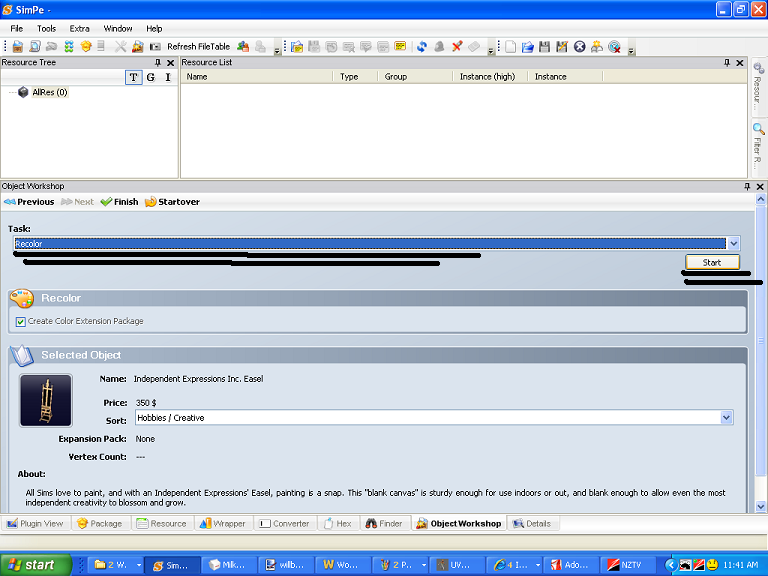
Now a "save" box should pop up. you can save it as whatever you want; it doesnt matter. my easel will be "schoo_easel_darkbrownwood.package"
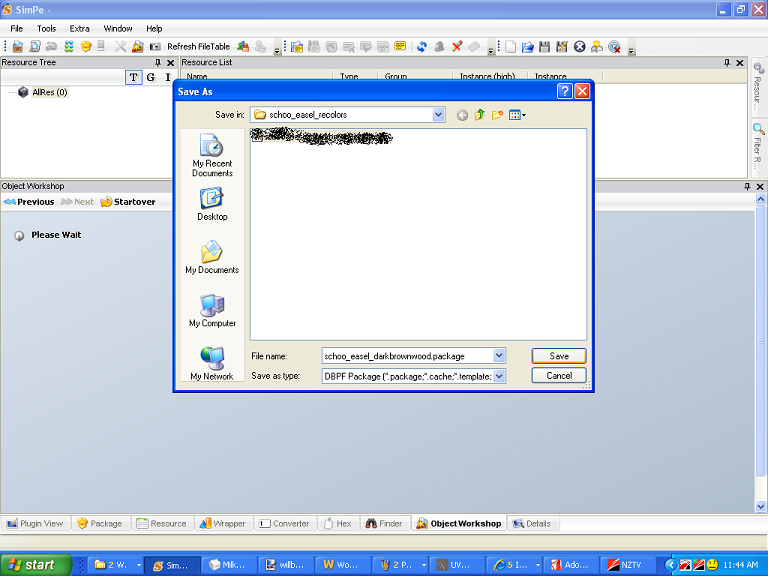
when its done saving, click on "Texture Image" in the "Resource Tree," then click on the first texture in the "Resource List." it may be the only texture in the "Resource List," but if its not, then just click on the first one like i said. then, in the "Plugin List" (on the bottom toolbar), make sure that the largest texture is selected and click "export."
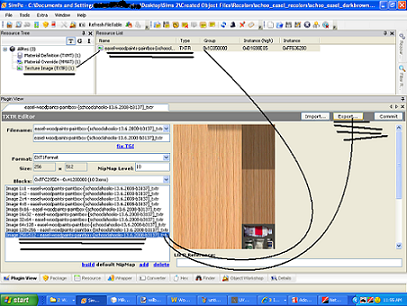
It will now ask you to save the texture. you can name it whatever. i always name it what color it will be, so i saved mine as "willbedarkbrown.png".
****************************************************************
Now its time to open up your paint program (Paint.NET, Paintshop, Photoshop, etc.). i will be using Paint.NET. Dont worry, most of these programs contain the same features.
once you open your texture editing program or whatever, click on File/open. click on the file you exported.
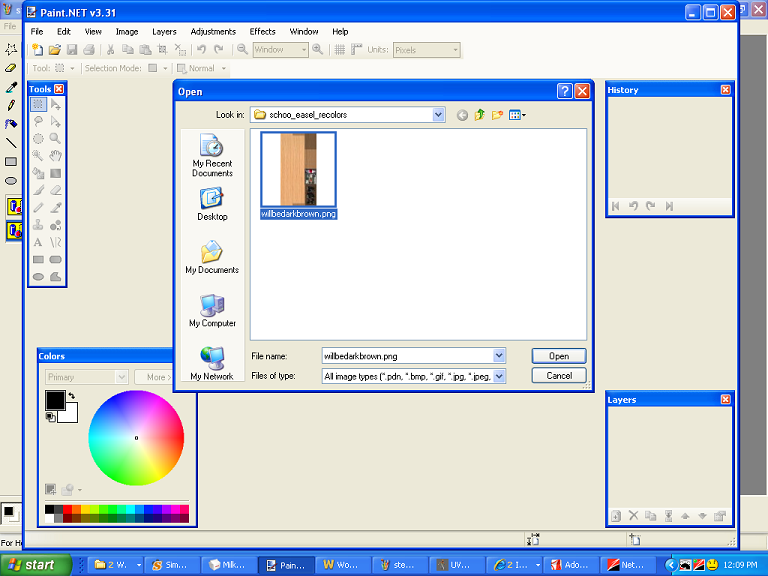
once it opens it, use the lasso tool, rectange select tool, or the circle select tool to select to portion of the object you want to recolor. if you want to recolor the entire thing, dont use the tools to select anything.
to change to color, go to Adjustments/RGB or if you are using Paint.NET, go to Adjustments/Hue_Saturation, which is basically the same thing.
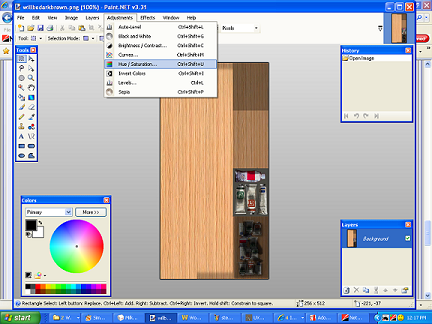
a box should pop up with Hue, Saturation, and Brightness sliders. i suggest not messing with the brightness. it screws up shading and screws up the image in general when it is imported back into SimPE. Hue will change the color and Saturation will change how bold the color is.
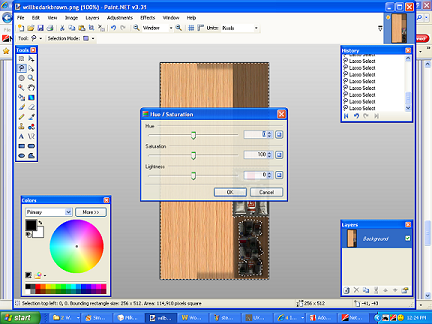
once youre happy with the color, save. if anything pops up before or after you hit save, just hit ok. dont mess with it.
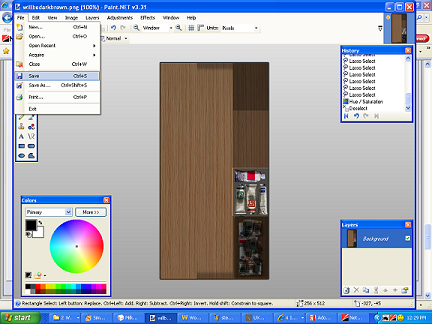
Now go back to SimPE.
Right click on the picture of the old texture. then click on "Build DXT."
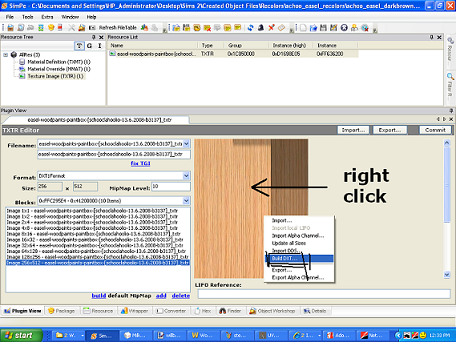
in the box that pops up, click on "open image." when the "open" box pops up, open the file that has the texture that you just changed and hit "open." make sure it is in DXT3 Format and not DXT1 Format. if it is DXT1, it will deteriorate the texture. then hit "build."
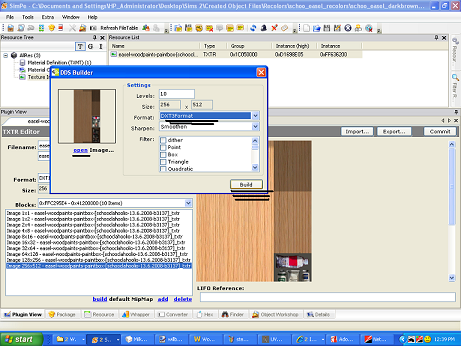
once it replaces the old texture with the new texture, hit "commit" and then "save as."
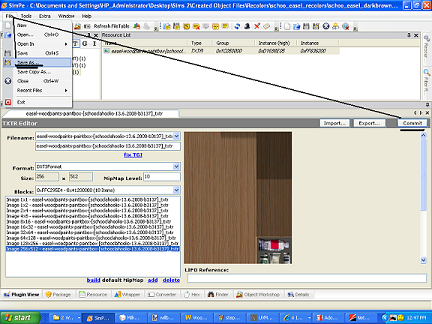
Then, in the "save as" box, save it at C:\Documents and Settings\(your username on the computer)\My Documents\EA Games\Sims 2\Downloads
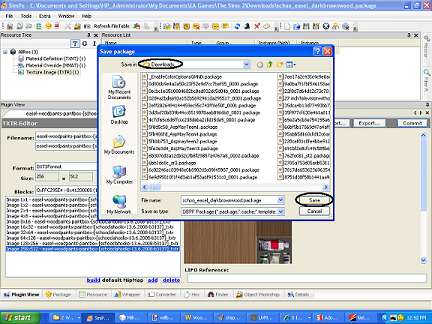
Now your done! just go into the game and test it out!
Some "rules" musicians live by:
-A wrong note, played timidly, is a wrong note.
-A wrong note, played with authority, is simply your interpretation of the phrase.
-If you play a wrong note, glare at one of the players next to you.
#3
 13th Jun 2008 at 11:40 PM
13th Jun 2008 at 11:40 PM
Schooclahoolio thanks for taking the time to write all this out an inculde the pics 
but i was asking how to make lamp RECOLORABLE not how to recolor it as the lamp currently isnt recolorable
if you choose recolor you just get a empty package
Numenor didn't make it recolourable because it's not buyable from catalog, and it vanishes after three uses.
so if i want to recolor it i'll have to make it recolorable first
but i was asking how to make lamp RECOLORABLE not how to recolor it as the lamp currently isnt recolorable
if you choose recolor you just get a empty package
Numenor didn't make it recolourable because it's not buyable from catalog, and it vanishes after three uses.
so if i want to recolor it i'll have to make it recolorable first
The Bible contains 6 admonishments to homosexuals and 362 admonishments to heterosexuals. That doesn't mean that God doesn't love heterosexuals. It's just that they need more supervision. - L. Lavner
#4
 24th Jun 2008 at 6:34 PM
24th Jun 2008 at 6:34 PM
Posts: 9
Do you mean like in the catalog menu where you can choose what color it is?
There are a lot of tutorials here: http://www.sims2wiki.info/wiki.php?...ims_2_Tutorials
It may take a while to find what you need though.
There are a lot of tutorials here: http://www.sims2wiki.info/wiki.php?...ims_2_Tutorials
It may take a while to find what you need though.
PIKARAT!!!
#5
 24th Jun 2008 at 8:37 PM
Last edited by knightguy82 : 25th Jun 2008 at 8:52 AM.
24th Jun 2008 at 8:37 PM
Last edited by knightguy82 : 25th Jun 2008 at 8:52 AM.
only tutorial i found was this Adding a subset to an object (and making it recolorable)
i thought i followed what it said to make it recolorable but i still get a empty package
i'm uploading the package incase anyone who knows can take a look an see what i'm missing an give me a few pointers
i thought i followed what it said to make it recolorable but i still get a empty package
i'm uploading the package incase anyone who knows can take a look an see what i'm missing an give me a few pointers

The Bible contains 6 admonishments to homosexuals and 362 admonishments to heterosexuals. That doesn't mean that God doesn't love heterosexuals. It's just that they need more supervision. - L. Lavner
#6
 25th Jun 2008 at 12:03 AM
25th Jun 2008 at 12:03 AM
Your package lacks a MMAT (Material Override): without a defualt MMAT, SimPE can't create the recolour.
Extract a MMAT from any object (NOT lamps or objects that get dirty) and import it in your package, and then modify it this way:
1) Make sure that the GroupID is 0xFFFFFFFF;
2) assign a unique "Family": Tools -> Object Tools -> Hash Generator, click "guid" and copy the long number that appears in the bottom field; paste it in the Family field;
3) "defaultMaterial": set to TRUE (because this is the MMAT for the default colour; all the additional colours have this value set to FALSE);
4) "modelName" = the genie lamp's CRES name (genielamp_cres);
5) "name" = the default TXMT (as shown in the Shape: in this case, "genielamp_surface")
6) "objectGUID" = the genie lamp's GUID (0x9413FA7F)
7) "subsetName" = the subset that this MMAT refers to (in this case, it's the same that you colour-enabled in the GMND: "genielamp_surface")
COMMIT and save.
Of course, I could have created the MMAT for you, but I guessed you wanted to understand how an object can be made recolourable.
Now, the lamp should be recolourable using SimPE; as I already mentioned in another thread, by default the lamp is not in catalog, and therefore the recolours can only be applied using the Design Tool. But if someone has created a (properly made) global mod to make the lamp buyable, then all the existing recolours will appear in the catalog. I said "properly made" because some people, in order to make an object buyable, clone the entire object (while only the Object Data is needed): a bad "buyable lamp" mod might break your recolours.
I've finally started my Journal. Information only, no questions.
My latest activity: CEP 9.2.0! - AnyGameStarter 2.1.1 (UPD) - Scriptorium v.2.2f - Photo & Plaques hide with walls - Magazine Rack (UPD) - Animated Windows Hack (UPD) - Custom Instrument Hack (UPD) - Drivable Cars Without Nightlife (UPD) - Courtesy Lights (FIX) - Custom Fence-Arches - Painting-TV - Smarter Lights (UPD)
Extract a MMAT from any object (NOT lamps or objects that get dirty) and import it in your package, and then modify it this way:
1) Make sure that the GroupID is 0xFFFFFFFF;
2) assign a unique "Family": Tools -> Object Tools -> Hash Generator, click "guid" and copy the long number that appears in the bottom field; paste it in the Family field;
3) "defaultMaterial": set to TRUE (because this is the MMAT for the default colour; all the additional colours have this value set to FALSE);
4) "modelName" = the genie lamp's CRES name (genielamp_cres);
5) "name" = the default TXMT (as shown in the Shape: in this case, "genielamp_surface")
6) "objectGUID" = the genie lamp's GUID (0x9413FA7F)
7) "subsetName" = the subset that this MMAT refers to (in this case, it's the same that you colour-enabled in the GMND: "genielamp_surface")
COMMIT and save.
Of course, I could have created the MMAT for you, but I guessed you wanted to understand how an object can be made recolourable.
Now, the lamp should be recolourable using SimPE; as I already mentioned in another thread, by default the lamp is not in catalog, and therefore the recolours can only be applied using the Design Tool. But if someone has created a (properly made) global mod to make the lamp buyable, then all the existing recolours will appear in the catalog. I said "properly made" because some people, in order to make an object buyable, clone the entire object (while only the Object Data is needed): a bad "buyable lamp" mod might break your recolours.
I've finally started my Journal. Information only, no questions.
My latest activity: CEP 9.2.0! - AnyGameStarter 2.1.1 (UPD) - Scriptorium v.2.2f - Photo & Plaques hide with walls - Magazine Rack (UPD) - Animated Windows Hack (UPD) - Custom Instrument Hack (UPD) - Drivable Cars Without Nightlife (UPD) - Courtesy Lights (FIX) - Custom Fence-Arches - Painting-TV - Smarter Lights (UPD)
I *DON'T* accept requests, sorry.
#7
 25th Jun 2008 at 8:51 AM
25th Jun 2008 at 8:51 AM
Thanks Numenor
i did what you said but am i messing any other files i still cant recolor the lamp? i just get a empty package i'm just placing the file in my downloads folder or should it go somewhere else?
i did what you said but am i messing any other files i still cant recolor the lamp? i just get a empty package i'm just placing the file in my downloads folder or should it go somewhere else?

Attached files:
| Genie Lamp Recolorable.zip (623 Bytes, 9 downloads) - View custom content | ||||||||||
776 06-24-08 23:42 Genie Lamp Recolorable.package
-------- -------
776 1 file
|
||||||||||
The Bible contains 6 admonishments to homosexuals and 362 admonishments to heterosexuals. That doesn't mean that God doesn't love heterosexuals. It's just that they need more supervision. - L. Lavner
#8
 26th Jun 2008 at 1:34 AM
26th Jun 2008 at 1:34 AM
I didn't notice before, but the GMND is incomplete.
You followed (correctly) the tutorial about adding a second recolourable subset, but you object didn't have any recolourable subset; thereforeyou had to add a "tsDesignModeEnabled" block to the GMND, right?
When you add a new block to the GMND, you have to enable it, following this procedure (look at the attached picture):
1) Select the fist block in the GMND and click on the "cObjectGraphNode" tab (this tab only appears when the firstblock is selected; all the other blocks don't have this tab).
2) On the right side, click ADD, then select the newly added line (in the picture, it's highlighted in blue).
3) Fill the three fields as follows:
- "Enabled" = always 1
- "Dependant" = always zero
- "Index" = number of the line, starting from 1 (this is the first and only line, so type 1; if it were the fifth line, you should type 5, etc.)
4) Commit and save.
I've finally started my Journal. Information only, no questions.
My latest activity: CEP 9.2.0! - AnyGameStarter 2.1.1 (UPD) - Scriptorium v.2.2f - Photo & Plaques hide with walls - Magazine Rack (UPD) - Animated Windows Hack (UPD) - Custom Instrument Hack (UPD) - Drivable Cars Without Nightlife (UPD) - Courtesy Lights (FIX) - Custom Fence-Arches - Painting-TV - Smarter Lights (UPD)
You followed (correctly) the tutorial about adding a second recolourable subset, but you object didn't have any recolourable subset; thereforeyou had to add a "tsDesignModeEnabled" block to the GMND, right?
When you add a new block to the GMND, you have to enable it, following this procedure (look at the attached picture):
1) Select the fist block in the GMND and click on the "cObjectGraphNode" tab (this tab only appears when the firstblock is selected; all the other blocks don't have this tab).
2) On the right side, click ADD, then select the newly added line (in the picture, it's highlighted in blue).
3) Fill the three fields as follows:
- "Enabled" = always 1
- "Dependant" = always zero
- "Index" = number of the line, starting from 1 (this is the first and only line, so type 1; if it were the fifth line, you should type 5, etc.)
4) Commit and save.
I've finally started my Journal. Information only, no questions.
My latest activity: CEP 9.2.0! - AnyGameStarter 2.1.1 (UPD) - Scriptorium v.2.2f - Photo & Plaques hide with walls - Magazine Rack (UPD) - Animated Windows Hack (UPD) - Custom Instrument Hack (UPD) - Drivable Cars Without Nightlife (UPD) - Courtesy Lights (FIX) - Custom Fence-Arches - Painting-TV - Smarter Lights (UPD)
I *DON'T* accept requests, sorry.
#9
 26th Jun 2008 at 7:32 AM
26th Jun 2008 at 7:32 AM
now where to put it so its safe an can be used.....
i tryed puting it in my downloads folder an SimPE didnt pick it up so i renamed it CEP-EXTRA_GenieLamp an placed it here My Documents\EA Games\The Sims 2\zCEP-EXTRA i was able to recolor it an get my silver recolor to show in the game
so i removed the CEP-EXTRA_ part an placed in my downloads folder again i can use the recolor i just cant recolor anymore
so is it safe to have a file in the zCEP-EXTRA folder or is there a better/safer place that SimPE will pick it up?
i tryed puting it in my downloads folder an SimPE didnt pick it up so i renamed it CEP-EXTRA_GenieLamp an placed it here My Documents\EA Games\The Sims 2\zCEP-EXTRA i was able to recolor it an get my silver recolor to show in the game
so i removed the CEP-EXTRA_ part an placed in my downloads folder again i can use the recolor i just cant recolor anymore
so is it safe to have a file in the zCEP-EXTRA folder or is there a better/safer place that SimPE will pick it up?
The Bible contains 6 admonishments to homosexuals and 362 admonishments to heterosexuals. That doesn't mean that God doesn't love heterosexuals. It's just that they need more supervision. - L. Lavner
#10
 26th Jun 2008 at 9:12 AM
26th Jun 2008 at 9:12 AM
SimPE can only use the files placed in the location listed in the File Table (into Extra -> Preferences). The reason why you can't create recolours while the package is in the Downloads is that by default the Downloads are not included in the File Table; but you can easily add it (there's a link "Add Downloads folder"). But be warned: if you have a huge downloads folder, adding it to the File Table will slow down the Objects Workshop considerably.
I have an alternative suggestion.
Don't add the Downloads to the file table; instead, open Object Workshop, click "Open..." and load an already made recolour package, and CLONE it.
NOTE: I don't mean to open the existing recolour in SimPE and then doing a "Save As..."; I mean CLONE the recolour package using Object Workshop.
I've finally started my Journal. Information only, no questions.
My latest activity: CEP 9.2.0! - AnyGameStarter 2.1.1 (UPD) - Scriptorium v.2.2f - Photo & Plaques hide with walls - Magazine Rack (UPD) - Animated Windows Hack (UPD) - Custom Instrument Hack (UPD) - Drivable Cars Without Nightlife (UPD) - Courtesy Lights (FIX) - Custom Fence-Arches - Painting-TV - Smarter Lights (UPD)
I have an alternative suggestion.
Don't add the Downloads to the file table; instead, open Object Workshop, click "Open..." and load an already made recolour package, and CLONE it.
NOTE: I don't mean to open the existing recolour in SimPE and then doing a "Save As..."; I mean CLONE the recolour package using Object Workshop.
I've finally started my Journal. Information only, no questions.
My latest activity: CEP 9.2.0! - AnyGameStarter 2.1.1 (UPD) - Scriptorium v.2.2f - Photo & Plaques hide with walls - Magazine Rack (UPD) - Animated Windows Hack (UPD) - Custom Instrument Hack (UPD) - Drivable Cars Without Nightlife (UPD) - Courtesy Lights (FIX) - Custom Fence-Arches - Painting-TV - Smarter Lights (UPD)
I *DON'T* accept requests, sorry.
#11
 26th Jun 2008 at 5:05 PM
26th Jun 2008 at 5:05 PM
ok thanks for the suggestion Numenor 
*hugs* for all your help

*hugs* for all your help
The Bible contains 6 admonishments to homosexuals and 362 admonishments to heterosexuals. That doesn't mean that God doesn't love heterosexuals. It's just that they need more supervision. - L. Lavner
Who Posted
|
|

 Sign in to Mod The Sims
Sign in to Mod The Sims