- Site Map >
- Modding and Creation >
- Sims 3 Creation >
- Create a World >
- Research - Editing Premade Worlds: Info & Help Plz?
- Site Map >
- Modding and Creation >
- Sims 3 Creation >
- Create a World >
- Research - Editing Premade Worlds: Info & Help Plz?
#176
 28th Feb 2011 at 10:52 PM
28th Feb 2011 at 10:52 PM
It's been a while since I've been intrested in editing pre made worlds but my intrest is back up and something I noticed last time (and this time) is a weird fog glitch upon zooming. This happened on twinbrook and china, it only happens in game once exported or in EIG. Anyone else notice this? Do you think it's the ini's causing it because it's bugging the hell out of me and there's no way I'd be satisfied continuing with it happening!
Disclaimer: These are the personally, personal opinions of me, myself and I. Yours may vary.
Terms & conditions do not apply
Terms & conditions do not apply
Advertisement
#177
 3rd Mar 2011 at 3:18 PM
3rd Mar 2011 at 3:18 PM
cameranutz2, did you figure out your problems? If so, perhaps you could tell us so that others can learn too! 
missy harries, do you have your view distance options on high?

missy harries, do you have your view distance options on high?
I will choose a path that's clear- I will choose free will
-RUSH- -RADIO- -RADIO- -EON- -ARCHIVES-
Simpeople and Me Archive- 11Dots Archive- My Sims World Archive- Sims 1 Archive
Angel Classic Rock Mix!
-RUSH- -RADIO- -RADIO- -EON- -ARCHIVES-
Simpeople and Me Archive- 11Dots Archive- My Sims World Archive- Sims 1 Archive
Angel Classic Rock Mix!
#178
 9th Mar 2011 at 5:33 PM
Last edited by Morphar : 9th Mar 2011 at 6:17 PM.
9th Mar 2011 at 5:33 PM
Last edited by Morphar : 9th Mar 2011 at 6:17 PM.
Posts: 1,466
I tried this on my own created world and it worked fine. I used import by packages in s3pe.
Next step is to export my saved game as a world. How is that done? I have not found any "share" menu in the game. Any links to a tutorial on that?
Edit: It seems it is not invented yet. It is possible to populate the world from inside CAW with the help of Twallans Porter. What I like to do is playing the real game adding lots, houses and sims and now and then go to CAW and add more roads and other things.
Next step is to export my saved game as a world. How is that done? I have not found any "share" menu in the game. Any links to a tutorial on that?
Edit: It seems it is not invented yet. It is possible to populate the world from inside CAW with the help of Twallans Porter. What I like to do is playing the real game adding lots, houses and sims and now and then go to CAW and add more roads and other things.
#179
 11th Mar 2011 at 3:29 PM
11th Mar 2011 at 3:29 PM
Morphar, the savegame is separate from the World file itself. You can share your savegames with people if you wish others to play a world amended in-game, but they must have the same or higher game version than you.
I will choose a path that's clear- I will choose free will
-RUSH- -RADIO- -RADIO- -EON- -ARCHIVES-
Simpeople and Me Archive- 11Dots Archive- My Sims World Archive- Sims 1 Archive
Angel Classic Rock Mix!
-RUSH- -RADIO- -RADIO- -EON- -ARCHIVES-
Simpeople and Me Archive- 11Dots Archive- My Sims World Archive- Sims 1 Archive
Angel Classic Rock Mix!
#180
 14th Mar 2011 at 6:42 PM
14th Mar 2011 at 6:42 PM
Posts: 8
#181
 14th Mar 2011 at 8:50 PM
14th Mar 2011 at 8:50 PM
Posts: 675
Thanks: 2043 in 11 Posts
Someone on page 6 of this thread had the same issue, and Simsample suggested moving the file to your documents folder, and opening up from there.
Test Subject
#182
 15th Mar 2011 at 8:23 AM
15th Mar 2011 at 8:23 AM
Posts: 1
hi everyone... im new to using threads on here, but i want to learn this really bad!! all i want to do is add a road to Bridgeport. i have CAW, but it will not allow me to open this world.... the answer is probably within this thread, but im hoping someone will save me the trouble of having to read everything, and just simply post me instructions (step by step  i am somewhat computer savvy, so not a total lost cause. however, like i said, i dont normally use threads here, so i dont even know how ill know if/when someone sends help LOL oh lordy.... anyways, just thought id throw it out there :D
i am somewhat computer savvy, so not a total lost cause. however, like i said, i dont normally use threads here, so i dont even know how ill know if/when someone sends help LOL oh lordy.... anyways, just thought id throw it out there :D
 i am somewhat computer savvy, so not a total lost cause. however, like i said, i dont normally use threads here, so i dont even know how ill know if/when someone sends help LOL oh lordy.... anyways, just thought id throw it out there :D
i am somewhat computer savvy, so not a total lost cause. however, like i said, i dont normally use threads here, so i dont even know how ill know if/when someone sends help LOL oh lordy.... anyways, just thought id throw it out there :D
#183
 15th Mar 2011 at 1:16 PM
15th Mar 2011 at 1:16 PM
Posts: 1,387
Thanks: 10366 in 50 Posts
You can't just open the World and add a road. The step by step to export/edit the World is in the opening post.
#184
 15th Mar 2011 at 5:37 PM
15th Mar 2011 at 5:37 PM
Quote: Originally posted by jomacdo902
the answer is probably within this thread, but im hoping someone will save me the trouble of having to read everything, and just simply post me instructions (step by step 
|
Please read the thread, step by step instructions are already here. If you're not prepared to do a little reading then we are not prepared to type it all out for you again.
I will choose a path that's clear- I will choose free will
-RUSH- -RADIO- -RADIO- -EON- -ARCHIVES-
Simpeople and Me Archive- 11Dots Archive- My Sims World Archive- Sims 1 Archive
Angel Classic Rock Mix!
-RUSH- -RADIO- -RADIO- -EON- -ARCHIVES-
Simpeople and Me Archive- 11Dots Archive- My Sims World Archive- Sims 1 Archive
Angel Classic Rock Mix!
#185
 5th Apr 2011 at 3:19 PM
5th Apr 2011 at 3:19 PM
Posts: 172
I have a question that I haven't seen an answer to, and I apologize if I missed it while I read through these 8 pages.
I downloaded a world, but there were some things I didn't like about it so I edited it for my own personal use.
I've been using it for a while now and I've customized it quite a bit in terms of adding houses and venues that have come out since the world's release. These aren't perfect placements, since EA's programming won't let me put them right up to the street, but they are there.
However, I've come to notice something in it that I just don't like. An entire section uses nothing but walking paths. While playing there things took forever to get done because they would walk to the road nearest their destination, not nearest their home. So I want to go in and edit this, but all I can find is the original edit of the world, which is missing many houses and much progress.
Each family can be moved, but I was also hoping that I could fix some of the house placements while re-working that walking area.
I don't mind removing Sims and replacing them later, if required. I can't actually play the world anyway since it crashes randomly due to only having 2GB of memory. Redoing some of the NPC makeovers won't be fun either, but doable.
Is there any way to open the world with the current house placements?
I open my eyes and look to the blue sky. One day I'll have the wings I need to fly away from here.
I downloaded a world, but there were some things I didn't like about it so I edited it for my own personal use.
I've been using it for a while now and I've customized it quite a bit in terms of adding houses and venues that have come out since the world's release. These aren't perfect placements, since EA's programming won't let me put them right up to the street, but they are there.
However, I've come to notice something in it that I just don't like. An entire section uses nothing but walking paths. While playing there things took forever to get done because they would walk to the road nearest their destination, not nearest their home. So I want to go in and edit this, but all I can find is the original edit of the world, which is missing many houses and much progress.
Each family can be moved, but I was also hoping that I could fix some of the house placements while re-working that walking area.
I don't mind removing Sims and replacing them later, if required. I can't actually play the world anyway since it crashes randomly due to only having 2GB of memory. Redoing some of the NPC makeovers won't be fun either, but doable.
Is there any way to open the world with the current house placements?
I open my eyes and look to the blue sky. One day I'll have the wings I need to fly away from here.
#186
 7th Apr 2011 at 9:56 PM
7th Apr 2011 at 9:56 PM
No, anything you change in game using the world editor mode or Edit Town mode is saved in the Savegame file, not the World file.
What your best course of action would be is to save a copy of all your modified lots to the library, and then open the world in CAW. In CAW you can use the Edit-in-game mode (EIG) to add the modified lots to the world, and you can alter the roads in CAW too. Then you can export the world, install it to game and begin a new game with that world.
To get your sims in there you can either save them to the library so that they can be added to your new game, or else you could use Twallan's Porter mod if you wanted to preserve relationships.
What your best course of action would be is to save a copy of all your modified lots to the library, and then open the world in CAW. In CAW you can use the Edit-in-game mode (EIG) to add the modified lots to the world, and you can alter the roads in CAW too. Then you can export the world, install it to game and begin a new game with that world.
To get your sims in there you can either save them to the library so that they can be added to your new game, or else you could use Twallan's Porter mod if you wanted to preserve relationships.
I will choose a path that's clear- I will choose free will
-RUSH- -RADIO- -RADIO- -EON- -ARCHIVES-
Simpeople and Me Archive- 11Dots Archive- My Sims World Archive- Sims 1 Archive
Angel Classic Rock Mix!
-RUSH- -RADIO- -RADIO- -EON- -ARCHIVES-
Simpeople and Me Archive- 11Dots Archive- My Sims World Archive- Sims 1 Archive
Angel Classic Rock Mix!
#187
 7th Apr 2011 at 10:42 PM
7th Apr 2011 at 10:42 PM
Posts: 172
Thank you for the reply.
I will give my best effort to that. As it crashes so often, the important lots may take a while, but I'm sure I can manage.
My low memory seemed to carry over into the Edit-In-Game feature in CAW, so I'm going to try doing little bits at a time to fully revamp the area of the world I'm working on.
I'll check out the mod as well. I've already moved them all once, and the process took days.
I open my eyes and look to the blue sky. One day I'll have the wings I need to fly away from here.
I will give my best effort to that. As it crashes so often, the important lots may take a while, but I'm sure I can manage.
My low memory seemed to carry over into the Edit-In-Game feature in CAW, so I'm going to try doing little bits at a time to fully revamp the area of the world I'm working on.
I'll check out the mod as well. I've already moved them all once, and the process took days.
I open my eyes and look to the blue sky. One day I'll have the wings I need to fly away from here.
#188
 7th Apr 2011 at 11:08 PM
7th Apr 2011 at 11:08 PM
Does your PC have more than 2GB RAM? If so then you can make the game and CAW executables Large Address Aware:
http://www.simswiki.info/wiki.php?t...e_Address_Aware
The game exes will already be updated if you are fully patched.
Otherwise, you could try shutting down any unnecessary tasks on your computer before you run the game, and also remove any unneeded CC and delete your game caches. This could help you to get the lots packed up.
http://www.simswiki.info/wiki.php?t...e_Address_Aware
The game exes will already be updated if you are fully patched.
Otherwise, you could try shutting down any unnecessary tasks on your computer before you run the game, and also remove any unneeded CC and delete your game caches. This could help you to get the lots packed up.
I will choose a path that's clear- I will choose free will
-RUSH- -RADIO- -RADIO- -EON- -ARCHIVES-
Simpeople and Me Archive- 11Dots Archive- My Sims World Archive- Sims 1 Archive
Angel Classic Rock Mix!
-RUSH- -RADIO- -RADIO- -EON- -ARCHIVES-
Simpeople and Me Archive- 11Dots Archive- My Sims World Archive- Sims 1 Archive
Angel Classic Rock Mix!
#189
 8th Apr 2011 at 4:25 AM
8th Apr 2011 at 4:25 AM
Posts: 172
No, unfortunately I can't afford to buy more RAM or upgrade my OS to be able to utilize it.
So I'm stuck at only 2 gigs of RAM.
I open my eyes and look to the blue sky. One day I'll have the wings I need to fly away from here.
So I'm stuck at only 2 gigs of RAM.
I open my eyes and look to the blue sky. One day I'll have the wings I need to fly away from here.
#190
 9th Apr 2011 at 1:18 PM
9th Apr 2011 at 1:18 PM
The methods I mentioned previously might help then, and there are more tips here for increasing performance:
http://www.simswiki.info/wiki.php?t...s_3_Performance
http://www.simswiki.info/wiki.php?t...:System_Checkup
http://www.simswiki.info/wiki.php?t...s_3_Performance
http://www.simswiki.info/wiki.php?t...:System_Checkup
I will choose a path that's clear- I will choose free will
-RUSH- -RADIO- -RADIO- -EON- -ARCHIVES-
Simpeople and Me Archive- 11Dots Archive- My Sims World Archive- Sims 1 Archive
Angel Classic Rock Mix!
-RUSH- -RADIO- -RADIO- -EON- -ARCHIVES-
Simpeople and Me Archive- 11Dots Archive- My Sims World Archive- Sims 1 Archive
Angel Classic Rock Mix!
#191
 10th Apr 2011 at 1:39 PM
10th Apr 2011 at 1:39 PM
Posts: 172
So far none of that seems to have helped.
Quite a few things I'd already done. I'm getting lots 2 or 3 at a time right now. Typically it crashes either while packing the 3rd or 4th lot or while I'm attempting to click on it.3
Editing the world in CAW's Edit in Game feature is also struggling. I'm trying to do little bits at a time, so at least it saves what I've done.
I open my eyes and look to the blue sky. One day I'll have the wings I need to fly away from here.
Quite a few things I'd already done. I'm getting lots 2 or 3 at a time right now. Typically it crashes either while packing the 3rd or 4th lot or while I'm attempting to click on it.3
Editing the world in CAW's Edit in Game feature is also struggling. I'm trying to do little bits at a time, so at least it saves what I've done.
I open my eyes and look to the blue sky. One day I'll have the wings I need to fly away from here.
Field Researcher
#192
 20th Apr 2011 at 11:12 AM
Last edited by heat33330 : 20th Apr 2011 at 4:56 PM.
Reason: found it
20th Apr 2011 at 11:12 AM
Last edited by heat33330 : 20th Apr 2011 at 4:56 PM.
Reason: found it
Posts: 376
where is france in the sims 3 folder
nevermind i found it
nevermind i found it
Test Subject
#193
 20th Apr 2011 at 9:02 PM
20th Apr 2011 at 9:02 PM
Posts: 1
I have been trying to follow the instructions in this thread for a few hair-pulling days now and have yet to get this to work.
I thought that I would start with just getting the lighthousefx from Sunset Valley as per this thread:
http://www.modthesims.info/showthread.php?t=429946
which led me to this thread (where I am stuck at HP's step 3)
I keep getting the error "Unable to load file. "C:\Users\dileas\Documents\Electronic Arts\The Sims 3 Create A World Tool\UserToolData\Worlds\test.world':Cannot load a Packed File {0} in The Sims # Create a World Tool - Beta" when I try to load my test world in caw after importing the resources from Sunset valley. I've read the other posts in this thread about that error and that it indicates the import failed but I'm not sure what I'm doing wrong. I have tried importing from package, importing from file, exporting SV to the desktop. I haven't tried importing in smaller batches but I will next.
I have never done any modding or played around with any game files before. It is only in the past year that I started using Twallan's mods to fix some gameplay issues. I've been playing the sims though since it was released 10 yrs ago. I would really like to play around with some of these things but I feel like I'm missing some huge background information. Any ideas at all?
I thought that I would start with just getting the lighthousefx from Sunset Valley as per this thread:
http://www.modthesims.info/showthread.php?t=429946
which led me to this thread (where I am stuck at HP's step 3)
I keep getting the error "Unable to load file. "C:\Users\dileas\Documents\Electronic Arts\The Sims 3 Create A World Tool\UserToolData\Worlds\test.world':Cannot load a Packed File {0} in The Sims # Create a World Tool - Beta" when I try to load my test world in caw after importing the resources from Sunset valley. I've read the other posts in this thread about that error and that it indicates the import failed but I'm not sure what I'm doing wrong. I have tried importing from package, importing from file, exporting SV to the desktop. I haven't tried importing in smaller batches but I will next.
I have never done any modding or played around with any game files before. It is only in the past year that I started using Twallan's mods to fix some gameplay issues. I've been playing the sims though since it was released 10 yrs ago. I would really like to play around with some of these things but I feel like I'm missing some huge background information. Any ideas at all?
#194
 21st Apr 2011 at 9:15 AM
21st Apr 2011 at 9:15 AM
Posts: 3,654
It is good to see that this thread is still going as I want to try this. I am sure I will be back with questions. One thing I have found is that I have memory issues with EIG, unless I close CAW right after EIG is starting. If I shut off CAW in task manager then I have plenty of memory to work in EIG and save there. When I reopen CAW, I make sure to save right away and then go on. So far it is working. So, you do not need to leave CAW open when EIG is open. You all may know this, but I only tried recently, and found that it works.
#195
 2nd May 2011 at 8:43 PM
2nd May 2011 at 8:43 PM
dileas- that error indicates that CAW cannot read the layer data. Make sure that you overwrite the resources when you import, otherwise the world will be a strange hybrid. If you have already sone this then perhaps you could let us know step by step exactly what you have done so far?
Daisylee- a great tip, you can also shut down Windows Explorer which can help if you are short of memory.
Daisylee- a great tip, you can also shut down Windows Explorer which can help if you are short of memory.
I will choose a path that's clear- I will choose free will
-RUSH- -RADIO- -RADIO- -EON- -ARCHIVES-
Simpeople and Me Archive- 11Dots Archive- My Sims World Archive- Sims 1 Archive
Angel Classic Rock Mix!
-RUSH- -RADIO- -RADIO- -EON- -ARCHIVES-
Simpeople and Me Archive- 11Dots Archive- My Sims World Archive- Sims 1 Archive
Angel Classic Rock Mix!
Test Subject
#196
 9th May 2011 at 7:20 PM
9th May 2011 at 7:20 PM
Posts: 2
Okay I had the same problem as delias but I've managed to fix it here is exactly what I did:
made 2 large 300 maps (height 100) in CAW, then saved in the folder with sunset valley light. (naming not an issue, ill call them caw1 and caw2).
Open sunset valley in S3PE using file>open
select all resources and use extract to file and put them all in a random folder.
Open a new S3PE (close the old one) and using file>open open caw1 world.
Then import all the files from sunset which you extracted earlier using the same options as the original thread.
Then select all the resources and click resource>export as package and click on caw2 world and export to that world file.
The new Sunset world then opened fine for me in CAW. Hope this helps.
made 2 large 300 maps (height 100) in CAW, then saved in the folder with sunset valley light. (naming not an issue, ill call them caw1 and caw2).
Open sunset valley in S3PE using file>open
select all resources and use extract to file and put them all in a random folder.
Open a new S3PE (close the old one) and using file>open open caw1 world.
Then import all the files from sunset which you extracted earlier using the same options as the original thread.
Then select all the resources and click resource>export as package and click on caw2 world and export to that world file.
The new Sunset world then opened fine for me in CAW. Hope this helps.

#197
 30th May 2011 at 11:28 AM
30th May 2011 at 11:28 AM
Posts: 20
Bridgeport
Quote: Originally posted by HystericalParoxysm
|
Okay, so, with the help of drowssap's instructions, I'm able to get premade worlds (like France) open in CAW. Here is how it's done: 1. Open CAW. Make a new world, large 300 flat map. Save it and close CAW. 2. Open S3PE. Open the .world file that you want to edit (in this case, France, from Program Files\The Sims 3 World Adventures\GameData\Shared\NonPackaged\Worlds\France.world ) - select all the resources and export as files, to an empty folder. 3. Close the premade .world file, and open the .world file made in CAW in step 1. 4. Import all the resources exported in step 2. Replace duplicates, use resource names, and compress are ticked. Save. This is where it goes blah for me - I cannot save this edited file inside CAW - it errors at me. So I can't add a thumbnail and such. I'd get the exact text of the error, but the second time I tried it, it gave no error - just sat there for ages with the little spinny icon like it was doing something, and then finally told me CAW had failed to shut down properly, and crashed. I CAN export this world to a sims3pack file without error and install it with the Launcher - but when I go in-game, it doesn't show when I go to make a new game. I'd planned on working it up into a tutorial for ya'll, but since I can't seem to make an actual useful file out of it myself, I figured I'd post up the info and see if anyone else has any good ideas on how to get it working. I'm trying now with Sunset Valley to see if it's a general problem, or one only with the vacation worlds. |
5. Open the edited file in CAW. It may take a while to open and may look weird at first (trees were black for at least two minutes after it appeared the file was fully loaded). I can also go to Edit in Game and it looks good there too - though any sims inhabiting the world are standing outside their homes.
hi! I'm james20150 and I have Bridgport files for CAW using a similar method and I was able to save them in CAW and if you delete all the sims in edit game you can then save that in edit game and then the rest would of course be history please see the administrator for my email as i am having difficulty uploading the 80 mb zip
#198
 30th May 2011 at 11:30 AM
30th May 2011 at 11:30 AM
Posts: 20
Someone from administration please contact me so i can upload these saved CAW Bridgeport files okay?
thanks
james20150 I AM
thanks
james20150 I AM
#199
 30th May 2011 at 11:32 AM
30th May 2011 at 11:32 AM
Posts: 20
Someone from admin please contact me so i can get my uploads there! i have the whole kit n kaboodel of Bridgeport for CAW zipped
interested anyone?
interested anyone?
#200
 30th May 2011 at 12:38 PM
30th May 2011 at 12:38 PM
Every time I try to open any world I get stuck in the step 4. I try to import the resources, but I get this message with every world:
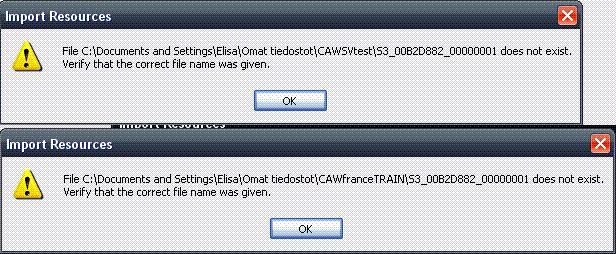
I've done the steps exactly as instructed... I've tried over and over again, but it always comes out the same... :/
I've done the steps exactly as instructed... I've tried over and over again, but it always comes out the same... :/
| Locked thread | |
Who Posted
|
|

 Sign in to Mod The Sims
Sign in to Mod The Sims
