- Site Map >
- Community >
- Sims Discussion >
- Sims 3 >
- Sims 3 Help >
- General/Other - Sims 3 launcher crashes on startup. How do I install my store items :(
- Site Map >
- Community >
- Sims Discussion >
- Sims 3 >
- Sims 3 Help >
- General/Other - Sims 3 launcher crashes on startup. How do I install my store items :(
#1
 19th May 2010 at 6:45 PM
19th May 2010 at 6:45 PM
Posts: 23
Sims 3 launcher crashes on startup. How do I install my store items :(
My sims3launcher crashes immediately when I start it.I asked on the ts3 forum, but I thought I would ask here too... this is what I have so far:
Quote:
|
I cut some useless talk from my latest post and the thing he suggested in his final post didn't work either.
If anyone has a possible solution I would be most grateful

Advertisement
#2
 20th May 2010 at 1:25 PM
20th May 2010 at 1:25 PM
- Sims 3 - EADM isues
If you encounter issues while downloading Store/Exchange items or when trying to patch or Launcher won't even start, then maybe the issues is not the Launcher but EADM. Try suggestions as listed below.
Uninstall & reinstall EADM- What EADM version are you using?
To check for EADM version:- hover over the EADM logo in upper left corner of the program window
- or if you have the icon on the system tray, right-click on this icon and then click on "About".
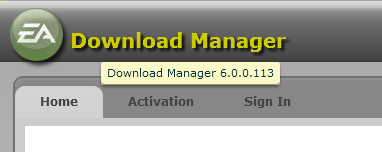
- Have you tried uninstalling, redownload and reinstall? Seems that certain versions of the EADM are buggy.
- Allow Adobe Air to install and then update.
- Reboot the system.
- After a reboot, EADM might prompt you for another update, let it complete as necessary.
- What EADM version are you using?
Uninstall EADM completely, and then start Launcher. Does it still crash?
What Antivirus and/or Firewall applications have you got installed?
On occasion you might be asked to do a long FAQ - please make sure you do all the steps and don't just skip over them. You'll often find that these long FAQs have all the details you need. If nothing in the above FAQs fixes your problem you may post again detailing exactly which you have done and which steps failed.
#3
 20th May 2010 at 3:01 PM
Last edited by mr_fj : 20th May 2010 at 3:35 PM.
20th May 2010 at 3:01 PM
Last edited by mr_fj : 20th May 2010 at 3:35 PM.
Posts: 23
I got stuck in the manual uninstall process... This part:
Click on the + next to HKEY_LOCAL_MACHINE.
Click on the + next to SOFTWARE.
Click on the + next to Electronic Arts.
Right-click on EA Core folder and choose Delete.
Click on the + next to Microsoft.
Click on the + next to Windows.
Click on the + next to Current Version.
Click on the + next to Uninstall.
Right-click on {EF7E931D-DC84-471B-8DB6-A83358095474} and choose Delete.
A Confirm Key Delete window will appear, choose Yes.
I don't have a Electronic Arts folder in my software folder. In HKEY_CLASSES_ROOT -> Software, there is one, but no EA core inside that folder.
I had the newest version of eadm though.
Click on the + next to HKEY_LOCAL_MACHINE.
Click on the + next to SOFTWARE.
Click on the + next to Electronic Arts.
Right-click on EA Core folder and choose Delete.
Click on the + next to Microsoft.
Click on the + next to Windows.
Click on the + next to Current Version.
Click on the + next to Uninstall.
Right-click on {EF7E931D-DC84-471B-8DB6-A83358095474} and choose Delete.
A Confirm Key Delete window will appear, choose Yes.
I don't have a Electronic Arts folder in my software folder. In HKEY_CLASSES_ROOT -> Software, there is one, but no EA core inside that folder.
I had the newest version of eadm though.
#4
 20th May 2010 at 3:33 PM
20th May 2010 at 3:33 PM
- Sims 3 - Uninstall
This Game_Help:TS3_Uninstallwiki link has the step-by-step instructions to guide you through uninstalling The Sims 3, and its packs (EP/SP).
If you're reinstalling because you're reverting to an older patch, or just do not want to use the Launcher/EADM to patch, read this FAQ Game_Help:TS3_Patchingwiki once through before patching and then follow the guide.
On occasion you might be asked to do a long FAQ - please make sure you do all the steps and don't just skip over them. You'll often find that these long FAQs have all the details you need. If nothing in the above FAQs fixes your problem you may post again detailing exactly which you have done and which steps failed.
#5
 20th May 2010 at 3:34 PM
20th May 2010 at 3:34 PM
Posts: 23
Will uninstall my game again then  I edited my latest post to make more sense, I think you misunderstood me
I edited my latest post to make more sense, I think you misunderstood me 
 I edited my latest post to make more sense, I think you misunderstood me
I edited my latest post to make more sense, I think you misunderstood me 
#6
 20th May 2010 at 3:51 PM
20th May 2010 at 3:51 PM
It is also possible that newer uninstallers in the EADM and a patched Sims 3 applications has been updated to clean-up after themselves, but the guide still refers to older versions.
So, if certain keys are not there after running the uninstaller, it is fine.
Has the Launcher crashed from the start (ie on 1.0) or only since updating to 1.11?
You don't have to uninstall the whole game at this point, as my objective here is to check if EADM is interfering in any way or getting blocked by your Antivirus and/or Firewall applications when Launcher is being started (it looks to EADM by default).
So, if certain keys are not there after running the uninstaller, it is fine.
Has the Launcher crashed from the start (ie on 1.0) or only since updating to 1.11?
You don't have to uninstall the whole game at this point, as my objective here is to check if EADM is interfering in any way or getting blocked by your Antivirus and/or Firewall applications when Launcher is being started (it looks to EADM by default).
#7
 20th May 2010 at 7:17 PM
20th May 2010 at 7:17 PM
Posts: 23
Well I didn't use an uninstaller so the keys where never there I guess :/ Could it have something to do with my system being 64-bit?
I don't remember if it crashed when I bought the game But my version at the moment is 1.0 since I already uninstalled the game once by order of the TS3 Admin
But my version at the moment is 1.0 since I already uninstalled the game once by order of the TS3 Admin 
Ok I won't uninstall it now EADM is uninstalled and the launcher still crashes.
EADM is uninstalled and the launcher still crashes.
I'm using AVG Free and windows standard firewall, turning off the firewall or the antivirus does nothing. Still crashes.
I don't remember if it crashed when I bought the game
Ok I won't uninstall it now
 EADM is uninstalled and the launcher still crashes.
EADM is uninstalled and the launcher still crashes.I'm using AVG Free and windows standard firewall, turning off the firewall or the antivirus does nothing. Still crashes.
#8
 20th May 2010 at 8:19 PM
20th May 2010 at 8:19 PM
Oh, I meant the EADM uninstaller, not any 3rd-party external ones. And the OS type is not the cause for this issue, I'm fairly sure.
Are the Sims3Packs newly downloaded files from EA Store? Then it needs, at a minimum, for the base game to be on version 1.5.
They are already fully downloaded with more than 1kb filesize? Then we can proceed without EADM.
Else, you need to get a Sims3Pack from a fansite or one of the Lots here. Just make sure it is a compatible item, for base game version 1.11 and not WA.
What is the full gameversion from skuversion.txt right now, before you patch? (see patching wiki's Direct Download page for full instructions)
Post that info here.
OK, after you have taken down the base game's version number, let's patch using the direct download file from that Patching link above.
You can directly patch up to 1.11, with a matching region code that you check above in skuversion.txt.
Start Launcher and let me know?
Else, we need to check .net, IE, Flash, etc, etc...
Are the Sims3Packs newly downloaded files from EA Store? Then it needs, at a minimum, for the base game to be on version 1.5.
They are already fully downloaded with more than 1kb filesize? Then we can proceed without EADM.
Else, you need to get a Sims3Pack from a fansite or one of the Lots here. Just make sure it is a compatible item, for base game version 1.11 and not WA.
What is the full gameversion from skuversion.txt right now, before you patch? (see patching wiki's Direct Download page for full instructions)
Post that info here.
OK, after you have taken down the base game's version number, let's patch using the direct download file from that Patching link above.
You can directly patch up to 1.11, with a matching region code that you check above in skuversion.txt.
Start Launcher and let me know?
Else, we need to check .net, IE, Flash, etc, etc...
#9
 20th May 2010 at 9:09 PM
20th May 2010 at 9:09 PM
Posts: 7,898
Thanks: 204721 in 302 Posts
When running 64-bit you will find the Electronic Arts folder in the Wow6432Node, as stated in the wiki.
Life Stories || EA Sims 2 Store Items || EA Pre-Order Incentives || Pet Stories || Dog Agility Items || Castaway Stories || Holy Simoly Add-ons || Overrides and Defaults
4esf Archive || Holy Simoly Archive || Sims2Artists || tumblr || CEP-Extras List || Buyable Game Ojbects
If you enjoy the content on s2a or GoS, consider donating to support hosting costs.
Life Stories || EA Sims 2 Store Items || EA Pre-Order Incentives || Pet Stories || Dog Agility Items || Castaway Stories || Holy Simoly Add-ons || Overrides and Defaults
4esf Archive || Holy Simoly Archive || Sims2Artists || tumblr || CEP-Extras List || Buyable Game Ojbects
If you enjoy the content on s2a or GoS, consider donating to support hosting costs.
#10
 21st May 2010 at 12:01 AM
21st May 2010 at 12:01 AM
Posts: 23
Quote: Originally posted by ellacharm3d
| Oh, I meant the EADM uninstaller, not any 3rd-party external ones. And the OS type is not the cause for this issue, I'm fairly sure. |
I know what you meant
 I just manually uninstalled it like the guide said
I just manually uninstalled it like the guide said  didn't use the eadm uninstaller or add/remove programs. And when I said: is it because I have 64-bit, I meant, do you think that's why the ea folder is not in the right place. Which this clears up:
didn't use the eadm uninstaller or add/remove programs. And when I said: is it because I have 64-bit, I meant, do you think that's why the ea folder is not in the right place. Which this clears up:
Quote: Originally posted by HugeLunatic
| When running 64-bit you will find the Electronic Arts folder in the Wow6432Node, as stated in the wiki. |
Thanks will try that.
Quote:
|
Are the Sims3Packs newly downloaded files from EA Store? Then it needs, at a minimum, for the base game to be on version 1.5. |
Quote:
| Else, you need to get a Sims3Pack from a fansite or one of the Lots here. Just make sure it is a compatible item, for base game version 1.11 and not WA. |
 )
)
Quote:
|
What is the full gameversion from skuversion.txt right now, before you patch? (see patching wiki's Direct Download page for full instructions) Post that info here. |
Oh sorry I forgot, I patched my game Just before I posted here, but the launcher didn't work before I patched... Want me to uninstall and try with the base game again?
GameVersion = 1.11.7.005002
Code:0.RL-2.0.98
Asset:1.Content.rl.11
Thumbnails:1.Thumbnail.dl.1173
TCC:1.TCC.dl.2052
CiderVersion#003365
Quote:
|
OK, after you have taken down the base game's version number, let's patch using the direct download file from that Patching link above. You can directly patch up to 1.11, with a matching region code that you check above in skuversion.txt. |
 not really any other way to do it without a launcher is there?
not really any other way to do it without a launcher is there? 
Quote:
| Start Launcher and let me know? |
Doesn't work so far.
Quote:
| Else, we need to check .net, IE, Flash, etc, etc... |
.net was checked as stated in my first post. I don't use IE, but hmm I suppose the launcher might, okay
 . Hmm flash, I didn't even know flash was used in sims 3 :P
. Hmm flash, I didn't even know flash was used in sims 3 :P
#11
 21st May 2010 at 6:32 AM
21st May 2010 at 6:32 AM
What is the full skuversion.txt on your Sims 3 DVD? EA does make use of flash.
Launcher should use whatever browser is default, but may omit this process and use IE.
Launcher should use whatever browser is default, but may omit this process and use IE.
#12
 22nd May 2010 at 2:34 AM
22nd May 2010 at 2:34 AM
Posts: 23
Quote: Originally posted by werismyki
|
What is the full skuversion.txt on your Sims 3 DVD? EA does make use of flash. Launcher should use whatever browser is default, but may omit this process and use IE. |
Sorry for not responding sooner... Skuversion.txt on DVD:
GameVersion = 1.0.631.00002
Code:0.DL-0.0.11195
Asset:1.Content.Devtest.1397
Thumbnails:1.Thumbnail.dl.933
TCC:1.TCC.dl.1209
CiderVersion#002432
#13
 22nd May 2010 at 5:30 AM
Last edited by ellacharm3d : 22nd May 2010 at 5:42 AM.
22nd May 2010 at 5:30 AM
Last edited by ellacharm3d : 22nd May 2010 at 5:42 AM.
When you visit http://www.thesims3.com/, what do you see?
You already have .Net 3.5 SP1? Are you able to repair or remove it?
A removal and reinstall is most ideal, at this point. http://www.microsoft.com/net/download.aspx
I also can't find any mention of a DirectX update, have you updated this recently?
You can update flash without IE: http://get.adobe.com/flashplayer/. The settings would be applied to all browsers.
If all that doesn't work, you may just need to have IE8 installed and then leave it be. The launcher's login/initial landing page, looks for all these components.
Tested with all background processes disabled? (Except for AV and Firewall stuffs)
You already have .Net 3.5 SP1? Are you able to repair or remove it?
A removal and reinstall is most ideal, at this point. http://www.microsoft.com/net/download.aspx
I also can't find any mention of a DirectX update, have you updated this recently?
You can update flash without IE: http://get.adobe.com/flashplayer/. The settings would be applied to all browsers.
If all that doesn't work, you may just need to have IE8 installed and then leave it be. The launcher's login/initial landing page, looks for all these components.
Tested with all background processes disabled? (Except for AV and Firewall stuffs)
#14
 22nd May 2010 at 1:07 PM
Last edited by mr_fj : 22nd May 2010 at 1:17 PM.
22nd May 2010 at 1:07 PM
Last edited by mr_fj : 22nd May 2010 at 1:17 PM.
Posts: 23
Quote: Originally posted by ellacharm3d
| When you visit http://www.thesims3.com/, what do you see? |
Um.... The normal website... I think?
Quote:
|
You already have .Net 3.5 SP1? Are you able to repair or remove it? A removal and reinstall is most ideal, at this point. http://www.microsoft.com/net/download.aspx |
I have it, will uninstall

Quote:
| I also can't find any mention of a DirectX update, have you updated this recently? |
 Will update.
Will update.
Quote:
|
You can update flash without IE: http://get.adobe.com/flashplayer/. The settings would be applied to all browsers. |

Quote:
|
If all that doesn't work, you may just need to have IE8 installed and then leave it be. The launcher's login/initial landing page, looks for all these components. |
IE8 is installed

Quote:
| Tested with all background processes disabled? (Except for AV and Firewall stuffs) |
Yep did that.
Will write after I do the things you said, I haveb't done already.
#15
 22nd May 2010 at 1:50 PM
22nd May 2010 at 1:50 PM
Posts: 23
I installed the newest version of directx (your link)
.net 2.0 and 3.0 can't be uninstalled "as it will effect other installed applications" I uninstalled and reinstalled the 3.5 SP1 version though.
No success so far.
.net 2.0 and 3.0 can't be uninstalled "as it will effect other installed applications" I uninstalled and reinstalled the 3.5 SP1 version though.
No success so far.
#16
 22nd May 2010 at 2:17 PM
22nd May 2010 at 2:17 PM
There are 3 flash blocks on the official site's main page. You're able to see the main banner, the exchange stuffs & store items? (Plus the News block)
How about that link they provided? On the C++ Redib package?
You've reboot after the installations?
How about that link they provided? On the C++ Redib package?
You've reboot after the installations?
#17
 23rd May 2010 at 1:57 PM
23rd May 2010 at 1:57 PM
Posts: 23
Quote: Originally posted by ellacharm3d
|
There are 3 flash blocks on the official site's main page. You're able to see the main banner, the exchange stuffs & store items? (Plus the News block) How about that link they provided? On the C++ Redib package? You've reboot after the installations? |
Yep
Installed
Yes I rebooted.
#18
 23rd May 2010 at 3:59 PM
23rd May 2010 at 3:59 PM
Rename the Sims 3 user files in Documents? Start the game to regenerate a new set.
Is the Sims3Launcher.exe showing in task manager, after you Launch it?
You can also use ProcMon to see what goes on right after you start the program.
Another route is to see EventViewer, to see what gets logged during the time you start the Launcher.
Have you tried uninstalling AVG to test without it?
Is the Sims3Launcher.exe showing in task manager, after you Launch it?
You can also use ProcMon to see what goes on right after you start the program.
Another route is to see EventViewer, to see what gets logged during the time you start the Launcher.
Have you tried uninstalling AVG to test without it?
#19
 23rd May 2010 at 7:48 PM
23rd May 2010 at 7:48 PM
Posts: 23
Quote: Originally posted by ellacharm3d
|
Rename the Sims 3 user files in Documents? Start the game to regenerate a new set. Is the Sims3Launcher.exe showing in task manager, after you Launch it? You can also use ProcMon to see what goes on right after you start the program. Another route is to see EventViewer, to see what gets logged during the time you start the Launcher. Have you tried uninstalling AVG to test without it? |
Renaming had no effect.
Yes it is, until I click the don't send button, then it disappears.
I used Procmon, do you want a log file of what happens with sims3launcher just after launch? Uploaded it for you: http://www.filefactory.com/file/b1d339b/n/Logfile.PML
Have tried without avg.
#20
 24th May 2010 at 3:04 PM
24th May 2010 at 3:04 PM
Dunno if it's the saving or loading, but cannot read any of that .pml file in ProcMon.
Anyway, rather not download anything from offsite if I can help it.
Can you save as a .txt or .xml file and upload it here? zip it if it's a big file.
I outta ideas, actually.
Maybe with all the other utilities in place now the next reinstall would recognize all the components the Launcher needs to load properly?
So, another uninstall? Then test with an unpatched retail 1.0.631 version before you try and patch.
Anyway, rather not download anything from offsite if I can help it.
Can you save as a .txt or .xml file and upload it here? zip it if it's a big file.
I outta ideas, actually.
Maybe with all the other utilities in place now the next reinstall would recognize all the components the Launcher needs to load properly?
So, another uninstall? Then test with an unpatched retail 1.0.631 version before you try and patch.
#21
 24th May 2010 at 4:42 PM
24th May 2010 at 4:42 PM
Posts: 23
Here you go I think I uploaded it to the site now :S?
Will try to reinstall after you out your opinion on the log file
Will try to reinstall after you out your opinion on the log file

Attached files:
| Logfile.rar (152.8 KB, 7 downloads) - View custom content | ||
Size Packed Ratio Date Time Attr CRC Meth Ver
-------------------------------------------------------------------------------
Logfile.XML
4190157 156403 3% 24-05-10 17:39 .....A. 4A648828 m3g 2.9
-------------------------------------------------------------------------------
1 4190157 156403 3%
|
||
| Description: Logfile | ||
#22
 24th May 2010 at 6:51 PM
24th May 2010 at 6:51 PM
Have we tried running Launcher with "Run as Admin"?
I saw reference calls to java and .Net 2.0 file with "Not Found" results and the DW20.exe in the log.
Since you have IE8 now, you can do this test, enter the following code in IE8 address bar and then screenshot the window pop-up to verify your .Net versions, post the pic if you need help searching the version strings.
I also saw some applications in Program Files that are classified as Disc Emulators (Alcohol, DaemonTools, MagicISO). The Sims games have been known to conflict with these types of programs.
If you don't use them, you may want to uninstall these.
I saw reference calls to java and .Net 2.0 file with "Not Found" results and the DW20.exe in the log.
- You may want to update java.
- To manually do a force removal and reinstall of .Net 2.0 this KB might help: How to manually remove and then reinstall the .NET Framework 2.0. You did get the x64 versions, correct?
- DW20.exe (assuming DX20.exe in your post#1 is a typo and not another virus
 ) is the DrWatson error reporting tool when an application freezes or crash. It could also be a virus/malware from googling about this process (though I'm more inclined towards it being an MS reporting tool).
) is the DrWatson error reporting tool when an application freezes or crash. It could also be a virus/malware from googling about this process (though I'm more inclined towards it being an MS reporting tool).
If you suspect virus or malware,- Install another Antivirus like Avast or Avira,
- then run CCleaner or Advanced System Care Free to check registry
- run TrendMicro's Hijack this and post (save & upload) a log here, making sure not to select anything to be fixed
Since you have IE8 now, you can do this test, enter the following code in IE8 address bar and then screenshot the window pop-up to verify your .Net versions, post the pic if you need help searching the version strings.
Code:
javascript:alert(navigator.userAgent)
I also saw some applications in Program Files that are classified as Disc Emulators (Alcohol, DaemonTools, MagicISO). The Sims games have been known to conflict with these types of programs.
If you don't use them, you may want to uninstall these.
#23
 25th May 2010 at 4:12 PM
25th May 2010 at 4:12 PM
Posts: 23
Quote: Originally posted by ellacharm3d
| Have we tried running Launcher with "Run as Admin"? |
Quote:
I saw reference calls to java and .Net 2.0 file with "Not Found" results and the DW20.exe in the log.
|
Should I reinstall 2.0 now then?
Quote:
|
Since you have IE8 now, you can do this test, enter the following code in IE8 address bar and then screenshot the window pop-up to verify your .Net versions, post the pic if you need help searching the version strings.
Code:
javascript:alert(navigator.userAgent) |
attached.
Quote:
|
I also saw some applications in Program Files that are classified as Disc Emulators (Alcohol, DaemonTools, MagicISO). The Sims games have been known to conflict with these types of programs. If you don't use them, you may want to uninstall these. |
I do use them sometimes... But I will uninstall them if you think they are conflicting.
#24
 25th May 2010 at 5:19 PM
Last edited by ellacharm3d : 27th May 2010 at 2:24 AM.
25th May 2010 at 5:19 PM
Last edited by ellacharm3d : 27th May 2010 at 2:24 AM.
- General - Post System Specs
We need more information before we can help with your issue. Please post your system specs - instructions on finding them are here: Game Help:System Specswiki.
If it is not specifically asked, please provide the Quick summary only.
Or a user named <whatever> under Administrator user group?
The .net 2.0 string looks right (http://support.microsoft.com/kb/318785), does Windows update prompt for it to be updated? If your other programs requiring .net are not complaining, maybe it's just the Sims3Launcher.exe being a whiny brat.
You do have the latest Windows Updates all applied? This should check for .net but if the installation is corrupted, only way to know is when you run programs running them. There may be other methods - googling may help.

Instead of me assuming stuff, could you post specs for easier reference and historical purposes when the thread gets archived?
I guess next step is a reinstall.
On occasion you might be asked to do a long FAQ - please make sure you do all the steps and don't just skip over them. You'll often find that these long FAQs have all the details you need. If nothing in the above FAQs fixes your problem you may post again detailing exactly which you have done and which steps failed.
#25
 26th May 2010 at 1:47 PM
26th May 2010 at 1:47 PM
Posts: 23
Quote: Originally posted by ellacharm3d
In order to better solve your problem, please go through the following as listed below:
|
==System==
Operating System: Windows XP Professional x64 Edition (5.2, Buld 3790)
System Manufacturer: System manufacturer
System Model: System Product NAme
Processor: Intel (R) Core(TM) i7 CPU 920 @ 2.67GHz (8 CPUs)
Memory: 6134MB RAM
Page File: 1783MB used, 6009MB available
DirectX Version: DirectX 10.0 (I tried to install a windows xp dx10 patch, but it didn't work, no uninstall was supplied for the patch...)
==Display==
Name: NVIDIA GeForce GTX 285
Manufacturer: NVIDIA
Chip Type: GeForce GTX 285
Approx. Total Memory: 1024.0 MB
Main Driver: nv4_disp.dll
Version: 6.14.0011.9745 (English)
Driver Date: 04-04-2010 00:55:31
==Sound==
Description/Name): Realtek HD Audio output
Driver Name: RTKHDA64.sys
Driver Version: 5.10.0000.5657 (English)
Date: 03-07-2008 11:02:06
==Disk & DVD/CD-ROM Drives==
Drive: C:
Free Space: 346.2 GB
Total Space: 715.4 GB
File System: NTFS
Model: WDC WD7501AALS-00J7B0
Drive: E:
Free Space: 510.1 GB
Total Space: 953.9 GB
File System: NTFS
Model: WDC WD10EACS-00D6B1
Drive: D:
Model: TSSTcorp CDDVDW SH-S223F
Driver: c:\windows\system32\drivers\cdrom.sys, , 0 bytes
Quote:
| User named <Admin> or <Administrator> under Administrator user group? Security risk! Change the name immediately. |
Why? No one has access to my PC, except me :/ Besides, I don't have anything important on here, other than personal stuff. I like just having Administrator as login name. My PC also logs on automatically, without the log on screen.
Quote:
| The .net 2.0 string looks right (http://support.microsoft.com/kb/318785), does Windows update prompt for it to be updated? If your other programs requiring .net are not complaining, maybe it's just the Sims3Launcher.exe being a whiny brat. |
"Sorry, but we couldn't find the page that you requested."
Quote:
You do have the latest Windows Updates all applied? This should check for .net but if the installation is corrupted, only way to know is when you run programs running them. There may be other methods - googling may help. 
|
Quote:
| I guess next step is a reinstall. |

Who Posted
|
|

 Sign in to Mod The Sims
Sign in to Mod The Sims