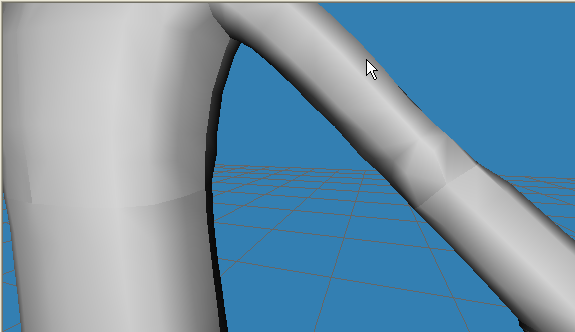#1

6th Jun 2011 at 11:57 PM
Last edited by Starfish of Terror : 7th Jun 2011 at
6:59 PM.
 Edit: Lines on mesh and Extended Manual Edit?
Edit: Lines on mesh and Extended Manual Edit?
I'm hoping to create a set of Harry Potter-esque wizard's robes for TS3, and I think a great basis would be to work from the Grim Reaper's robes. The only problem is, I don't know how to extract his robes from the game! I know somebody already
made his robes available in CAS, but even when I open up that package to take a look at it, there's no mesh in there. Does anyone know how I can extract the Grim Reaper's robes? I just need something I can work with in Milkshape!
Edit: I've been working on this mesh -- it's pretty much a Frankenstein using the Grim Reaper's robes and parts of the AM collared shirt mesh. When I combine the parts of the mesh (by using Unimesh Vertex Data Merge), there's a thin line that appears at the seam:
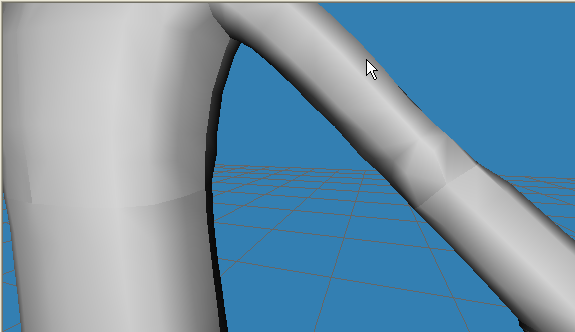
From my Sims 2 creating days, I remember that using Extended Manual Edit and copying the normals over would fix this. The only problem is, it's not working! I can open up Extended Manual Edit and copy all the normals over... but when I press "Accept," it acts like nothing happened, and if I open it again, the normals are the same as before. Extended Manual Edit isn't supported for Milkshape 1.8.5, and I suspect that that's the reason why. I've tried using both Align Normals and Normal Data Merge on each vertex as well, but that doesn't seem to have any effects either. The only thing I've tried that seems to get rid of the line is welding -- and I know that (at least in TS2 meshing) you're not supposed to weld because it can cause problems. Does anyone have any idea how I can fix this?
 6th Jun 2011 at 11:57 PM
Last edited by Starfish of Terror : 7th Jun 2011 at 6:59 PM.
6th Jun 2011 at 11:57 PM
Last edited by Starfish of Terror : 7th Jun 2011 at 6:59 PM.
 7th Jun 2011 at 12:42 AM
7th Jun 2011 at 12:42 AM
 7th Jun 2011 at 12:53 AM
7th Jun 2011 at 12:53 AM
 7th Jun 2011 at 1:10 AM
7th Jun 2011 at 1:10 AM
 7th Jun 2011 at 1:17 AM
7th Jun 2011 at 1:17 AM
 7th Jun 2011 at 2:21 AM
7th Jun 2011 at 2:21 AM
 7th Jun 2011 at 2:32 AM
Last edited by Starfish of Terror : 7th Jun 2011 at 6:01 PM.
7th Jun 2011 at 2:32 AM
Last edited by Starfish of Terror : 7th Jun 2011 at 6:01 PM.
 7th Jun 2011 at 6:01 PM
7th Jun 2011 at 6:01 PM
 7th Jun 2011 at 7:13 PM
7th Jun 2011 at 7:13 PM
 7th Jun 2011 at 8:28 PM
7th Jun 2011 at 8:28 PM
 8th Jun 2011 at 7:00 PM
8th Jun 2011 at 7:00 PM

 Sign in to Mod The Sims
Sign in to Mod The Sims