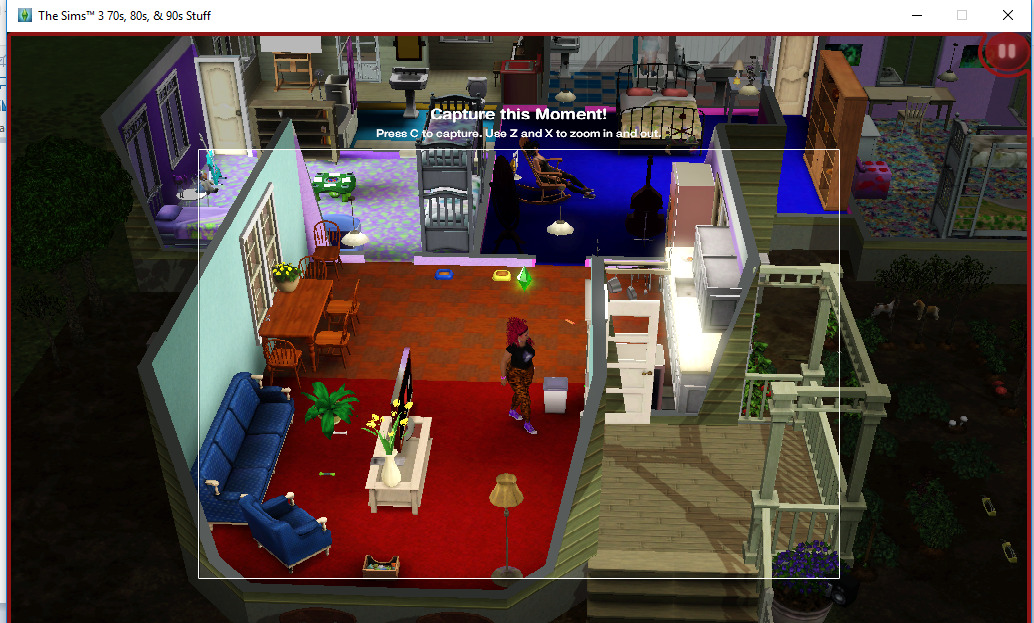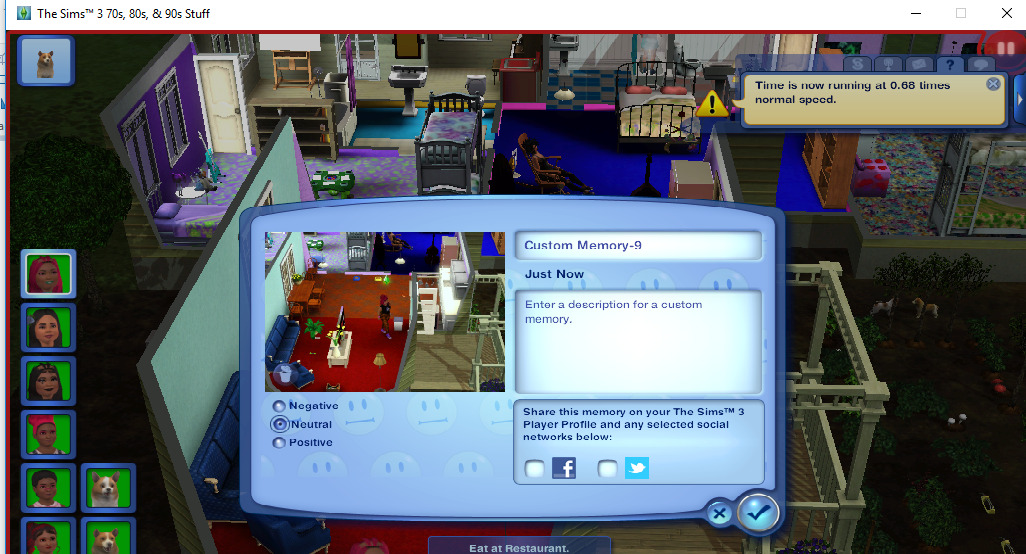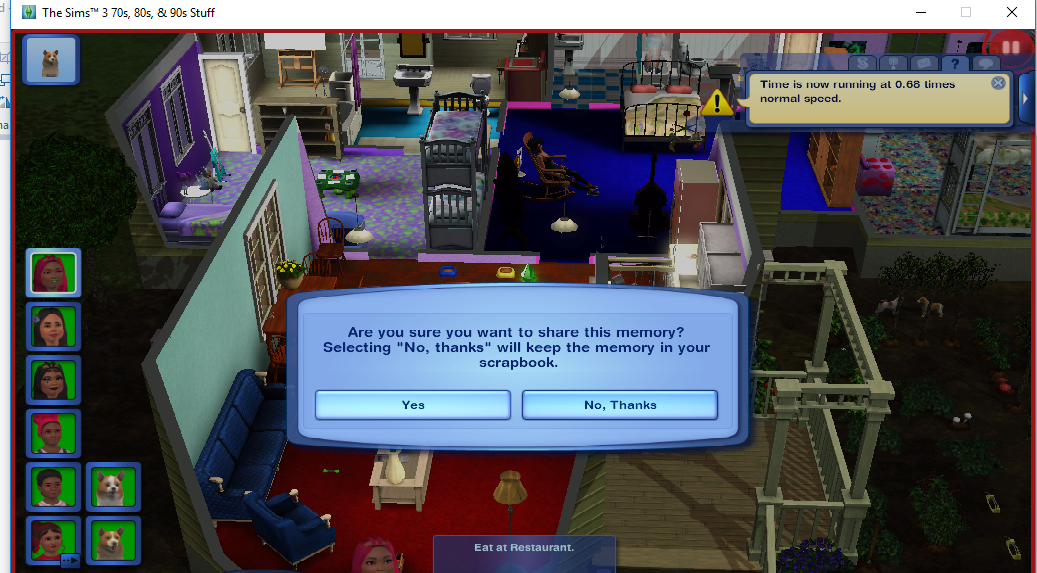Replies: 6 (Who?), Viewed: 1870 times.
Original Poster
#1
 3rd Sep 2017 at 7:18 PM
3rd Sep 2017 at 7:18 PM
Advertisement
#2
 4th Sep 2017 at 2:41 AM
4th Sep 2017 at 2:41 AM
#3
 4th Sep 2017 at 11:48 AM
4th Sep 2017 at 11:48 AM
#4
 4th Sep 2017 at 6:50 PM
Last edited by KittyKuba : 4th Sep 2017 at 7:17 PM.
4th Sep 2017 at 6:50 PM
Last edited by KittyKuba : 4th Sep 2017 at 7:17 PM.
#5
 4th Sep 2017 at 6:52 PM
Last edited by KittyKuba : 4th Sep 2017 at 7:24 PM.
4th Sep 2017 at 6:52 PM
Last edited by KittyKuba : 4th Sep 2017 at 7:24 PM.
#6
 4th Sep 2017 at 6:58 PM
4th Sep 2017 at 6:58 PM
#7
 4th Sep 2017 at 7:18 PM
4th Sep 2017 at 7:18 PM
|
|

 Sign in to Mod The Sims
Sign in to Mod The Sims