- Site Map >
- Modding and Creation >
- Sims 3 Creation >
- CAS Parts >
- Everything I make shows properly in CTU and TSRW but in game looks weird!Help!
- Site Map >
- Modding and Creation >
- Sims 3 Creation >
- CAS Parts >
- Everything I make shows properly in CTU and TSRW but in game looks weird!Help!
Replies: 9 (Who?), Viewed: 2680 times.
#1
 8th Sep 2010 at 12:42 PM
8th Sep 2010 at 12:42 PM
Posts: 247
Thanks: 7366 in 12 Posts
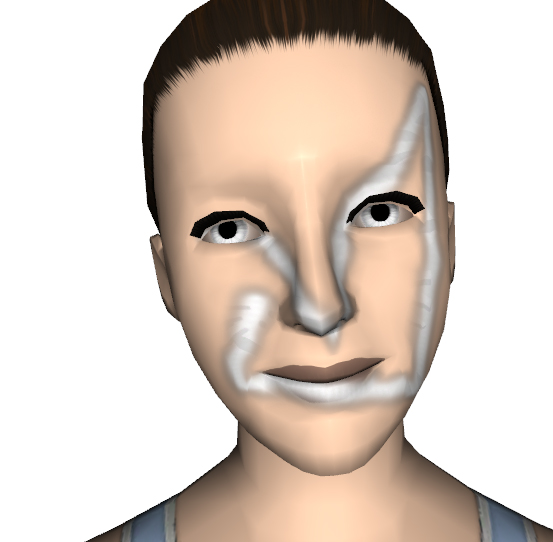
Attached files:
| Hiashdha.rar (440.2 KB, 8 downloads) - View custom content | ||||||||||
Size Packed Ratio Date Time Attr CRC Meth Ver
-------------------------------------------------------------------------------
Hiashdha.package
586381 450715 76% 08-09-10 13:30 .....A. 38D1F429 m3e 2.9
-------------------------------------------------------------------------------
1 586381 450715 76%
|
||||||||||
F I R S T steps are the H A R D E S T, but I'll O V E R C O M E them and R U N a thousand miles ahead...
...T R U S T me, you'll L O V E me !!!
...T R U S T me, you'll L O V E me !!!
Advertisement
Lab Assistant
#2
 8th Sep 2010 at 10:30 PM
8th Sep 2010 at 10:30 PM
Posts: 77
I have the same problem, appears completely white.
Try to clone a different mask, and save your DDS as DXT5 interpolated alpha.
Hope this helps.
Try to clone a different mask, and save your DDS as DXT5 interpolated alpha.
Hope this helps.
#3
 8th Sep 2010 at 11:27 PM
8th Sep 2010 at 11:27 PM
Posts: 256
Thanks: 1130 in 6 Posts
Possibly try making the alpha black?
Can't be sure, it may be helpful to put in some more images of what you mean, or your .wso file.
Can't be sure, it may be helpful to put in some more images of what you mean, or your .wso file.
#4
 9th Sep 2010 at 10:10 AM
9th Sep 2010 at 10:10 AM
Posts: 247
Thanks: 7366 in 12 Posts
Moshino98 I'll try your advice!
Odistant I'll try that either just to see what the game reads! I've put my package in this thread and for me it looks like whole face is painted black(or any solid color) but it should look like a preview in first post!
So I need you guys to try my package,pleeease!! And let me know does it look like my preview in TSRW or is it whole face in one color!
Odistant I'll try that either just to see what the game reads! I've put my package in this thread and for me it looks like whole face is painted black(or any solid color) but it should look like a preview in first post!
So I need you guys to try my package,pleeease!! And let me know does it look like my preview in TSRW or is it whole face in one color!
F I R S T steps are the H A R D E S T, but I'll O V E R C O M E them and R U N a thousand miles ahead...
...T R U S T me, you'll L O V E me !!!
...T R U S T me, you'll L O V E me !!!
#5
 9th Sep 2010 at 11:10 AM
9th Sep 2010 at 11:10 AM
Have you tried using a different DXT, such as 3 or 5? Have you made sure that you're using "DXT1 - 1 bit alpha" as opposed to "DXT1 - no alpha"?
What I lack in decorum, I make up for with an absence of tact.
What I lack in decorum, I make up for with an absence of tact.
#6
 9th Sep 2010 at 11:47 AM
9th Sep 2010 at 11:47 AM
Posts: 247
Thanks: 7366 in 12 Posts
I'm always using DXT5,even on mask files! :S
Now I have a new situation: I've made costume mask from a different costume mask(not the tiger one)and again it shows ok in CTU but now in game the thumbnail looks like the whole face is covered in one color(blue)but it shows properly when applied.Now the way you should change the color is different than it should be(the way which is ok in CTU)!
Now why the hell would game produce such an thumbnail,and change coloring mode!
Here are some pictures and my package,please try it and if you experience different situation let me know!

Now I have a new situation: I've made costume mask from a different costume mask(not the tiger one)and again it shows ok in CTU but now in game the thumbnail looks like the whole face is covered in one color(blue)but it shows properly when applied.Now the way you should change the color is different than it should be(the way which is ok in CTU)!
Now why the hell would game produce such an thumbnail,and change coloring mode!
Here are some pictures and my package,please try it and if you experience different situation let me know!

Attached files:
| Fly.rar (57.1 KB, 3 downloads) - View custom content | ||||||||||
Size Packed Ratio Date Time Attr CRC Meth Ver
-------------------------------------------------------------------------------
Fly.package
79016 58389 73% 09-09-10 12:13 .....A. F4A175F2 m3b 2.9
-------------------------------------------------------------------------------
1 79016 58389 73%
|
||||||||||
F I R S T steps are the H A R D E S T, but I'll O V E R C O M E them and R U N a thousand miles ahead...
...T R U S T me, you'll L O V E me !!!
...T R U S T me, you'll L O V E me !!!
#7
 9th Sep 2010 at 12:49 PM
9th Sep 2010 at 12:49 PM
The mask in the first file you uploaded is DXT1.
What I lack in decorum, I make up for with an absence of tact.
What I lack in decorum, I make up for with an absence of tact.
Lab Assistant
#8
 9th Sep 2010 at 3:19 PM
9th Sep 2010 at 3:19 PM
Posts: 77
Few weeks ago me too I tried to create some Eye Contacts using CTU and I couldn't handle it. (same problem with thumbnail)
Then I used TSRW, I cloned afCostumeMakeUpMoonStars and it worked flawless, now few days ago again I created a face mask using the same program and cloning the same base mask and again worked without having any issue. Then, I recommend you the same.
Don't forget, TSRW 2.0 is definitely the worse program to create cc for Sims 3, this version has thousands of bugs. I deleted it permanently.
I use TSRW RC4 which is the best.
To finish about DXT1, DXT5 and so on,... I always use DXT5 and I never had any problems.
Try this, and get back with reports.
Then I used TSRW, I cloned afCostumeMakeUpMoonStars and it worked flawless, now few days ago again I created a face mask using the same program and cloning the same base mask and again worked without having any issue. Then, I recommend you the same.
Don't forget, TSRW 2.0 is definitely the worse program to create cc for Sims 3, this version has thousands of bugs. I deleted it permanently.
I use TSRW RC4 which is the best.
To finish about DXT1, DXT5 and so on,... I always use DXT5 and I never had any problems.
Try this, and get back with reports.

#9
 9th Sep 2010 at 9:23 PM
9th Sep 2010 at 9:23 PM
Posts: 256
Thanks: 1130 in 6 Posts
Are you using DXT1 instead of DXT5 for the alpha?
#10
 9th Sep 2010 at 10:05 PM
9th Sep 2010 at 10:05 PM
Posts: 247
Thanks: 7366 in 12 Posts
Oki-doki here are the news...but first of all let me answer to your questions:
whiterider: You're right,but it was only for mask file,so it's ok cause I didn't mean to use alpha to color anything!
moschino98: Tried your way with no luck,it's the same result as in the post #6
Odistant: I'm using DXT5 always for Face Overlay file,because it has best alpha result and DXT1 sometimes for mask file!
Anyways I really don't know what the problem is,if someone has a clue please notice me!
Until then I'll try my best to solve this puzzle
whiterider: You're right,but it was only for mask file,so it's ok cause I didn't mean to use alpha to color anything!
moschino98: Tried your way with no luck,it's the same result as in the post #6
Odistant: I'm using DXT5 always for Face Overlay file,because it has best alpha result and DXT1 sometimes for mask file!
Anyways I really don't know what the problem is,if someone has a clue please notice me!
Until then I'll try my best to solve this puzzle
F I R S T steps are the H A R D E S T, but I'll O V E R C O M E them and R U N a thousand miles ahead...
...T R U S T me, you'll L O V E me !!!
...T R U S T me, you'll L O V E me !!!
Who Posted
|
|

 Sign in to Mod The Sims
Sign in to Mod The Sims