MTS has all free content, all the time. Find out how YOU can help to keep it running. Tell me how...

CAS Texture+Unitool v1.9.3569 r131 (Updated 9th October 2009 - Now works on OS X and Linux!)
by CTU Team
Posted 18th Aug 2009 at 11:31 PM
- Updated 27th Nov 2013 at 4:07 PM by Nysha
Flag Download
790 Comments / Replies (Who?)
- 729 Feedback Posts,
60 Thanks Posts
Hide Thanks Posts for this thread (Show only feedback)
Hide Thanks Posts for this thread (Show only feedback)
#76
 20th Aug 2009 at 9:53 PM
20th Aug 2009 at 9:53 PM
Posts: 33
Thanks: 1980 in 5 Posts
Firstly I want to say thankyou... But I am still having that bumpmap issue. The original bumpmap still shows up on my new clothing mesh even though I am loading a new one.
I am curious if anyone else is having this problem or is it just me?
I am curious if anyone else is having this problem or is it just me?
#77
 20th Aug 2009 at 10:51 PM
20th Aug 2009 at 10:51 PM
Posts: 1,333
Re: this thread....http://www.modthesims.info/showthread.php?t=365069
Two new dresses with problems. It's getting hard to find anything to alter now. Here's the pics of what you get when you add blank or even copy from base on these two dresses. RuffleTank and MuuMuu. Just like the sheathhalter, there is only bits showing. The ruffle tank only has fingers :0
Two new dresses with problems. It's getting hard to find anything to alter now. Here's the pics of what you get when you add blank or even copy from base on these two dresses. RuffleTank and MuuMuu. Just like the sheathhalter, there is only bits showing. The ruffle tank only has fingers :0
Test Subject
#78
 21st Aug 2009 at 8:09 AM
21st Aug 2009 at 8:09 AM
Posts: 33
How do you convert .package files into Sims3Packs?
Test Subject
#79
 21st Aug 2009 at 8:26 AM
21st Aug 2009 at 8:26 AM
Posts: 28
KICKRamone: It would be helpful if you provided actual error messages or descriptions of what is or is not happening.  We really can't debug things when we don't know whats going on.
We really can't debug things when we don't know whats going on.  [/QUOTE]
[/QUOTE]
I think the Pattern problem I was having was due to the Ting 4.0000,4.0000 not populating automaticly when I browse for a new pattern, it does in the previous version. I added 4.0000,4.0000 to Ting and I have no problem any longer. I don't know what that means so I did not know it was needed.
 We really can't debug things when we don't know whats going on.
We really can't debug things when we don't know whats going on. I think the Pattern problem I was having was due to the Ting 4.0000,4.0000 not populating automaticly when I browse for a new pattern, it does in the previous version. I added 4.0000,4.0000 to Ting and I have no problem any longer. I don't know what that means so I did not know it was needed.
#80
 21st Aug 2009 at 8:40 AM
21st Aug 2009 at 8:40 AM
Posts: 1,333
Quote: Originally posted by VampireMike
| How do you convert .package files into Sims3Packs? |
If you go to the tools section there are a couple that do it. Delphy did a packer and unpacker and a couple of other things do it.
Test Subject
#81
 21st Aug 2009 at 9:51 AM
21st Aug 2009 at 9:51 AM
Posts: 20
Thanks man. Great Tool u programmed here 
I just need a bit of time to sort out how to do things.
First thing i tried was making one Bikini Top Everyday Clothing. I saved to a package, installed that package and .. it did not show up in CAS.
Anything i forgot? ^^
I just need a bit of time to sort out how to do things.
First thing i tried was making one Bikini Top Everyday Clothing. I saved to a package, installed that package and .. it did not show up in CAS.
Anything i forgot? ^^
Test Subject
#82
 21st Aug 2009 at 10:07 AM
21st Aug 2009 at 10:07 AM
Posts: 1
Hey i'm using OS X, but have a Virtual Machine so that i can run Windows and inevitably, run the CTU. It runs fine until i actually want to do something, where the program asks for the root Sims 3 folder, only that's impossible because OSX's "Applications" folder isn't available through the Virtual Machine.
Does anyone else have any experience with this problem and help me out? I really dont want to copy the entire sims folder back and forth between the drop box for the virtual machine every time i want to extract a file.
Is there any way i can shorten the drop box strain by only "showing" the CTU one part of the Sims 3 package contents (i.e. the part it's looking for)? because i wouldnt mind that.
EDIT:
Ahh. Problem Resolved. Fixed through the Virtual Machine's shared folder options and allowed it to look in to the Applications section. Anyone using VMWare with a similar issue can PM me for the detailed answer.
Sorry for posting without exploiting all my options >.>
Looking forward to the Software, Thankyou.
Does anyone else have any experience with this problem and help me out? I really dont want to copy the entire sims folder back and forth between the drop box for the virtual machine every time i want to extract a file.
Is there any way i can shorten the drop box strain by only "showing" the CTU one part of the Sims 3 package contents (i.e. the part it's looking for)? because i wouldnt mind that.
EDIT:
Ahh. Problem Resolved. Fixed through the Virtual Machine's shared folder options and allowed it to look in to the Applications section. Anyone using VMWare with a similar issue can PM me for the detailed answer.
Sorry for posting without exploiting all my options >.>
Looking forward to the Software, Thankyou.
#83
 21st Aug 2009 at 11:15 AM
21st Aug 2009 at 11:15 AM
Posts: 8,237
Thanks: 89117 in 22 Posts
bl4de: Did you remember to add a design? You can't just select something, change the category and save. 
Story books are full of fairy tales, of Kings and Queens, and the bluest skies.

Story books are full of fairy tales, of Kings and Queens, and the bluest skies.
Test Subject
#84
 21st Aug 2009 at 2:38 PM
21st Aug 2009 at 2:38 PM
Posts: 20
Uh. I did not, thanks 4 pointing out my stupidity 
#85
 21st Aug 2009 at 4:27 PM
21st Aug 2009 at 4:27 PM
Posts: 24
Thanks: 2582 in 18 Posts
Quote: Originally posted by candybear
|
Firstly I want to say thankyou... But I am still having that bumpmap issue. The original bumpmap still shows up on my new clothing mesh even though I am loading a new one. I am curious if anyone else is having this problem or is it just me? |
Yes, I experienced the same issue.
I'm not sure whether the problem is on my dds file or not.
Also, the "New Mesh" tool only provides input for LOD1, LOD2 and LOD3, while some part types like "Face" and "Hair" require LOD0 as well. Is it possible to add the LOD0 input in the next version?
Anything else is awesome.
Thanks so much, Delphy.
#86
 21st Aug 2009 at 6:12 PM
21st Aug 2009 at 6:12 PM
Posts: 8,237
Thanks: 89117 in 22 Posts
bing: You absolutely should not use CTU to make hair. This is what DABOOBs is for. Hair is a lot more complicated than clothing.
Story books are full of fairy tales, of Kings and Queens, and the bluest skies.
Story books are full of fairy tales, of Kings and Queens, and the bluest skies.
#87
 21st Aug 2009 at 6:27 PM
21st Aug 2009 at 6:27 PM
Posts: 8,237
Thanks: 89117 in 22 Posts
Can somebody with the bumpmap issue provide me with the LODs + bumpmap DDS? I'd like to try and replicate it here.
Thanks
Story books are full of fairy tales, of Kings and Queens, and the bluest skies.
Thanks
Story books are full of fairy tales, of Kings and Queens, and the bluest skies.
#88
 21st Aug 2009 at 7:41 PM
21st Aug 2009 at 7:41 PM
Posts: 211
Thanks: 41759 in 261 Posts
Can we use this tool to link existing or new textures to custom meshes for clothing ? IE: I make a brand new mesh for say a pair of pants then link it to a texture I made with this tool. Or do I just link my new textures to the meshes that are available in cas? Thanx
#89
 21st Aug 2009 at 8:56 PM
21st Aug 2009 at 8:56 PM
Posts: 1,333
Quote: Originally posted by bing
|
Yes, I experienced the same issue. I'm not sure whether the problem is on my dds file or not. Also, the "New Mesh" tool only provides input for LOD1, LOD2 and LOD3, while some part types like "Face" and "Hair" require LOD0 as well. Is it possible to add the LOD0 input in the next version? Anything else is awesome. Thanks so much, Delphy. |
A big problem is that some meshes come with extra parts and it leaves a hole. They are LOD_1 and LOD 1_1. I've seen this only mostly with dresses so far but it's almost all of them.
It's not just CTU that's having a problem with this, the workshop is too, I don't know if anything can be done, basically if you're not a dab hand at milkshape then you can't even change textures.
Delphy, can anything be done about those missing mesh parts? It's almost every dress in the build
#90
 21st Aug 2009 at 10:21 PM
21st Aug 2009 at 10:21 PM
Posts: 8,237
Thanks: 89117 in 22 Posts
DBCAB, I'm confused as to what you are asking.  CTU can be used to create a new package which contains the CASpart (the thing that links everything), your mesh (in various LODs) as well as the texture files itself. So, yes, it can be used for new things.
CTU can be used to create a new package which contains the CASpart (the thing that links everything), your mesh (in various LODs) as well as the texture files itself. So, yes, it can be used for new things.
fluttereyes: I take it your problems are primarily down to the fact that CTU doesn't display the extra parts of the mesh, correct? (I have no idea what Workshop does).
They aren't really "missing" per se - they exist in the game it's just CTU doesn't "find" them becuase it only looks at the first entry in the VPXY file. I'll have to examine the VPXY files of the dresses to see how they are constructed and how I can handle it, notwithstanding modifying the 3d view to support it.
Story books are full of fairy tales, of Kings and Queens, and the bluest skies.
 CTU can be used to create a new package which contains the CASpart (the thing that links everything), your mesh (in various LODs) as well as the texture files itself. So, yes, it can be used for new things.
CTU can be used to create a new package which contains the CASpart (the thing that links everything), your mesh (in various LODs) as well as the texture files itself. So, yes, it can be used for new things.fluttereyes: I take it your problems are primarily down to the fact that CTU doesn't display the extra parts of the mesh, correct? (I have no idea what Workshop does).
They aren't really "missing" per se - they exist in the game it's just CTU doesn't "find" them becuase it only looks at the first entry in the VPXY file. I'll have to examine the VPXY files of the dresses to see how they are constructed and how I can handle it, notwithstanding modifying the 3d view to support it.
Story books are full of fairy tales, of Kings and Queens, and the bluest skies.
#91
 21st Aug 2009 at 11:06 PM
21st Aug 2009 at 11:06 PM
Posts: 1,333
Quote: Originally posted by Delphy
DBCAB, I'm confused as to what you are asking.  CTU can be used to create a new package which contains the CASpart (the thing that links everything), your mesh (in various LODs) as well as the texture files itself. So, yes, it can be used for new things. CTU can be used to create a new package which contains the CASpart (the thing that links everything), your mesh (in various LODs) as well as the texture files itself. So, yes, it can be used for new things.fluttereyes: I take it your problems are primarily down to the fact that CTU doesn't display the extra parts of the mesh, correct? (I have no idea what Workshop does). They aren't really "missing" per se - they exist in the game it's just CTU doesn't "find" them becuase it only looks at the first entry in the VPXY file. I'll have to examine the VPXY files of the dresses to see how they are constructed and how I can handle it, notwithstanding modifying the 3d view to support it. |
I have a modified copy of the dress I was working on. I welded the two pieces together in milkshape. You can have it if you want. I have no clue what to do with it right now. It's the sheath halter one. I don't know if it will help you but I don't want you to think I just want you to do everything for us. I'd sit and weld as many as you wanted if it would help you out. TBH though, I have no clue if that will even help, it just looks right now when I open it in milkshape. The two pieces I welded together were LOD1_1 and LOD_1_1. Just let me know if I can be of any help at all, limited as it is, I feel for you as you've worked flat out on this and we still want and need more, sorry
#92
 21st Aug 2009 at 11:34 PM
21st Aug 2009 at 11:34 PM
Posts: 8,237
Thanks: 89117 in 22 Posts
fluttereyes:
I think you might like this. Just did it up in between the time of my last post and this one:
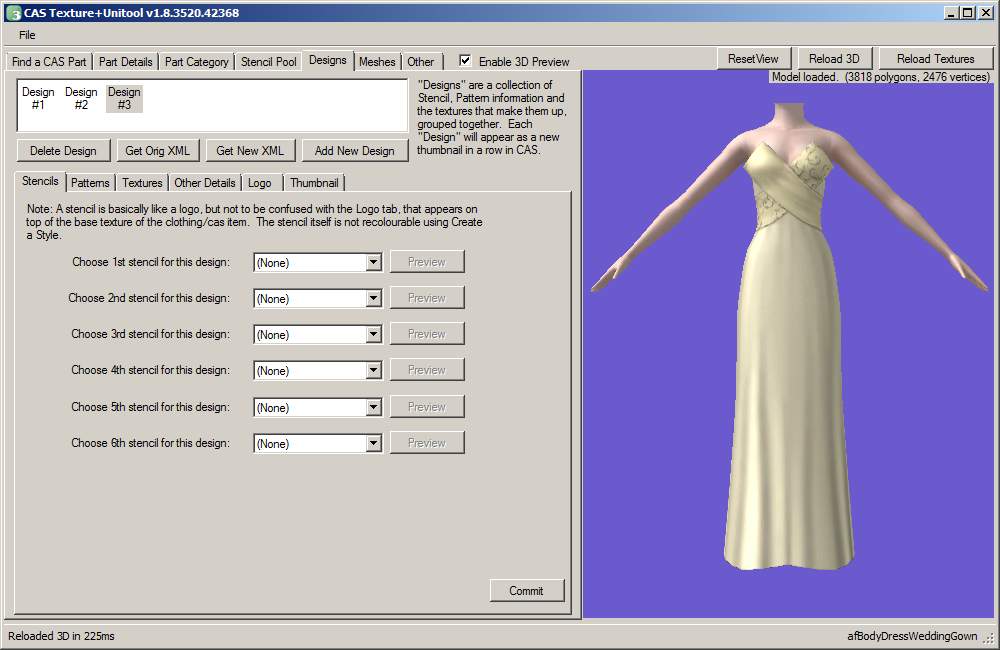
Story books are full of fairy tales, of Kings and Queens, and the bluest skies.
I think you might like this. Just did it up in between the time of my last post and this one:
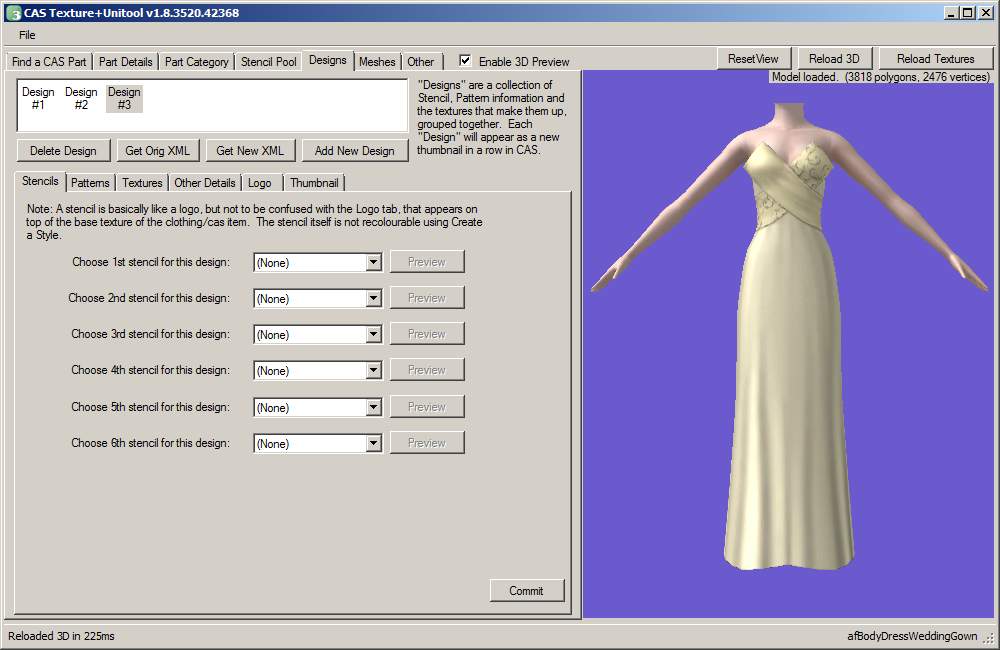
Story books are full of fairy tales, of Kings and Queens, and the bluest skies.
#93
 21st Aug 2009 at 11:35 PM
21st Aug 2009 at 11:35 PM
Posts: 1,333
Delphy, here's a dress with the bumpmap issue. I managed to get rid of everything on this, it's the cocktail dress with out necklace. If you open it in CTU and look just between the bust you'll see there's still a bump there, like a ledge. I've completely wiped out the bumpmap, as you'll see. I also changed the ambient as that had this bum in it. You'll see what I did with all the files if you open the package. Hope it helps with at least that issue.
Attached files:
| cocktailDress1_Fluttereyes.rar (397.1 KB, 15 downloads) |
#94
 21st Aug 2009 at 11:36 PM
21st Aug 2009 at 11:36 PM
Posts: 1,333
Lol, delphy, it wasn't that one I was using, that was freedom, think that was using that. I was using the sheathHalter one
Here's the one I welded, but I don't know how to turn it to an alpha and I don't even know if I did it right.
Can't get the .rar to stick but I'm sure you can get into this post and extract it still
Here's the one I welded, but I don't know how to turn it to an alpha and I don't even know if I did it right.
Can't get the .rar to stick but I'm sure you can get into this post and extract it still
Attached files:
| LODFull.rar (71.5 KB, 8 downloads) |
#95
 21st Aug 2009 at 11:53 PM
21st Aug 2009 at 11:53 PM
Posts: 8,237
Thanks: 89117 in 22 Posts
fluttereyes: The point is not which one you where using.... the point is that CTU now loads in multiple mesh parts and displays them correctly. Try it yourself - select afBodyDressWeddingGown and add a design and you'll see the problem you've been talking about - your CTU will only load part of the mesh, which makes it impossible to check if you have textured it properly.
In this version of CTU, this is no longer the case, as indicated above, and again here:
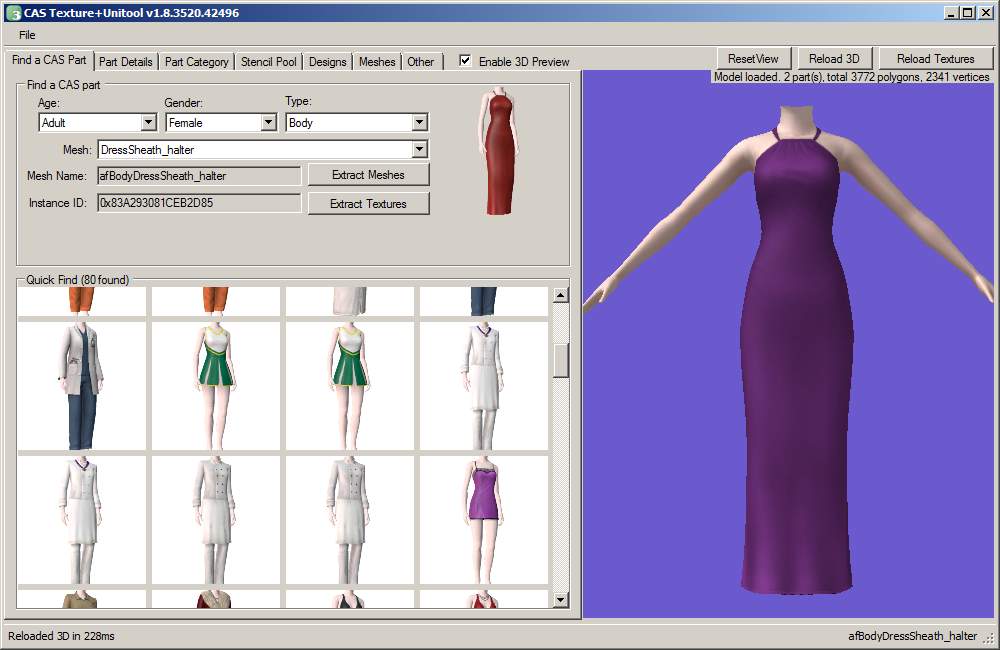
Maybe I am misunderstanding your problem?
Thanks for the attachment btw - I'll take a look.
Story books are full of fairy tales, of Kings and Queens, and the bluest skies.
In this version of CTU, this is no longer the case, as indicated above, and again here:
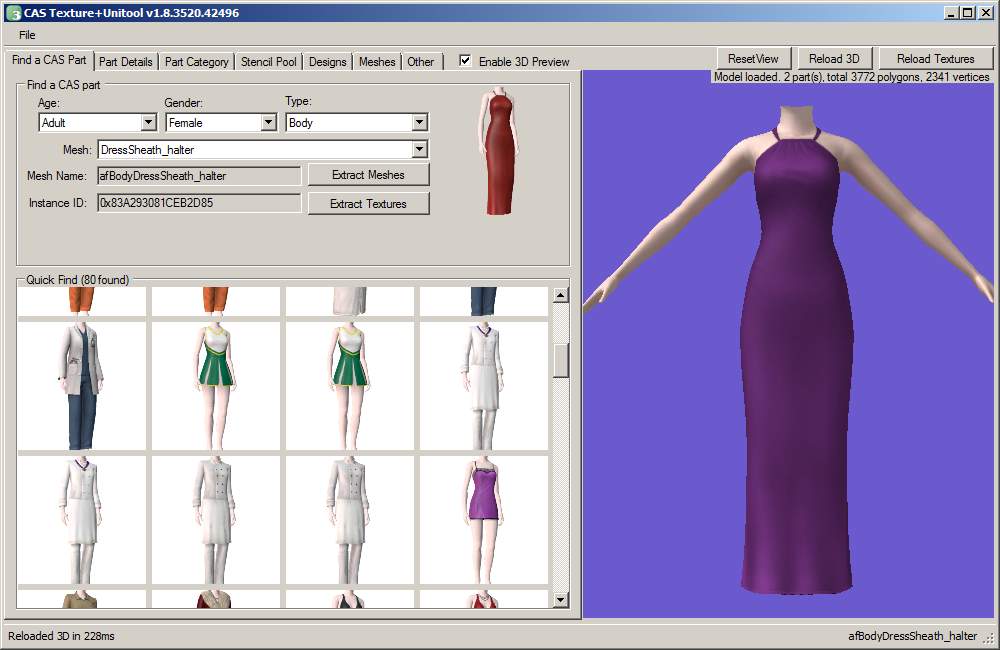
Maybe I am misunderstanding your problem?
Thanks for the attachment btw - I'll take a look.
Story books are full of fairy tales, of Kings and Queens, and the bluest skies.
#96
 22nd Aug 2009 at 12:23 AM
22nd Aug 2009 at 12:23 AM
Posts: 8,237
Thanks: 89117 in 22 Posts
fluttereyes:
I just looked at that package and I have to say I'm confused. You are recolouring an existing mesh, I guess? But you haven't replaced the bumpmap image. (The first slot in the TGI Links list). The package file contains only the texture files needed for the 3rd design you have.
In order to get rid of any bumps you'll have to do the usual things: Either make a default replacement bumpmap that replaces the original one, or make a new mesh (copying the old one) and change the bumpmap reference in that. I suspect this latter is what you are trying to do - but this isn't actually what I wanted to test anyway
Good luck with Milkshape.
Story books are full of fairy tales, of Kings and Queens, and the bluest skies.
I just looked at that package and I have to say I'm confused. You are recolouring an existing mesh, I guess? But you haven't replaced the bumpmap image. (The first slot in the TGI Links list). The package file contains only the texture files needed for the 3rd design you have.
In order to get rid of any bumps you'll have to do the usual things: Either make a default replacement bumpmap that replaces the original one, or make a new mesh (copying the old one) and change the bumpmap reference in that. I suspect this latter is what you are trying to do - but this isn't actually what I wanted to test anyway
Good luck with Milkshape.

Story books are full of fairy tales, of Kings and Queens, and the bluest skies.
#97
 22nd Aug 2009 at 12:37 AM
22nd Aug 2009 at 12:37 AM
Posts: 1,333
I did replace it, I have a blank bumpmap, that's why you can't see the wrinkles at the bum, etc. No idea why it isn't showing in the package. I can send you all the files seperately if you like. It isn't finished, I admit that, but the bumpmap is the first thing I go for when I retexture these dresses.
Here's a screenie of me doing it, it doesn't change a thing, the bmp is blank, nothing on it. I just fill it with grey
Here's a screenie of me doing it, it doesn't change a thing, the bmp is blank, nothing on it. I just fill it with grey
#98
 22nd Aug 2009 at 4:05 AM
22nd Aug 2009 at 4:05 AM
Posts: 701
Thanks: 15590 in 76 Posts
Tutorials no longer match
daluved1
Quote: Originally posted by daluved1
Winterhart - I've already made several tutorials, and there are many others out there as well  Check in the Sim 3 Modding Overview. Check in the Sim 3 Modding Overview.
|
I looked at your tutorials and they are all outdated. I just tried your custom clothing stencils. By the step 2 there was a problem. You say "In the "Find a Mesh" tab........ There is no "Find a Mesh" tab in the current version. However I was able to figure it that out from the picture. Next I clicked on the Designs tab. This brought up another window that does not match your picture at all. But I followed the instruction to click on Add New Design. This brings up a dialog box that say "Add New Blank", "Copy All From Base" and greyed out under that is "Add New (copy last). This is where I am totally lost. Again because the tutorial does not MATCH THE CURRENT LAYOUT OF CTU!!! Sorry for yelling.
Thank you for your time.

Sometimes the Dragon wins and I AM the Dragon!
#99
 22nd Aug 2009 at 4:17 AM
22nd Aug 2009 at 4:17 AM
Posts: 2,200
Thanks: 110968 in 204 Posts
Quote: Originally posted by Winterhart
|
daluved1 I looked at your tutorials and they are all outdated. I just tried your custom clothing stencils. By the step 2 there was a problem. You say "In the "Find a Mesh" tab........ There is no "Find a Mesh" tab in the current version. However I was able to figure it that out from the picture. Next I clicked on the Designs tab. This brought up another window that does not match your picture at all. But I followed the instruction to click on Add New Design. This brings up a dialog box that say "Add New Blank", "Copy All From Base" and greyed out under that is "Add New (copy last). This is where I am totally lost. Again because the tutorial does not MATCH THE CURRENT LAYOUT OF CTU!!! Sorry for yelling. Thank you for your time. 
|
ah...so it is >>"
-groans-
I'll go update it...
"Holy Shift! Check out the asymptotes on that mother function!"
#100
 22nd Aug 2009 at 4:43 AM
22nd Aug 2009 at 4:43 AM
Posts: 701
Thanks: 15590 in 76 Posts
Quote: Originally posted by daluved1
|
ah...so it is >>" -groans- I'll go update it... |
:lovestruc

 :lovestruc
:lovestruc 
I'll watch for it.
Thank you, Thank you, Thank you
Sometimes the Dragon wins and I AM the Dragon!
|
Page 4 of 32
|

 Sign in to Mod The Sims
Sign in to Mod The Sims