- Site Map >
- Community >
- Sims Discussion >
- Sims 3 >
- Late Night - Can't place on un-routable terrain???
- Site Map >
- Community >
- Sims Discussion >
- Sims 3 >
- Late Night - Can't place on un-routable terrain???
Replies: 24 (Who?), Viewed: 110614 times.
#1
 31st Oct 2010 at 2:51 AM
31st Oct 2010 at 2:51 AM
Posts: 5
Advertisement
#2
 31st Oct 2010 at 3:19 AM
31st Oct 2010 at 3:19 AM
Posts: 6,105
Thanks: 12816 in 71 Posts
:/ Well, you might not want to do it, but you could consider bulldozing an existing lot... home, park or whatever.
Test Subject
#3
 31st Oct 2010 at 4:23 PM
31st Oct 2010 at 4:23 PM
Posts: 22
Brigdeport is a very crowded city.Not much place to work with withing the city center. Unroutable settings are done in caw when they made the town. It is nothing to do about now unles s you edit the city in caw yourself.A 64x64 lot in-town is possible only if you delete a lot of buildings or make moore lands in caw.
#4
 31st Oct 2010 at 4:39 PM
31st Oct 2010 at 4:39 PM
Posts: 7,513
Thanks: 2676 in 33 Posts
I have to disagree. Sorry.
I made a rant in the "disappointment" thread about the unrouteable terrain problem. The gray lot problem I had was the missing consignment store, and when I deleted that lot, I thought I could place a 20x30 lot for the CS. Nope, it's now unrouteable terrain. I had to play around with remaining optimum spots for placing the 20x30 lots, but they are also unrouteable. WTH! I did find the spot next to the apartment complex, but didn't want to use that area for the consignment store.
There are lots of flat areas to use for new builds, most are unrouteable. Don't get me started with the stupid "homeowners association". (or whatever doesn't let me build the outdoors of a house)
Resident member of The Receptacle Refugees
Let's help fund mammograms for everyone. If you want to help, Click To Give @ The Breast Cancer Site Your click is free. Thank you.
I made a rant in the "disappointment" thread about the unrouteable terrain problem. The gray lot problem I had was the missing consignment store, and when I deleted that lot, I thought I could place a 20x30 lot for the CS. Nope, it's now unrouteable terrain. I had to play around with remaining optimum spots for placing the 20x30 lots, but they are also unrouteable. WTH! I did find the spot next to the apartment complex, but didn't want to use that area for the consignment store.
There are lots of flat areas to use for new builds, most are unrouteable. Don't get me started with the stupid "homeowners association". (or whatever doesn't let me build the outdoors of a house)
Resident member of The Receptacle Refugees
Let's help fund mammograms for everyone. If you want to help, Click To Give @ The Breast Cancer Site Your click is free. Thank you.
#5
 31st Oct 2010 at 6:13 PM
31st Oct 2010 at 6:13 PM
Posts: 153
Thanks: 199 in 3 Posts
For the last you can use the "RestrictBuildBuyInBuildings false" cheat, then you can build again (I think you need to activate the testingcheatbla first, though).
I'm not on my gaming computer, so can you tell me how the "non-routability" is shown? Because if you make something non-routable in CAW, it would mean that the building that has been there before would already have been non-accessable, and also that Sims cannot walk there anywhere. Otherwise is could "just" be a placing problem which EA needs to fix... if not, they would have to alter the whole NH in their super-CAW (which they probably won't).
I play Sims in German, so I apologize in advance for any "funny/wrong English term" I might use when describing something about the game. ;)
I'm not on my gaming computer, so can you tell me how the "non-routability" is shown? Because if you make something non-routable in CAW, it would mean that the building that has been there before would already have been non-accessable, and also that Sims cannot walk there anywhere. Otherwise is could "just" be a placing problem which EA needs to fix... if not, they would have to alter the whole NH in their super-CAW (which they probably won't).
I play Sims in German, so I apologize in advance for any "funny/wrong English term" I might use when describing something about the game. ;)
#6
 31st Oct 2010 at 7:37 PM
31st Oct 2010 at 7:37 PM
Posts: 88
Mikikitty--the non-routable terrain problem is a stupid EA bug. In Sunset Valley--the unroutable terrain usually applied to things that were far off, hilly or difficult for sims to walk around. In Bridgeport, it is everywhere.
It's like they created this neighborhood ignoring the fact that EA gave customers the in-game world-editor and the ability to add/remove lots. Once you bulldoze an EA lot (say a 40x40 lot) you can't even replace an empty 40x40 lotsize in the same spot. Suddenly parts of the lot are either "touching the road" or "unroutable". Funny--the lot was there a few minutes ago...what's the problem?
A lot of the unroutable terrain is flat/smooth and in the center of town. There is nothing that would give sims trouble. So it becomes a trial to try to change anything about the town...It's really frustrating, esp. since we don't have access to a version of Bridgeport that can be used in CAW to edit (otherwise I would do just that!).
With the Sims 3, it's impossible to customize a neighborhood other than to start from scratch with CAW--which is a huge trial if you are not a build/architecture oriented player. I don't like doing that stuff and am thusly not inclined to do the landscaping that this sort of thing would require.
It's like they created this neighborhood ignoring the fact that EA gave customers the in-game world-editor and the ability to add/remove lots. Once you bulldoze an EA lot (say a 40x40 lot) you can't even replace an empty 40x40 lotsize in the same spot. Suddenly parts of the lot are either "touching the road" or "unroutable". Funny--the lot was there a few minutes ago...what's the problem?
A lot of the unroutable terrain is flat/smooth and in the center of town. There is nothing that would give sims trouble. So it becomes a trial to try to change anything about the town...It's really frustrating, esp. since we don't have access to a version of Bridgeport that can be used in CAW to edit (otherwise I would do just that!).
With the Sims 3, it's impossible to customize a neighborhood other than to start from scratch with CAW--which is a huge trial if you are not a build/architecture oriented player. I don't like doing that stuff and am thusly not inclined to do the landscaping that this sort of thing would require.
#7
 31st Oct 2010 at 8:48 PM
31st Oct 2010 at 8:48 PM
Posts: 3,878
Thanks: 21106 in 16 Posts
I noticed the same issue in my custom hood, I delete lots, and suddenly the place that the lots used to be are un-routable so I cant put another lot on the spot the deleted lot was in. Saving, exiting and re-loading the town fixes this issue, the deleted spot that was unroutable, is now routable and I can put what ever lot I want in it's place.
#8
 31st Oct 2010 at 10:53 PM
31st Oct 2010 at 10:53 PM
Posts: 88
ani, thanks, I'll try that and see if it works!
#9
 1st Nov 2010 at 9:19 AM
1st Nov 2010 at 9:19 AM
Posts: 153
Thanks: 199 in 3 Posts
Quote: Originally posted by ani_
| I noticed the same issue in my custom hood, I delete lots, and suddenly the place that the lots used to be are un-routable so I cant put another lot on the spot the deleted lot was in. |
So this means that it is indeed a placing glitch, and that EA was not so stupid as to make every spot on their world unroutable. So I guess it will be patched soon... it'd better be!
I play Sims in German, so I apologize in advance for any "funny/wrong English term" I might use when describing something about the game. ;)
#10
 1st Nov 2010 at 9:42 AM
1st Nov 2010 at 9:42 AM
Posts: 57
The lots work if they're small enough, but most of the remaining space in Bridgeport are too steep for larger lots.
Space is premium!
Space is premium!
Test Subject
#11
 1st Nov 2010 at 5:55 PM
1st Nov 2010 at 5:55 PM
Posts: 14
I have run into the unroutable train as well but chose a house of appropriate size to buldoze in the burbs(saved the house to library first) and then put a house I built and saved from sunset valley to the newly open Bridgeport lot. It worked fine, just neede landscaping.
#12
 1st Nov 2010 at 8:23 PM
1st Nov 2010 at 8:23 PM
Posts: 100
Thanks: 3426 in 29 Posts
Quote: Originally posted by apokalypse
| is there a way or a place to put a lot size 64x64 in Bridgeport? it seems i can't place any lot i keep getting un-routable placing 64x64 lot. can't place any over custom 40x40 lot anywhere because of unroutable terrain |
i found a spot to place the 64x64 lot, but it involved demolishing a small empty house on a 20x20 lot, so it was no loss to the city.
can tell you the exact location later since i have to go to work in a few mins.
only real downside is that the lot wont touch the road and its on a hill, but that's what terrain leveling is for.
Test Subject
#13
 1st Nov 2010 at 8:33 PM
Last edited by jus2885 : 1st Nov 2010 at 8:37 PM.
Reason: added another lot
1st Nov 2010 at 8:33 PM
Last edited by jus2885 : 1st Nov 2010 at 8:37 PM.
Reason: added another lot
Posts: 7
Quote: Originally posted by apokalypse
| is there a way or a place to put a lot size 64x64 in Bridgeport? it seems i can't place any lot i keep getting un-routable placing 64x64 lot. can't place any over custom 40x40 lot anywhere because of unroutable terrain |
I had the same issue. The only thing i could do to put my 64x64 lot was to evict the Big bling household, bulldoze the house then bulldoze the lot. turn on testingcheatsenabled true cheat then the disablesnappingtoslotsonalt false cheat and rotate the new empty lot just right place the lot then your house lot. This still presents an issue though, well for me atleast. My lot sunk into the ground a little and really annoyed me so i deleted everything replaced the lot and raised it before i put my house lot back down and it was fine until i started the game back up later it had sunk back down so i just made a hillside slope coming down from the sidewalk and i looks okay, not how i wanted it but needless to say my 64x64 lot is placed. i also managed to place a 64x64 lot where there is a resort by the big lake where the road looks inacessable. bulldoze building then bulldoze lot, place new lot then place house lot.you cant place it up against the road, just move the lot around a little and you will see it will turn green it took me about 10 mins to get it placed but you can do it. those are the only two places i have found where u can place the 64 lots and i tried for about 2 or 3 hours. Hope this helps and sorry for the long post. Dont forget to save to library!
#14
 2nd Nov 2010 at 6:57 AM
2nd Nov 2010 at 6:57 AM
Posts: 100
Thanks: 3426 in 29 Posts
Quote: Originally posted by apokalypse
| is there a way or a place to put a lot size 64x64 in Bridgeport? it seems i can't place any lot i keep getting un-routable placing 64x64 lot. can't place any over custom 40x40 lot anywhere because of unroutable terrain |
here you go,
first, find the Bridgeport school. in the field across the street from it is the house Rhapsody In Blue - 1br, 1ba. nobody lives in it when starting a new game so it shouldn't break any opportunities in the game if its demolished.
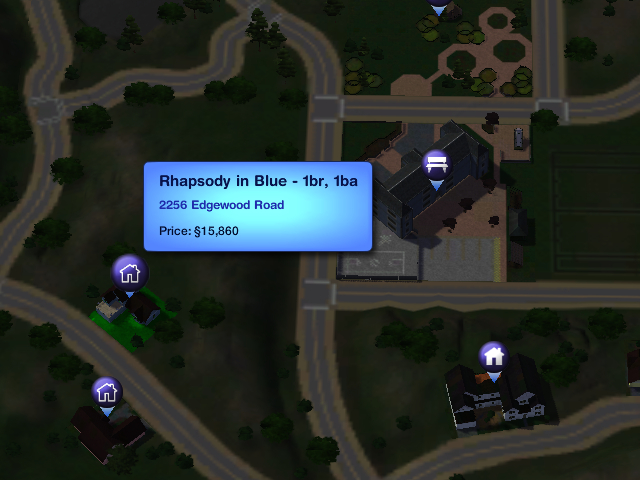
next, demolish the house and then the lot, you will then be able to place a 64x64 lot in this area. you can flatten the lot if you don't want the hills and if you don't mind the fact that it wont touch the roads, then it will provide a nice large house or whatever near the city

Lab Assistant
#15
 1st Dec 2010 at 6:17 AM
1st Dec 2010 at 6:17 AM
Posts: 105
Ani, you are my hero! Thank you so much, had spent about 5 days in CAW with Riverview.lite and was only about 5% done thanks to all the trees and fences and barns and crap I'd have to place... all because I couldn't put new buildings and lots done!
Lab Assistant
#16
 1st Dec 2010 at 5:07 PM
1st Dec 2010 at 5:07 PM
Posts: 207
the new patch fixes the blank area in bridgeport so you can build again (6.1)
#17
 5th Dec 2010 at 4:42 AM
5th Dec 2010 at 4:42 AM
Posts: 79
Thanks: 1672 in 9 Posts
Quote: Originally posted by ani_
| I noticed the same issue in my custom hood, I delete lots, and suddenly the place that the lots used to be are un-routable so I cant put another lot on the spot the deleted lot was in. Saving, exiting and re-loading the town fixes this issue, the deleted spot that was unroutable, is now routable and I can put what ever lot I want in it's place. |
Sadly, this technique isn't working for me. I have no doubt that it worked for you a month or so ago, but it would appear that the latest patch might have changed things again.
What I am trying to do is lay down a 20x40 lot in Sunset Valley at the old 477 Sunnyside Blvd address along the beach that is normally occupied by an empty 30x30 lot. Several months ago I bulldozed this lot and placed a 20x40 lot perpendicular to the street, right up against 455 next door. No problem, and I build my home and eventually uploaded it to MTS. More recently, I did the same thing again a couple of days after Late Night was released and was able to place a new 20x40 lot in the same location for my current project. I didn't know about this thread until just a few hours ago when I attempted to package up my lot and place it in the same location in a brand new copy of Sunset Valley. Now it can't be done, so something has changed from the day that I started this project (about 28OCT) to today. Quite frustrating since both my current project and previous one are beach bungalows that sorta need beach access.

My current work-around is to bulldoze 455 Sunnyside Blvd (which is a 40x40 lot) and place two 20x40 lots in its place. Not a real big deal, except that I'll have to re-sculpt the terrain since the shape of the land is different further down the road.
If anyone knows of a better solution, or if anyone can confirm that they too cannot place a 20x40 lot where 477 Sunnyside Blvd currently sits, I'd love to hear it.
"All right, now listen. We've got a blind date with destiny, and it looks like she's ordered the lobster."
Test Subject
#18
 18th Jun 2012 at 7:06 PM
18th Jun 2012 at 7:06 PM
Posts: 2
Quote: Originally posted by taizhu
|
Mikikitty--the non-routable terrain problem is a stupid EA bug. In Sunset Valley--the unroutable terrain usually applied to things that were far off, hilly or difficult for sims to walk around. In Bridgeport, it is everywhere. It's like they created this neighborhood ignoring the fact that EA gave customers the in-game world-editor and the ability to add/remove lots. Once you bulldoze an EA lot (say a 40x40 lot) you can't even replace an empty 40x40 lotsize in the same spot. Suddenly parts of the lot are either "touching the road" or "unroutable". Funny--the lot was there a few minutes ago...what's the problem? A lot of the unroutable terrain is flat/smooth and in the center of town. There is nothing that would give sims trouble. So it becomes a trial to try to change anything about the town...It's really frustrating, esp. since we don't have access to a version of Bridgeport that can be used in CAW to edit (otherwise I would do just that!). With the Sims 3, it's impossible to customize a neighborhood other than to start from scratch with CAW--which is a huge trial if you are not a build/architecture oriented player. I don't like doing that stuff and am thusly not inclined to do the landscaping that this sort of thing would require. |
I don't have Bridgeport, but I attempted to edit my town in CAW once. If i barely tapped the lower terrain tool, vast amounts of terrain around the lowered ground in question became unroutable. I did this to make a beach, and tried to place a lot about 200 grid spaces away, perfectly flat land (never was marked unroutable in the first place in CAW) but in game, it was unroutable! I exited the Edit in Game, and the lot placement worked fine. Shame, the only way I can place lots and I don't know how big or small they are measurement wise until I go to Edit in Game.chrome-extension://hndllphbhpadfpoikpaofkkkpkpnmjik/popup/images/thumb.png
Test Subject
#19
 16th Jan 2013 at 1:06 PM
16th Jan 2013 at 1:06 PM
Posts: 33
Quote: Originally posted by ani_
| I noticed the same issue in my custom hood, I delete lots, and suddenly the place that the lots used to be are un-routable so I cant put another lot on the spot the deleted lot was in. Saving, exiting and re-loading the town fixes this issue, the deleted spot that was unroutable, is now routable and I can put what ever lot I want in it's place. |
i know this is old but i have to ask are you having the same trouble on it now? i'm trying to edit TwinBrook in my town and every time i delete a exsisting lot to place a smaller one in the same area it ether says 'un-routable' or 'cant place over lots' >.< its very annoying and frustrating, i tried to exiting and re-loading like you said but its not fixing my problem at all.
Test Subject
#20
 31st Jan 2014 at 8:31 PM
31st Jan 2014 at 8:31 PM
Posts: 10
It's not helping for me either, I'm afraid. I simply wanted to delete the empty lot on Sun Song in Sunset Valley in favor of a larger lot so I could place one of the bin homes from Into the Future. Nope! I can't even place a lot of the same size or smaller. Only the absolute minimum size will go there. So I'm left with what looks like a barren wasteland in that area, or I get to delete my town yet again to correct it. It's annoying that things like this have been a problem for literally years with no relief. It's a real labor of love sometimes just to play, when half your time is spent fixing broken stuff.
#21
 31st Jan 2014 at 9:26 PM
31st Jan 2014 at 9:26 PM
Posts: 2,113
Thanks: 2282 in 11 Posts
For the love of all that is holy, please look at posting dates first. or at least pay attention to the box that says "This thread hasn't been active in 12 months".
Test Subject
#22
 31st Jan 2014 at 10:30 PM
31st Jan 2014 at 10:30 PM
Posts: 10
I saw it hadn't had a post in a year, but the posts prior to the last post had been a while too, so I didn't realize it was a major issue. I'm just looking for ANY kind of solutions to these issues that have just been sitting around seemingly unacknowledged by the developers for years. Didn't mean to make a stir.
#23
 1st Feb 2014 at 12:47 AM
1st Feb 2014 at 12:47 AM
Posts: 1,599
Just make a brand new post.
I work for a living, but I don't necessarily live for a working.
I work for a living, but I don't necessarily live for a working.
Test Subject
#24
 27th Mar 2014 at 6:58 AM
Last edited by Northrock : 27th Mar 2014 at 7:03 AM.
Reason: wanted to add more
27th Mar 2014 at 6:58 AM
Last edited by Northrock : 27th Mar 2014 at 7:03 AM.
Reason: wanted to add more
Posts: 1
what I like to do is evict a current family then give them a rundown fixer-uper like ea left for us then i delete there house and wala i have a nice lot to build on
or move a public area like a military base or science area make good housing spots and if i need to rebuild with buydebug on a deferent location the science or military base will still work fine...
or move a public area like a military base or science area make good housing spots and if i need to rebuild with buydebug on a deferent location the science or military base will still work fine...

#25
 27th Mar 2014 at 8:26 AM
27th Mar 2014 at 8:26 AM
Just do as suggested and make a brand new post
My youtube videos: http://www.youtube.com/user/TullaRask?feature=mhum
My blog: www.volvenomtullarask.com
My youtube videos: http://www.youtube.com/user/TullaRask?feature=mhum
My blog: www.volvenomtullarask.com
Who Posted
|
|

 Sign in to Mod The Sims
Sign in to Mod The Sims