- Site Map >
- Modding and Creation >
- Sims 3 Creation >
- Modding Discussion >
- Routable Object- Help Needed!
- Site Map >
- Modding and Creation >
- Sims 3 Creation >
- Modding Discussion >
- Routable Object- Help Needed!
Replies: 7 (Who?), Viewed: 1214 times.
#1
 10th Feb 2015 at 3:22 AM
10th Feb 2015 at 3:22 AM
Posts: 3,443
Thanks: 938 in 5 Posts
Routable Object- Help Needed!
Hi all,I'm looking for a way to make an object routable- aka sims can pass through the object without a routing failure.
I need this because a distant terrain object I'm using is blocking the routing through a section of the world.
Thanks,
Jje1000
Advertisement
#2
 10th Feb 2015 at 8:52 AM
10th Feb 2015 at 8:52 AM
Posts: 997
Thanks: 22090 in 95 Posts
Hello ^^
You have to edit the footprint (FTPT) of the object. If you need more help, give more information (I'm not sure I know what a distant terrain object is).
You have to edit the footprint (FTPT) of the object. If you need more help, give more information (I'm not sure I know what a distant terrain object is).
#3
 10th Feb 2015 at 6:06 PM
10th Feb 2015 at 6:06 PM
Posts: 3,443
Thanks: 938 in 5 Posts
Quote: Originally posted by Arsil
|
Hello ^^ You have to edit the footprint (FTPT) of the object. If you need more help, give more information (I'm not sure I know what a distant terrain object is). |
Thanks for the info. I'm in particular looking to edit the distant terrain that came with Island Paradise (I think it was called terraindistant EP10). A distant terrain's an object that basically surrounds the map and makes it feel larger than it really is.
#4
 14th Feb 2015 at 6:24 AM
14th Feb 2015 at 6:24 AM
Posts: 3,443
Thanks: 938 in 5 Posts
Here is the object which I pulled from the game files.
If it can be done as either a default replacement or a new object, I would be really grateful for the help.
If it can be done as either a default replacement or a new object, I would be really grateful for the help.
Attached files:
| Distant Terrain Island Paradise.rar (2.83 MB, 6 downloads) - View custom content | ||||||||||
Size Packed Ratio Date Time Attr CRC Meth Ver
-------------------------------------------------------------------------------
Distant Terrain Island Paradise.package
3598522 2970457 82% 09-02-15 22:13 .....A. 2716F4BB m3g 2.9
-------------------------------------------------------------------------------
1 3598522 2970457 82%
|
||||||||||
#5
 14th Feb 2015 at 8:39 AM
Last edited by Arsil : 15th Feb 2015 at 10:53 AM.
14th Feb 2015 at 8:39 AM
Last edited by Arsil : 15th Feb 2015 at 10:53 AM.
Posts: 997
Thanks: 22090 in 95 Posts
I see a few problems here:
- not sure you are allowed to upload that
- you haven't described exactly what you want to do (or I didn't get it)
If you want to completely allow routing on the object (without any distinctions),
right click on the FTPT, select "Footsie" and untick "for pathing" (or maybe it's
enough to just untick "Sims" in the intersection box, try both, EDIT: but I guess
the intersection thing is only for placing/moving the object, not for routing).
At least this should work with normal objects, don't know if is the same with
that and make sure to test all consequences and side effects that come with
this modification.
- not sure you are allowed to upload that
- you haven't described exactly what you want to do (or I didn't get it)
If you want to completely allow routing on the object (without any distinctions),
right click on the FTPT, select "Footsie" and untick "for pathing" (or maybe it's
enough to just untick "Sims" in the intersection box, try both, EDIT: but I guess
the intersection thing is only for placing/moving the object, not for routing).
At least this should work with normal objects, don't know if is the same with
that and make sure to test all consequences and side effects that come with
this modification.
#6
 15th Feb 2015 at 1:11 AM
15th Feb 2015 at 1:11 AM
Posts: 3,443
Thanks: 938 in 5 Posts
Ok, just to get into a bit more detail:
I have a distant terrain placed off a side of a map of a world I'm working on (in Create a World). The distant terrain needs to be in that location for various reasons.

However, from what I've found, the distant terrain also interrupts the routing, making it impossible for sims to get to those locations.
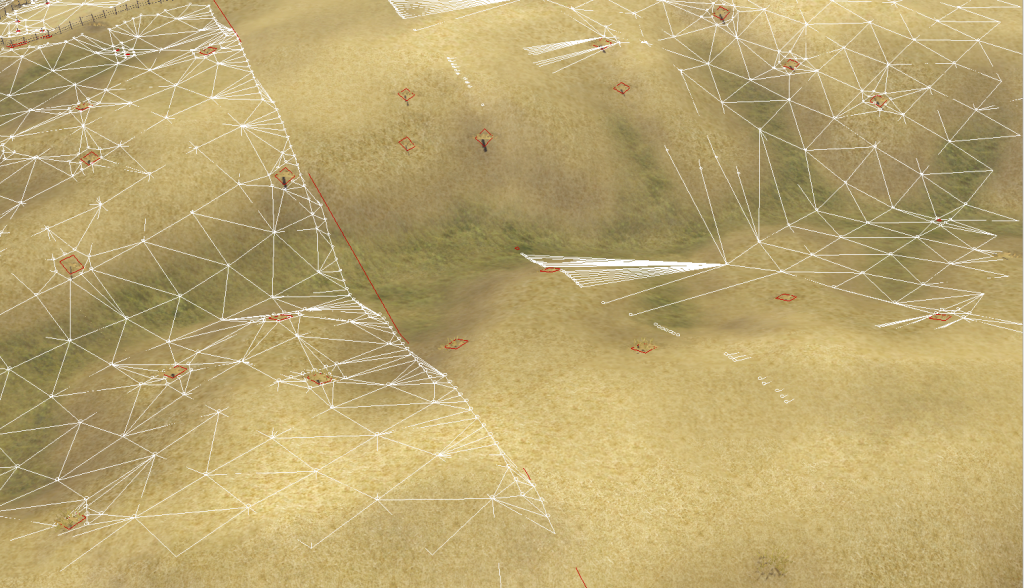
I think it has to do with the footprint, or the bounding box, so I'd like to see if I can get a default replacement that fixes these issues. I also have no experience with object creation up to this point.
I have a distant terrain placed off a side of a map of a world I'm working on (in Create a World). The distant terrain needs to be in that location for various reasons.

However, from what I've found, the distant terrain also interrupts the routing, making it impossible for sims to get to those locations.
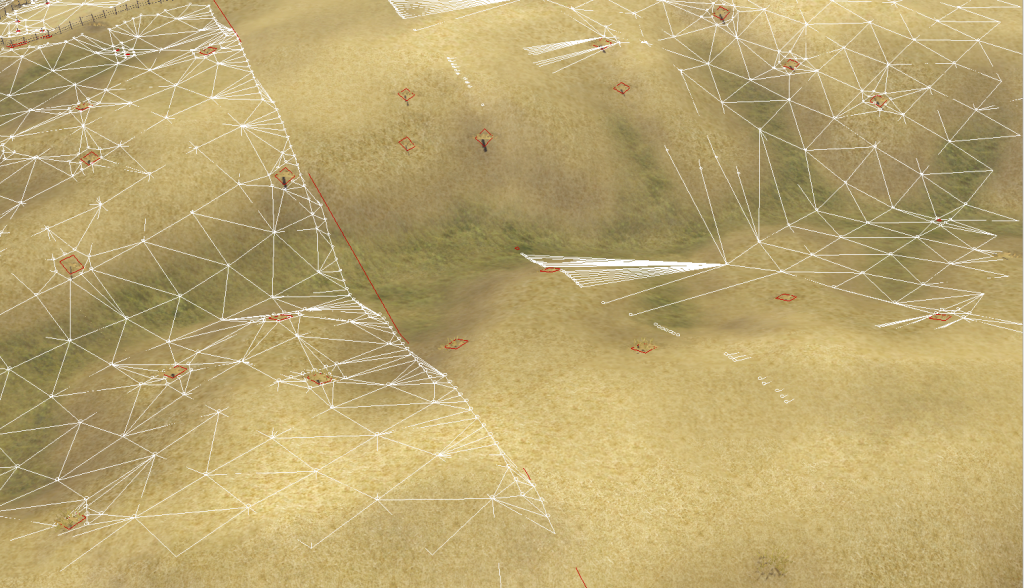
I think it has to do with the footprint, or the bounding box, so I'd like to see if I can get a default replacement that fixes these issues. I also have no experience with object creation up to this point.
#7
 15th Feb 2015 at 7:18 AM
15th Feb 2015 at 7:18 AM
Posts: 52
Thanks: 178 in 1 Posts
jje1000, I see several ways to deal with the issue.
First of all, yes, CaW instructions do say you have to use exact coordinates for DT, that's because it's a very large object and you cannot place it properly without knowing the initial place it's supposed to be. But after you've placed DT where it was in Isla Paradiso, you can move it around using Move and Rotate tools. I did so in my worlds many times with no negative consequences so far. I can be wrong, of course, and maybe someone would correct me on that, but as I see it, the obvious solution is -- if DT is not in the right place for your world, just move it around a bit.
Second, it's really not a good decision to allow Sims to go into DT or other areas they're not supposed to be. It may cause lags and routing glitches, Sims may stuck there, and it's gonna degrade the game's performance. (I had a Sim in Appaloosa, who stuck in DT, so excuse her; there were no exit ways, and for two hundred (!) days the school was continuing to lose her. It looks like a lymerick, but it's not, it's real experience). So, if your DT is in the place you want it to be, I'd advice to consider moving all nearby locations for Sims somewhere else, and paint distant terrain's location unroutable. Yes, it is not an answer to your particular question, but Sims really shouldn't be that near to DT.
Lastly, if you need DT in the exact place and lots to visit in essentially the same place, it's worth to try what Arsil suggests. Open your DT package in s3pe, find the resource tagged FTPT, press Grid button on it, and then change the value for
ChunkEntries > RCOLBlock > FootprintAreas > FootprintAreas > AreaTypeFlags > ForPathing, and/or
ChunkEntries > RCOLBlock > FootprintAreas > FootprintAreas > AllowIntersectionFlags > Sims
Save it as the *.package, place it in your game's Mods/Packages folder. If you don't change anything else, it should work as the default replacement... I think. Test it before using, and don't forget about backups in case anything goes wrong.
But still, I would suggest solving your problem with moving DT or making it unroutable.
First of all, yes, CaW instructions do say you have to use exact coordinates for DT, that's because it's a very large object and you cannot place it properly without knowing the initial place it's supposed to be. But after you've placed DT where it was in Isla Paradiso, you can move it around using Move and Rotate tools. I did so in my worlds many times with no negative consequences so far. I can be wrong, of course, and maybe someone would correct me on that, but as I see it, the obvious solution is -- if DT is not in the right place for your world, just move it around a bit.
Second, it's really not a good decision to allow Sims to go into DT or other areas they're not supposed to be. It may cause lags and routing glitches, Sims may stuck there, and it's gonna degrade the game's performance. (I had a Sim in Appaloosa, who stuck in DT, so excuse her; there were no exit ways, and for two hundred (!) days the school was continuing to lose her. It looks like a lymerick, but it's not, it's real experience). So, if your DT is in the place you want it to be, I'd advice to consider moving all nearby locations for Sims somewhere else, and paint distant terrain's location unroutable. Yes, it is not an answer to your particular question, but Sims really shouldn't be that near to DT.
Lastly, if you need DT in the exact place and lots to visit in essentially the same place, it's worth to try what Arsil suggests. Open your DT package in s3pe, find the resource tagged FTPT, press Grid button on it, and then change the value for
ChunkEntries > RCOLBlock > FootprintAreas > FootprintAreas > AreaTypeFlags > ForPathing, and/or
ChunkEntries > RCOLBlock > FootprintAreas > FootprintAreas > AllowIntersectionFlags > Sims
Save it as the *.package, place it in your game's Mods/Packages folder. If you don't change anything else, it should work as the default replacement... I think. Test it before using, and don't forget about backups in case anything goes wrong.
But still, I would suggest solving your problem with moving DT or making it unroutable.
#8
 20th Feb 2015 at 5:18 AM
20th Feb 2015 at 5:18 AM
Posts: 3,443
Thanks: 938 in 5 Posts
Thanks for the tips!
Unfortunately, I'm working off a prexisting world that I took on from another creator, and as such, some form of a distant terrain must exist in that spot.
I tried unticking all options in the values listed above, but it still doesn't seem to register as routable.
The strange thing is that in the images above, it seems that only the very edge of the distant terrain is causing the bounding box to appear. The interior of the distant terrain is freely accessible.
Unfortunately, I'm working off a prexisting world that I took on from another creator, and as such, some form of a distant terrain must exist in that spot.
I tried unticking all options in the values listed above, but it still doesn't seem to register as routable.
The strange thing is that in the images above, it seems that only the very edge of the distant terrain is causing the bounding box to appear. The interior of the distant terrain is freely accessible.
Who Posted
|
|

 Sign in to Mod The Sims
Sign in to Mod The Sims