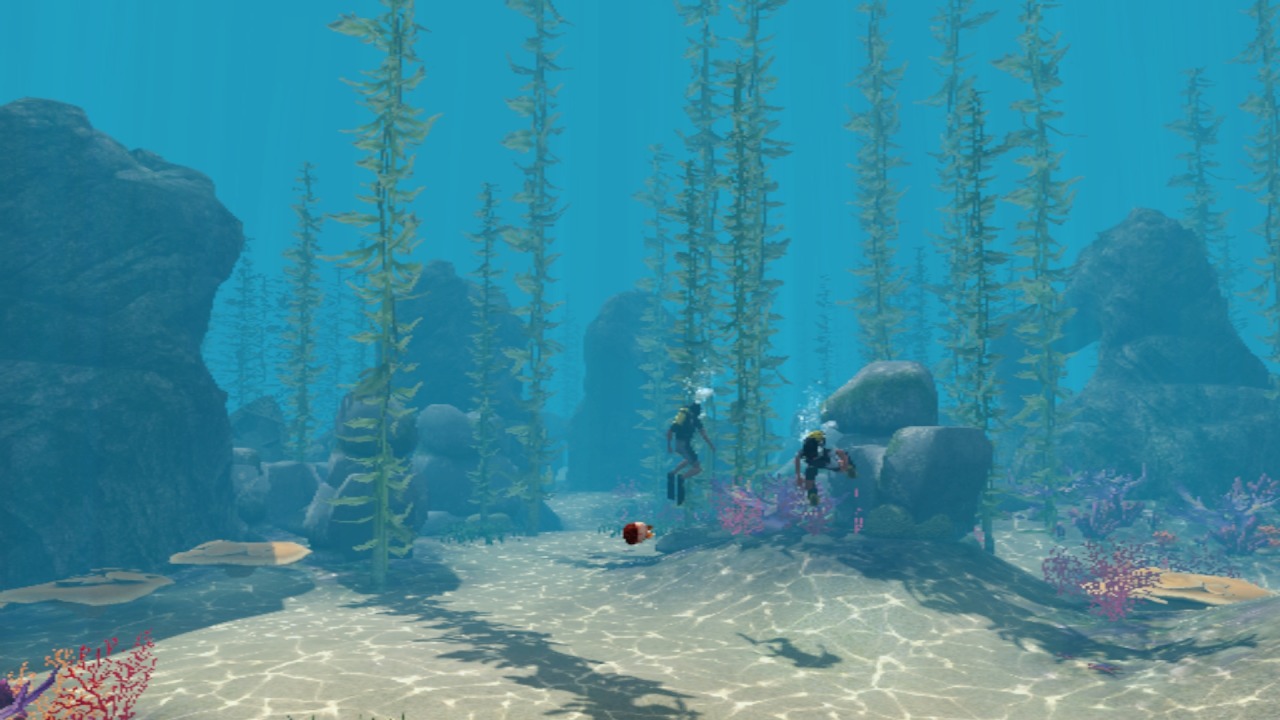Posts: 239
Thanks: 496 in 18 Posts
6 Achievements
This user has the following games installed:
Sims 3, World Adventures, Ambitions, Late Night, Generations, Pets, Showtime, Supernatural, Seasons, University Life, Island Paradise, Into the Future
 blurry graphics under water.
blurry graphics under water.
Hello!
I wanted my sims to dive, everything in my game looks well and the game runs smooth (in Isla Paradiso a little bit less, but that's normal, it's a huge world and iy doesn't make me grazy) but in the dive locations, it looks much, much, much, worser.
So, this is how my game looks above the water:




Doesn't look bad, eh?
This is how it looks underwater:



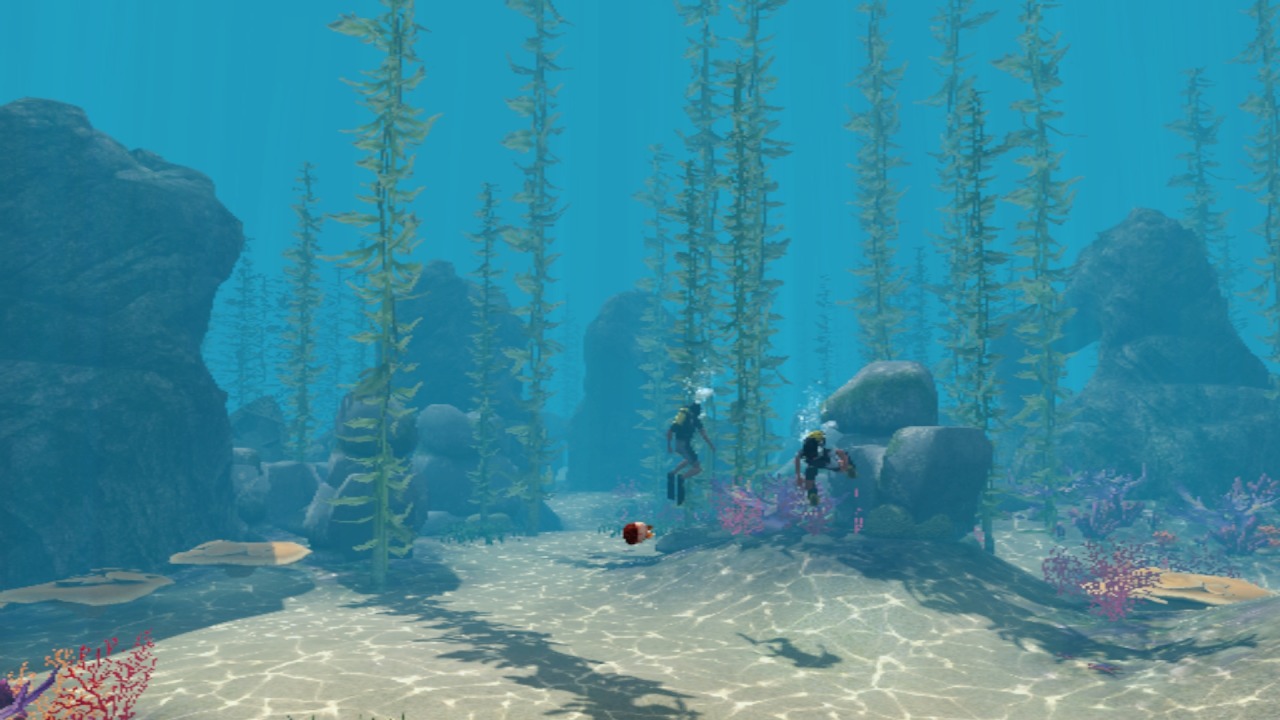
My specifications:

I have all my settings set on the highest, recommended by my graphics card program. My laptop is barely two months old. I don't have any lightning mods installed and I have a little bit custom content.
It doesn't have to look like this.
 9th Feb 2016 at 6:20 PM
9th Feb 2016 at 6:20 PM
 10th Feb 2016 at 7:26 AM
10th Feb 2016 at 7:26 AM
 10th Feb 2016 at 9:19 AM
10th Feb 2016 at 9:19 AM
 10th Feb 2016 at 9:52 AM
10th Feb 2016 at 9:52 AM
 10th Feb 2016 at 12:16 PM
10th Feb 2016 at 12:16 PM
 10th Feb 2016 at 1:45 PM
10th Feb 2016 at 1:45 PM
 10th Feb 2016 at 2:55 PM
10th Feb 2016 at 2:55 PM
 10th Feb 2016 at 4:39 PM
10th Feb 2016 at 4:39 PM

 Sign in to Mod The Sims
Sign in to Mod The Sims