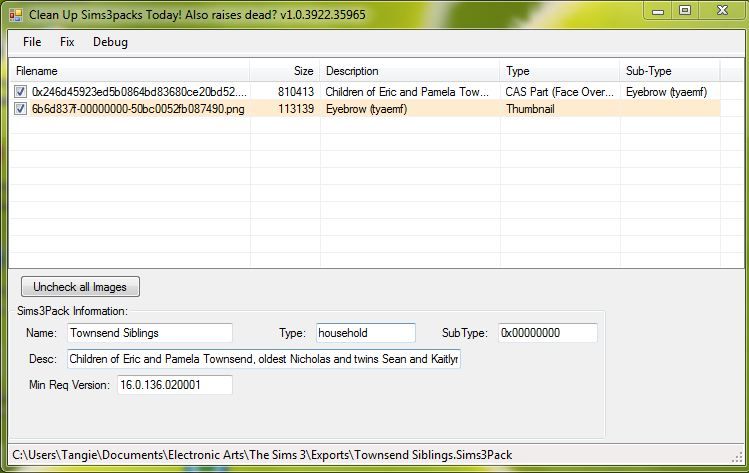MTS has all free content, all the time. Find out how YOU can help to keep it running. Tell me how...

CUSTARD Sims3Pack Cleaner
by Tashiketh
Posted 6th Feb 2010 at 11:52 PM
- Updated 17th Oct 2018 at 2:49 PM by Tashiketh
555 Comments / Replies (Who?)
- 482 Feedback Posts,
72 Thanks Posts
Hide Thanks Posts for this thread (Show only feedback)
Hide Thanks Posts for this thread (Show only feedback)
#376
 15th Dec 2012 at 8:35 PM
15th Dec 2012 at 8:35 PM
#377
 30th Dec 2012 at 7:53 PM
30th Dec 2012 at 7:53 PM
#378
 31st Dec 2012 at 12:52 AM
31st Dec 2012 at 12:52 AM
#379
 11th Jan 2013 at 1:15 PM
11th Jan 2013 at 1:15 PM
#380
 22nd Jan 2013 at 11:23 PM
22nd Jan 2013 at 11:23 PM
#381
 22nd Jan 2013 at 11:44 PM
22nd Jan 2013 at 11:44 PM
#382
 2nd Feb 2013 at 2:55 AM
Last edited by tangie0906 : 4th Feb 2013 at 11:27 PM.
2nd Feb 2013 at 2:55 AM
Last edited by tangie0906 : 4th Feb 2013 at 11:27 PM.
#383
 9th Feb 2013 at 11:03 PM
9th Feb 2013 at 11:03 PM
#384
 13th Feb 2013 at 8:25 PM
13th Feb 2013 at 8:25 PM
#385
 19th Feb 2013 at 6:15 PM
19th Feb 2013 at 6:15 PM
#386
 19th Feb 2013 at 9:41 PM
19th Feb 2013 at 9:41 PM
#387
 21st Feb 2013 at 9:26 PM
21st Feb 2013 at 9:26 PM
#388
 24th Feb 2013 at 3:22 PM
24th Feb 2013 at 3:22 PM
#389
 3rd Mar 2013 at 10:14 PM
3rd Mar 2013 at 10:14 PM
#390
 4th Mar 2013 at 8:01 AM
4th Mar 2013 at 8:01 AM
#391
 5th Mar 2013 at 4:54 PM
5th Mar 2013 at 4:54 PM
#392
 5th Mar 2013 at 5:30 PM
5th Mar 2013 at 5:30 PM
#393
 5th Mar 2013 at 6:11 PM
5th Mar 2013 at 6:11 PM
#394
 11th Mar 2013 at 6:24 PM
11th Mar 2013 at 6:24 PM
#395
 13th Mar 2013 at 12:37 AM
13th Mar 2013 at 12:37 AM
#396
 16th Mar 2013 at 9:02 AM
16th Mar 2013 at 9:02 AM
#397
 19th Mar 2013 at 5:23 AM
19th Mar 2013 at 5:23 AM
#398
 23rd Mar 2013 at 4:32 PM
23rd Mar 2013 at 4:32 PM
#399
 30th Mar 2013 at 2:23 PM
30th Mar 2013 at 2:23 PM
#400
 10th Apr 2013 at 6:13 PM
10th Apr 2013 at 6:13 PM
|
Page 16 of 23
|

 Sign in to Mod The Sims
Sign in to Mod The Sims
 Now it does. I also fixed a small bug with the Dump XML.
Now it does. I also fixed a small bug with the Dump XML.