- Site Map >
- Modding and Creation >
- Sims 3 Creation >
- CAS Parts >
- Modding question. Is it possible to 'layer' clothing like you can do with accessories?
- Site Map >
- Modding and Creation >
- Sims 3 Creation >
- CAS Parts >
- Modding question. Is it possible to 'layer' clothing like you can do with accessories?
Replies: 3 (Who?), Viewed: 4219 times.
#1
 12th Mar 2016 at 4:02 PM
12th Mar 2016 at 4:02 PM
Posts: 10
http://andywilkins.imgur.com
There's a lot of clothing mods around that either include two pieces of clothing as a one piece, or just the dress and the jacket on their own as separate pieces. So with that in mind, is there a way to mark clothing so that multiple pieces can be layered like the way accessories can?
Advertisement
#2
 12th Mar 2016 at 11:58 PM
12th Mar 2016 at 11:58 PM
Posts: 3,860
Thanks: 8546 in 67 Posts
I am doing something familiar to this. In dragon age Inquisition, your character can change the coat they're wearing and I wanted that in the sims 3 as well. So I did the same thing you would convert to the sims 3, but left some space so the jacket also had space so it 'layers'.
This is what I have done:
So this is the UV map of the Jacket I was talking about:
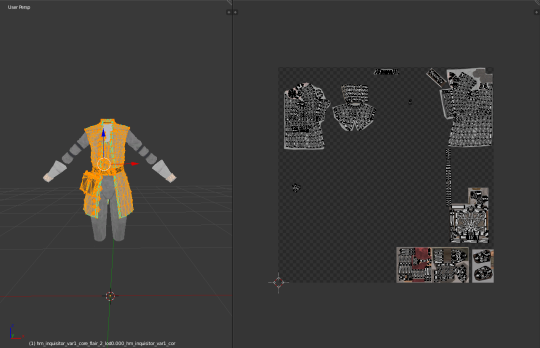
I will fool the game in thinking that the jacket belongs in the 'top' catergory in-game,
And this is the UV map of the 'bottom':
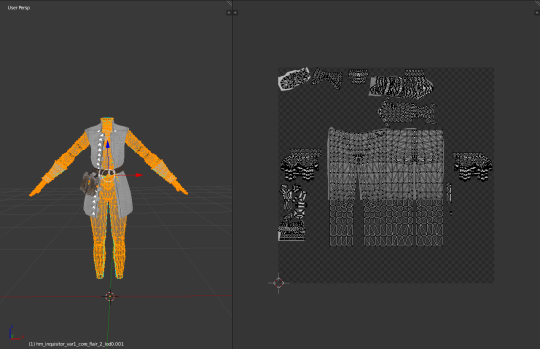
I will also fool the game into thinking that the bottom part belongs in the 'bottom' catergory in-game, even though it's a full body mesh.
But here is what's important when it comes to the UV mapping. You don't want the texture overlay on, well say the jacket overlay's the pants. It will look really weird to see pieces of the jacket texture on the pants. So what I did here was, say it would have been a full outfit, the UV map doesn't overlay the other UV map
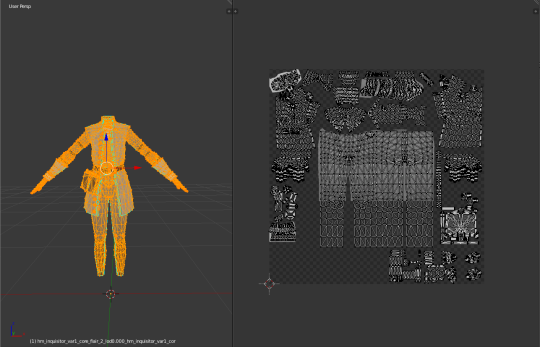
This is probably a really unclear explanation, but I guess that's the only way to overlay them like you would with Accessories. It's a great way if you don't want your Accessory to get all blurry because you're adding another accessory. To see why accessories act that way, I posted about it here: http://greenplumbboblover.tumblr.co...ory-gets-blurry
This is what I have done:
So this is the UV map of the Jacket I was talking about:
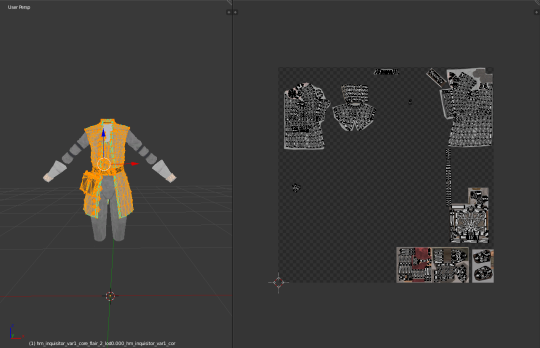
I will fool the game in thinking that the jacket belongs in the 'top' catergory in-game,
And this is the UV map of the 'bottom':
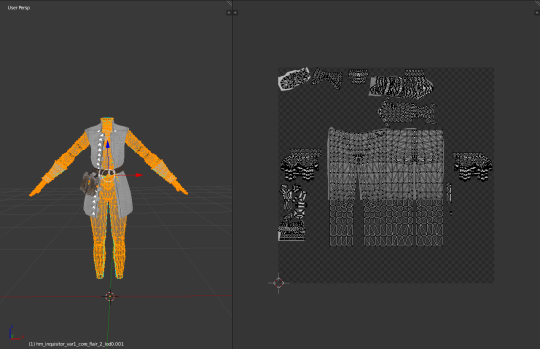
I will also fool the game into thinking that the bottom part belongs in the 'bottom' catergory in-game, even though it's a full body mesh.
But here is what's important when it comes to the UV mapping. You don't want the texture overlay on, well say the jacket overlay's the pants. It will look really weird to see pieces of the jacket texture on the pants. So what I did here was, say it would have been a full outfit, the UV map doesn't overlay the other UV map
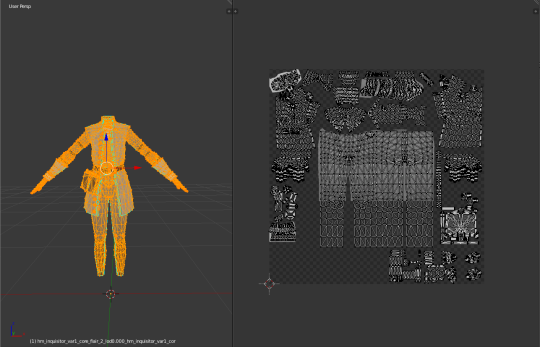
This is probably a really unclear explanation, but I guess that's the only way to overlay them like you would with Accessories. It's a great way if you don't want your Accessory to get all blurry because you're adding another accessory. To see why accessories act that way, I posted about it here: http://greenplumbboblover.tumblr.co...ory-gets-blurry
#3
 13th Mar 2016 at 7:27 AM
13th Mar 2016 at 7:27 AM
Posts: 10
^
So what you're saying is that you're essentially marking the jacket as belonging in the 'top' category, while the rest of the outfit is marked as the 'bottom category? If they're both separate meshes, than there shouldn't be any issues with their UV maps overlapping the others, correct?
So if I marked say, the jacket of the character so that it goes in the 'accessory catagory, while I mark the dress as the 'top' and the leggings as the 'bottom', than that's how I would be able to do this?
So what you're saying is that you're essentially marking the jacket as belonging in the 'top' category, while the rest of the outfit is marked as the 'bottom category? If they're both separate meshes, than there shouldn't be any issues with their UV maps overlapping the others, correct?
So if I marked say, the jacket of the character so that it goes in the 'accessory catagory, while I mark the dress as the 'top' and the leggings as the 'bottom', than that's how I would be able to do this?
#4
 13th Mar 2016 at 2:10 PM
13th Mar 2016 at 2:10 PM
Posts: 3,860
Thanks: 8546 in 67 Posts
There are many ways! But both are one of them. Thing is though, that you have all the space when it comes to UV mapping a accessory although adding other Accessories could make it really blurry looking. But the way of having the jacket being an accessory, the top being the dress and the bottom being the leggings isn't a bad idea as well! But the way I did it is also an option, so there are multiple options when it comes to 'layering' your meshes. ^-^
Who Posted
|
|

 Sign in to Mod The Sims
Sign in to Mod The Sims