- Site Map >
- Modding and Creation >
- Sims 2 Creation >
- Object Creation >
- Object Creation - Recolouring >
- Texture not working properly :(
- Site Map >
- Modding and Creation >
- Sims 2 Creation >
- Object Creation >
- Object Creation - Recolouring >
- Texture not working properly :(
#26
 21st Aug 2009 at 7:31 PM
21st Aug 2009 at 7:31 PM
I have only ever used UV-Mapper -- the free and later the Pro version. I have no idea how similar they are to other programs. I haven't used the free version for a long time, but IIRC, the selection for the selection tool looks a bit different -- but the end result is the same.
From UV-Mapper Pro -- The dotted line box is your selection tool.
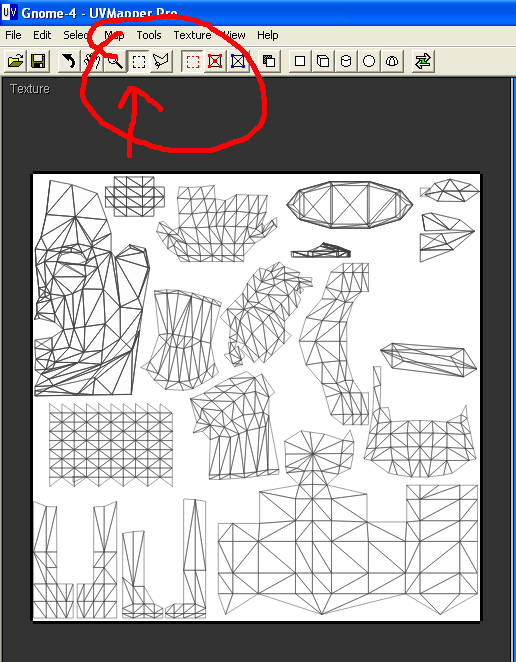
You 'draw' it around the desired areas -- just like you make selections in most photoshop/paint programs. The 'selected' area turns red.

Once an area is selected, you can move it around with the arrows keys. You can use the 'handles' (the little boxes at the corners and center edges of the selection box) to adjust the size.
So from the basic scaled box map, first I selected each of the skinny sides one by one and moved them to the top. I could have used the handles to resize them to use as much texture as possible. However, they are so small the handles are hard to use. Plus at this point, I was still trying to keep everything absolutely in scale, so I used the "*" to enlarge them.
Next I selected the front and arrowed it over the 'front' area of the texture. Ditto for the back. I used the handles (and the arrows) to adjust the front of the mesh so that it covered exactly the area I wanted from the texture. Repeat for the back.
Retired from the Sims world. Please continue to enjoy my creations. Thank you to everyone who helped -- by either giving me the tools and knowledge to create or by encouraging me & downloading my creations. The Sims community is the BEST!
From UV-Mapper Pro -- The dotted line box is your selection tool.
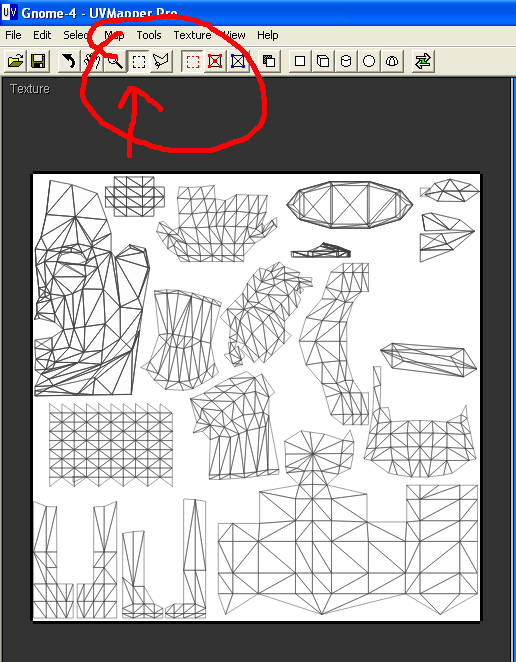
You 'draw' it around the desired areas -- just like you make selections in most photoshop/paint programs. The 'selected' area turns red.

Once an area is selected, you can move it around with the arrows keys. You can use the 'handles' (the little boxes at the corners and center edges of the selection box) to adjust the size.
So from the basic scaled box map, first I selected each of the skinny sides one by one and moved them to the top. I could have used the handles to resize them to use as much texture as possible. However, they are so small the handles are hard to use. Plus at this point, I was still trying to keep everything absolutely in scale, so I used the "*" to enlarge them.
Next I selected the front and arrowed it over the 'front' area of the texture. Ditto for the back. I used the handles (and the arrows) to adjust the front of the mesh so that it covered exactly the area I wanted from the texture. Repeat for the back.
Retired from the Sims world. Please continue to enjoy my creations. Thank you to everyone who helped -- by either giving me the tools and knowledge to create or by encouraging me & downloading my creations. The Sims community is the BEST!
Advertisement
#27
 21st Aug 2009 at 7:43 PM
21st Aug 2009 at 7:43 PM
Posts: 13
OK, I think I get what you mean. Will moving it around on there determine exactly where you have to put the pictures in the texture file?
#28
 21st Aug 2009 at 9:01 PM
21st Aug 2009 at 9:01 PM
Yes.
You know the the patterns in craft books -- the ones laid out on paper with little squares? The process of mapping and texturing is really the same thing.
Each poly (little triangle) is represented on the map. The various programs transfer the 'picture' for that triangle onto the mesh itself. Generally you do the mapping first, then arrange the texture to fit the map. Though in special cases like this, you could make the texture first and then arrange the map to fit the texture.
Retired from the Sims world. Please continue to enjoy my creations. Thank you to everyone who helped -- by either giving me the tools and knowledge to create or by encouraging me & downloading my creations. The Sims community is the BEST!
You know the the patterns in craft books -- the ones laid out on paper with little squares? The process of mapping and texturing is really the same thing.
Each poly (little triangle) is represented on the map. The various programs transfer the 'picture' for that triangle onto the mesh itself. Generally you do the mapping first, then arrange the texture to fit the map. Though in special cases like this, you could make the texture first and then arrange the map to fit the texture.
Retired from the Sims world. Please continue to enjoy my creations. Thank you to everyone who helped -- by either giving me the tools and knowledge to create or by encouraging me & downloading my creations. The Sims community is the BEST!
#29
 22nd Aug 2009 at 10:04 PM
22nd Aug 2009 at 10:04 PM
Posts: 1,222
Thanks: 433 in 3 Posts
Is there anywhere a guide to interpreting UV maps? (figuring out which triangle represents which face?) For recoloring, I have ended up skipping the UV maps and doing experiments on the texture image (putting a marked-up texture on the object, then looking at it in-game to figure out where the marks end up, and annotating my marked-up texture accordingly), but I'm figuring I would make fewer errors and make better recolors if I understood UV maps better.
#30
 23rd Aug 2009 at 1:07 AM
23rd Aug 2009 at 1:07 AM
I'm not aware of an easy guide. With UV-Mapper Pro you can load the mesh in, and select different parts of the map. Those parts -- and only those parts -- will be shown in the 3-D window. That can be very helpful in identifying what goes where. (If the free version has that ability, I never discovered it.)
The free version of UV-Mapper has a lot of capabilities and I am very thankful it was available when I started. I think the Pro (buy-it) version is well worth the money if you are serious about recoloring or meshing.
Retired from the Sims world. Please continue to enjoy my creations. Thank you to everyone who helped -- by either giving me the tools and knowledge to create or by encouraging me & downloading my creations. The Sims community is the BEST!
The free version of UV-Mapper has a lot of capabilities and I am very thankful it was available when I started. I think the Pro (buy-it) version is well worth the money if you are serious about recoloring or meshing.
Retired from the Sims world. Please continue to enjoy my creations. Thank you to everyone who helped -- by either giving me the tools and knowledge to create or by encouraging me & downloading my creations. The Sims community is the BEST!
#31
 23rd Aug 2009 at 7:32 AM
23rd Aug 2009 at 7:32 AM
Posts: 1,222
Thanks: 433 in 3 Posts
Thank you! I'm sure I'm not ready to spend money, yet, though (maybe after I've had a job again for a while).
Who Posted
|
|

 Sign in to Mod The Sims
Sign in to Mod The Sims