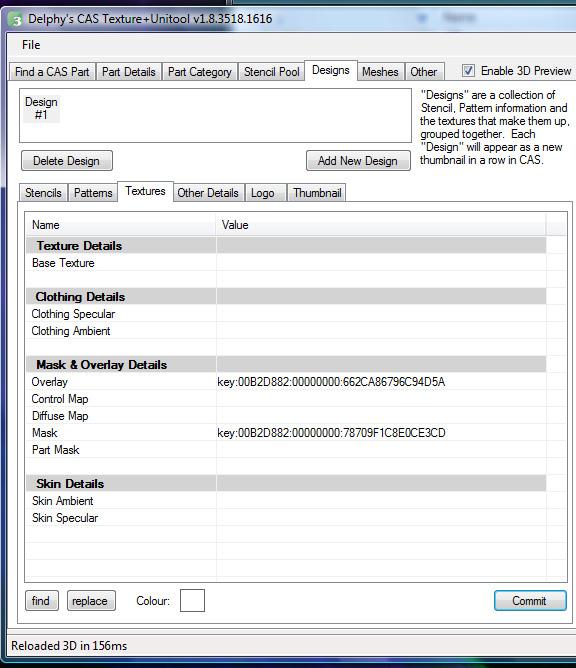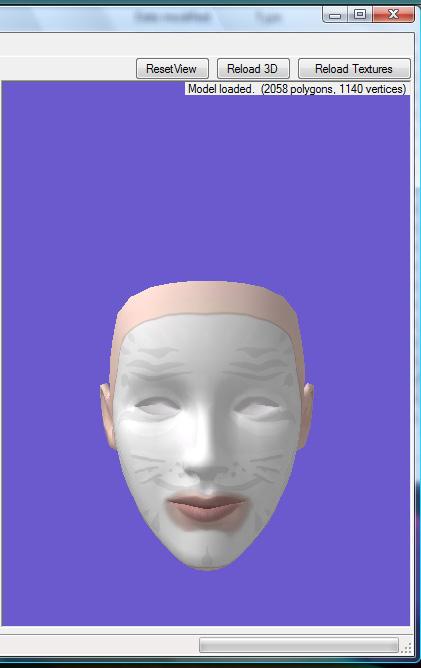MTS has all free content, all the time. Find out how YOU can help to keep it running. Tell me how...

CAS Texture+Unitool v1.9.3569 r131 (Updated 9th October 2009 - Now works on OS X and Linux!)
by CTU Team
Posted 18th Aug 2009 at 11:31 PM
- Updated 27th Nov 2013 at 4:07 PM by Nysha
790 Comments / Replies (Who?)
- 729 Feedback Posts,
60 Thanks Posts
Hide Thanks Posts for this thread (Show only feedback)
Hide Thanks Posts for this thread (Show only feedback)
#51
 19th Aug 2009 at 3:45 PM
19th Aug 2009 at 3:45 PM
#52
 19th Aug 2009 at 4:07 PM
19th Aug 2009 at 4:07 PM
#53
 19th Aug 2009 at 4:51 PM
19th Aug 2009 at 4:51 PM
#54
 19th Aug 2009 at 5:07 PM
19th Aug 2009 at 5:07 PM
#55
 19th Aug 2009 at 5:55 PM
Last edited by EsmeraldaF : 19th Aug 2009 at 6:09 PM.
19th Aug 2009 at 5:55 PM
Last edited by EsmeraldaF : 19th Aug 2009 at 6:09 PM.
#56
 19th Aug 2009 at 5:55 PM
19th Aug 2009 at 5:55 PM
#57
 19th Aug 2009 at 6:18 PM
19th Aug 2009 at 6:18 PM
#58
 19th Aug 2009 at 6:37 PM
19th Aug 2009 at 6:37 PM
#59
 19th Aug 2009 at 7:11 PM
19th Aug 2009 at 7:11 PM
#60
 19th Aug 2009 at 7:44 PM
19th Aug 2009 at 7:44 PM
#61
 19th Aug 2009 at 7:53 PM
19th Aug 2009 at 7:53 PM
#62
 19th Aug 2009 at 8:43 PM
19th Aug 2009 at 8:43 PM
#63
 19th Aug 2009 at 8:50 PM
19th Aug 2009 at 8:50 PM
#64
 20th Aug 2009 at 12:18 AM
20th Aug 2009 at 12:18 AM
#65
 20th Aug 2009 at 12:33 AM
20th Aug 2009 at 12:33 AM
#66
 20th Aug 2009 at 1:28 AM
20th Aug 2009 at 1:28 AM
#67
 20th Aug 2009 at 8:52 AM
20th Aug 2009 at 8:52 AM
#68
 20th Aug 2009 at 9:20 AM
20th Aug 2009 at 9:20 AM
#69
 20th Aug 2009 at 9:53 AM
20th Aug 2009 at 9:53 AM
#70
 20th Aug 2009 at 10:54 AM
20th Aug 2009 at 10:54 AM
#71
 20th Aug 2009 at 11:02 AM
20th Aug 2009 at 11:02 AM
#72
 20th Aug 2009 at 1:31 PM
20th Aug 2009 at 1:31 PM
#73
 20th Aug 2009 at 3:59 PM
20th Aug 2009 at 3:59 PM
#74
 20th Aug 2009 at 6:34 PM
20th Aug 2009 at 6:34 PM
#75
 20th Aug 2009 at 8:46 PM
20th Aug 2009 at 8:46 PM
|
Page 3 of 32
|

 Sign in to Mod The Sims
Sign in to Mod The Sims .NET Framework 2.0 comes preloaded on most Vista PCs, and I believe it got rolled into the Vista install of .NET Framework 3.5....so if you have 3.5 installed you should be okay...
.NET Framework 2.0 comes preloaded on most Vista PCs, and I believe it got rolled into the Vista install of .NET Framework 3.5....so if you have 3.5 installed you should be okay...