
CAS Texture+Unitool v1.9.3569 r131 (Updated 9th October 2009 - Now works on OS X and Linux!)
Flag Download
Hide Thanks Posts for this thread (Show only feedback)
Posts: 192
Thanks: 586 in 1 Posts
Posts: 8,237
Thanks: 89118 in 22 Posts

Story books are full of fairy tales, of Kings and Queens, and the bluest skies.
Posts: 2,200
Thanks: 110968 in 204 Posts
forwardmotions: Thats a bug - it only exports the LOD1. This is already fixed in the dev version I have here, which I'll release tommorow 
|
*headdesk*
More wiki updating =.='
:D
"Holy Shift! Check out the asymptotes on that mother function!"
Posts: 1,333
Here's the screenshots
Posts: 33
Thanks: 1980 in 5 Posts
|
fluttereyes: When you first start the program it will always say the 3d view is not initialised - this is becuase there is no 3d model loaded. This is perfectly normal. As for the thumbnails - I've tested this extensively on both my Windows box and under Linux with mono, and haven't encountered a single issue with the thumbnails not appearing. Try deleting the contents of your cache folder (located underneath the CTU folder) and see if it regenerates them. Lianaa: I'll take a look at the fat/thin morphs and see if there is anything I can do. I assume you are talking about making the sim fat/thin in game rather than in CAS, right? On a more serious, general, note... I've noticed the number of posts on this thread drop off substantially of late. Is everybody using the TSR Workshop or something, or are you waiting for new features or... what? jonha and I spend a lot of time on this program and I'd hate for people to only use it just to extract the meshes and textures and then immediately go use the TSR Workshop, as I have seen at least one person do. Feedback is good - don't be afraid to post! |
Delphy, I can't speak for the others but I only use CTU, regardless of any little bugs or glitches.
I for one have a lot of questions I would like to ask about the program but have on one or two occasion noticed my questions being ignored. Now, I have not taken that as being rude and it has not put me off using the program, I just figure that you have a lot to deal with already trying to perfect this program for all of us, and I don't want to push with more questions or posts and come across like a whinging ungrateful twat.
Posts: 8,237
Thanks: 89118 in 22 Posts

Story books are full of fairy tales, of Kings and Queens, and the bluest skies.
Posts: 8,237
Thanks: 89118 in 22 Posts
Story books are full of fairy tales, of Kings and Queens, and the bluest skies.
Posts: 8,237
Thanks: 89118 in 22 Posts
- More changes to support OS X / Linux
- Removed dependancies on the squishinterface
- Replaced DDS loading code with one from TigerM
- Fixed bug with not loading pathOverrides file
- Fixed bug with case of CasThumbnails.package being incorrect
- Removed old VPXY parsing code from saveToDBPF and replaced with new VPXY
wrapper code
- Added in support for LOD1_1, LOD1_2 etc
- Fixed bug with Extract Meshes only extracting LOD1
- Added extra checks for if 3d mode is turned off then we dont need to generate
textures in some cases
- Fixed case were FullBuild is not closed properly when getting CAS thumbnails
- Added more error checking to findSims3Root function
- Modified extractCASThumbnail so it now stores the sims3root location locally
and does not call Helpers for every thumbnail
- Changed text on status label in Render window from "3d view is not
initialised" to "Model not loaded"
Story books are full of fairy tales, of Kings and Queens, and the bluest skies.
Posts: 192
Thanks: 586 in 1 Posts
if so, are there any plans to fix this in the future?
Posts: 1,333
candybear: Apologies if I haven't answered any questions. If you want to repost, I can gladly take a look, but please bear in mind I'm not an actual creator, just a tool maker, so I can only answer questions pertaining to the tool itself. 
|
What about my issue with the missing thumbnails then? Should I redownload the tool and reinstall or something. I posted screenshots for you. I'm aware that you didn't have this issue but I am having it.
As for the workshop. It extracts meshes itself. I used it but it still only extracts part meshes, so it is no good to anyone, therefore I have stopped making clothing due to waiting for CTU to allow me to do it properly.
I think the only valid reason people would be doing that is to make the item into a sims 3 .pack, which I have no use for. I extract them with the unpacker so I don't have to use them.
Candybear is right in a way, several people's questions are missed. I think a lot of it is due to people posting things on the thread that are irrelevant, like the guy who was looking for another tool. I answered him and hoped hed move on but then he asked for something else. I directed him to the creators forum. Maybe if someone was to remove irrelevant stuff like this you would see the posts of us folks who are trying to get help or give feedback.
My problem persists.
Posts: 8,237
Thanks: 89118 in 22 Posts
 (Not even TSR Workshop can do this).
(Not even TSR Workshop can do this).I have a workaround that involves copying and modifying the morphs from the original mesh that I am working on today, but it will need testing first.
fluttereyes: Did you try it with v1.9? If so, please attach the log file. I try my best with questions but I am only one man and a very busy one at that.

Story books are full of fairy tales, of Kings and Queens, and the bluest skies.
Posts: 8,237
Thanks: 89118 in 22 Posts
- Fixed bug with custom bumpmap not being put in the right position
I tested this in v1.9 and couldn't see any issues whatsoever. Can you please retry and tell me if you are experiencing any issues? Thank you.
Story books are full of fairy tales, of Kings and Queens, and the bluest skies.
Posts: 1,333
Forwardmotionis, This is correct - it doesn't support fit, fat morphs. Primary reason is becuase nobody has fully worked out the file format for the morphs.  (Not even TSR Workshop can do this). (Not even TSR Workshop can do this).I have a workaround that involves copying and modifying the morphs from the original mesh that I am working on today, but it will need testing first. fluttereyes: Did you try it with v1.9? If so, please attach the log file. I try my best with questions but I am only one man and a very busy one at that. 
|
Where do I find the log file? I get no error message the thumbnails just don't show at all. It is version 1.9 I'm using, the thumbnails worked in version 1.8, although sometimes I had to close it and re open it again. When I extract the meshes and textures it shows up but that's no good if I want to see which I want. I have a folder named 'dump' that I extract meshes to that I'm not sure about so I can delete them after I do it if they're not what I want.
I found this, the notepad document
26/08/2009 03:05:40: Attemping to extract thumbnail for afTopBlouseOffShoulder.
26/08/2009 03:05:40: Can't find sims3root or Thumbnails\CASThumbnails.package.
There is a whole list of these in there. Basically it can't find the root folder. It is set to find my main folder in C:\program files, I hav no idea why it can't see it, it's right there where it expects it to be
EDIT* I took all the files from the old cache folder in version 1.8, the thumbnails that were in there and transferred them over to 1.9 cache folder, now those thumbs will show but the others don't. So I can get ones I viewed before on the older version but that's all.
I know what's wrong. I had deleted my thumbnails folder in program files because I was having a problem with one showing up. The program finds the thumbnails there.
I opened the CASThumbnails package in there with S3PE and copies the thumbs to the cache folder, I now have all of those. Because I haven't gone into CAS for males or kids recently, the game hasn't generated those files again, so I have nothing but female clothing thumbs. I think what I need to do is run CAS and click on every section, then copy the thumbnails package again into cache. I'll get back to you and let you know. Thing is, many people delete the thumbs to regenerate new ones, it's advised all over the place, you might have this issue coming up again with others who have done this
Posts: 1,333
I'm wondering if it's possible for CTU to have its own thumbnails folder, I thought it did have that a couple of versions ago. If it was pointing to its own thumbnails folder, rather than the electronic arts one, this issue would go away. I know it's because I deleted my thumbs to get a custom dress thumb to show up.
Posts: 4,161
Thanks: 70023 in 93 Posts
| ... Is everybody using the TSR Workshop or something, or are you waiting for new features or... what? jonha and I spend a lot of time on this program and I'd hate for people to only use it just to extract the meshes and textures and then immediately go use the TSR Workshop, as I have seen at least one person do. |
I've tried TSR Workshop and found that although it has that glitzy and very 'commercial' interface that makes you think it's a more user-friendly product and can do great things, on using it I found it limited and actually a bit less user-friendly/intuitive under its shiny hood than the CTU. The CTU looks more 'techie' oriented but as I'm a techie IRL, even the very basic-looking version 1.0 didn't throw me off and I was determined to get to grips with it, and later versions have become increasingly more user friendly what with the additions of the CAS parts thumbnail display and now the 3D view, so it's more accessible to less-techie users. The time you've spent on the CTU has absolutely been highly appreciated by myself, and I'm sure that must be the case for many other members. I've found the CTU a pleasure to use for all of my custom content, and it gets me the results I need.
Thanks for the latest revision, and keep up the great work.
Posts: 8,237
Thanks: 89118 in 22 Posts
Restore your CasThumbnails.package from the CD into the Program Files\The Sims 3\Thumbnails folder, and CTU should then pick the thumbs up again.
Either way, so long as CTU has 1) A valid Sims 3 root and 2) A valid Thumbnails folder with the files, then the thumbs will work. If you delete files then it's not really the programs fault.

EsmeraldaF: Thanks for the comments.

Story books are full of fairy tales, of Kings and Queens, and the bluest skies.
Posts: 192
Thanks: 586 in 1 Posts
Posts: 1,333
|
fluttereyes: You absolutely should NOT modify or delete the 2 files within the Program Files\The Sims 3\Thumbnails folder. These are also used by the game. Note I'm not talking about the thumbnails cache in My Docs but the one in Program Files. Restore your CasThumbnails.package from the CD into the Program Files\The Sims 3\Thumbnails folder, and CTU should then pick the thumbs up again. Either way, so long as CTU has 1) A valid Sims 3 root and 2) A valid Thumbnails folder with the files, then the thumbs will work. If you delete files then it's not really the programs fault.  EsmeraldaF: Thanks for the comments. 
|
Posts: 1,333
TSR workshop, you're right there too. The major issue is it's now behind CTU as a tool. It is still unable to send out the entire mesh, like the little bits that are missing, LOD1 and LOD1_1 is an example. Delphy has this pegged to a tee. Of the two tools CTU is the one worth sticking with. I might not understand it fully but I would rather learn more about that than use an inferior tool. I'm amazed that someone would extract with CTU then use TSR workshop to actually make the cc. I'm still thinking it's the sims 3.pack versus .package that's the issue. Some people are afraid of trying anything different.
Delphy, forget people like that, they obviously aren't worth your time. The rest of us are happier wih what you've goven us. To think that you're only at version 1.9 and that you are still working on perfecting this is just amazing and yes WE DO APPRECIATE IT even if some others don't.
Just because I moan, doesn't mean I don't love ya hahaha
|
I've tried TSR Workshop and found that although it has that glitzy and very 'commercial' interface that makes you think it's a more user-friendly product and can do great things, on using it I found it limited and actually a bit less user-friendly/intuitive under its shiny hood than the CTU. The CTU looks more 'techie' oriented but as I'm a techie IRL, even the very basic-looking version 1.0 didn't throw me off and I was determined to get to grips with it, and later versions have become increasingly more user friendly what with the additions of the CAS parts thumbnail display and now the 3D view, so it's more accessible to less-techie users. The time you've spent on the CTU has absolutely been highly appreciated by myself, and I'm sure that must be the case for many other members. I've found the CTU a pleasure to use for all of my custom content, and it gets me the results I need. Thanks for the latest revision, and keep up the great work. |
Posts: 2,200
Thanks: 110968 in 204 Posts
 Don't let silly people discourage you. The TSR Workshop is all hype and fluff with no actual goodies. For awhile about the only thing Workshop had over CTU was the 3-D and I'll admit that I would use it while creating my textures, but as soon as I was done, I'd open CTU and package it all up
Don't let silly people discourage you. The TSR Workshop is all hype and fluff with no actual goodies. For awhile about the only thing Workshop had over CTU was the 3-D and I'll admit that I would use it while creating my textures, but as soon as I was done, I'd open CTU and package it all up  But now the CTU 3-D preview is FAR superior than Workshop, IMO!
But now the CTU 3-D preview is FAR superior than Workshop, IMO!Anyhoos, I really enjoy the CTU and I enjoy learning about it as well. Sometimes I groan with each new release but I secretly like having to play around with the new bells and whistles
So keep up the good work!
"Holy Shift! Check out the asymptotes on that mother function!"
Posts: 33
Thanks: 1980 in 5 Posts
|
candybear, I just looked and found your question regarding bumpmaps. I don't know if you noticed or read the change log for the v1.9.3523 version, but I noted there: - Fixed bug with custom bumpmap not being put in the right position I tested this in v1.9 and couldn't see any issues whatsoever. Can you please retry and tell me if you are experiencing any issues? Thank you. |
Thanks Delphy, I did notice the change log, hence why I didn't post my question again. I wasn't worried as I knew you would eventually get round it.
The bumpmap works perfectly now with my new meshes.

In regards to the morphing issue, where can I download the last version of CTU that enabled the morphs? I always delete my old versions of CTU when you post a new one. The morphing is more important to me then the bumpmap because I can fix the bumpmap manually. I have managed to create a new mesh body by joining different body meshes and getting all the morhps to work by re-assigning the vertex ID's, so I really, really want the morphs to work in the game.
Thanks!
Posts: 8,237
Thanks: 89118 in 22 Posts

Thanks for all the nice comments, all!
Story books are full of fairy tales, of Kings and Queens, and the bluest skies.
Posts: 1,333

Posts: 2,200
Thanks: 110968 in 204 Posts
The 3-D view is nothing but a cube...tis a cute little cube, but not very helpful

Sometimes the cube is all black and sometimes it's flesh colored, it really depends on how the CTU is feeling.
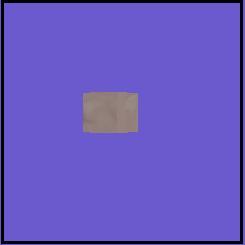
Anyhoos, I don't know it this will affect the way it shows up in CAS, so I'm going to go test that now.
Edit - Also, if I try to make new consecutive packages I'll get an error. Like, the first package I make saves fine, but then when I do file -> new and try to make a completely different package whenever I try to save it this error is throw:
just-in-time (JIT) debugging instead of this dialog box.
************** Exception Text **************
System.ArgumentOutOfRangeException: Index was out of range. Must be non-negative and less than the size of the collection.
Parameter name: index
at System.ThrowHelper.ThrowArgumentOutOfRangeException(ExceptionArgument argument, ExceptionResource resource)
at System.ThrowHelper.ThrowArgumentOutOfRangeException()
at System.Collections.Generic.List`1.get_Item(Int32 index)
at CASPartEditor.Form1.saveToDBPF(Database db, UInt64 instanceId, Boolean newInstance)
at CASPartEditor.Form1.saveAsToolStripMenuItem_Click(Object sender, EventArgs e)
at System.Windows.Forms.ToolStripItem.RaiseEvent(Object key, EventArgs e)
at System.Windows.Forms.ToolStripMenuItem.OnClick(EventArgs e)
at System.Windows.Forms.ToolStripItem.HandleClick(EventArgs e)
at System.Windows.Forms.ToolStripItem.HandleMouseUp(MouseEventArgs e)
at System.Windows.Forms.ToolStripItem.FireEventInteractive(EventArgs e, ToolStripItemEventType met)
at System.Windows.Forms.ToolStripItem.FireEvent(EventArgs e, ToolStripItemEventType met)
at System.Windows.Forms.ToolStrip.OnMouseUp(MouseEventArgs mea)
at System.Windows.Forms.ToolStripDropDown.OnMouseUp(MouseEventArgs mea)
at System.Windows.Forms.Control.WmMouseUp(Message& m, MouseButtons button, Int32 clicks)
at System.Windows.Forms.Control.WndProc(Message& m)
at System.Windows.Forms.ScrollableControl.WndProc(Message& m)
at System.Windows.Forms.ToolStrip.WndProc(Message& m)
at System.Windows.Forms.ToolStripDropDown.WndProc(Message& m)
at System.Windows.Forms.Control.ControlNativeWindow.OnMessage(Message& m)
at System.Windows.Forms.Control.ControlNativeWindow.WndProc(Message& m)
at System.Windows.Forms.NativeWindow.Callback(IntPtr hWnd, Int32 msg, IntPtr wparam, IntPtr lparam)
************** Loaded Assemblies **************
mscorlib
Assembly Version: 2.0.0.0
Win32 Version: 2.0.50727.4016 (NetFxQFE.050727-4000)
CodeBase: file:///C:/Windows/Microsoft.NET/Framework/v2.0.50727/mscorlib.dll
----------------------------------------
CasTextureUnitool
Assembly Version: 1.9.3525.19568
Win32 Version: 1.9.3525.19568
CodeBase: file:///C:/Users/User/Downloads/CAS%20Texture+Unitool%20v1.9.3525/CasTextureUnitool.exe
----------------------------------------
System.Windows.Forms
Assembly Version: 2.0.0.0
Win32 Version: 2.0.50727.4016 (NetFxQFE.050727-4000)
CodeBase: file:///C:/Windows/assembly/GAC_MSIL/System.Windows.Forms/2.0.0.0__b77a5c561934e089/System.Windows.Forms.dll
----------------------------------------
System
Assembly Version: 2.0.0.0
Win32 Version: 2.0.50727.4016 (NetFxQFE.050727-4000)
CodeBase: file:///C:/Windows/assembly/GAC_MSIL/System/2.0.0.0__b77a5c561934e089/System.dll
----------------------------------------
System.Drawing
Assembly Version: 2.0.0.0
Win32 Version: 2.0.50727.4016 (NetFxQFE.050727-4000)
CodeBase: file:///C:/Windows/assembly/GAC_MSIL/System.Drawing/2.0.0.0__b03f5f7f11d50a3a/System.Drawing.dll
----------------------------------------
MadScience.Wrappers
Assembly Version: 1.0.0.0
Win32 Version: 1.0.0.0
CodeBase: file:///C:/Users/User/Downloads/CAS%20Texture+Unitool%20v1.9.3525/MadScience.Wrappers.DLL
----------------------------------------
PatternBrowser
Assembly Version: 1.0.0.0
Win32 Version: 1.0.0.0
CodeBase: file:///C:/Users/User/Downloads/CAS%20Texture+Unitool%20v1.9.3525/PatternBrowser.DLL
----------------------------------------
MadScience.Helpers
Assembly Version: 1.0.0.0
Win32 Version: 1.0.0.0
CodeBase: file:///C:/Users/User/Downloads/CAS%20Texture+Unitool%20v1.9.3525/MadScience.Helpers.DLL
----------------------------------------
MadScience.Render
Assembly Version: 1.0.3525.19568
Win32 Version: 1.0.3525.19568
CodeBase: file:///C:/Users/User/Downloads/CAS%20Texture+Unitool%20v1.9.3525/MadScience.Render.EXE
----------------------------------------
System.Xml
Assembly Version: 2.0.0.0
Win32 Version: 2.0.50727.4016 (NetFxQFE.050727-4000)
CodeBase: file:///C:/Windows/assembly/GAC_MSIL/System.Xml/2.0.0.0__b77a5c561934e089/System.Xml.dll
----------------------------------------
System.Configuration
Assembly Version: 2.0.0.0
Win32 Version: 2.0.50727.4016 (NetFxQFE.050727-4000)
CodeBase: file:///C:/Windows/assembly/GAC_MSIL/System.Configuration/2.0.0.0__b03f5f7f11d50a3a/System.Configuration.dll
----------------------------------------
tnks6oco
Assembly Version: 1.0.0.0
Win32 Version: 2.0.50727.4016 (NetFxQFE.050727-4000)
CodeBase: file:///C:/Windows/assembly/GAC_MSIL/System/2.0.0.0__b77a5c561934e089/System.dll
----------------------------------------
Microsoft.DirectX.Direct3D
Assembly Version: 1.0.2902.0
Win32 Version: 9.05.132.0000
CodeBase: file:///C:/Windows/assembly/GAC/Microsoft.DirectX.Direct3D/1.0.2902.0__31bf3856ad364e35/Microsoft.DirectX.Direct3D.dll
----------------------------------------
uyoumf6c
Assembly Version: 1.9.3525.19568
Win32 Version: 2.0.50727.4016 (NetFxQFE.050727-4000)
CodeBase: file:///C:/Windows/assembly/GAC_MSIL/System/2.0.0.0__b77a5c561934e089/System.dll
----------------------------------------
kmh41ssd
Assembly Version: 1.0.0.0
Win32 Version: 2.0.50727.4016 (NetFxQFE.050727-4000)
CodeBase: file:///C:/Windows/assembly/GAC_MSIL/System/2.0.0.0__b77a5c561934e089/System.dll
----------------------------------------
Microsoft.DirectX
Assembly Version: 1.0.2902.0
Win32 Version: 5.04.00.2904
CodeBase: file:///C:/Windows/assembly/GAC/Microsoft.DirectX/1.0.2902.0__31bf3856ad364e35/Microsoft.DirectX.dll
----------------------------------------
Microsoft.DirectX.Direct3DX
Assembly Version: 1.0.2902.0
Win32 Version: 5.04.00.3900
CodeBase: file:///C:/Windows/assembly/GAC/Microsoft.DirectX.Direct3DX/1.0.2902.0__31bf3856ad364e35/Microsoft.DirectX.Direct3DX.dll
----------------------------------------
OX.Copyable
Assembly Version: 1.0.0.0
Win32 Version: 1.0.0.0
CodeBase: file:///C:/Users/User/Downloads/CAS%20Texture+Unitool%20v1.9.3525/OX.Copyable.DLL
----------------------------------------
System.Security
Assembly Version: 2.0.0.0
Win32 Version: 2.0.50727.4016 (NetFxQFE.050727-4000)
CodeBase: file:///C:/Windows/assembly/GAC_MSIL/System.Security/2.0.0.0__b03f5f7f11d50a3a/System.Security.dll
----------------------------------------
Accessibility
Assembly Version: 2.0.0.0
Win32 Version: 2.0.50727.4016 (NetFxQFE.050727-4000)
CodeBase: file:///C:/Windows/assembly/GAC_MSIL/Accessibility/2.0.0.0__b03f5f7f11d50a3a/Accessibility.dll
----------------------------------------
System.Data.SqlXml
Assembly Version: 2.0.0.0
Win32 Version: 2.0.50727.4016 (NetFxQFE.050727-4000)
CodeBase: file:///C:/Windows/assembly/GAC_MSIL/System.Data.SqlXml/2.0.0.0__b77a5c561934e089/System.Data.SqlXml.dll
----------------------------------------
Microsoft.VisualC
Assembly Version: 8.0.0.0
Win32 Version: 8.00.50727.3053
CodeBase: file:///C:/Windows/assembly/GAC_MSIL/Microsoft.VisualC/8.0.0.0__b03f5f7f11d50a3a/Microsoft.VisualC.dll
----------------------------------------
ecmwcmas
Assembly Version: 1.9.3525.19568
Win32 Version: 2.0.50727.4016 (NetFxQFE.050727-4000)
CodeBase: file:///C:/Windows/assembly/GAC_MSIL/System/2.0.0.0__b77a5c561934e089/System.dll
----------------------------------------
ColorPicker
Assembly Version: 1.0.0.0
Win32 Version: 1.0.0.0
CodeBase: file:///C:/Users/User/Downloads/CAS%20Texture+Unitool%20v1.9.3525/ColorPicker.DLL
----------------------------------------
************** JIT Debugging **************
To enable just-in-time (JIT) debugging, the .config file for this
application or computer (machine.config) must have the
jitDebugging value set in the system.windows.forms section.
The application must also be compiled with debugging
enabled.
For example:
<configuration>
<system.windows.forms jitDebugging="true" />
</configuration>
When JIT debugging is enabled, any unhandled exception
will be sent to the JIT debugger registered on the computer
rather than be handled by this dialog box.
It's not the end of the world, all I have to do is exit and reopen CTU after every package, which I've already been doing anyways :D
"Holy Shift! Check out the asymptotes on that mother function!"
Posts: 8,237
Thanks: 89118 in 22 Posts

Story books are full of fairy tales, of Kings and Queens, and the bluest skies.
|
Page 7 of 32
|

 Sign in to Mod The Sims
Sign in to Mod The Sims