- Site Map >
- Modding and Creation >
- Creator Feedback Forum >
- Sims 3 >
- Worlds/Neighborhoods - Reyes County
- Site Map >
- Modding and Creation >
- Creator Feedback Forum >
- Sims 3 >
- Worlds/Neighborhoods - Reyes County
#726
 19th Apr 2015 at 12:18 PM
19th Apr 2015 at 12:18 PM
I'm realy wondering right now.
jje1000=Ouerbaker? or did you take the project over?
jje1000=Ouerbaker? or did you take the project over?
Advertisement
Lab Assistant
#727
 19th Apr 2015 at 12:51 PM
19th Apr 2015 at 12:51 PM
Posts: 145
Quote: Originally posted by Johnny_Bravo
|
I'm realy wondering right now. jje1000=Ouerbaker? or did you take the project over? |
He was given permission to continue the project

#728
 19th Apr 2015 at 4:48 PM
19th Apr 2015 at 4:48 PM
Alrighty then.
#729
 19th Apr 2015 at 10:48 PM
19th Apr 2015 at 10:48 PM
Posts: 3,443
Thanks: 938 in 5 Posts
Quote: Originally posted by baskerwil
Haha love the last sentence. "Come to Point Ouerbacker, famous for it's orange water!" 
|
Nilxis uses a recolor of an EA distant terrain, same as I did. Unforunately, I had to work backwards, and this meant that the distant terrains went were tilted and going underwater. Normally, I would just paint over the portions with the color of water and be done with it, but unfortunately, the University distant terrain repeated its texture, meaning that it was impossible. Hence the need for a screen to hide all of that junk!
Quote: Originally posted by Johnny_Bravo
|
I'm realy wondering right now. jje1000=Ouerbaker? or did you take the project over? |
I think this earlier post explains it all

Quote: Originally posted by jje1000
|
Yup, the majority of the sculpting and lot building was done by Ouerbacker. I added in a distant terrain and did a whole lot of bugtesting, and also completely redid most of the Community lot interiors + a few new lots here and there. There are some issues like routing (borked by Island Paradise) and the like that are still problematic, and will need to be addressed in the future*. The way I see it, it was kind of like finding a beautiful old car in a dusty garage, and fixing it up so that it could finally shine 
|
* Which have have fixed now!
#730
 20th Apr 2015 at 4:24 AM
20th Apr 2015 at 4:24 AM
Posts: 143
Thanks: 2405 in 31 Posts
Hey there. I would like to know the INI configuration you use for the lighting and sky. The environment resembles The Sims 4 and I like it over the original Sims 3 purple-hue. I am also restarting my previous abandoned project, which hopefully I can complete it anytime in the future. :P
GiLaNg
After 7 year hiatus, Worldwide lockdown (and regretting the purchase of The Sims 4 last autumn sale) brought me back to The Sims 3.
GiLaNg
After 7 year hiatus, Worldwide lockdown (and regretting the purchase of The Sims 4 last autumn sale) brought me back to The Sims 3.
#731
 20th Apr 2015 at 5:14 AM
20th Apr 2015 at 5:14 AM
Posts: 3,443
Thanks: 938 in 5 Posts
Quote: Originally posted by GiLaNg
| Hey there. I would like to know the INI configuration you use for the lighting and sky. The environment resembles The Sims 4 and I like it over the original Sims 3 purple-hue. I am also restarting my previous abandoned project, which hopefully I can complete it anytime in the future. :P |
It's a custom one based similar to the one I used for São Paten, which in turn was based off of Sunlit Tide's INI.
http://www.mediafire.com/download/i...Weather+INI.rar
Here the INI files if you want them. And please finish up your world! I'm definitely looking forward to more areas of the world being represented!
#732
 20th Apr 2015 at 10:24 AM
20th Apr 2015 at 10:24 AM
Quote: Originally posted by jje1000
|
This one's a bit trickier to fix- I think it's partially due to the fact that the water is really just a flat distant terrain object, and that the haze affects it. I tried darkening the object, but it doesn't really have an effect. I can think of a few ways to fix it, but none are ideal: - Change the way the distant terrain object is rendered. I have no working knowledge on how this would be possible. - Create a custom distant terrain. I have no working knowledge on how this. - Lighten water to match the surroundings, but it creates a lighter shade of water. I don't really like it, but others do (considering the popularity of sky blue water in weather mods). Another problem is that the distant terrain, being affected by the haze, changes color depending on how close you are to it. A 100% match is impossible. - Darken skies. Haven't tried it yet, but there are certain limits as to how dark the sky can get and remain looking realistic. Here is an image below. Your opinions? The water color comes fairly close, but changes depending on your location. Lighter than original. Doesn't match up when you zoom in. However, during sunsets and sunrises, the color of the water is dramatically different. I could change the colors to match, but you would essentially get orange water. Maybe the best way is to find some middle ground and explain away the rest as "lore?" 
|
I'm probably just being Mr. Obvious here as usual, but did you test the "see through" effect of the water? Would that be the luminosity perhaps? Another thing I can come up with is the depth of the water could be deeper at the edge?
My youtube videos: http://www.youtube.com/user/TullaRask?feature=mhum
My blog: www.volvenomtullarask.com
#733
 21st Apr 2015 at 10:33 AM
21st Apr 2015 at 10:33 AM
Posts: 3,443
Thanks: 938 in 5 Posts
Quote: Originally posted by Volvenom
| I'm probably just being Mr. Obvious here as usual, but did you test the "see through" effect of the water? Would that be the luminosity perhaps? Another thing I can come up with is the depth of the water could be deeper at the edge? |
An interesting idea- some objects are affected by water depth and become hazier the deeper you place them.
#734
 21st Apr 2015 at 7:42 PM
21st Apr 2015 at 7:42 PM
Quote: Originally posted by jje1000
| An interesting idea- some objects are affected by water depth and become hazier the deeper you place them. |
wasn't the luminosity something to do with the ini's? some worlds have more of the "see through" than others.
My youtube videos: http://www.youtube.com/user/TullaRask?feature=mhum
My blog: www.volvenomtullarask.com
#735
 23rd Apr 2015 at 7:04 AM
23rd Apr 2015 at 7:04 AM
Posts: 3,443
Thanks: 938 in 5 Posts
Quote: Originally posted by Volvenom
| wasn't the luminosity something to do with the ini's? some worlds have more of the "see through" than others. |
The thing is, the distant terrain object isn't affected by water depth. Solving this could help fix the issue.
I've posted a thread here:
http://modthesims.info/showthread.php?t=553678
#736
 23rd Apr 2015 at 10:12 AM
23rd Apr 2015 at 10:12 AM
Quote: Originally posted by jje1000
|
The thing is, the distant terrain object isn't affected by water depth. Solving this could help fix the issue. I've posted a thread here: http://modthesims.info/showthread.php?t=553678 |
I see, the last picture is a bit odd. It's almost like it has two depths, where the second depths just swallows it completely. Interesting to see, but I don't have a clue I'm afraid.
I wonder if it is something that is layered like the sky's colorramps, but in the second one it just shuts completely too early.
My youtube videos: http://www.youtube.com/user/TullaRask?feature=mhum
My blog: www.volvenomtullarask.com
#737
 27th Apr 2015 at 2:30 PM
27th Apr 2015 at 2:30 PM
Posts: 3,443
Thanks: 938 in 5 Posts
One idea might be to clone the rock that has the effect, and replace the mesh and texture with that of the distant terrain.
I haven't made objects before, so this will be a bit tricky. If anyone could help, please let me know!
I haven't made objects before, so this will be a bit tricky. If anyone could help, please let me know!
Lab Assistant
#738
 29th Apr 2015 at 12:43 PM
29th Apr 2015 at 12:43 PM
Posts: 145
On a completely different note, I just wanted to add that I absolutely *love* the picture descriptions on the blog. You have great imagination! Keep it up 

#739
 29th Apr 2015 at 9:57 PM
29th Apr 2015 at 9:57 PM
Posts: 3,443
Thanks: 938 in 5 Posts
Quote: Originally posted by baskerwil
On a completely different note, I just wanted to add that I absolutely *love* the picture descriptions on the blog. You have great imagination! Keep it up 
|
Thanks! I think they're really useful for bringing a world to life.
#740
 2nd May 2015 at 5:15 PM
2nd May 2015 at 5:15 PM
Posts: 3,443
Thanks: 938 in 5 Posts
Anyone experiencing any issues with the world? Crashing?
#741
 6th May 2015 at 9:48 PM
6th May 2015 at 9:48 PM
Posts: 1,259
Thanks: 7365 in 47 Posts
Just wanted to say that I'm making my own distant terrain right now and I wouldn't mind taking a look at the Reyes one for you if you need the help. Just clone the rock with the water depth effect you want and post it here along with the distant terrain and I'll see what I can do!
Quote:
|
Originally Posted by jje1000
If this succeeds, then we will have driven a stake through the metaphorical heart of pudding.
|
♥ Receptacle Refugee ♥
Now also on Tumblr !
#742
 9th May 2015 at 4:24 AM
9th May 2015 at 4:24 AM
Posts: 3,443
Thanks: 938 in 5 Posts
Thanks for the offer!
Here is the file: http://www.mediafire.com/download/v...ant+Terrain.rar
-The extracted rock file contains the rock extracted from Pets.
- The distant terrain object contains the current flat distant terrain object.
If the original distant terrain file doesn't work, would it be possible to create a new flat distant terrain mesh?
Definitely hope this works. Best of luck
Here is the file: http://www.mediafire.com/download/v...ant+Terrain.rar
-The extracted rock file contains the rock extracted from Pets.
- The distant terrain object contains the current flat distant terrain object.
If the original distant terrain file doesn't work, would it be possible to create a new flat distant terrain mesh?
Definitely hope this works. Best of luck

#743
 9th May 2015 at 5:57 AM
Last edited by jje1000 : 9th May 2015 at 6:39 AM.
9th May 2015 at 5:57 AM
Last edited by jje1000 : 9th May 2015 at 6:39 AM.
Posts: 3,443
Thanks: 938 in 5 Posts
Does anyone encounter any problems with the lighthouse beam not appearing from an unloaded Point Ouerbacker lighthouse lot?
Also, please check and see how feasible dive lots are in the world.
Also, please check and see how feasible dive lots are in the world.
Lab Assistant
#744
 9th May 2015 at 9:30 AM
9th May 2015 at 9:30 AM
Posts: 145
Quote: Originally posted by jje1000
|
Does anyone encounter any problems with the lighthouse beam not appearing from an unloaded Point Ouerbacker lighthouse lot? Also, please check and see how feasible dive lots are in the world. |
Sure, I will do that tonight. By unloaded, do you mean from a distance? As in not on the lot?
#745
 9th May 2015 at 2:01 PM
9th May 2015 at 2:01 PM
Posts: 3,443
Thanks: 938 in 5 Posts
Quote: Originally posted by baskerwil
| Sure, I will do that tonight. By unloaded, do you mean from a distance? As in not on the lot? |
Yup, the unloaded, low-def lot. If it's not working, I'll replace the lighthouse.
#746
 10th May 2015 at 5:28 PM
10th May 2015 at 5:28 PM
Posts: 3,443
Thanks: 938 in 5 Posts
Quote: Originally posted by Annique
| I would have loved houseboats, or an area near a road where I could easily build some docks into the water myself. |
New houseboat lots just for you

The water may look shallow, but they work perfectly fine.

#747
 22nd May 2015 at 8:52 PM
22nd May 2015 at 8:52 PM
Posts: 3,443
Thanks: 938 in 5 Posts
Quote: Originally posted by Qahne
| Just wanted to say that I'm making my own distant terrain right now and I wouldn't mind taking a look at the Reyes one for you if you need the help. Just clone the rock with the water depth effect you want and post it here along with the distant terrain and I'll see what I can do! |
Any such luck?
#748
 1st Jun 2015 at 3:56 AM
Last edited by jje1000 : 2nd Jun 2015 at 6:34 AM.
1st Jun 2015 at 3:56 AM
Last edited by jje1000 : 2nd Jun 2015 at 6:34 AM.
Posts: 3,443
Thanks: 938 in 5 Posts
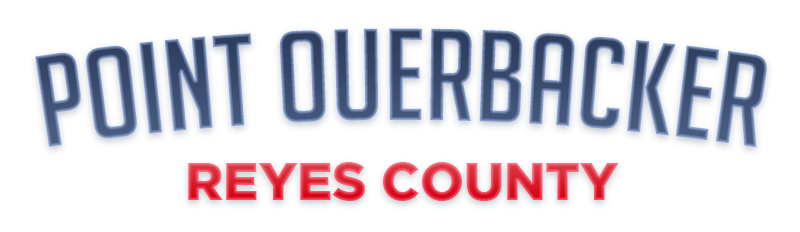

The final version has been released! Get it now!
Point Ouerbacker
Quote:
|
Point Ouerbacker is a prominent cape and tourist destination on the Pasimific coast of Northern Calsimfornia. It is located in Reyes County, a convenient hour east of Santa Mira and two hours north of Sim Francisco. As the fishing industry and homogeneity that once dominated the area has faded away, new demographics, new religions and new economies have moved in. Point Ouerbacker now struggles to define itself between the secure, stagnant old world of its birth, and the uncertain new world of tomorrow. |
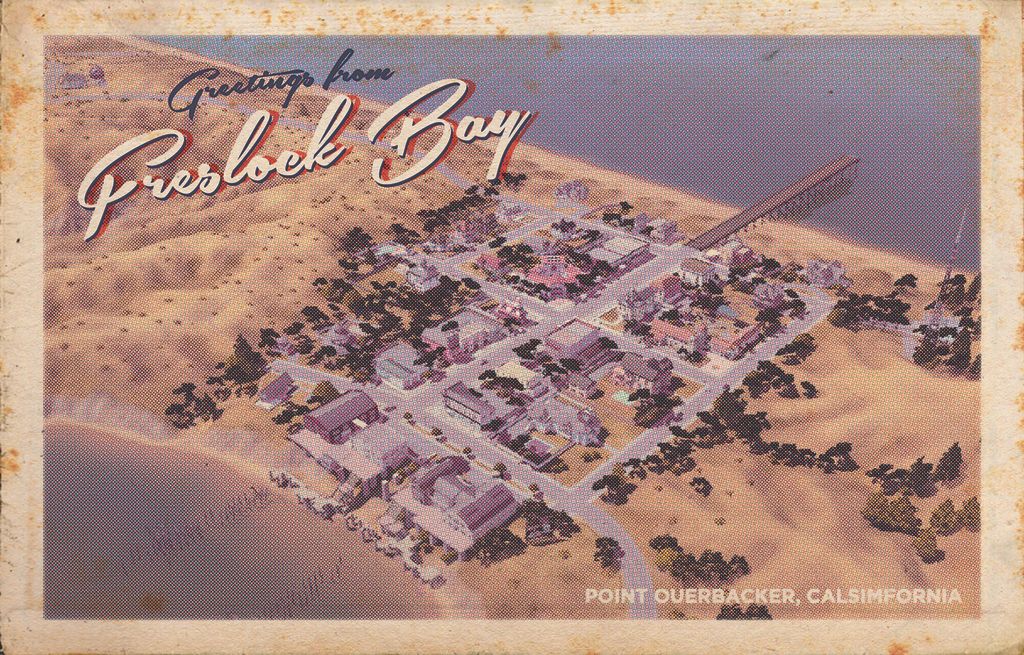
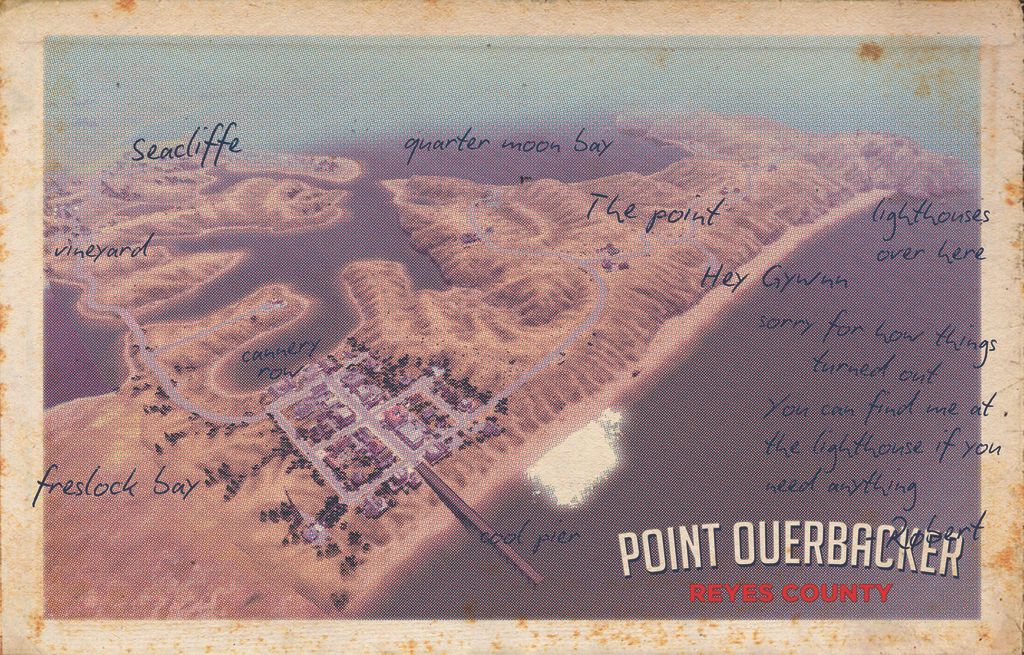
Places to See
Quote:
|
More pictures here


Of note:
Quote:
|
Also of note:
Quote:
|


Final Changelist:
Quote:
|
Download Link:
Things Required:
Quote:
|
Quote:
| Unfortunately, this world requires a tiny bit of CC. You will need Awesims' Cornices, which have been included in this set due to her site going down (please let me know if this violates the TOU), and two bits of distant terrain mods (also included). You will also need Jynx's Rabbithole rugs (Found here). |
Things not Required:
Quote:
|
Other Suggested Mods:
Quote:
Special thanks to Auntielynds, for fixing some of the issues in this world, and Ouerbacker, who has graciously allowed me to finish Reyes County for him. A special thanks to everyone for you support as well!
Enjoy! Take pretty pictures! Tag them with “Reyes County” or “Point Ouerbacker” for easy following.
Keep up to date at http://potato-ballad-sims.tumblr.com/



Enjoy! Take pretty pictures! Tag them with “Reyes County” or “Point Ouerbacker” for easy following.
Keep up to date at http://potato-ballad-sims.tumblr.com/



#749
 1st Jun 2015 at 10:03 PM
1st Jun 2015 at 10:03 PM
Posts: 1,259
Thanks: 7365 in 47 Posts
Quote: Originally posted by jje1000
| Any such luck? |
@jje1000, I was pretty sure it was either a shader issue or a definitions issue - I looked through all the entries and couldn't find any differences that would affect something like that, so I instead created a clone of the snake rock and created a new mesh using the DT you provided, edited the MODL file so I could delete the unneeded resources, and hopefully it should be working - the only issue is you'll have to plop the DT down again, since I have no idea how to manually edit the GUID like in TS2. My CAW is borked, so I haven't been able to test it properly, but in theory, it should work - the only things from your DT package that are in there are the shape of the mesh (not the same mesh file) and the diffuse map, neither of which should be able to cause these issues. Sorry it took so long, CAW was being a so-and-so and I got distracted with my TS4 project. Just saw you'd done the final version today and thought egad, I'd better stick this up here! It's a beauty, by the way - I've been following this thread for years, so happy to see it finished, and with such a high level of quality! Are you planning on uploading this to MTS using the normal method, or are you going to leave it here in the thread?
Attached files:
| Qahne_ReyesCountyDT.zip (28.7 KB, 62 downloads) - View custom content | ||||||||||
44386 05-27-2015 21:55 Qahne_ReyesCountyDT.package
--------- -------
44386 1 file
|
||||||||||
Quote:
|
Originally Posted by jje1000
If this succeeds, then we will have driven a stake through the metaphorical heart of pudding.
|
♥ Receptacle Refugee ♥
Now also on Tumblr !
#750
 1st Jun 2015 at 11:34 PM
1st Jun 2015 at 11:34 PM
Posts: 3,443
Thanks: 938 in 5 Posts
Unfortunately, there doesn't seem to be any change. Thanks for the work though!
Who Posted
|
|

 Sign in to Mod The Sims
Sign in to Mod The Sims