Replies: 4 (Who?), Viewed: 1131 times.
#1
 12th Jan 2016 at 12:55 AM
12th Jan 2016 at 12:55 AM
Advertisement
#3
 12th Jan 2016 at 6:44 AM
12th Jan 2016 at 6:44 AM
#4
 12th Jan 2016 at 10:46 AM
12th Jan 2016 at 10:46 AM
|
|
 Sign in to Mod The Sims
Sign in to Mod The Sims
Posts: 1,972

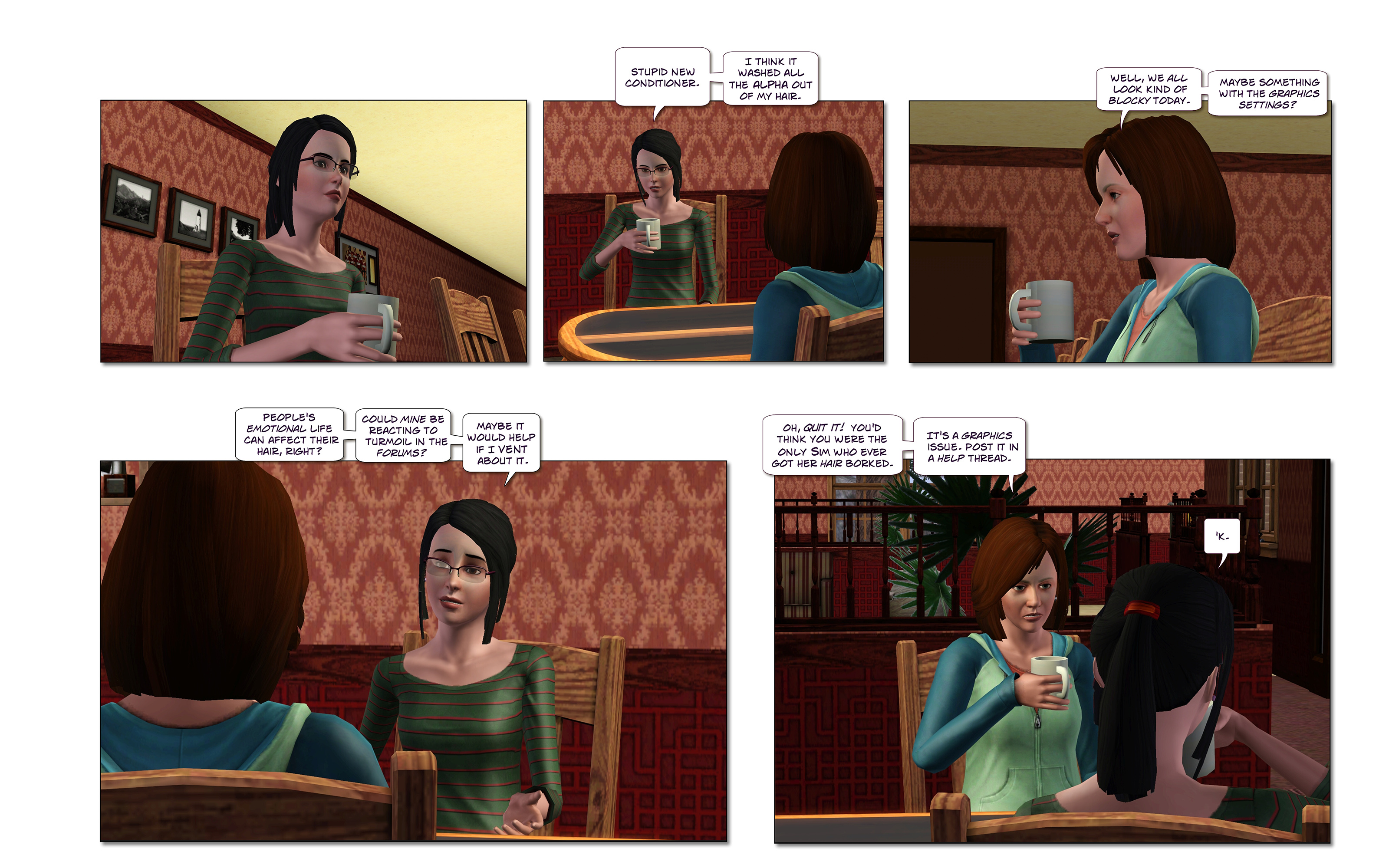
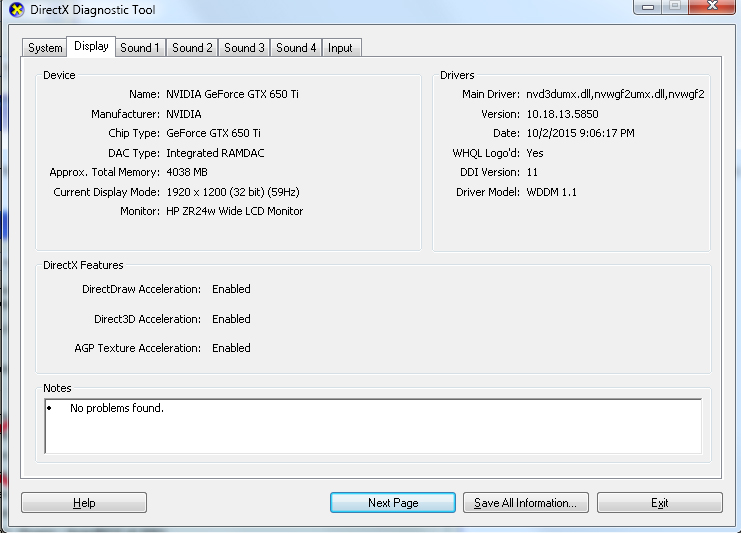
Posts: 1,972
Posts: 1,129
Thanks: 109 in 1 Posts
| The hair looks like Sims 4. HAHAHA. |
|
|
This site is not endorsed by or affiliated with Electronic Arts, or its licensors. Trademarks are the property of their respective owners. Game content and materials copyright Electronic Arts Inc. and its licensors. All Rights Reserved.
Site version: v3.5.0. ModTheSims, ModTheSims2 and MTS2 © 2004-2023.