- Site Map >
- Modding and Creation >
- Sims 3 Creation >
- CAS Parts >
- Persistant gaps that won't close
- Site Map >
- Modding and Creation >
- Sims 3 Creation >
- CAS Parts >
- Persistant gaps that won't close
Replies: 12 (Who?), Viewed: 1101 times.
#1
 21st Aug 2014 at 8:16 PM
21st Aug 2014 at 8:16 PM
Posts: 459
Thanks: 18991 in 46 Posts
I wonder if anyone could help me...again

I've made a simpe, nice but simple dress out of the off the shoulder formal outfit and the maid outfit, incorporating the top half of the maid mesh plus bow minus the forearms and the bottom half of the dress mesh + forearms. (purely to remove the need for the lod1_1 index finger.
Resulting bone count is 59 (yey). Everything is fin however despite running the vertex data merg/normal data merge on the seams of both parts, and on the arms where they joined up as well, running the fix tangents tool and matching bones etc, the gaps are still present when the mesh morphs in game. One attempt at fixing resulted in it exploding so I went back a few steps and tried again but I am still stuck with the gaps. They are just above the waist where the two mesh groups were joined and where I joined both arms. There are no visible seams on the ankles or neck.
I've been able to fix this problem before by using the tangents tool but it doesn't seem to be helping this time around. I tried matching to a reference mesh but that seemed to cause the explosion.
I am out of my limited knowledge

I hope someone can help.
Attached files:
| fifthace2007_afBodyWrapDress.7z (851.4 KB, 4 downloads) - View custom content | ||||||||||
Date Time Attr Size Compressed Name
------------------- ----- ------------ ------------ ------------------------
2014-08-21 12:50:23 ....A 1420725 871627 fifthace2007_afBodyWrapDress.package
------------------- ----- ------------ ------------ ------------------------
1420725 871627 1 files, 0 folders
|
||||||||||
FifthAce2007
My Sims 2 creations are no longer supported. Regardless of what the individual post says, feel free to clone, recolour, chuck on a bonfire or mix in a blender! Just credit me/this site with the upload, and upload here only, thanks
Advertisement
#2
 21st Aug 2014 at 9:17 PM
21st Aug 2014 at 9:17 PM
Posts: 459
Thanks: 18991 in 46 Posts
I tried reversing the package I was altering, instead of using the maid package I used the off shoulder dress. I reversed the order in which I frankenstiened, IE, off shoulder dress as first mesh and maid as second.
Got the same result, albiet in slightly different places. I don't know if that means anything...
I've attached the alternate version as well.
FifthAce2007
My Sims 2 creations are no longer supported. Regardless of what the individual post says, feel free to clone, recolour, chuck on a bonfire or mix in a blender! Just credit me/this site with the upload, and upload here only, thanks
Got the same result, albiet in slightly different places. I don't know if that means anything...
I've attached the alternate version as well.
Attached files:
| fifthace2007_afBodyEP6DressOffShoulder_3C47FCAD.7z (853.0 KB, 3 downloads) - View custom content | ||||||||||
Date Time Attr Size Compressed Name
------------------- ----- ------------ ------------ ------------------------
2014-08-21 16:13:20 ....A 1584851 873236 fifthace2007_afBodyEP6DressOffShoulder_3C47FCAD.package
------------------- ----- ------------ ------------ ------------------------
1584851 873236 1 files, 0 folders
|
||||||||||
FifthAce2007
My Sims 2 creations are no longer supported. Regardless of what the individual post says, feel free to clone, recolour, chuck on a bonfire or mix in a blender! Just credit me/this site with the upload, and upload here only, thanks
#3
 22nd Aug 2014 at 11:50 AM
22nd Aug 2014 at 11:50 AM
Posts: 459
Thanks: 18991 in 46 Posts
Tried a different item for the skirt part and a different location for the seam. Same result. Although this time it's just at the waist. Must be something to do with the original Maid mesh?
FifthAce2007
My Sims 2 creations are no longer supported. Regardless of what the individual post says, feel free to clone, recolour, chuck on a bonfire or mix in a blender! Just credit me/this site with the upload, and upload here only, thanks
Attached files:
| fifthace2007_afBodyWrapDressBow.7z (860.1 KB, 4 downloads) - View custom content | ||||||||||
Date Time Attr Size Compressed Name
------------------- ----- ------------ ------------ ------------------------
2014-08-22 06:32:15 ....A 1626186 880608 fifthace2007_afBodyWrapDressBow.package
------------------- ----- ------------ ------------ ------------------------
1626186 880608 1 files, 0 folders
|
||||||||||
FifthAce2007
My Sims 2 creations are no longer supported. Regardless of what the individual post says, feel free to clone, recolour, chuck on a bonfire or mix in a blender! Just credit me/this site with the upload, and upload here only, thanks
#4
 22nd Aug 2014 at 8:09 PM
22nd Aug 2014 at 8:09 PM
You didn't match up the vertices at the seam in your morph meshes. Using the Frankenstein tools you'll get the morphs but with the original differences in the original meshes. To fix it, if you don't already have the morph meshes you'll have to generate them from the BGEOs using Toolkit's "Convert to Mesh" function, import them over the base mesh in Milkshape, match the vertices along the seam for each morph, export the morph meshes, and make new BGEOs.
Please do not PM me with mod, tutorial, or general modding questions or problems; post them in the thread for the mod or tutorial or post them in the appropriate forum.
Visit my blogs for other Sims content:
Online Sims - general mods for Sims 3
Offline Sims - adult mods for Sims 3 and Sims 4
Please do not PM me with mod, tutorial, or general modding questions or problems; post them in the thread for the mod or tutorial or post them in the appropriate forum.
Visit my blogs for other Sims content:
Online Sims - general mods for Sims 3
Offline Sims - adult mods for Sims 3 and Sims 4
#5
 22nd Aug 2014 at 8:37 PM
22nd Aug 2014 at 8:37 PM
Posts: 459
Thanks: 18991 in 46 Posts
Why is it always something embarrasingly simple lol.
Thanks, will try it now
FifthAce2007
My Sims 2 creations are no longer supported. Regardless of what the individual post says, feel free to clone, recolour, chuck on a bonfire or mix in a blender! Just credit me/this site with the upload, and upload here only, thanks
Thanks, will try it now

FifthAce2007
My Sims 2 creations are no longer supported. Regardless of what the individual post says, feel free to clone, recolour, chuck on a bonfire or mix in a blender! Just credit me/this site with the upload, and upload here only, thanks
#6
 22nd Aug 2014 at 9:11 PM
22nd Aug 2014 at 9:11 PM
Posts: 459
Thanks: 18991 in 46 Posts
Something tells me I didn't do that right...
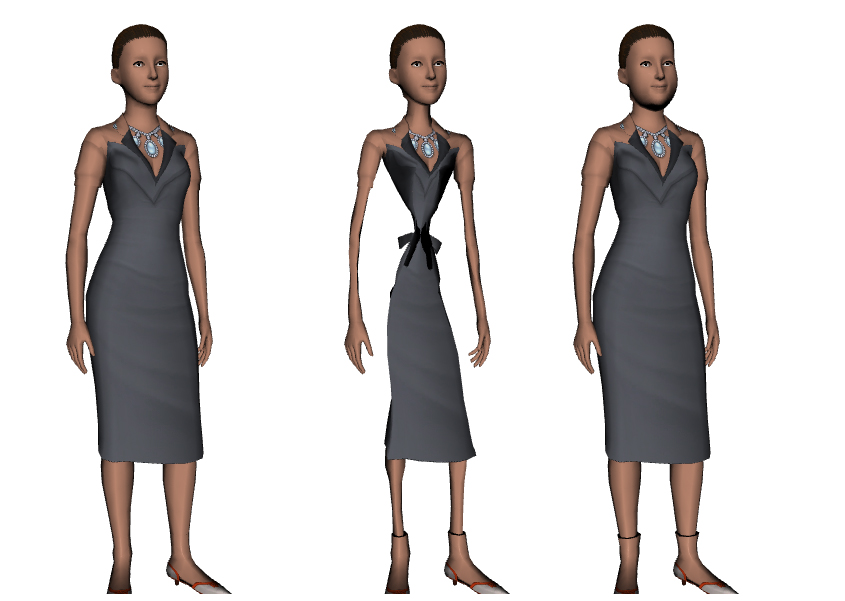
FifthAce2007
My Sims 2 creations are no longer supported. Regardless of what the individual post says, feel free to clone, recolour, chuck on a bonfire or mix in a blender! Just credit me/this site with the upload, and upload here only, thanks
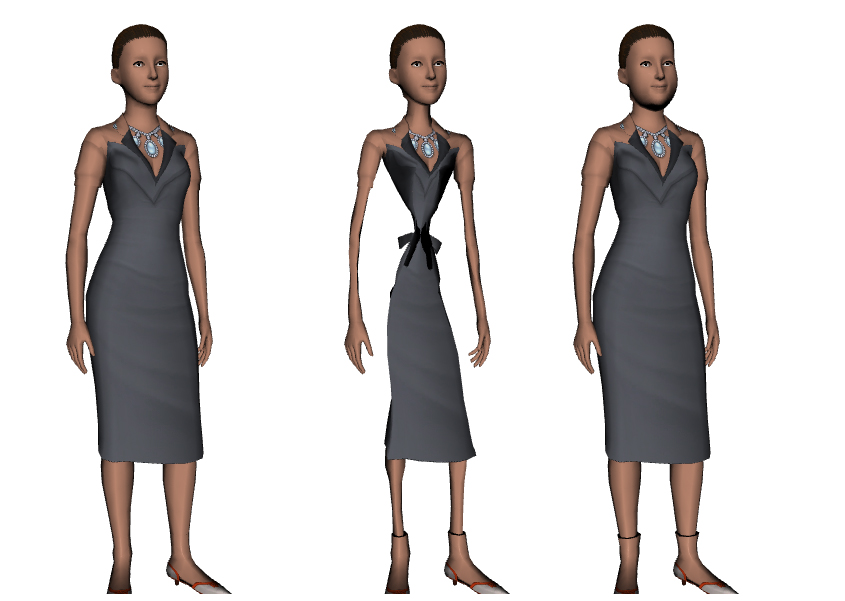
FifthAce2007
My Sims 2 creations are no longer supported. Regardless of what the individual post says, feel free to clone, recolour, chuck on a bonfire or mix in a blender! Just credit me/this site with the upload, and upload here only, thanks
#7
 22nd Aug 2014 at 9:33 PM
22nd Aug 2014 at 9:33 PM
LOL, might be a good candidate for Modding Disasters!
Please do not PM me with mod, tutorial, or general modding questions or problems; post them in the thread for the mod or tutorial or post them in the appropriate forum.
Visit my blogs for other Sims content:
Online Sims - general mods for Sims 3
Offline Sims - adult mods for Sims 3 and Sims 4
Please do not PM me with mod, tutorial, or general modding questions or problems; post them in the thread for the mod or tutorial or post them in the appropriate forum.
Visit my blogs for other Sims content:
Online Sims - general mods for Sims 3
Offline Sims - adult mods for Sims 3 and Sims 4
#8
 23rd Aug 2014 at 7:07 PM
23rd Aug 2014 at 7:07 PM
Posts: 459
Thanks: 18991 in 46 Posts
lol perhaps.
IN all seriousness, what is it I am doing wrong here?
I've frankied quite a few meshes now, and most have had no problems. The few I did have gaps were resolved by using the fix tangents tool. I tried your suggestion about converting the BGEO's to simgeoms etc and fixing the verts...and well, you saw the result. I've just tried a different approach, and after using the frankie to put the two meshes together before making the BGEO using the resulting fat/fit/thin morphs it generates I whipped them back into Milkshape and again fixed the verts and then generated the BGEO's...same result. Am I importing/exporting them from Milkshape incorrectly? That step, whilst fixing the original problem seems to damage the morphs function.
As it stands now I've cheated. Not fixed the problem, but simply used the maid mesh twice, once for the bow/top and then I used the middle three rows of faces to create a belt, and tucked the top and bottom rows well inside the body. Concealing the gaps in the morphs and creating a more 3D belt, (I had originally planned to texture a belt so this works better). Still kept to 59 bones.
So technically the issue I was having I've worked around, but it would be nice to know what as going wrong in the first place and what was going wrong with editing the morphs. My curious nature means it will bug me for ever lol
FifthAce2007
My Sims 2 creations are no longer supported. Regardless of what the individual post says, feel free to clone, recolour, chuck on a bonfire or mix in a blender! Just credit me/this site with the upload, and upload here only, thanks
IN all seriousness, what is it I am doing wrong here?
I've frankied quite a few meshes now, and most have had no problems. The few I did have gaps were resolved by using the fix tangents tool. I tried your suggestion about converting the BGEO's to simgeoms etc and fixing the verts...and well, you saw the result. I've just tried a different approach, and after using the frankie to put the two meshes together before making the BGEO using the resulting fat/fit/thin morphs it generates I whipped them back into Milkshape and again fixed the verts and then generated the BGEO's...same result. Am I importing/exporting them from Milkshape incorrectly? That step, whilst fixing the original problem seems to damage the morphs function.
As it stands now I've cheated. Not fixed the problem, but simply used the maid mesh twice, once for the bow/top and then I used the middle three rows of faces to create a belt, and tucked the top and bottom rows well inside the body. Concealing the gaps in the morphs and creating a more 3D belt, (I had originally planned to texture a belt so this works better). Still kept to 59 bones.
So technically the issue I was having I've worked around, but it would be nice to know what as going wrong in the first place and what was going wrong with editing the morphs. My curious nature means it will bug me for ever lol
FifthAce2007
My Sims 2 creations are no longer supported. Regardless of what the individual post says, feel free to clone, recolour, chuck on a bonfire or mix in a blender! Just credit me/this site with the upload, and upload here only, thanks
#9
 23rd Aug 2014 at 10:21 PM
23rd Aug 2014 at 10:21 PM
If you'd list out exactly what you did to get those distorted morphs, step by step and in detail, I'd be happy to see if I can figure it out.
Please do not PM me with mod, tutorial, or general modding questions or problems; post them in the thread for the mod or tutorial or post them in the appropriate forum.
Visit my blogs for other Sims content:
Online Sims - general mods for Sims 3
Offline Sims - adult mods for Sims 3 and Sims 4
Please do not PM me with mod, tutorial, or general modding questions or problems; post them in the thread for the mod or tutorial or post them in the appropriate forum.
Visit my blogs for other Sims content:
Online Sims - general mods for Sims 3
Offline Sims - adult mods for Sims 3 and Sims 4
#10
 24th Aug 2014 at 9:02 AM
24th Aug 2014 at 9:02 AM
Posts: 459
Thanks: 18991 in 46 Posts
No problem, thanks.
The first time I took the BGEO's I'd already generated with the toolkit and converted them to geoms. Imported the base lod1 and then all three morphs into milkshape. Fixed the verts using the data/normal merge tools. Deleted the base mesh and exported all three morphs back out at the same time, as I know Milkshape does it one group at a time. Back in toolkit I used the three morphs to remake the BGEO's.
The second time after starting from scratch I frankied the mesh parts to create the lod1/2/3 and it's morphs. (Although at this point all three lods were the same because I just wanted to see if the morphs worked). I imported the results into milkshape and again fixed the verts and exported back out but this time deleting the other morphs and exporting one, undo to get the other morphs back and deleting and exporting one etc. Then using the morphs to generate the BGEO's.
Both times had that result. I am guessing they are getting damaged at somepoint in milkshape...something lost or added in the comments maybe? I've no idea.
FifthAce2007
My Sims 2 creations are no longer supported. Regardless of what the individual post says, feel free to clone, recolour, chuck on a bonfire or mix in a blender! Just credit me/this site with the upload, and upload here only, thanks
The first time I took the BGEO's I'd already generated with the toolkit and converted them to geoms. Imported the base lod1 and then all three morphs into milkshape. Fixed the verts using the data/normal merge tools. Deleted the base mesh and exported all three morphs back out at the same time, as I know Milkshape does it one group at a time. Back in toolkit I used the three morphs to remake the BGEO's.
The second time after starting from scratch I frankied the mesh parts to create the lod1/2/3 and it's morphs. (Although at this point all three lods were the same because I just wanted to see if the morphs worked). I imported the results into milkshape and again fixed the verts and exported back out but this time deleting the other morphs and exporting one, undo to get the other morphs back and deleting and exporting one etc. Then using the morphs to generate the BGEO's.
Both times had that result. I am guessing they are getting damaged at somepoint in milkshape...something lost or added in the comments maybe? I've no idea.
FifthAce2007
My Sims 2 creations are no longer supported. Regardless of what the individual post says, feel free to clone, recolour, chuck on a bonfire or mix in a blender! Just credit me/this site with the upload, and upload here only, thanks
#11
 24th Aug 2014 at 9:08 PM
24th Aug 2014 at 9:08 PM
Posts: 459
Thanks: 18991 in 46 Posts
Ok strange.
Just tried it again. Converted the BGEO's to geoms, imported the base mesh plus all three morphs, made the edits, (this was just adjusting the belt I had added), exported all at once following the prompts for each group...used those edited geoms to make the new BGEO's, imported them back into s3pe...and everything works ok.
I didn't do anything different from the first time round. Oh, except my PC had been restarted which doesn't happen often...could it just have been that ?
FifthAce2007
My Sims 2 creations are no longer supported. Regardless of what the individual post says, feel free to clone, recolour, chuck on a bonfire or mix in a blender! Just credit me/this site with the upload, and upload here only, thanks
Just tried it again. Converted the BGEO's to geoms, imported the base mesh plus all three morphs, made the edits, (this was just adjusting the belt I had added), exported all at once following the prompts for each group...used those edited geoms to make the new BGEO's, imported them back into s3pe...and everything works ok.
I didn't do anything different from the first time round. Oh, except my PC had been restarted which doesn't happen often...could it just have been that ?
FifthAce2007
My Sims 2 creations are no longer supported. Regardless of what the individual post says, feel free to clone, recolour, chuck on a bonfire or mix in a blender! Just credit me/this site with the upload, and upload here only, thanks
#12
 25th Aug 2014 at 9:42 AM
25th Aug 2014 at 9:42 AM
I have no idea whether a restart could have changed anything. Sometimes computers work in mysterious ways.
When you remade the BGEOs, I assume you made the fat, fit, etc separately; you didn't mix them up? Sorry but I'm trying to think of any possibilities. Did you try the Add Morphs to Package option in Toolkit to bypass the separate step of creating BGEOs? If you're still having problems, could you upload the base and modified morph meshes and the BGEOs?
Please do not PM me with mod, tutorial, or general modding questions or problems; post them in the thread for the mod or tutorial or post them in the appropriate forum.
Visit my blogs for other Sims content:
Online Sims - general mods for Sims 3
Offline Sims - adult mods for Sims 3 and Sims 4
When you remade the BGEOs, I assume you made the fat, fit, etc separately; you didn't mix them up? Sorry but I'm trying to think of any possibilities. Did you try the Add Morphs to Package option in Toolkit to bypass the separate step of creating BGEOs? If you're still having problems, could you upload the base and modified morph meshes and the BGEOs?
Please do not PM me with mod, tutorial, or general modding questions or problems; post them in the thread for the mod or tutorial or post them in the appropriate forum.
Visit my blogs for other Sims content:
Online Sims - general mods for Sims 3
Offline Sims - adult mods for Sims 3 and Sims 4
#13
 25th Aug 2014 at 9:53 AM
25th Aug 2014 at 9:53 AM
Posts: 459
Thanks: 18991 in 46 Posts
It's possible I may mixed them up once, but don't think I would have done twice, not 100% sure though.
Essentially the issue is fixed, as I "hid" the seam behind a meshed "belt" so I didn't have to convert/edit the BGEO's but in hindsight ended up having to anyway to fix some clipping issues with that belt and for some reason the morphs all work ok, although the morphs' verts are still broken, just not visible.
No idea why the first two attempts went wrong though, I wouldn't even be able to recreate the steps I took as I took the same steps and they work.
I took these screenies in TSR, purely because it is quicker than loading up my game. I have tested it in game and everything seems to be ok with all the slider ranges.
FifthAce2007
My Sims 2 creations are no longer supported. Regardless of what the individual post says, feel free to clone, recolour, chuck on a bonfire or mix in a blender! Just credit me/this site with the upload, and upload here only, thanks
Essentially the issue is fixed, as I "hid" the seam behind a meshed "belt" so I didn't have to convert/edit the BGEO's but in hindsight ended up having to anyway to fix some clipping issues with that belt and for some reason the morphs all work ok, although the morphs' verts are still broken, just not visible.
No idea why the first two attempts went wrong though, I wouldn't even be able to recreate the steps I took as I took the same steps and they work.
I took these screenies in TSR, purely because it is quicker than loading up my game. I have tested it in game and everything seems to be ok with all the slider ranges.
FifthAce2007
My Sims 2 creations are no longer supported. Regardless of what the individual post says, feel free to clone, recolour, chuck on a bonfire or mix in a blender! Just credit me/this site with the upload, and upload here only, thanks
Who Posted
|
|

 Sign in to Mod The Sims
Sign in to Mod The Sims