 Mario and Luigi - The Super Mario Brothers
Mario and Luigi - The Super Mario Brothers
MTS has all free content, all the time. Donate to help keep it running.
SCREENSHOTS

Sims Super Mario Bros!.jpg - width=820 height=768

Screenshot-102.jpg - width=1024 height=768
Mario & Luigi

Screenshot-89.jpg - width=1024 height=768
Mario Neutral shot

Screenshot-107.jpg - width=1024 height=768
Luigi Neutral shot

Screenshot-108.jpg - width=1024 height=768
Mario Neutral shot 2

Screenshot-111.jpg - width=1024 height=768
Luigi Close up

Screenshot-113.jpg - width=1024 height=768
Mario Close up
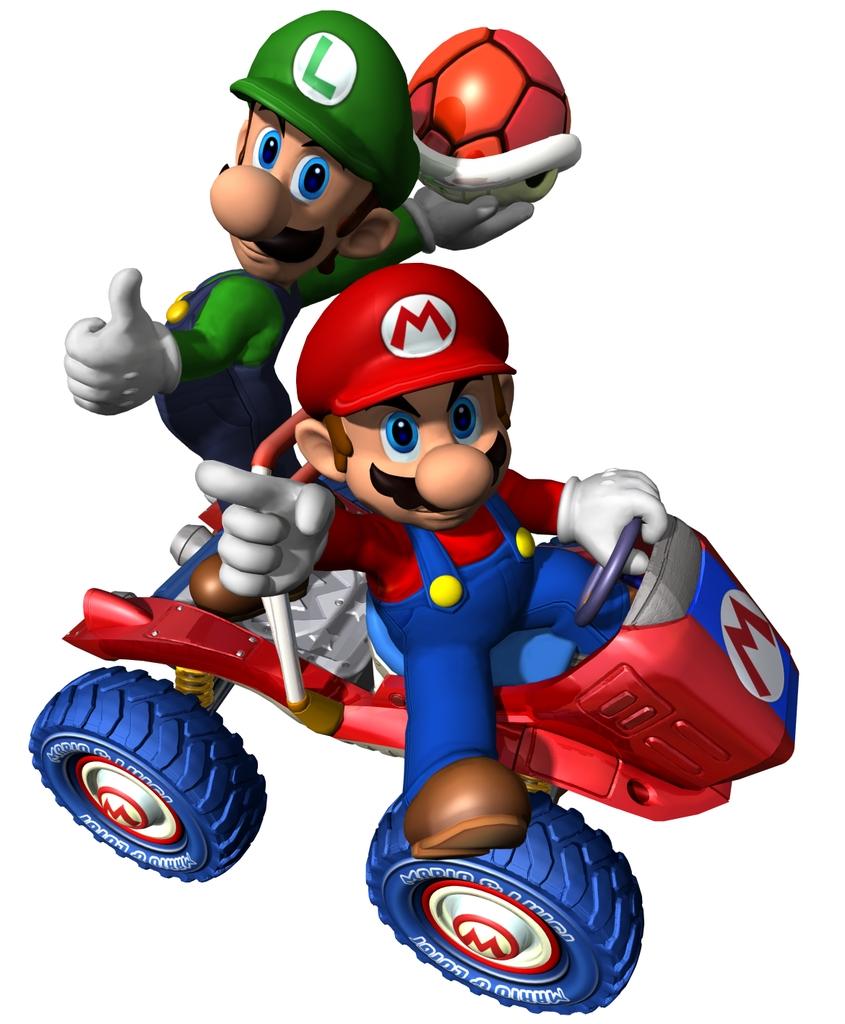
MARIO AND LUIGI.jpg - width=845 height=1024
Picked Upload!
This is a picked upload! It showcases some of the best talent and creativity available on MTS and in the community.
Mama-Mia! Can it be?
Yes that's right! I'm proud to present the Super Mario Brothers!
How can they look this Good?
Mario & Luigi have both been created using Rick & Delphy's CAS slider hack for extreme face construction & shaping. They both have gone through carefull creative measures to turn out as we know them & like them best.
Hold up!??! But what if I don't know the Mario Bros?
Then You've gotta be kidding me....... no? okay read the brief info below:
Mario is a fictional character in his eponymous video game series, created by video game designer Shigeru Miyamoto. Mario is the main character of the Super Mario series and Nintendo's primary mascot. In the series, Mario uses his legendary jump and combat abilities to defend the peaceful inhabitants of Mushroom World from power-hungry villains such as Bowser. While not adventuring, Mario participates in a variety of sporting events and even works as one of his alter-egos, Dr. Mario.
Luigi is a heroic individual from the Mushroom Kingdom who has assisted or fought alongside his brother, Mario on many occasions. Throughout his life he has lived in Mario's shadow, developing both cowardly and heroic tendencies. Mario Bros. marks his first appearance in a Super Mario arcade game. Originally a color swap of Mario, Luigi was created to facilitate a second player. Since the two player mode was dropped from most Super Mario games beginning with Super Mario 64, Luigi has gained his own identity and personality.
Install Instructions?
Wouldn't it be cool to have more from the Mushroom Kingdom?
Yes, in fact I will soon make a few more Nintendo-inspired pieces that should mix well with the Super Mario Brothers. Currently I have made a Housing Lot which have three sections resembling a Nintendo Gamecube, Nintendo wii & wiimote. So stay Tuned!
Who do I thank?
That would be me, Brendoge
Also Rick & Delphy for they're CAS slider hack.
Any Problems?
Just note that any edits made to these characters would not be possible unless you also download the CAS Slider Mod Located here: Rick & delphy's CAS Slider Mod
Final Note
Enjoy! Also Challenge yourself to create other Nintendo Inspired items!
Nintendo Inspired items!
Yes that's right! I'm proud to present the Super Mario Brothers!
How can they look this Good?
Mario & Luigi have both been created using Rick & Delphy's CAS slider hack for extreme face construction & shaping. They both have gone through carefull creative measures to turn out as we know them & like them best.
Hold up!??! But what if I don't know the Mario Bros?
Then You've gotta be kidding me....... no? okay read the brief info below:
Mario is a fictional character in his eponymous video game series, created by video game designer Shigeru Miyamoto. Mario is the main character of the Super Mario series and Nintendo's primary mascot. In the series, Mario uses his legendary jump and combat abilities to defend the peaceful inhabitants of Mushroom World from power-hungry villains such as Bowser. While not adventuring, Mario participates in a variety of sporting events and even works as one of his alter-egos, Dr. Mario.
Luigi is a heroic individual from the Mushroom Kingdom who has assisted or fought alongside his brother, Mario on many occasions. Throughout his life he has lived in Mario's shadow, developing both cowardly and heroic tendencies. Mario Bros. marks his first appearance in a Super Mario arcade game. Originally a color swap of Mario, Luigi was created to facilitate a second player. Since the two player mode was dropped from most Super Mario games beginning with Super Mario 64, Luigi has gained his own identity and personality.
Install Instructions?
- Download The attachment
- Extract the rar file (best using WinRar)
- Right-click on the SIM file and choose Cut.
- Then click on Start - My Computer
- Navigate to My Documents\Electronic Arts\The Sims 3\SavedSims
- If you do not have a SavedSims folder, make one in the above directory
- Right-click in an empty space in the SavedSims folder and choose Paste. The SIM file should appear there.
- Enjoy!
Wouldn't it be cool to have more from the Mushroom Kingdom?
Yes, in fact I will soon make a few more Nintendo-inspired pieces that should mix well with the Super Mario Brothers. Currently I have made a Housing Lot which have three sections resembling a Nintendo Gamecube, Nintendo wii & wiimote. So stay Tuned!
Who do I thank?
That would be me, Brendoge

Also Rick & Delphy for they're CAS slider hack.
Any Problems?
Just note that any edits made to these characters would not be possible unless you also download the CAS Slider Mod Located here: Rick & delphy's CAS Slider Mod
Final Note
Enjoy! Also Challenge yourself to create other
| Filename | Size | Downloads | Date | |||||
|
Super Mario Bros.rar
Size: 770.0 KB · Downloads: 13,219 · 2nd Aug 2009 |
770.0 KB | 13,219 | 2nd Aug 2009 | |||||
| For a detailed look at individual files, see the Information tab. | ||||||||
Key:
- - File was updated after upload was posted
Install Instructions
Special Installation Instructions
- If you get an error that says "This content requires expansion pack data that is not installed", please use either Clean Installer to install this sim.
Also Thanked - Users who thanked this download also thanked:

 Sign in to Mod The Sims
Sign in to Mod The Sims Mario and Luigi - The Super Mario Brothers
Mario and Luigi - The Super Mario Brothers






