- Site Map >
- Community >
- Sims Discussion >
- Sims 2 >
- Miscellaneous - How to search for cc when keep getting wrong sims game?
- Site Map >
- Community >
- Sims Discussion >
- Sims 2 >
- Miscellaneous - How to search for cc when keep getting wrong sims game?
Replies: 9 (Who?), Viewed: 2605 times.
#1
 30th Dec 2013 at 7:47 PM
30th Dec 2013 at 7:47 PM
Posts: 731
I am speaking of internet search only not of personal site MTS search.
Advertisement
#2
 31st Dec 2013 at 12:22 AM
31st Dec 2013 at 12:22 AM
Posts: 2,091
Thanks: 531 in 3 Posts
Well, I don't usually use Google to find CC for my game (I usually ask for it in WCIF since I'm a complete failure when it comes to searching for stuff).
Have you tried using " and - ? Basically, with blue chair "sims 2" -3 the search engine should include SIMS 2, chair and blue, but will not include 3 (as in Sims 3). In short, use "these" to strictly say which game do you want, use -this to exclude a word from your search (-simblender, -world -adventures, -3 ...), use site:modthesims.info to search for content only on MTS (or use any other site there)... possibilities are endless. There are lots of TS2 blue chairs out there, you know.
Have you tried using " and - ? Basically, with blue chair "sims 2" -3 the search engine should include SIMS 2, chair and blue, but will not include 3 (as in Sims 3). In short, use "these" to strictly say which game do you want, use -this to exclude a word from your search (-simblender, -world -adventures, -3 ...), use site:modthesims.info to search for content only on MTS (or use any other site there)... possibilities are endless. There are lots of TS2 blue chairs out there, you know.
DJ. who?
The Sims: Castaway Stories Advanced Guide || Felicity Island for TS2 || All simler90's Mod Descriptions TL;DR
Haluun olla sekasin ja vapaa huolista
#3
 31st Dec 2013 at 1:58 PM
31st Dec 2013 at 1:58 PM
Posts: 4,498
Thanks: 1859 in 8 Posts
This section is for problems with your game, so I'm moving this over to Sims2Discussion.
Please do not PM me with Game or Site Help questions. Post them in the appropriate section after going through the FAQs.
"The greatest trick the devil ever pulled was convincing the world he didn't exist." ~ Verbal Kint, The Usual Suspects
Please do not PM me with Game or Site Help questions. Post them in the appropriate section after going through the FAQs.
"The greatest trick the devil ever pulled was convincing the world he didn't exist." ~ Verbal Kint, The Usual Suspects
Forum Resident
#4
 31st Dec 2013 at 2:42 PM
31st Dec 2013 at 2:42 PM
Posts: 860
I use DuckDuckGo.com for all of my searches. Perhaps it would work better for you?
#5
 31st Dec 2013 at 4:52 PM
31st Dec 2013 at 4:52 PM
Im with DJ. Learn the search commands on google, and it should work fine. And if all else fails, WCIF.
#6
 31st Dec 2013 at 5:46 PM
31st Dec 2013 at 5:46 PM
Posts: 16,742
Thanks: 1742 in 10 Posts
Personally, I find that CC is like stray cats. When I need one, one comes along. And when I don't need it, it comes along anyway!
Ugly is in the heart of the beholder.
(My simblr isSim Media Res . Widespot,Widespot RFD: The Subhood, and Land Grant University are all available here. In case you care.)
Ugly is in the heart of the beholder.
(My simblr isSim Media Res . Widespot,Widespot RFD: The Subhood, and Land Grant University are all available here. In case you care.)
#7
 31st Dec 2013 at 6:26 PM
31st Dec 2013 at 6:26 PM
Posts: 1,180
The issue with that though is that when just regularly searching even in parentheses like DJ said it'll include EVERY reference to those words and then you're still stuck with trying to narrow down what links are correct and which lead you on a wild goose chase.
Instead use the image features of those search engines. Not for the faint of heart, or who get regularly yelled at by their download folders though because more often then not I get sidetracked by all the shinies and 50+ downloads later I'll be asking myself "what the hell was I searching for originally"? Another good trick is to right click on every link and open in new tab for that new link so this way you can always get back/close out quickly if it's not the desired result which saves tons of accidental "too many clicks of the back button"
For me personally it shaves off 50% of the search time because while I may know what the CC item in question looks like if I see it in front of me picture style rather then trying to read about it to discern whether it's the right item it makes it easier to track down the original item if I don't want the recolor but by still going by a recolor most will link to the original mesh which granted means opening 1-2 more links but alot easier then 50+ links in one hour of searching just by web results instead of pictures.
Instead use the image features of those search engines. Not for the faint of heart, or who get regularly yelled at by their download folders though because more often then not I get sidetracked by all the shinies and 50+ downloads later I'll be asking myself "what the hell was I searching for originally"? Another good trick is to right click on every link and open in new tab for that new link so this way you can always get back/close out quickly if it's not the desired result which saves tons of accidental "too many clicks of the back button"
For me personally it shaves off 50% of the search time because while I may know what the CC item in question looks like if I see it in front of me picture style rather then trying to read about it to discern whether it's the right item it makes it easier to track down the original item if I don't want the recolor but by still going by a recolor most will link to the original mesh which granted means opening 1-2 more links but alot easier then 50+ links in one hour of searching just by web results instead of pictures.
Mad Poster
#8
 31st Dec 2013 at 9:09 PM
31st Dec 2013 at 9:09 PM
Posts: 3,563
I find it's generally easier to use a search on a specific site. Like I go here, and I look for blue chair, I go to GOS and look for purple dress, whatever I'm looking for.
I have fits with google and sims things, but usually I'm looking for a SimPE tutorial and I have no idea why google, which happily tap-dances for me on any other topic, cannot find SimPE tutorials.
Pics from my game: Sunbee's Simblr Sunbee's Livejournal
"English is a marvelous edged weapon if you know how to wield it." C.J. Cherryh
I have fits with google and sims things, but usually I'm looking for a SimPE tutorial and I have no idea why google, which happily tap-dances for me on any other topic, cannot find SimPE tutorials.
Pics from my game: Sunbee's Simblr Sunbee's Livejournal
"English is a marvelous edged weapon if you know how to wield it." C.J. Cherryh
Scholar
#9
 1st Jan 2014 at 3:53 PM
1st Jan 2014 at 3:53 PM
Posts: 1,415
If you need it to work with a specific expansion pack, naming it may help.
Otherwise, consider putting -"Sims 3" or NOT "Sims 3", to exclude the Sims 3 custom content from consideration. Yes, this will also exclude Sims 2 content from many sites, but for the sites which have clearer divisions between the two games, you should just get the Sims 2 stuff with that modification to the search parameters.
For fiddly sites, it may be worth your while to search each one individually, especially if it turns up good CC on a semi-frequent basis.
Otherwise, consider putting -"Sims 3" or NOT "Sims 3", to exclude the Sims 3 custom content from consideration. Yes, this will also exclude Sims 2 content from many sites, but for the sites which have clearer divisions between the two games, you should just get the Sims 2 stuff with that modification to the search parameters.
For fiddly sites, it may be worth your while to search each one individually, especially if it turns up good CC on a semi-frequent basis.
#10
 3rd Jan 2014 at 6:52 AM
3rd Jan 2014 at 6:52 AM
"Good" search engines have Advanced options. Like so 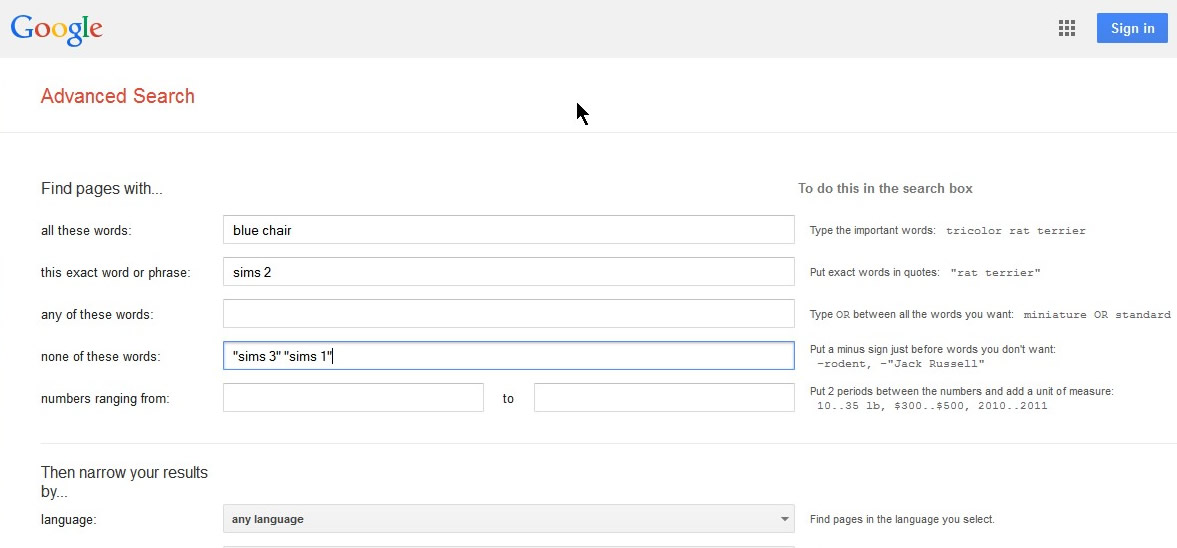
The resulting search string from the above image is
And you can even specify by language or time period. For example, if I search for Sims 3 CC, I may input a date range of "Jun 2009 - now", to exclude any CC created before then. Which considerably narrows down the results by removing most older Sims 2 content. Or, if I'm researching for bugs for a particular EP, I set the time from its release date till now.
Once you learn how to use proper configurations of search terms and wildcards/symbols, you no longer need the Advanced page.
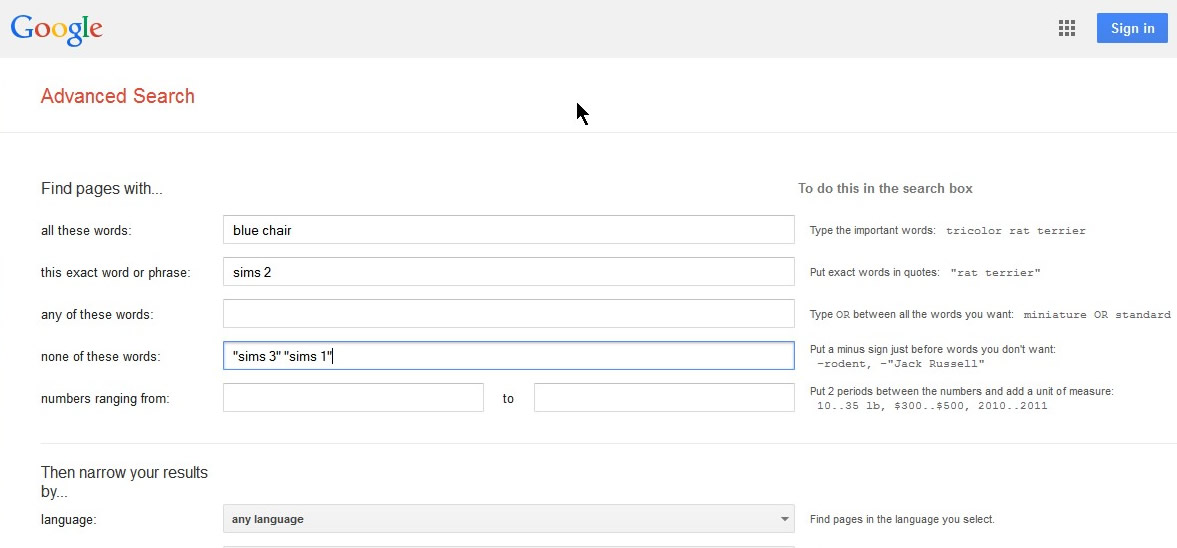
The resulting search string from the above image is
Code:
blue chair "sims 2" -"sims -3" -"sims -1"
And you can even specify by language or time period. For example, if I search for Sims 3 CC, I may input a date range of "Jun 2009 - now", to exclude any CC created before then. Which considerably narrows down the results by removing most older Sims 2 content. Or, if I'm researching for bugs for a particular EP, I set the time from its release date till now.
Once you learn how to use proper configurations of search terms and wildcards/symbols, you no longer need the Advanced page.
Who Posted
|
|

 Sign in to Mod The Sims
Sign in to Mod The Sims