- Site Map >
- Modding and Creation >
- Sims 3 Creation >
- CAS Parts >
- mesh combining issues
- Site Map >
- Modding and Creation >
- Sims 3 Creation >
- CAS Parts >
- mesh combining issues
Replies: 9 (Who?), Viewed: 2493 times.
#1
 20th Jul 2011 at 10:12 AM
20th Jul 2011 at 10:12 AM
Posts: 12
Thanks: 1482 in 12 Posts

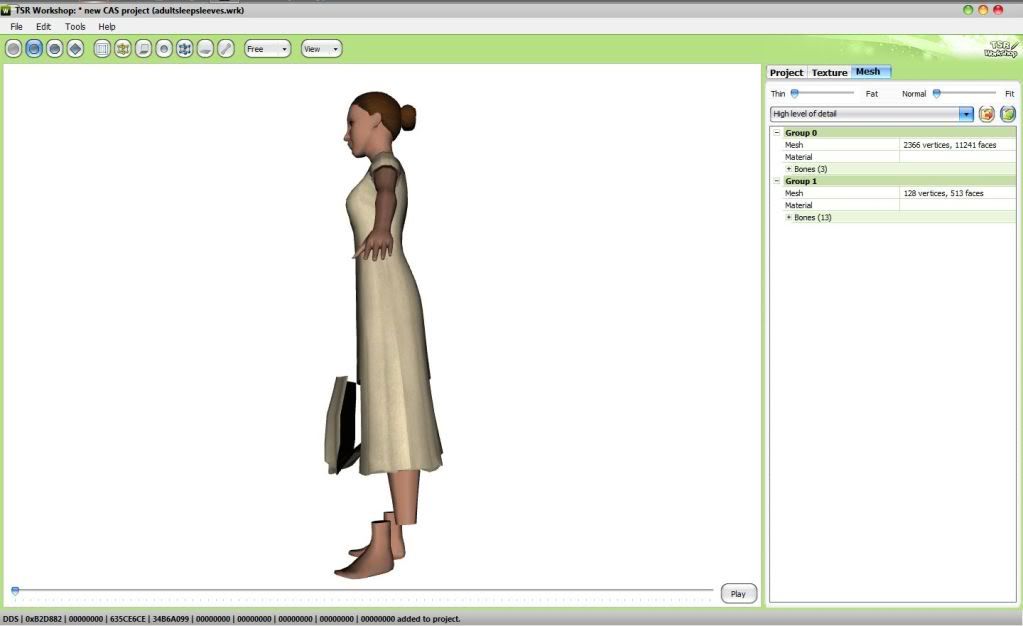

I'm just trying to put the sleeves from a top onto a dress, and I don't know what I' m doing wrong, as I followed the tutorial exactly, several times. I tried it exporting meshes from both CTU and TSRW, and either way it yields the same problem. It seems like the orientation of the mesh being completely wrong is the only issue, but I'm not sure. I have, however, noticed that when I plug-in different values using the UniMesh Bone Tool, it changes this, but I haven't succeeded in fixing this issue.
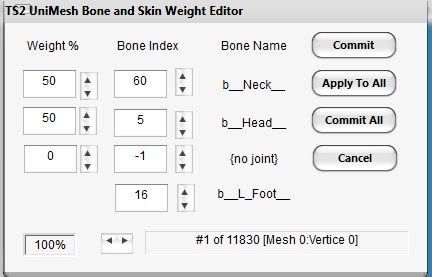
Can anyone tell me how to fix this? Anything helps.
Advertisement
#2
 20th Jul 2011 at 2:42 PM
Last edited by BloomsBase : 20th Jul 2011 at 4:27 PM.
20th Jul 2011 at 2:42 PM
Last edited by BloomsBase : 20th Jul 2011 at 4:27 PM.
Posts: 4,419
Thanks: 2483 in 21 Posts
The mesh displayed in TSRW doesn't have boneassignements(or skeleton) at all.
Only reason i can think off this happens is that your still working with TSRW's outdated obj importer for Milkshape
Make sure you have the latest WSO plugin installed for TSRW.
You find it in TSRW's subfolder ''extra's''
Place the file in your Milkshape directory
Export the original meshes with TSRW, do not use meshes extracted with CTU or vice versa!!!!!!!!
Import the original mesh(and morphs) in Milkshape for the sleeves and cut away the bodyparts, then export
Do the oposite with the bodyfile you want to have for the outfit.
Then import both in Milkshape and attache(if necesarry) the sleeves to the body
Do not regroup them but export each mesh on its own(body and sleeves seperate)
Clone the formaldress afBodyDressTight_halter and load the sleeves in one meshgroup and the body in the 2nd meshgroup
Only reason i can think off this happens is that your still working with TSRW's outdated obj importer for Milkshape
Make sure you have the latest WSO plugin installed for TSRW.
You find it in TSRW's subfolder ''extra's''
Place the file in your Milkshape directory
Export the original meshes with TSRW, do not use meshes extracted with CTU or vice versa!!!!!!!!
Import the original mesh(and morphs) in Milkshape for the sleeves and cut away the bodyparts, then export
Do the oposite with the bodyfile you want to have for the outfit.
Then import both in Milkshape and attache(if necesarry) the sleeves to the body
Do not regroup them but export each mesh on its own(body and sleeves seperate)
Clone the formaldress afBodyDressTight_halter and load the sleeves in one meshgroup and the body in the 2nd meshgroup
#3
 21st Jul 2011 at 2:39 AM
21st Jul 2011 at 2:39 AM
Posts: 12
Thanks: 1482 in 12 Posts
Hmmm, well I'm pretty sure I have the updated importer, seeing as how I've imported and exported other meshes with no problem--I've just never combined any before. I will double check anyway and post again.
I was considering doing them in separate meshes, but are there enough spots? The dress I'm working with would require 3 separate meshes for LOD1. Could I combine the two original meshes for the dress and then have the sleeves be a separate mesh? Is there a way that I might have just accidentally deleted the skeleton?
Thank you so much for the help
P.S. would it be crazy to just re-assign the bone assignments? And sorry that there are so many questions.
I was considering doing them in separate meshes, but are there enough spots? The dress I'm working with would require 3 separate meshes for LOD1. Could I combine the two original meshes for the dress and then have the sleeves be a separate mesh? Is there a way that I might have just accidentally deleted the skeleton?
Thank you so much for the help

P.S. would it be crazy to just re-assign the bone assignments? And sorry that there are so many questions.
#4
 21st Jul 2011 at 8:18 AM
21st Jul 2011 at 8:18 AM
Pinkdot, it looks like your original mesh already had 2 parts before you added a new sleeves group/part.
Toddler meshes do not have morphs or extra groups/parts, that is why I have used it for that beginners tutorial.
For a mesh with morphs you will have to do extra work, I've just written an extra part in the Frankenstein tutorial thread about it. I hope it will help you with your mesh.
I work with CTU, if you prefer to work with TSRW you can read all answers from Bloomsbase in posts about combining meshes.
He also posted a converter file to convert GEOM meshes into TSRW meshes, so you can finish your mesh in TSRW.
Toddler meshes do not have morphs or extra groups/parts, that is why I have used it for that beginners tutorial.
For a mesh with morphs you will have to do extra work, I've just written an extra part in the Frankenstein tutorial thread about it. I hope it will help you with your mesh.
I work with CTU, if you prefer to work with TSRW you can read all answers from Bloomsbase in posts about combining meshes.
He also posted a converter file to convert GEOM meshes into TSRW meshes, so you can finish your mesh in TSRW.
#5
 21st Jul 2011 at 2:11 PM
21st Jul 2011 at 2:11 PM
Posts: 4,419
Thanks: 2483 in 21 Posts
It is possible you might have deleten the skeleton by accident.
Reassigning the mesh is a huge ammount of work, you better start over if you can not fix the mesh.
By fixing i mean:
Import the original mesh in Milkshape first
Delete all groups
Import your custom mesh and check if the vertices are boneassigned
If assigned then export the mesh and see how it looks in TSRW
If not assigned, start over....
I did try to regroup lod1 and lod1_1 once and didn't have any problems with it,
Regrouping lods(or parts) from other outfits with this outfit is asking for trouble(Unless you take meshparts that are a complete seperate part, like the full sleeve)
Splitting(regrouping) meshparts up and then regroup them with your outfit will often result in a distorted mesh(when using the sliders)
Reassigning the mesh is a huge ammount of work, you better start over if you can not fix the mesh.
By fixing i mean:
Import the original mesh in Milkshape first
Delete all groups
Import your custom mesh and check if the vertices are boneassigned
If assigned then export the mesh and see how it looks in TSRW
If not assigned, start over....
I did try to regroup lod1 and lod1_1 once and didn't have any problems with it,
Regrouping lods(or parts) from other outfits with this outfit is asking for trouble(Unless you take meshparts that are a complete seperate part, like the full sleeve)
Splitting(regrouping) meshparts up and then regroup them with your outfit will often result in a distorted mesh(when using the sliders)
Instructor
#6
 21st Jul 2011 at 2:24 PM
21st Jul 2011 at 2:24 PM
Posts: 595
Quote: Originally posted by Cocomama
| He also posted a converter file to convert GEOM meshes into TSRW meshes, so you can finish your mesh in TSRW. |
Interesting. Where is it?
Search doesn't seem to turn it up, and it doesn't appear to be in the downloads section. It is very very well hidden!
#7
 21st Jul 2011 at 7:00 PM
21st Jul 2011 at 7:00 PM
Here it is http://www.modthesims.info/showthread.php?t=448520 post 18
#8
 22nd Jul 2011 at 2:43 PM
22nd Jul 2011 at 2:43 PM
Posts: 4,419
Thanks: 2483 in 21 Posts
With the latest versions of TSRW(from 2.0.15 and up i think) you no longer need any skeleton converters
GEOM's will work with both CTU and TSRW
srry, just found out....
GEOM's will work with both CTU and TSRW
srry, just found out....
#9
 23rd Jul 2011 at 6:50 AM
23rd Jul 2011 at 6:50 AM
Posts: 12
Thanks: 1482 in 12 Posts
Sorry it's taken so long to reply.
I actually fixed it! I combined LOD1 and LOD1_1 of the dress mesh and made the sleeves separate. It seems like regrouping the sleeves together with the dress was what was causing the problem. I won't try it again, I guess, but why doesn't it work?
Thank you all for your help
I actually fixed it! I combined LOD1 and LOD1_1 of the dress mesh and made the sleeves separate. It seems like regrouping the sleeves together with the dress was what was causing the problem. I won't try it again, I guess, but why doesn't it work?
Thank you all for your help

#10
 23rd Jul 2011 at 1:21 PM
23rd Jul 2011 at 1:21 PM
Posts: 4,419
Thanks: 2483 in 21 Posts
You have to ask Wes H that, he once explained it but i can no longer find it.
But it seems Cmar's morphmaker can fix these issues altho i haven't tried it yet.
But it seems Cmar's morphmaker can fix these issues altho i haven't tried it yet.
Who Posted
|
|

 Sign in to Mod The Sims
Sign in to Mod The Sims