- Site Map >
- Modding and Creation >
- Sims 3 Creation >
- CAS Parts >
- Tattoos as recolor of socks, body overlay
- Site Map >
- Modding and Creation >
- Sims 3 Creation >
- CAS Parts >
- Tattoos as recolor of socks, body overlay
Replies: 14 (Who?), Viewed: 5569 times.
#1
 27th Jun 2010 at 12:19 PM
27th Jun 2010 at 12:19 PM
Posts: 264
Thanks: 25435 in 29 Posts
a few years ago I started making tattooskins in the sims 2
I was one of the few who did full body suits and sleeves...
I'd like to try it in the sims 3, but not sure where to start, I don't want the ambitions tattooist way...
I want them to work with base game, and ambitions doesn't support full sleeves anyway...
A few people made ink this way, but they didn't respond to my questions ...
I'm hoping there is someone on her who is willing to teach me, or at least tell me what programs and tutorials to use...
examples :
http://www.modthesims.info/download.php?t=387181
http://www.modthesims.info/download.php?t=379158
http://www.modthesims.info/download.php?t=362753
http://www.modthesims.info/download.php?t=350769
Advertisement
#2
 27th Jun 2010 at 5:33 PM
27th Jun 2010 at 5:33 PM
Well, the answer depends on how experienced you are with CAS content in general.
I'll go for medium experience level - use CTU to clone a pair of socks (or gloves, or whatever); edit and replace the various texture files for each design. The EA textures all have the nude skin as a "base", made invisible using the alpha channel, so you can easily see whereabouts on the body your texturing will end up.
Tutorials on editing the various textures involved in CAS content are under Create -> Sims 3 -> Tutorials -> CAS Tutorials -> CTU Tutorials" target="_blank">Tutorials:TS3 CTU Tutorialswiki.
What I lack in decorum, I make up for with an absence of tact.
I'll go for medium experience level - use CTU to clone a pair of socks (or gloves, or whatever); edit and replace the various texture files for each design. The EA textures all have the nude skin as a "base", made invisible using the alpha channel, so you can easily see whereabouts on the body your texturing will end up.
Tutorials on editing the various textures involved in CAS content are under Create -> Sims 3 -> Tutorials -> CAS Tutorials -> CTU Tutorials" target="_blank">Tutorials:TS3 CTU Tutorialswiki.
What I lack in decorum, I make up for with an absence of tact.
#3
 27th Jun 2010 at 5:39 PM
27th Jun 2010 at 5:39 PM
Posts: 264
Thanks: 25435 in 29 Posts
Quote: Originally posted by whiterider
|
Well, the answer depends on how experienced you are with CAS content in general. I'll go for medium experience level - use CTU to clone a pair of socks (or gloves, or whatever); edit and replace the various texture files for each design. The EA textures all have the nude skin as a "base", made invisible using the alpha channel, so you can easily see whereabouts on the body your texturing will end up. Tutorials on editing the various textures involved in CAS content are under Create -> Sims 3 -> Tutorials -> CAS Tutorials -> CTU Tutorials" target="_blank">Tutorials:TS3 CTU Tutorialswiki. |
Medium xp, was a bit optimistic I'm afraid, before this day I had never even heard of CAS...
Yes, I had some issues with sims 3 so couldn't get the game to work untill now... I've been out for quite some time

thank you for your suggestions though.
your information in combo with this tutorial
http://www.youtube.com/user/TheSimS...9/9/HUFQN1DYM_I
should eventually lead to a skin.
There is one thing I don't get though, how does the coloring work?
I don't want the colors in the tattoos to be adjustable... I just wanna use the graphics that I have... Is that possible? Otherwise I don't think I'm going to bother... Oldschool tattoos are way too colorful it would take months and months to make a skin like this http://www.modthesims.info/download.php?t=148873
#4
 27th Jun 2010 at 5:47 PM
27th Jun 2010 at 5:47 PM
Posts: 302
Thanks: 1518 in 14 Posts
Making the coloring non-adjustable is easy, you just put your (colored) texture as the overlay, instead of the base texture. You have to put a base texture too, so just use the same file. ignore the mask.
I made a tattoo tutorial that should tell you everything you need to know, or it would, if you were on a mac. Haha.
I made a tattoo tutorial that should tell you everything you need to know, or it would, if you were on a mac. Haha.
#5
 28th Jun 2010 at 9:18 AM
28th Jun 2010 at 9:18 AM
Posts: 264
Thanks: 25435 in 29 Posts

Haha I messed around for a few hours, and finally got this!
I know, the colors look way too bright...
prolly did something wrong there...
As you can see, the bodies are completely different to the sims 2, so I'll have quite some work adjusting the graphics to fit the body... But still, I got this far, so I can perfect it from here on...
I don't have a preview from anything in my CAS unitexturetool... It keeps giving an error...
ah well I'm siked...
#6
 28th Jun 2010 at 9:57 AM
28th Jun 2010 at 9:57 AM
Posts: 4,419
Thanks: 2483 in 21 Posts
This might help you to reposition your tattoos
You also want to know that Cmar has made a small proggy to make tattoos based on the tattoos from Ambitions EP.
As tattoos based on the socks will dissapear in the shower.
Also download the latest patch for your game, also has tattoos in it.
You also want to know that Cmar has made a small proggy to make tattoos based on the tattoos from Ambitions EP.
As tattoos based on the socks will dissapear in the shower.
Also download the latest patch for your game, also has tattoos in it.
Attached files:
| malebodyuvmap.rar (85.1 KB, 19 downloads) - View custom content | ||
Size Packed Ratio Date Time Attr CRC Meth Ver
-------------------------------------------------------------------------------
malebodyuvmap.bmp
3145782 87047 2% 28-06-10 10:55 .....A. E44F2E88 m3g 2.9
-------------------------------------------------------------------------------
1 3145782 87047 2%
|
||
#7
 28th Jun 2010 at 10:02 AM
Last edited by XJonasX : 28th Jun 2010 at 10:18 AM.
28th Jun 2010 at 10:02 AM
Last edited by XJonasX : 28th Jun 2010 at 10:18 AM.
Posts: 264
Thanks: 25435 in 29 Posts

This is looking a lot better already!
Still the colors are way too bright... I used the same full color file for texture and overlay, but I made my alpha purely in BLACK and white, should I use grey instead of white?
Some help would be useful!
Quote: Originally posted by Base1980
|
This might help you to reposition your tattoos You also want to know that Cmar has made a small proggy to make tattoos based on the tattoos from Ambitions EP. Also download the latest patch for your game, also has tattoos in it. |
That does help A LOT!
THanks man!
Do you have one for females as well? or could you tell me where I can find it?
I'll finish it off using your UV map...
#8
 28th Jun 2010 at 10:04 AM
28th Jun 2010 at 10:04 AM
Posts: 4,419
Thanks: 2483 in 21 Posts
http://www.modthesims.info/showthread.php?t=407940
tattoo maker from Cmar.
Ill make the female, one sec.
Edit,
Here is the female
tattoo maker from Cmar.
Ill make the female, one sec.
Edit,
Here is the female
Attached files:
| femalefullbodyuvmap.rar (90.0 KB, 14 downloads) - View custom content | ||
Size Packed Ratio Date Time Attr CRC Meth Ver
-------------------------------------------------------------------------------
femalefullbodyuvmap.bmp
3145782 92029 2% 28-06-10 11:08 .....A. 6753A548 m3g 2.9
-------------------------------------------------------------------------------
1 3145782 92029 2%
|
||
#9
 28th Jun 2010 at 2:33 PM
28th Jun 2010 at 2:33 PM
Posts: 264
Thanks: 25435 in 29 Posts

What a long way have I come, and all this in 7 hours, yes I'm proud of myself

haha
will be up for downloading soon!
#10
 28th Jun 2010 at 5:11 PM
28th Jun 2010 at 5:11 PM
Posts: 4,419
Thanks: 2483 in 21 Posts
You did load a grey texture as base texture and a dark grey as specular texture?(or its the other way arround)
I am having some bugs myself with accesoires, can you put some earrings or watch on the sim and see wat the tattoo texture does?
I am having some bugs myself with accesoires, can you put some earrings or watch on the sim and see wat the tattoo texture does?
#11
 28th Jun 2010 at 7:13 PM
28th Jun 2010 at 7:13 PM
Posts: 264
Thanks: 25435 in 29 Posts
I must confess, I didn't use any specular texture...
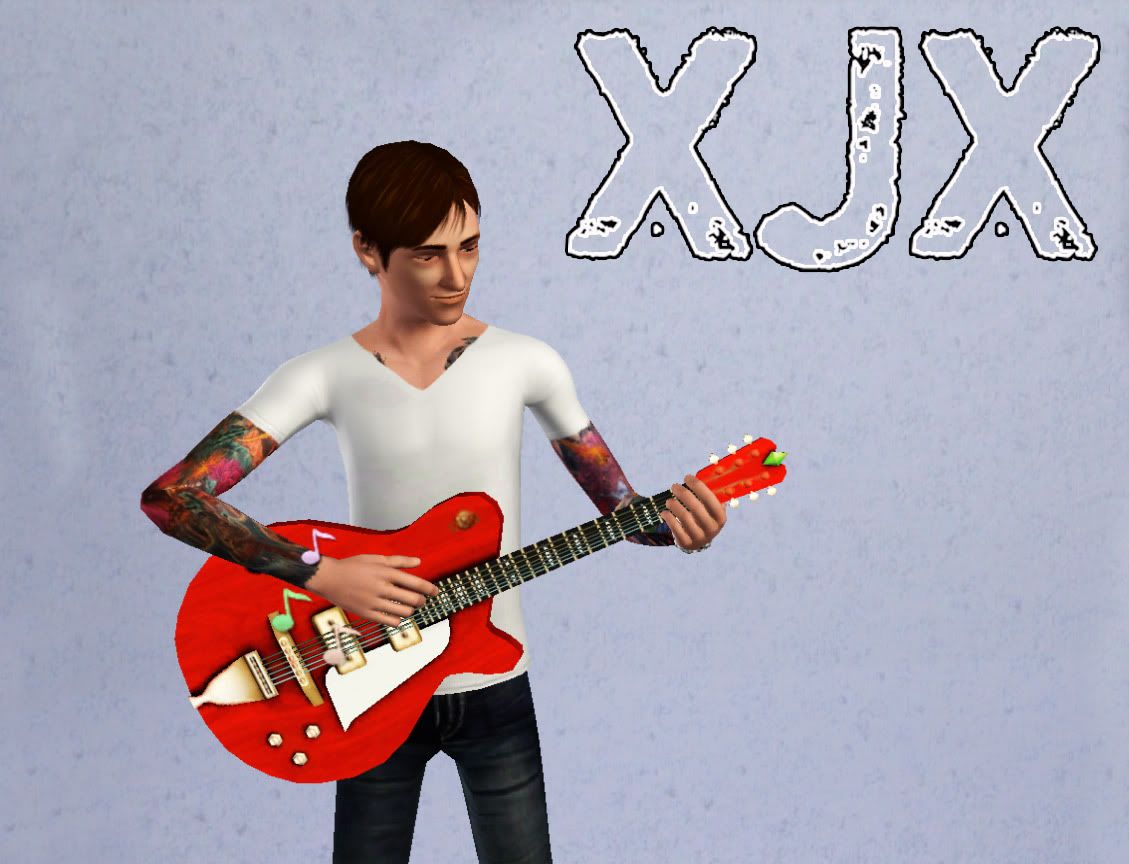
And as you can see in this picture the sim is wearing a watch on his left arm... so no issues there...
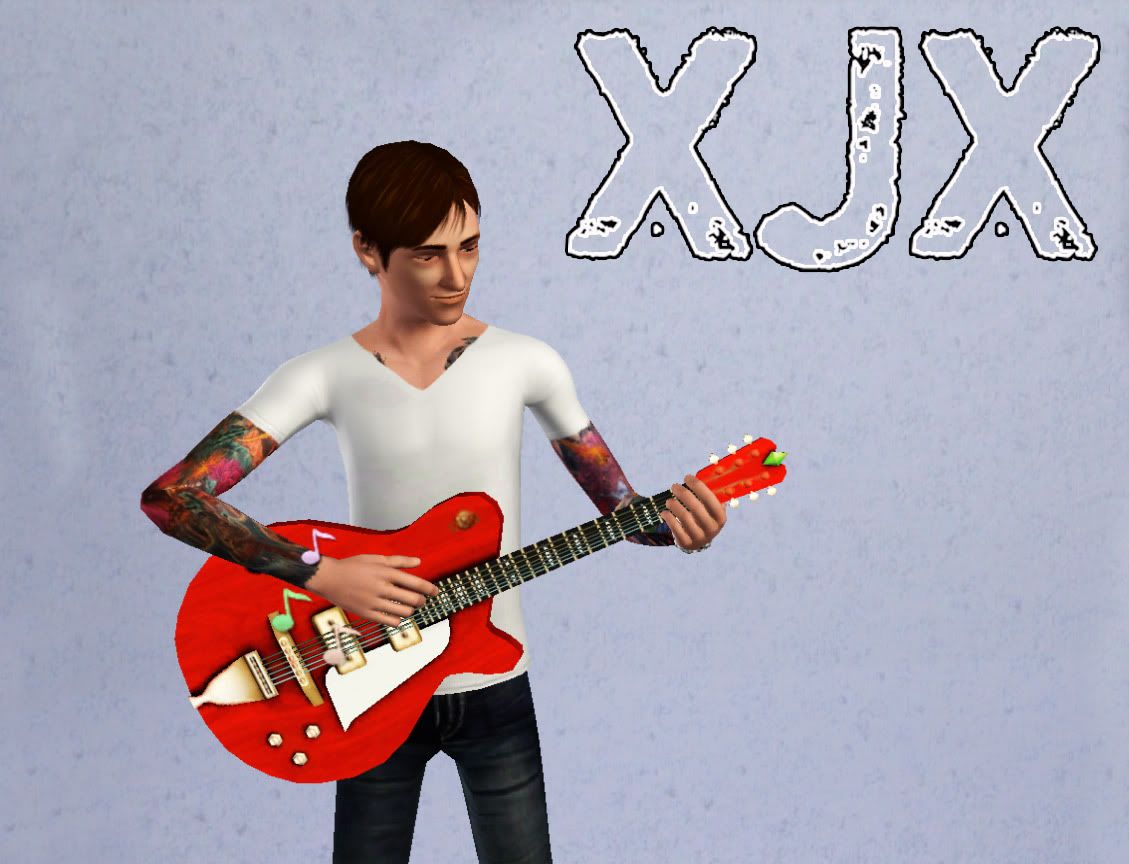
And as you can see in this picture the sim is wearing a watch on his left arm... so no issues there...
#12
 28th Jun 2010 at 7:45 PM
28th Jun 2010 at 7:45 PM
Posts: 302
Thanks: 1518 in 14 Posts
You actually don't need a specular, haha, it just does the lighting. The base texture is essential though.
#13
 30th Jun 2010 at 10:47 AM
30th Jun 2010 at 10:47 AM
Posts: 264
Thanks: 25435 in 29 Posts
It has been a few years since I uploaded here, but is it me or did the moderators get a lot stricter over the years?
I actually got told that the sleeves and ankles look to cut off...
So I should change that...
But I don't agree... it's typical for japanese tattoos to look that way...
What do you guys think?


I actually got told that the sleeves and ankles look to cut off...
So I should change that...
But I don't agree... it's typical for japanese tattoos to look that way...
What do you guys think?


#14
 30th Jun 2010 at 2:35 PM
30th Jun 2010 at 2:35 PM
Posts: 4,419
Thanks: 2483 in 21 Posts
Looks pretty good to me 

#15
 9th Jul 2010 at 6:54 AM
9th Jul 2010 at 6:54 AM
Posts: 264
Thanks: 25435 in 29 Posts
http://www.modthesims.info/download.php?t=409554
It's online!
I thanked all of you who helped me!
So thanks again!
It's online!
I thanked all of you who helped me!
So thanks again!
Who Posted
|
|

 Sign in to Mod The Sims
Sign in to Mod The Sims