Posts: 2,312
Thanks: 22 in 2 Posts
53 Achievements
View My Journal
 How do I make an overlay show in color on Sims' skin?
How do I make an overlay show in color on Sims' skin?
This may not be the right forum, but I'll start here

I'm having an issue where my dirty, bloody overlay is showing in color only where the clothes are. On the skin, it's black.
I'm sure this is probably easy to solve, but I don't know how to do it.
Can anyone help me get the overlay to show in color on the skin?
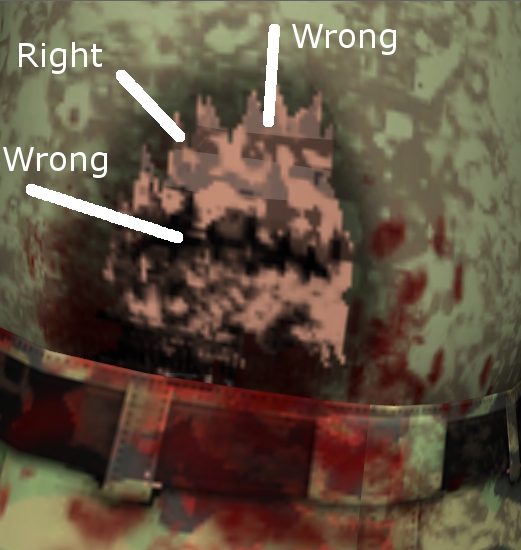
 11th Aug 2011 at 6:58 PM
11th Aug 2011 at 6:58 PM
 11th Aug 2011 at 7:34 PM
11th Aug 2011 at 7:34 PM
 12th Aug 2011 at 5:01 PM
12th Aug 2011 at 5:01 PM
 13th Aug 2011 at 7:26 AM
13th Aug 2011 at 7:26 AM