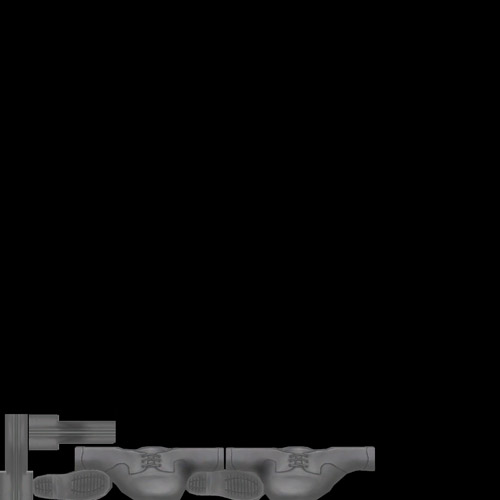Replies: 8 (Who?), Viewed: 3569 times.
#1
 14th Aug 2010 at 2:22 AM
14th Aug 2010 at 2:22 AM
Advertisement
#2
 14th Aug 2010 at 3:36 AM
14th Aug 2010 at 3:36 AM
#3
 14th Aug 2010 at 4:56 AM
14th Aug 2010 at 4:56 AM
#4
 14th Aug 2010 at 6:19 AM
14th Aug 2010 at 6:19 AM
#5
 14th Aug 2010 at 11:45 AM
14th Aug 2010 at 11:45 AM
#6
 14th Aug 2010 at 4:25 PM
14th Aug 2010 at 4:25 PM
#7
 15th Aug 2010 at 4:11 AM
15th Aug 2010 at 4:11 AM
#8
 15th Aug 2010 at 5:07 AM
15th Aug 2010 at 5:07 AM
#9
 17th Aug 2010 at 5:21 AM
17th Aug 2010 at 5:21 AM
|
|

 Sign in to Mod The Sims
Sign in to Mod The Sims