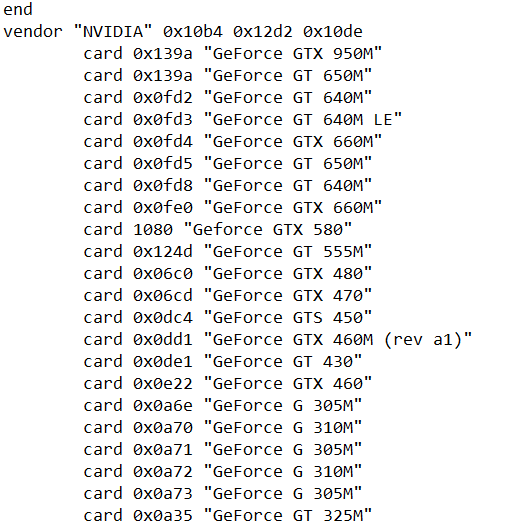ok so i make the graphicscard.srg to this
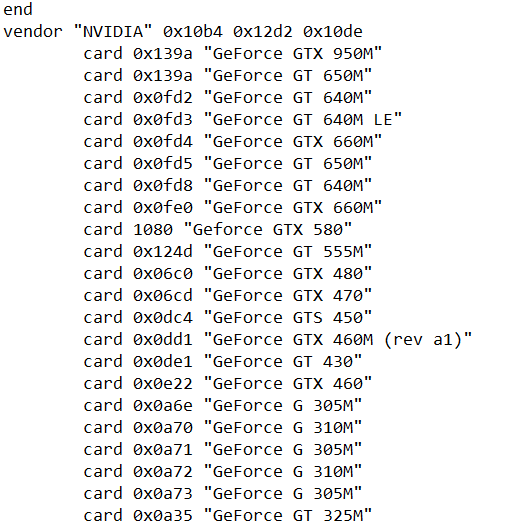
and here in case you needed the graphicsrule.srg
if (match("${cardVendor}", "NVIDIA"))
if(match("${cardName}", "* 1?0M*") or match("${cardName}", "* 2?0M*") or match("${cardName}", "* G1?0M*") or match("${cardName}", "* G2?0M*"))
seti cardLevel $cardLevelMedium
seti isCardMatched true
elseif (match("${cardName}", "*8800*") or match("${cardName}", "*9500*") or match("${cardName}", "*9600 GSO*") or match("${cardName}", "*9600 GT*") or match("${cardName}", "*9800 *") or match("${cardName}", "*GTX 2??*") or match("${cardName}", "*2?00M*") or match("${cardName}", "*3?00M*") or match("${cardName}", "*Quadro*FX 5??0*") or match("${cardName}", "*GT 1?0*") or match("${cardName}", "*GTS 150*") or match("${cardName}", "*GTS 250*") or match("${cardName}", "*GT 2??*") or match("${cardName}", "*GTS 2??*") or match("${cardName}", "*GTX 2??*") or match("${cardName}", "*GeForce G2??*") or match("${cardName}", "*GT 3??*") or match("${cardName}", "*GTS 3??*") or match("${cardName}", "*GTX 3??*") or match("${cardName}", "*GeForce 3??*") or match("${cardName}", "*GT 4??*") or match("${cardName}", "*GTS 4??*") or match("${cardName}", "*GTX 4??*") or match("${cardName}", "*GT 5??*") or match("${cardName}", "*GTS 5??*") or match("${cardName}", "*GTX 5??*") or match("${cardName}", "*GTX 6??*") or match("${cardName}", "*GTX 6??*")) or (match("${cardName}", "*GTX 950*"))
seti cardLevel $cardLevelUber
i also changed the texturememory.and i think thats it.
 19th Sep 2016 at 12:33 PM
Last edited by nemcrane : 19th Sep 2016 at 1:13 PM.
19th Sep 2016 at 12:33 PM
Last edited by nemcrane : 19th Sep 2016 at 1:13 PM.
 19th Sep 2016 at 3:39 PM
19th Sep 2016 at 3:39 PM
 19th Sep 2016 at 5:00 PM
19th Sep 2016 at 5:00 PM
 20th Sep 2016 at 5:11 AM
Last edited by nemcrane : 20th Sep 2016 at 5:28 AM.
20th Sep 2016 at 5:11 AM
Last edited by nemcrane : 20th Sep 2016 at 5:28 AM.
 20th Sep 2016 at 6:02 AM
20th Sep 2016 at 6:02 AM
 20th Sep 2016 at 7:05 AM
20th Sep 2016 at 7:05 AM
 20th Sep 2016 at 12:41 PM
Last edited by nemcrane : 20th Sep 2016 at 1:02 PM.
20th Sep 2016 at 12:41 PM
Last edited by nemcrane : 20th Sep 2016 at 1:02 PM.

 Sign in to Mod The Sims
Sign in to Mod The Sims