- Site Map >
- Modding and Creation >
- Sims 2 Creation >
- Tutorials >
- Objects - Linking straight and diagonal objects
- Site Map >
- Modding and Creation >
- Sims 2 Creation >
- Tutorials >
- Objects - Linking straight and diagonal objects
#26
 25th Jul 2006 at 1:35 PM
Last edited by IgnorantBliss : 25th Jul 2006 at 1:47 PM.
25th Jul 2006 at 1:35 PM
Last edited by IgnorantBliss : 25th Jul 2006 at 1:47 PM.
Posts: 4,502
Thanks: 13196 in 63 Posts
MizzesSimmer, the GUIDs were incorrectly linked. Check them to see what I did to see how they are supposed to be. Make sure to double-check the GUID linking part of the article  . The diagonal version works now, just the wallmask needs fixing
. The diagonal version works now, just the wallmask needs fixing  .
.
 . The diagonal version works now, just the wallmask needs fixing
. The diagonal version works now, just the wallmask needs fixing  .
.
Attached files:
| FixedWindow.zip (29.5 KB, 25 downloads) |
Advertisement
#27
 25th Jul 2006 at 1:47 PM
25th Jul 2006 at 1:47 PM
Posts: 4,502
Thanks: 13196 in 63 Posts
Pistachio, I'm sorry it's taken so long to reply, I somehow forgot about this post.
There are two problems with the curtains:
- The GUIDs were linked incorrectly
- The diagonal mesh has not been put into the diagonal 45 degree angle
I fixed the GUID linking, but you will still need to rotate the diagonal mesh in your mesh editor. With curtains, the diagonal is rotated 45 degress, while with windows and doors the diagonal mesh is imported in the same angle as the straight one. For whatever reason.
There are two problems with the curtains:
- The GUIDs were linked incorrectly
- The diagonal mesh has not been put into the diagonal 45 degree angle
I fixed the GUID linking, but you will still need to rotate the diagonal mesh in your mesh editor. With curtains, the diagonal is rotated 45 degress, while with windows and doors the diagonal mesh is imported in the same angle as the straight one. For whatever reason.
Attached files:
| FixedCurtain2.zip (193.9 KB, 22 downloads) |
#28
 25th Jul 2006 at 5:00 PM
Last edited by MizzesSimmer : 25th Jul 2006 at 6:04 PM.
25th Jul 2006 at 5:00 PM
Last edited by MizzesSimmer : 25th Jul 2006 at 6:04 PM.
Posts: 338
Thanks: 10529 in 28 Posts
Quote: Originally posted by IgnorantBliss
MizzesSimmer, the GUIDs were incorrectly linked. Check them to see what I did to see how they are supposed to be. Make sure to double-check the GUID linking part of the article  . The diagonal version works now, just the wallmask needs fixing . The diagonal version works now, just the wallmask needs fixing  . .
|
I knew it was something related to that, but my brain was fizzling out , lol. Ty so much! I will study what you did and do it till I get it right! lol
***So I checked it out and now I just feel dumb lol. I knew it, i choose the wrong guid as the master in the diagonal version. I wasn't thinking when I looked them over. Ty again!
I did notice something though, the diagonal version was still grabbing the origional windows mesh along with my new mesh, which made for one funky looking window. So, i scrapped both the packages and started over, because I wasnt sure where to look to fix that and I need the practice anyways.
Anyways, it worked great! TY

#30
 4th Aug 2006 at 4:42 AM
4th Aug 2006 at 4:42 AM
Posts: 4,502
Thanks: 13196 in 63 Posts
The diagonal curtains are listed under Unknown in Object Workshop  .
.
 .
.
Test Subject
#31
 9th Aug 2006 at 11:04 AM
9th Aug 2006 at 11:04 AM
Posts: 3
Attached files:
| help!.rar (41.4 KB, 18 downloads) |
#32
 9th Aug 2006 at 11:31 AM
Last edited by Numenor : 9th Aug 2006 at 11:52 AM.
9th Aug 2006 at 11:31 AM
Last edited by Numenor : 9th Aug 2006 at 11:52 AM.
Obie505 - In the diagonal package, the two values "Grid-aligned GUID" must contain the GUID of the straight package; but I've found "0x0000" in both of them.
In the straight package, the two fields "Diagonal selector GUID" must contain the diagonal GUID: the first one contained the value "0xedbc" (that is the last part of the original Maxis GUID), while it should contain the value "0x993C".
Here is the fixed package.
I've finally started my Journal. Information only, no questions.
My latest activity: CEP 9.2.0! - AnyGameStarter 2.1.1 (UPD) - Scriptorium v.2.2f - Photo & Plaques hide with walls - Magazine Rack (UPD) - Animated Windows Hack (UPD) - Custom Instrument Hack (UPD) - Drivable Cars Without Nightlife (UPD) - Courtesy Lights (FIX) - Custom Fence-Arches - Painting-TV - Smarter Lights (UPD)
In the straight package, the two fields "Diagonal selector GUID" must contain the diagonal GUID: the first one contained the value "0xedbc" (that is the last part of the original Maxis GUID), while it should contain the value "0x993C".
Here is the fixed package.
Attached files:
| FixedWindows.rar (41.3 KB, 24 downloads) |
I've finally started my Journal. Information only, no questions.
My latest activity: CEP 9.2.0! - AnyGameStarter 2.1.1 (UPD) - Scriptorium v.2.2f - Photo & Plaques hide with walls - Magazine Rack (UPD) - Animated Windows Hack (UPD) - Custom Instrument Hack (UPD) - Drivable Cars Without Nightlife (UPD) - Courtesy Lights (FIX) - Custom Fence-Arches - Painting-TV - Smarter Lights (UPD)
I *DON'T* accept requests, sorry.
Test Subject
#33
 10th Aug 2006 at 6:51 PM
Last edited by Obie505 : 10th Aug 2006 at 7:21 PM.
10th Aug 2006 at 6:51 PM
Last edited by Obie505 : 10th Aug 2006 at 7:21 PM.
Posts: 3
My apologies! I thought I posted something on the other thread and then I went there to check it and saw that I didn't so I thought it was just a little technical difficulty however, it was just me! So, I"m not really sure what you're talking about when you talk about those GUIDs because I don't see those in my package at all. So....I don't know? Ha. I'm just wondering because I do have other windows and doors that I need to get the diagonal for so if you could let me know, it would be greatly appreciated! Thanks!
#34
 13th Aug 2006 at 2:05 AM
13th Aug 2006 at 2:05 AM
Posts: 304
This is so embarrassing. It says that right in the instructions and although I didn't notice that before I did look for the diagonal curtains in "unknown". Now I can't imagine why I couldn't see them. Thanks.
#35
 13th Aug 2006 at 4:15 PM
13th Aug 2006 at 4:15 PM
Don't feel embarassed, Mage: I've added those information after IBliss has pointed out that odd catalog placement 
I've finally started my Journal. Information only, no questions.
My latest activity: CEP 9.2.0! - AnyGameStarter 2.1.1 (UPD) - Scriptorium v.2.2f - Photo & Plaques hide with walls - Magazine Rack (UPD) - Animated Windows Hack (UPD) - Custom Instrument Hack (UPD) - Drivable Cars Without Nightlife (UPD) - Courtesy Lights (FIX) - Custom Fence-Arches - Painting-TV - Smarter Lights (UPD)

I've finally started my Journal. Information only, no questions.
My latest activity: CEP 9.2.0! - AnyGameStarter 2.1.1 (UPD) - Scriptorium v.2.2f - Photo & Plaques hide with walls - Magazine Rack (UPD) - Animated Windows Hack (UPD) - Custom Instrument Hack (UPD) - Drivable Cars Without Nightlife (UPD) - Courtesy Lights (FIX) - Custom Fence-Arches - Painting-TV - Smarter Lights (UPD)
I *DON'T* accept requests, sorry.
#36
 13th Aug 2006 at 6:12 PM
13th Aug 2006 at 6:12 PM
Posts: 304
You are all so nice. I really enjoy making Sims 2 stuff and I'd never have gotten anywhere without all your help.
#37
 19th Aug 2006 at 12:52 AM
19th Aug 2006 at 12:52 AM
Posts: 109
Thanks: 21228 in 13 Posts
hi,
Is there anybody to help me to understand a problem with the guid. I begin in creation of object and when i wanted to make a diagonal of a window, i saw that in SimPE at the line "0x000E guid_1 - Read only" from the "object data" has always the value "0xffff" and the line is grayed and unwritable. I have a user guid and count, but when i register the new object i have of course a new guid, but it doesn't change the value in this line, it's always the same "0xffff" value. How can i do to change this ? Any object i do and clone, it's always the same ... and, of course, all the diagonal i did doesn't work
Maybe, i am to stupid
Is there anybody to help me to understand a problem with the guid. I begin in creation of object and when i wanted to make a diagonal of a window, i saw that in SimPE at the line "0x000E guid_1 - Read only" from the "object data" has always the value "0xffff" and the line is grayed and unwritable. I have a user guid and count, but when i register the new object i have of course a new guid, but it doesn't change the value in this line, it's always the same "0xffff" value. How can i do to change this ? Any object i do and clone, it's always the same ... and, of course, all the diagonal i did doesn't work
Maybe, i am to stupid
#38
 19th Aug 2006 at 6:49 AM
19th Aug 2006 at 6:49 AM
Posts: 4,502
Thanks: 13196 in 63 Posts
bibidoublezero, what happens if you change the view in Raw Data tab to decimal instead of hexadecimal, does it work then? Other people have been reporting this same problem, and I have no idea what's causing it. It only seems to be happening to some, not others.
#39
 19th Aug 2006 at 8:46 AM
19th Aug 2006 at 8:46 AM
Posts: 109
Thanks: 21228 in 13 Posts
Thanx to answer IgnorantBliss ...
I look at SimPE with 2 objects. In hexadecimal mode i have the same value "0xffff" but if i change the instead of hexadecimal to decimal, i have 2 differents values "-15888" for one and "-29440" for the second object. I tried to change the guid for one object keeping the decimal mode but his value "15888" don't change. Could this problem came from my version of SimPE ? I have the last ? Do you think it's better to use a older version of SimPE ? I already made 4 objects for a set and i can't share it on modethesims because of this problem
I look at SimPE with 2 objects. In hexadecimal mode i have the same value "0xffff" but if i change the instead of hexadecimal to decimal, i have 2 differents values "-15888" for one and "-29440" for the second object. I tried to change the guid for one object keeping the decimal mode but his value "15888" don't change. Could this problem came from my version of SimPE ? I have the last ? Do you think it's better to use a older version of SimPE ? I already made 4 objects for a set and i can't share it on modethesims because of this problem
#40
 19th Aug 2006 at 8:48 AM
19th Aug 2006 at 8:48 AM
Posts: 4,502
Thanks: 13196 in 63 Posts
Try uploading the packages here and I'll take a look, if I manage to change them  .
.
 .
.
#41
 19th Aug 2006 at 11:23 AM
19th Aug 2006 at 11:23 AM
Posts: 109
Thanks: 21228 in 13 Posts
Hi IgnorantBliss,
I have install an older version of SimPE (the 0.44c) in my other computer and i can see now in the Rawdata table the guid in the hexadecimal mode, there is not the "0xffff" value ... Oufff And miracle, the diagonal window is visible in my game, but with error.
And miracle, the diagonal window is visible in my game, but with error.
I can see that i made a invert error with the north and south .obj files, and the wallmask file is too big and i don't know why... I try to modify for that my creations are better and without error.
Thanks for your help
I have install an older version of SimPE (the 0.44c) in my other computer and i can see now in the Rawdata table the guid in the hexadecimal mode, there is not the "0xffff" value ... Oufff
 And miracle, the diagonal window is visible in my game, but with error.
And miracle, the diagonal window is visible in my game, but with error.I can see that i made a invert error with the north and south .obj files, and the wallmask file is too big and i don't know why... I try to modify for that my creations are better and without error.
Thanks for your help
#42
 30th Nov 2006 at 11:22 PM
30th Nov 2006 at 11:22 PM
I don't know if anyone still checks this or not. I'm having another problem with some windows I am working on.
When I go to link them, I cannot edit the read-only blocks. I'm sure I'm missing something obvious again, but what am I doing wrong?
Reyn Silversong-Sim Architect
Terms of Use-All of my stuff is available for use anywhere that is free. All I ask is credit and a link back to the objects in question, or the house they are featured with. DO NOT POST ON THE EXCHANGE!
When I go to link them, I cannot edit the read-only blocks. I'm sure I'm missing something obvious again, but what am I doing wrong?
Reyn Silversong-Sim Architect
Terms of Use-All of my stuff is available for use anywhere that is free. All I ask is credit and a link back to the objects in question, or the house they are featured with. DO NOT POST ON THE EXCHANGE!
#43
 1st Dec 2006 at 1:11 AM
Last edited by stonetower : 1st Dec 2006 at 1:21 AM.
1st Dec 2006 at 1:11 AM
Last edited by stonetower : 1st Dec 2006 at 1:21 AM.
Posts: 46
Thanks: 10476 in 9 Posts
Quote: Originally posted by Reyn
|
I don't know if anyone still checks this or not. I'm having another problem with some windows I am working on. When I go to link them, I cannot edit the read-only blocks. I'm sure I'm missing something obvious again, but what am I doing wrong? |
I have the same problem with Reyn about editing RAW Data.
It means that I can't copy and paste the read-only blocks in the RAW Data.
But It was possible to do in the SimPE Ver. 0.58.
I always appreciate items and tutorials of simPE-creators.

-Prida
#44
 1st Dec 2006 at 4:04 AM
1st Dec 2006 at 4:04 AM
Posts: 4,502
Thanks: 13196 in 63 Posts
Linking straight and diagonal objects has changed with the latest SimPE, and you now do it on the main tab of ObjectData, you don't need to go into Raw Data anymore. You will see spots to fill in the grid-aligned and diagonal GUIDs on the left of the main ObjectData tab.
#45
 1st Dec 2006 at 4:32 AM
1st Dec 2006 at 4:32 AM
Posts: 46
Thanks: 10476 in 9 Posts
Quote: Originally posted by IgnorantBliss
| Linking straight and diagonal objects has changed with the latest SimPE, and you now do it on the main tab of ObjectData, you don't need to go into Raw Data anymore. You will see spots to fill in the grid-aligned and diagonal GUIDs on the left of the main ObjectData tab. |
Thank you for your help, indeed.
I had to know what has changed with the latest SimPE.
This was not problem but my ignorance.
#46
 1st Dec 2006 at 1:22 PM
1st Dec 2006 at 1:22 PM
Oh, okay - thanks again!
Reyn Silversong-Sim Architect
Terms of Use-All of my stuff is available for use anywhere that is free. All I ask is credit and a link back to the objects in question, or the house they are featured with. DO NOT POST ON THE EXCHANGE!
Reyn Silversong-Sim Architect
Terms of Use-All of my stuff is available for use anywhere that is free. All I ask is credit and a link back to the objects in question, or the house they are featured with. DO NOT POST ON THE EXCHANGE!
#47
 3rd Dec 2006 at 12:39 AM
3rd Dec 2006 at 12:39 AM
OK, I've updated the STEP 3 (where you put the straight GUID in the diagonal, and the opposite): in the new SimPE it looks like this
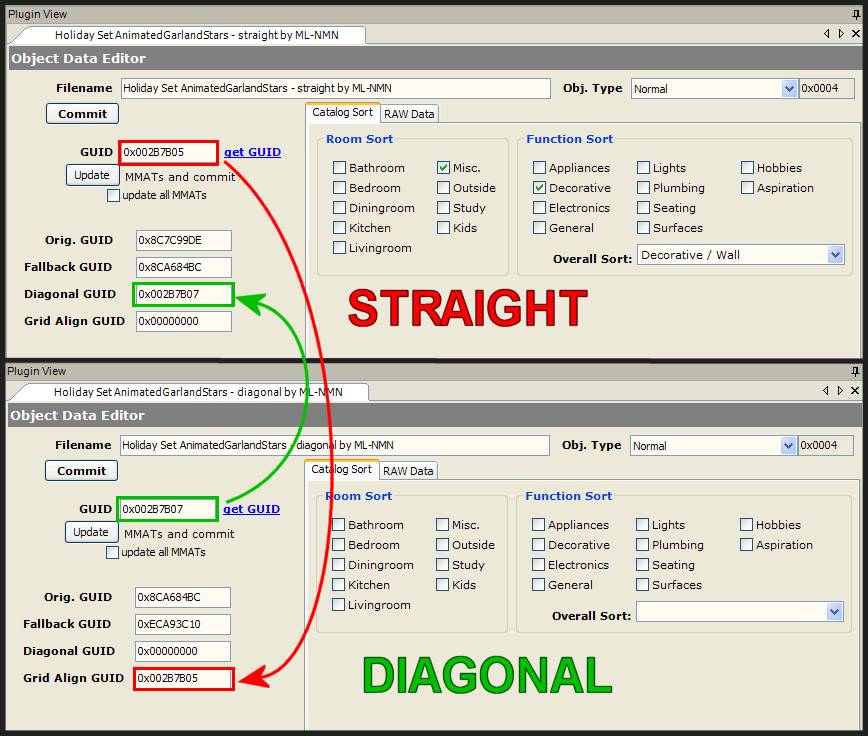
I've finally started my Journal. Information only, no questions.
My latest activity: CEP 9.2.0! - AnyGameStarter 2.1.1 (UPD) - Scriptorium v.2.2f - Photo & Plaques hide with walls - Magazine Rack (UPD) - Animated Windows Hack (UPD) - Custom Instrument Hack (UPD) - Drivable Cars Without Nightlife (UPD) - Courtesy Lights (FIX) - Custom Fence-Arches - Painting-TV - Smarter Lights (UPD)
I've finally started my Journal. Information only, no questions.
My latest activity: CEP 9.2.0! - AnyGameStarter 2.1.1 (UPD) - Scriptorium v.2.2f - Photo & Plaques hide with walls - Magazine Rack (UPD) - Animated Windows Hack (UPD) - Custom Instrument Hack (UPD) - Drivable Cars Without Nightlife (UPD) - Courtesy Lights (FIX) - Custom Fence-Arches - Painting-TV - Smarter Lights (UPD)
I *DON'T* accept requests, sorry.
#48
 18th Dec 2006 at 8:47 PM
18th Dec 2006 at 8:47 PM
Posts: 54
I've been tearing my hair out (I look very good as a result!) with a window that refuses to be diagonal...
I'm making a glass block window and I cloned the 'Arch of Antiquity' to do this. But in-game, the window states 'cannot be placed on a diagonal wall'.
All I can think of is that I changed the subset names in the straight version, and tried to replicate this in the diagonal. Is there anything horribly obvious I've missed?
Thank you for any help you can give!
(this will teach me to mess with things that should be left alone!)
I'm making a glass block window and I cloned the 'Arch of Antiquity' to do this. But in-game, the window states 'cannot be placed on a diagonal wall'.
All I can think of is that I changed the subset names in the straight version, and tried to replicate this in the diagonal. Is there anything horribly obvious I've missed?
Thank you for any help you can give!
(this will teach me to mess with things that should be left alone!)
Attached files:
| glassblocks.rar (46.2 KB, 25 downloads) - View custom content | ||
Size Packed Ratio Date Time Attr CRC Meth Ver
-------------------------------------------------------------------------------
cyclonesue_window_glassblock_diagonal.package
86527 6062 7% 18-12-06 20:22 .....A. A4133023 m3c 2.9
cyclonesue_window_glassblock.package
235988 41109 17% 18-12-06 20:22 .....A. 503F21C1 m3c 2.9
-------------------------------------------------------------------------------
2 322515 47171 14%
|
||
#49
 19th Dec 2006 at 10:03 PM
19th Dec 2006 at 10:03 PM
Cyclonesue, I've examined your windows and I couldn't find for the life of me anything wrong with them; nevertheless, they don't work in my game, either...
I've noticed something odd, though. Usually, the windows can be placed on a wall (straight or diagonal) ona any of the two wall faces; but your straight window can be placed in one direction only (I mean, with the arrow in the green tile-marks facing always the same direction); if I try to put them on the wall turned by 180°, I get an error message saying "must be placed on a wall.
Really odd... I supposed there was something wrong in the INIT bhavs, but I examined them, too, and they are identical to any other window in the game...
My only suggestion is to try to clone a different window. Infact, the moroccan window has been updated by one of the EPs, because of its (malfunctioning?) diagonal.
I've finally started my Journal. Information only, no questions.
My latest activity: CEP 9.2.0! - AnyGameStarter 2.1.1 (UPD) - Scriptorium v.2.2f - Photo & Plaques hide with walls - Magazine Rack (UPD) - Animated Windows Hack (UPD) - Custom Instrument Hack (UPD) - Drivable Cars Without Nightlife (UPD) - Courtesy Lights (FIX) - Custom Fence-Arches - Painting-TV - Smarter Lights (UPD)
I've noticed something odd, though. Usually, the windows can be placed on a wall (straight or diagonal) ona any of the two wall faces; but your straight window can be placed in one direction only (I mean, with the arrow in the green tile-marks facing always the same direction); if I try to put them on the wall turned by 180°, I get an error message saying "must be placed on a wall.
Really odd... I supposed there was something wrong in the INIT bhavs, but I examined them, too, and they are identical to any other window in the game...
My only suggestion is to try to clone a different window. Infact, the moroccan window has been updated by one of the EPs, because of its (malfunctioning?) diagonal.
I've finally started my Journal. Information only, no questions.
My latest activity: CEP 9.2.0! - AnyGameStarter 2.1.1 (UPD) - Scriptorium v.2.2f - Photo & Plaques hide with walls - Magazine Rack (UPD) - Animated Windows Hack (UPD) - Custom Instrument Hack (UPD) - Drivable Cars Without Nightlife (UPD) - Courtesy Lights (FIX) - Custom Fence-Arches - Painting-TV - Smarter Lights (UPD)
I *DON'T* accept requests, sorry.
#50
 20th Dec 2006 at 12:18 AM
20th Dec 2006 at 12:18 AM
Posts: 54
Thanks, Numenor, for looking at the stupid thing. I noticed that I couldn't turn the straight window round but I thought it was my lot was just being silly. Still, I'm sure I'll smile all the way through doing it all over again!!!
Thanks once again for looking at it. It WOULD misbehave! This is a set I wanted to upload here at MTS2 first!


Thanks once again for looking at it. It WOULD misbehave! This is a set I wanted to upload here at MTS2 first!

Who Posted
|
|

 Sign in to Mod The Sims
Sign in to Mod The Sims