- Site Map >
- Modding and Creation >
- Sims 3 Creation >
- CAS Parts >
- Accessory Tattoos are blurry.
- Site Map >
- Modding and Creation >
- Sims 3 Creation >
- CAS Parts >
- Accessory Tattoos are blurry.
Replies: 12 (Who?), Viewed: 5129 times.
#1
 14th Mar 2014 at 7:57 AM
14th Mar 2014 at 7:57 AM
Posts: 30
I'm very new to creating. So far the only thing I've managed to do successfully was creating custom artwork. I am a little bit (very little bit) familiar with Photoshop (I'm using CS 2) and Milkshape and UV Mapper Pro. I have a lot to learn still and that's where you come in.
I've been following the tattoo tutorial at http://sim-it-up.tumblr.com/post/37...cessory-tattoos. I can make the tattoos but I'm doing something wrong because they are blurry in-game. I'm trying to make the Boondock Saints hand tattoos that One Billion Pixels made. They aren't available anymore, and the creator has not responded to any attempts I've made to contact him or her. So yes, I'm making these without permission. They're from a movie anyway — One Billion Pixels doesn't have the intellectual rights to them — at least that's how I view it. I don't intend to share them anyway. Okay, so these are the tattoos I'm trying to make:
See how nice and clear they are? Now here's mine:
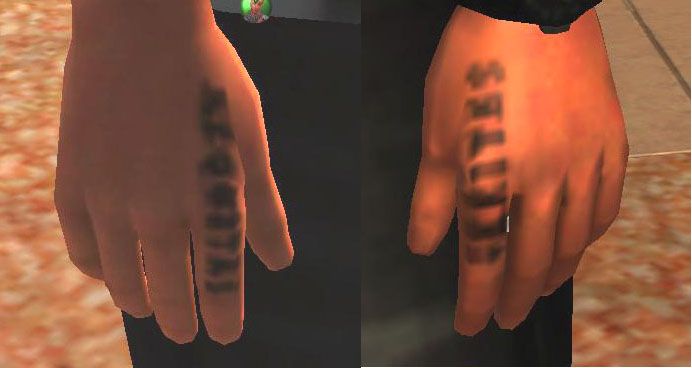
They look like hell, even without the weird lighting! I don't know what I'm doing wrong. My sim isn't wearing any other accessories, so it isn't that. Although I am using Master Controller...could that be it? I doubt it. I'm completely at a loss at how to go forward with this. I would so appreciate any help. Thanks in advance.
Advertisement
#2
 14th Mar 2014 at 8:16 PM
14th Mar 2014 at 8:16 PM
Could you upload your package or the textures you made?
Please do not PM me with mod, tutorial, or general modding questions or problems; post them in the thread for the mod or tutorial or post them in the appropriate forum.
Visit my blogs for other Sims content:
Online Sims - general mods for Sims 3
Offline Sims - adult mods for Sims 3 and Sims 4
Please do not PM me with mod, tutorial, or general modding questions or problems; post them in the thread for the mod or tutorial or post them in the appropriate forum.
Visit my blogs for other Sims content:
Online Sims - general mods for Sims 3
Offline Sims - adult mods for Sims 3 and Sims 4
#3
 15th Mar 2014 at 9:51 PM
15th Mar 2014 at 9:51 PM
Posts: 30
Someone at Sims Cave found a sim wearing the One Billion Pixels tattoo, and she (he?) uploaded them. So here are the tattoos by One Billion Pixels:
http://www.mediafire.com/download/l...t+right.package
And here are mine:
http://www.mediafire.com/download/i...Tattoos.package
If you look at One Billion Pixels' tattoos in-game, you'll see that they are a tiny bit blurry too. Maybe it's my settings? Mine are waaay blurrier though.
Thanks for your help.
http://www.mediafire.com/download/l...t+right.package
And here are mine:
http://www.mediafire.com/download/i...Tattoos.package
If you look at One Billion Pixels' tattoos in-game, you'll see that they are a tiny bit blurry too. Maybe it's my settings? Mine are waaay blurrier though.
Thanks for your help.
#4
 16th Mar 2014 at 1:42 AM
16th Mar 2014 at 1:42 AM
The One Billion Pixels tattoo is a tattoo tattoo, while you're making an accessory tattoo. The images and mechanism are different, as I assume you know.
All I did was take your package, extract the image, do a new text of the left-hand tattoo in the alpha layer, and made the RGB of the image solid black instead of gray with the text in black. I didn't change the text of the right-hand in the alpha at all. As you can see, they both look fine in my game.
Could be the gray in the RGB was making it blurry, although that seems strange. Do you have Sim Detail set to very high in your video settings?
Please do not PM me with mod, tutorial, or general modding questions or problems; post them in the thread for the mod or tutorial or post them in the appropriate forum.
Visit my blogs for other Sims content:
Online Sims - general mods for Sims 3
Offline Sims - adult mods for Sims 3 and Sims 4
All I did was take your package, extract the image, do a new text of the left-hand tattoo in the alpha layer, and made the RGB of the image solid black instead of gray with the text in black. I didn't change the text of the right-hand in the alpha at all. As you can see, they both look fine in my game.
Could be the gray in the RGB was making it blurry, although that seems strange. Do you have Sim Detail set to very high in your video settings?
Please do not PM me with mod, tutorial, or general modding questions or problems; post them in the thread for the mod or tutorial or post them in the appropriate forum.
Visit my blogs for other Sims content:
Online Sims - general mods for Sims 3
Offline Sims - adult mods for Sims 3 and Sims 4
#5
 16th Mar 2014 at 10:27 PM
Last edited by mirabellarose : 17th Mar 2014 at 7:04 AM.
16th Mar 2014 at 10:27 PM
Last edited by mirabellarose : 17th Mar 2014 at 7:04 AM.
Posts: 30
Holy cow, yours look fantastic! I'm going to try to replicate what you did, using the tattoos as actual tattoos, and not as accessories. I guess the fact that One Billion Pixels' tattoos were listed as being under the glove category was what was making me think they (the tattoos) should be made as accessories. I'm afraid I still have lots to learn.
And my settings are all the default settings.
Thanks again for your help. I know I must be tiresome by now.
Edit: So I redid the tattoo using the Sim It Up tutorial, putting black in RBG layer instead of dark grey. It did help somewhat, but I think I set the opacity too high...or low...I don't know; I have no idea what the hell I'm doing! The tattoos seemed a little too faded. But the blurriness was definitely improved.
I have to ask you this. Is the tutorial I'm following appropriate for what I'm doing? Is there something in the tutorial that's wrong or left out or anything? Is there a better tutorial to use for what I'm trying to do? I'm so sorry to be such a pain, but I really want to learn, and I have to ask millions of questions to do so. Thanks again!
And my settings are all the default settings.
Thanks again for your help. I know I must be tiresome by now.
Edit: So I redid the tattoo using the Sim It Up tutorial, putting black in RBG layer instead of dark grey. It did help somewhat, but I think I set the opacity too high...or low...I don't know; I have no idea what the hell I'm doing! The tattoos seemed a little too faded. But the blurriness was definitely improved.
I have to ask you this. Is the tutorial I'm following appropriate for what I'm doing? Is there something in the tutorial that's wrong or left out or anything? Is there a better tutorial to use for what I'm trying to do? I'm so sorry to be such a pain, but I really want to learn, and I have to ask millions of questions to do so. Thanks again!
#6
 17th Mar 2014 at 1:40 PM
17th Mar 2014 at 1:40 PM
Making this as a tattoo tattoo isn't going to work unless you use XCAS or Master Controller with the extra tattoo locations - you won't be able to place the lettering correctly except as a full body tattoo.
The tutorial looks okay to me but I don't use Photoshop so it's hard for me to tell. Your image seemed fine to me except for the gray in the RBG, which you can just paint black while leaving the alpha alone. Did you check your sim detail setting? That seems like a likely cause of blurriness.
Please do not PM me with mod, tutorial, or general modding questions or problems; post them in the thread for the mod or tutorial or post them in the appropriate forum.
Visit my blogs for other Sims content:
Online Sims - general mods for Sims 3
Offline Sims - adult mods for Sims 3 and Sims 4
The tutorial looks okay to me but I don't use Photoshop so it's hard for me to tell. Your image seemed fine to me except for the gray in the RBG, which you can just paint black while leaving the alpha alone. Did you check your sim detail setting? That seems like a likely cause of blurriness.
Please do not PM me with mod, tutorial, or general modding questions or problems; post them in the thread for the mod or tutorial or post them in the appropriate forum.
Visit my blogs for other Sims content:
Online Sims - general mods for Sims 3
Offline Sims - adult mods for Sims 3 and Sims 4
#7
 20th Mar 2014 at 1:21 AM
20th Mar 2014 at 1:21 AM
Posts: 30
I give up. I GIVE UP! I just can't get these things to not be blurry! Making the RBG channel black did help, but they don't look as good as yours. I don't know what you're doing, and I can't figure out on my own what you're doing, so I GIVE UP! I'm going to try a different type of tattoo. Maybe like the one that's used for the tutorial I'm following. Thanks for your help though.
#8
 20th Mar 2014 at 5:54 PM
20th Mar 2014 at 5:54 PM
You never checked your sim detail settings, did you?
I tried your original accessory tattoo package in my game and they're perfectly clear. It's not the tattoo; it has to be something in your game.
Please do not PM me with mod, tutorial, or general modding questions or problems; post them in the thread for the mod or tutorial or post them in the appropriate forum.
Visit my blogs for other Sims content:
Online Sims - general mods for Sims 3
Offline Sims - adult mods for Sims 3 and Sims 4
I tried your original accessory tattoo package in my game and they're perfectly clear. It's not the tattoo; it has to be something in your game.
Please do not PM me with mod, tutorial, or general modding questions or problems; post them in the thread for the mod or tutorial or post them in the appropriate forum.
Visit my blogs for other Sims content:
Online Sims - general mods for Sims 3
Offline Sims - adult mods for Sims 3 and Sims 4
#9
 21st Mar 2014 at 1:01 AM
Last edited by mirabellarose : 21st Mar 2014 at 11:00 AM.
21st Mar 2014 at 1:01 AM
Last edited by mirabellarose : 21st Mar 2014 at 11:00 AM.
Posts: 30
My game settings are all at the default levels. I mentioned that in an earlier post, but I guess you didn't see that.
Could you detail what you did to make yours look so good? If you don't mind, that is. I'm sure you're busy and it's asking a lot, but it would sure help me. Just tell me no if you don't have time or don't want to, I'll understand. And no, I'm not giving up. I can't give up, it bothers me that I can't figure out what I'm doing wrong.
Thanks again for putting up with me.
Edit: I'm thinking there must be some grey sneaking in there somehow. I redid the tattoos (for, like, the fortieth time) and I made certain that the areas that were supposed to be black — including the RBG layer — were pure black, and the white areas were pure white, without any bleeding of colors at the edges of the text. The tattoos look better, but are still not as crisp and clean as yours are:
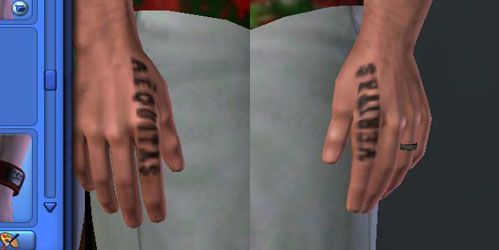
In the tutorial, it says to make pattern A grey. Should it be black instead?
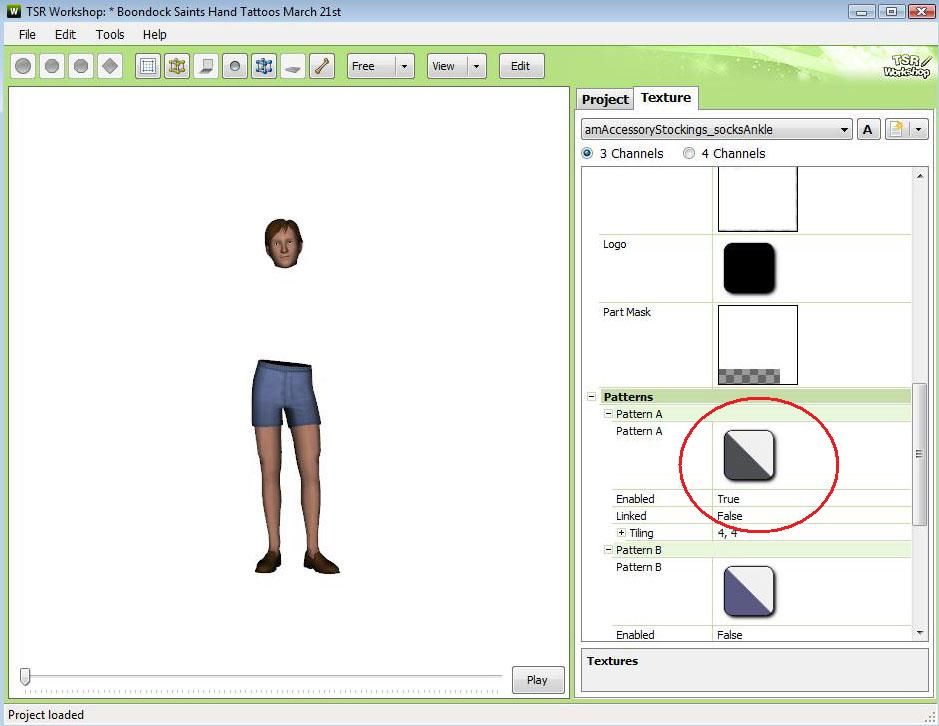
Also, I'm finding that it doesn't matter if I prepare the tattoo before placing it on the texture (naked people thingie); when I use Free Transform and resize the tattoos smaller, some of the pixels turn to grey. I'm wondering if that could be an issue as well.
Could you detail what you did to make yours look so good? If you don't mind, that is. I'm sure you're busy and it's asking a lot, but it would sure help me. Just tell me no if you don't have time or don't want to, I'll understand. And no, I'm not giving up. I can't give up, it bothers me that I can't figure out what I'm doing wrong.
Thanks again for putting up with me.
Edit: I'm thinking there must be some grey sneaking in there somehow. I redid the tattoos (for, like, the fortieth time) and I made certain that the areas that were supposed to be black — including the RBG layer — were pure black, and the white areas were pure white, without any bleeding of colors at the edges of the text. The tattoos look better, but are still not as crisp and clean as yours are:
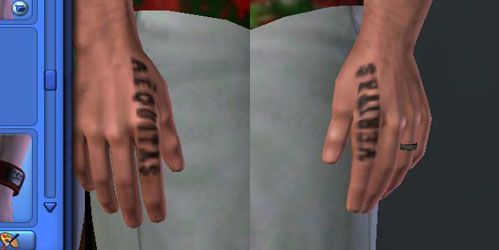
In the tutorial, it says to make pattern A grey. Should it be black instead?
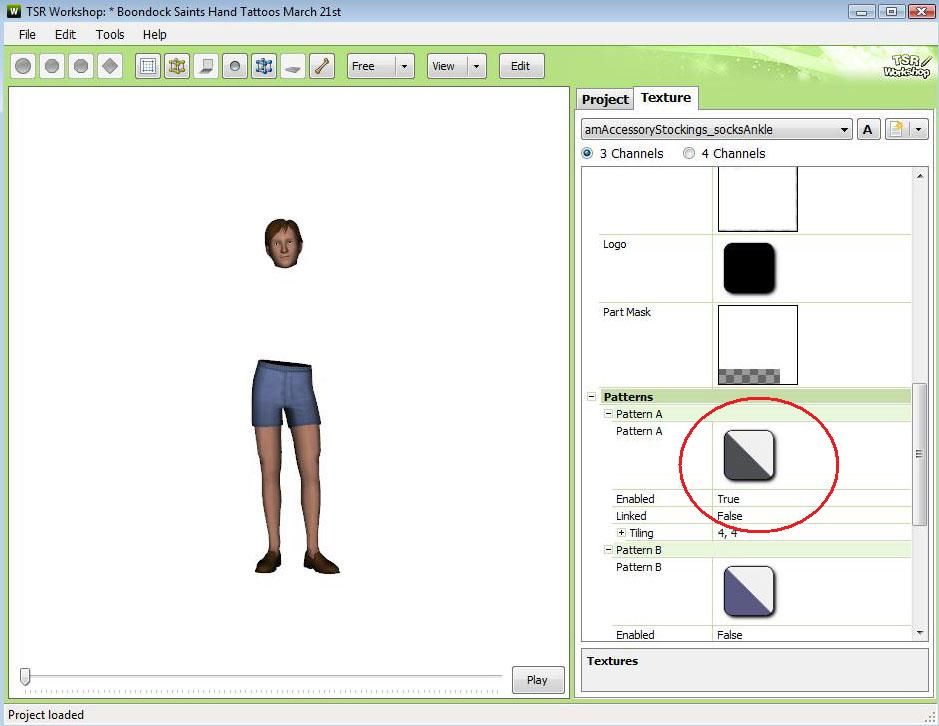
Also, I'm finding that it doesn't matter if I prepare the tattoo before placing it on the texture (naked people thingie); when I use Free Transform and resize the tattoos smaller, some of the pixels turn to grey. I'm wondering if that could be an issue as well.
#10
 21st Mar 2014 at 11:55 AM
21st Mar 2014 at 11:55 AM
Not much to explain - I used the package you uploaded, so I didn't do anything to make them look good.
My understanding is that 'default' video settings depends on your computer and what the game thinks are optimal settings when you install it. If there's any standard default I have no idea what it is. You need to look and see what your settings actually are, and if sim detail isn't at the highest setting try changing it.
Please do not PM me with mod, tutorial, or general modding questions or problems; post them in the thread for the mod or tutorial or post them in the appropriate forum.
Visit my blogs for other Sims content:
Online Sims - general mods for Sims 3
Offline Sims - adult mods for Sims 3 and Sims 4
My understanding is that 'default' video settings depends on your computer and what the game thinks are optimal settings when you install it. If there's any standard default I have no idea what it is. You need to look and see what your settings actually are, and if sim detail isn't at the highest setting try changing it.
Please do not PM me with mod, tutorial, or general modding questions or problems; post them in the thread for the mod or tutorial or post them in the appropriate forum.
Visit my blogs for other Sims content:
Online Sims - general mods for Sims 3
Offline Sims - adult mods for Sims 3 and Sims 4
#11
 21st Mar 2014 at 3:34 PM
21st Mar 2014 at 3:34 PM
Posts: 1,101
Thanks: 39722 in 94 Posts
By chance, is your sim already wearing an accessory already assigned by the game, like a ring, watch, or earrings? It's my understanding that your second accessory's texture will go blurry if your sim wears more than one.
Strangers in a Strange Land--The Shin Yi Legacy | last updated 3.7.2014
My Simblr | Is probably NSFW
My Simblr | Is probably NSFW
#12
 21st Mar 2014 at 9:08 PM
21st Mar 2014 at 9:08 PM
Posts: 30
Quote: Originally posted by spladoum
| By chance, is your sim already wearing an accessory already assigned by the game, like a ring, watch, or earrings? It's my understanding that your second accessory's texture will go blurry if your sim wears more than one. |
Nope, no other accessories. I made sure of that.
#13
 21st Mar 2014 at 9:09 PM
Last edited by mirabellarose : 23rd Mar 2014 at 1:37 AM.
21st Mar 2014 at 9:09 PM
Last edited by mirabellarose : 23rd Mar 2014 at 1:37 AM.
Posts: 30
Quote: Originally posted by CmarNYC
|
Not much to explain - I used the package you uploaded, so I didn't do anything to make them look good. My understanding is that 'default' video settings depends on your computer and what the game thinks are optimal settings when you install it. If there's any standard default I have no idea what it is. You need to look and see what your settings actually are, and if sim detail isn't at the highest setting try changing it. |
Okay, I'll try that.
Edit: I reset the Sim detail settings to very high. The tattoos are still blurry. I'm beginning to wonder if it isn't my computer that's the problem. I'm using a laptop that's almost seven years old and, considering that One Billion Pixels' tattoos were a little blurry too, that makes me think it might be my machine. I'm going to try the tattoos on my daughter's computer (which is much newer) and see how the tattoos look. It will take me a couple of days to do so; life is going to be very busy over the next day or so.
Thanks again for your help. You guys are awesome!
Edit again: Okay, I lied. I went ahead and tested the tattoos now; it was just bugging me too much. Turns out they look great on my daughter's computer. Perfectly clear, no blurring. So it's my laptop that's the problem. It's good news though. It means I'm actually doing the tattoos right and I'm not as inept as I thought I was.
Consider the matter solved.
Who Posted
|
|

 Sign in to Mod The Sims
Sign in to Mod The Sims