- Site Map >
- Community >
- Sims Discussion >
- Sims 3 >
- Sims 3 Help >
- Crashing - Game keep crashing at first load screen
- Site Map >
- Community >
- Sims Discussion >
- Sims 3 >
- Sims 3 Help >
- Crashing - Game keep crashing at first load screen
Replies: 9 (Who?), Viewed: 1081 times.
#1
 12th May 2016 at 2:17 AM
12th May 2016 at 2:17 AM
Posts: 7
This user has the following games installed:
Sims 3
Game keep crashing at first load screen
Recently, I've been having difficulty with getting my sims 3 game to work. Each time I open it, it goes through the intro video, but when I get to the first load screen, only a little bit the green bar fills up before it starts lag, tries to load again, and then it crashes. (Usually with one of those "something has caused the sims 3 to stop working, will let you know how to fix it" messages. I got a program off of here to figure out what's wrong (the crash analyzer), and this is the message I usually get for the expansions I have installed
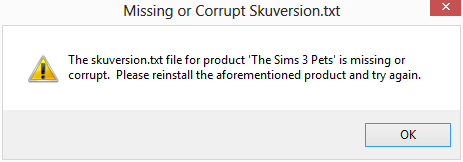
I get this message for all of the expansions that I have installed (and even for the stuff packs that I thought needed to be uninstalled). The expansions I have are pets, showtime (the standard and special edition), supernatural, and island paradise (I also have seasons, but that isn't installed at the moment. The stuff packs I have are high end loft, and movie (both are not installed).
The program I use for the game is an up to date origin, and all of the expansions were legally bought (mostly on steam, a couple on amazon, and a couple on kinguin during a sale). So I'm not exactly sure what's wrong with the skuversion, or where it's supposed to be located in the expansion files. I know where it is for the main game, and even found it:
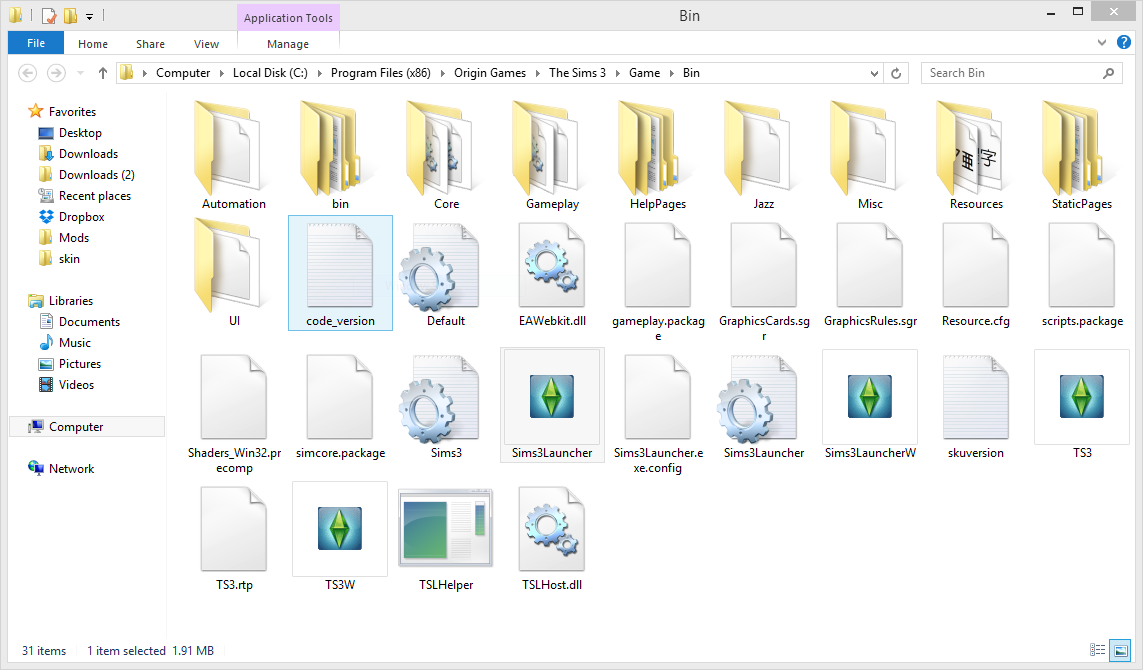
Not sure if this will help or not but...
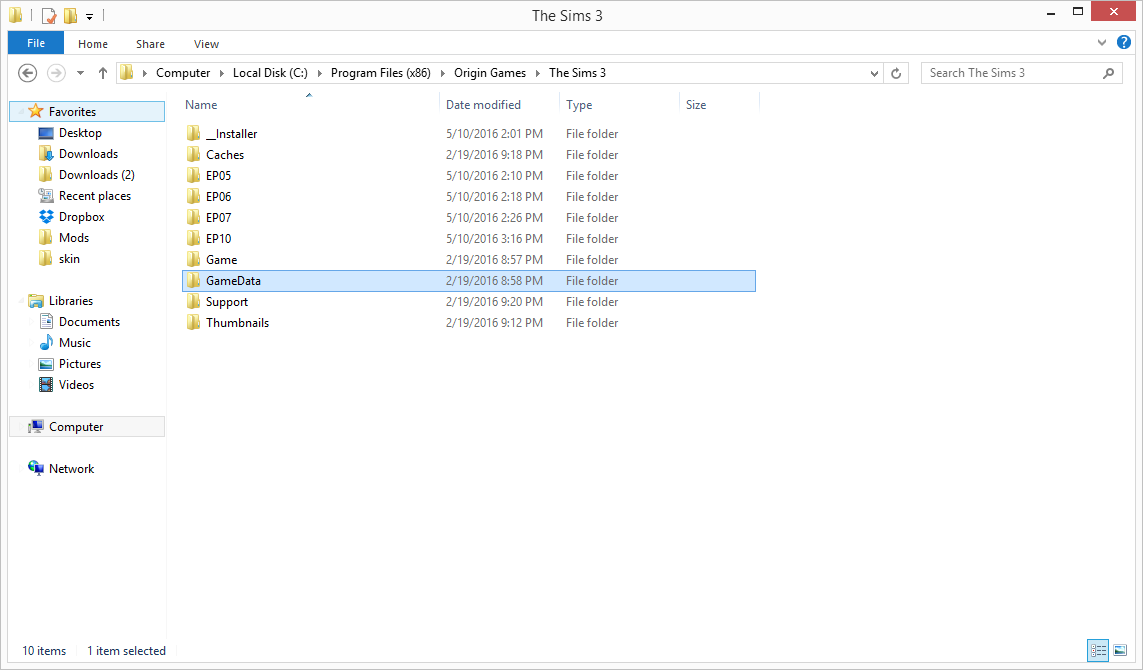
I've tried the strange repair option, and I've tried uninstalling the expansions, reinstalling, and resetting my laptop to see if it would fix the problem, but it still crashes in the same spot. What should I do? Could the skuversion.txt be copy/pasted into the expansion folder? Do I need to buy the same expansions again, or should I disable them and stick with the main game for now?
Advertisement
#3
 12th May 2016 at 2:17 PM
12th May 2016 at 2:17 PM
Posts: 7
Quote: Originally posted by nitromon
|
I bought all mine the old fashion way via dvd and never had such issues. hehehe anyways, why are you showing us the skuversion in your basegame when the crash analyzer said it is in pets? go to the pets expansion folder and see if there's an skuversion file. If there is, please post the content in that file on here so we can take a look and see if it is corrupt. |
Lucky
I showed that mainly because I wanted to make sure I didn't do anything to mess up the basegame, and the analyzer also said it was the other expansions I have installed that are missing the file. Not sure if this will help, but this is what my pets folder looks like (trying to be as detailed as possible)
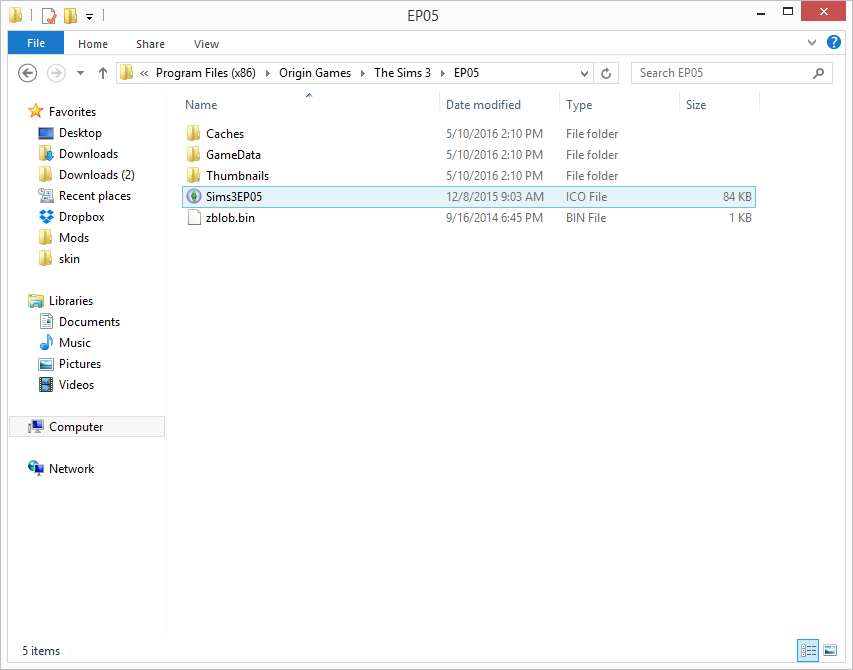
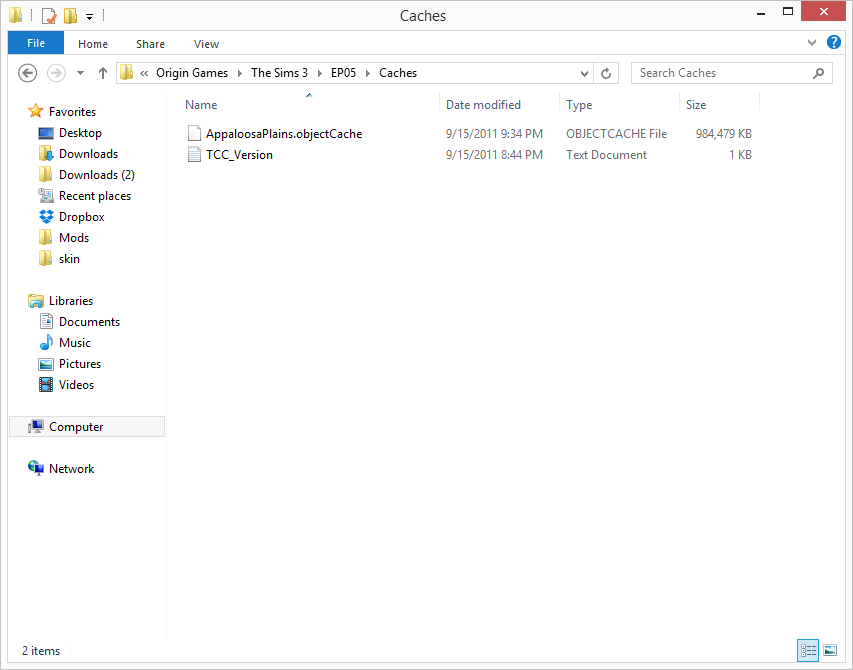
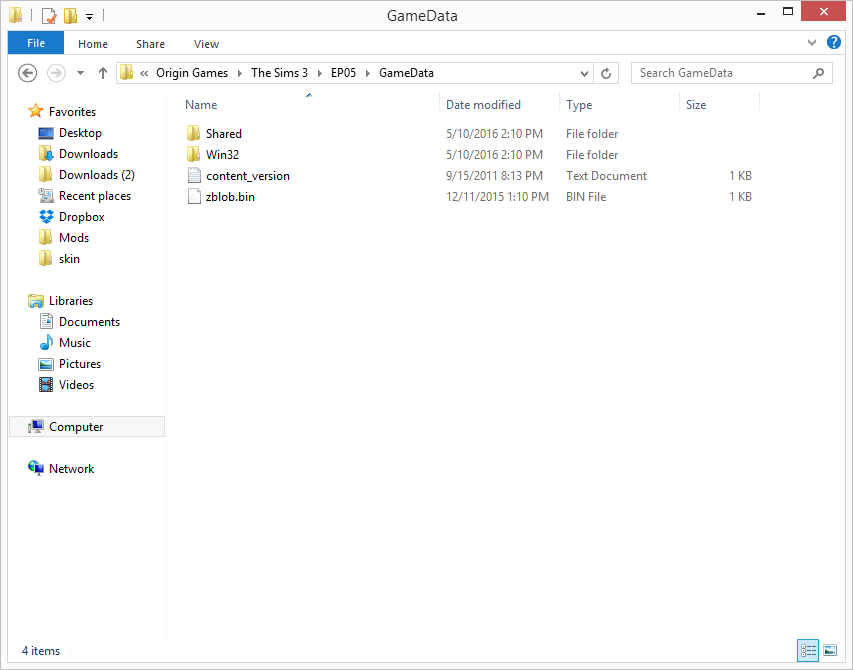
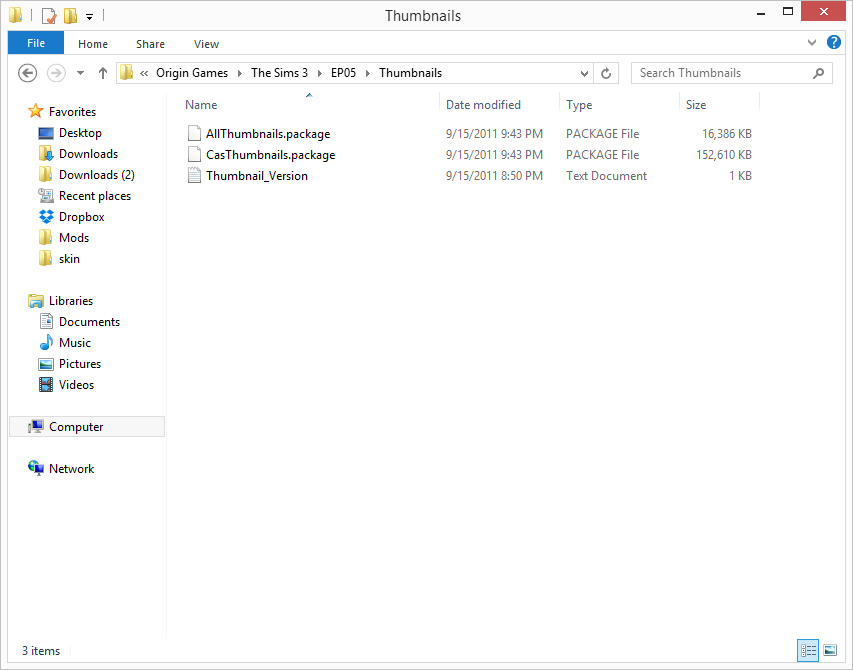
I'm going to guess the folder for the skuversion.txt file is missing? Or is it supposed to be in one of the files, or am I looking in the wrong place? D:
#4
 12th May 2016 at 3:14 PM
12th May 2016 at 3:14 PM
Posts: 577
Quote: Originally posted by FeistyTotodile
| I'm not exactly sure what's wrong with the skuversion, or where it's supposed to be located in the expansion files. |
by default Skuversion is located in the C:\ProgramFiles\EA\..\Game\Bin directory for each EP or SP, but I don't know why you don't have that installed when installing from Origin, I just hope EA don't screw this game for people buying online like they screwed Need For Speed World (RIP), it just so unfair
#5
 12th May 2016 at 5:19 PM
12th May 2016 at 5:19 PM
Posts: 7
Quote: Originally posted by PapaEmy
|
by default Skuversion is located in the C:\ProgramFiles\EA\..\Game\Bin directory for each EP or SP, but I don't know why you don't have that installed when installing from Origin, I just hope EA don't screw this game for people buying online like they screwed Need For Speed World (RIP), it just so unfair |
It's looking more and more likely that this is something on EA's end, isn't it? I checked program folders, and nothing related to EA was there (I should mention that not too long ago I had the laptop in question restore to factory settings.) While in Program files (x86) the two folders are Origin, and Origin games (the screenshots have been from Origin games folder)
#6
 12th May 2016 at 11:45 PM
12th May 2016 at 11:45 PM
Posts: 577
Quote: Originally posted by FeistyTotodile
| It's looking more and more likely that this is something on EA's end, isn't it? I checked program folders, and nothing related to EA was there (I should mention that not too long ago I had the laptop in question restore to factory settings.) While in Program files (x86) the two folders are Origin, and Origin games (the screenshots have been from Origin games folder) |
yeah it's more likely the case, except on yours, the "ElectronicArts" folder were changed to "Origin Games", but when I take a look at all of your screen shots above, Origin's TS3 installation folders are completely different compares if you installed the game from disc, well even if that was it suppose to be (when someone buy or installed the game online from origin), why it's still needs the skuversions.txt file if it cost crashing the game? I think that your Origin's TS3 game installation was mixed up with the one if you installed it from disc, maybe that's why it's still asking the skuversions imo..
Here is the pics of my TS3BG and TS3IP SS attached, mine was installed from the original TS3 installer disc.., I didn't use default installation as I navigate them to my D drive, but that's not so different from the original installation model if you install them by default to C:\ProgramFiles(x86) folders.
#8
 13th May 2016 at 3:03 AM
13th May 2016 at 3:03 AM
Posts: 7
Quote: Originally posted by nitromon
| Wow... I have never seen your kind of setup before, it must be how online versions look like. I think b/c you have different types of the game, steam, amazon, etc... somehow the installation is confused and it doesn't recognize your EP installation and treating it like a disc installation. |
Any suggestions for what I should do?
#9
 13th May 2016 at 8:47 AM
13th May 2016 at 8:47 AM
Posts: 577
Quote: Originally posted by FeistyTotodile
| Any suggestions for what I should do? |
The best way I could think of, if it's possible, just buy the digital key license from origin, you know.. like buying Windows' COA, then just make some copy of TS3 disc from your friend or someone, install TS3 from disc, and just put your digital key license you bought from origin.
Who Posted
|
|

 Sign in to Mod The Sims
Sign in to Mod The Sims